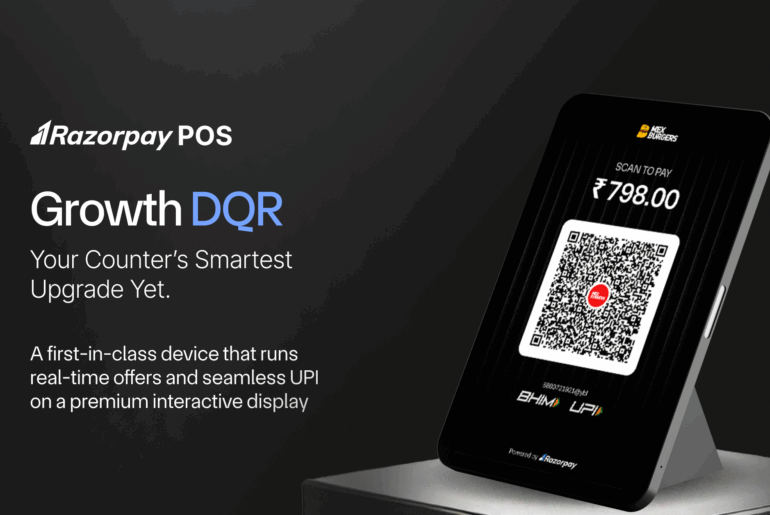In the current dynamic retail landscape, choosing the right sales transaction system is crucial for the success of any business. This article will discuss the point of sale (POS) system vs cash register, highlighting their key differences, pros, and cons. We aim to provide a detailed analysis to assist your business in making well-informed decisions.
Table of Contents
POS System vs Cash Register: Key Differences
A cash register is a simple mechanical device that can only process transactions and print receipts, whereas a point of sale (POS) system is a computerized system with advanced features like financial transactions, inventory management, customer order management, reporting, and analytics.
Factor |
POS Systems |
Cash Registers |
Functionality |
Offer features, such as CRM capabilities, inventory tracking, comprehensive reporting, and payment handling. | Basic (sales transactions, limited reporting) |
Technology |
Advanced (touchscreens, barcode scanners, cloud software, mobile payments, biometric authentication) | Traditional (mechanical or electronic) |
Integration |
Seamless with other systems (accounting, CRM, inventory, e-commerce) | Limited |
Cost |
Higher upfront (often $1,000+), but potentially cost-effective long-term | Lower upfront (typically $100-$500) |
Scalability |
Highly scalable (can accommodate growth in products, locations, users) | Limited (may need replacement for significant growth) |
Security |
Robust security features (encryption, fraud prevention) | Basic security |
Customer Experience |
Enhanced customer experience (loyalty programs, personalized offers) | Limited customer engagement |
What is a POS System?
A POS system is a digital payment solution that processes sales transactions, manages inventory, and integrates with other business tools to streamline retail and business operations.
Related Read: Types of POS System for your Business
How do POS Systems Work?
1. Transaction Processing
POS systems streamline the handling of sales, exchanges, and returns. They calculate the total price of purchases, including taxes, and automatically adjust inventory after each sale or return, ensuring efficient payment processing.
2. Inventory Management
POS systems automatically update stock levels with each sale, helping businesses maintain accurate inventory records. This prevents stockouts and ensures high-demand products are always available.
3. Customer Relationship Management (CRM)
POS systems track customer data, such as purchase history and preferences. This information allows businesses to create targeted marketing campaigns, offer personalized discounts, and build loyalty programs to enhance customer retention.
4. Payment Processing
POS systems support multiple payment methods, including credit or debit cards, UPI, QR Code and digital wallets. Integrated Payment Gateway like Razorpay ensures secure, seamless transactions, improving the overall customer experience.
5. Reporting and Analytics
POS systems generate detailed reports on sales performance, employee productivity, and customer behaviour. These insights enable businesses to identify trends, optimize operations, and make data-driven decisions for future growth.
Related Read: How to Choose a POS System?
Real-Time Example on Successful Implementation of POS System
1. Decathlon
Decathlon, a global sporting goods retailer, has successfully implemented Razorpay POS in its stores to streamline checkout processes and enhance customer experiences.
2. Xiaomi
Xiaomi, a leading smartphone manufacturer, uses Razorpay POS systems across its Mi Home stores in India. This integration has enabled them to offer seamless and secure payment options, ensuring a fast and convenient checkout for customers purchasing smartphones and accessories.
3. BIBA
BIBA, a renowned ethnic wear brand, has adopted Razorpay POS systems in their stores to simplify payment management. This has reduced queues at checkout and allowed for better tracking of in-store sales, giving them deeper insights into customer purchasing behaviour.
4. FedEx
FedEx, a global logistics and courier service provider, integrated Razorpay POS into its service centre to simplify payments for customers sending parcels. This has led to faster transactions and improved customer satisfaction due to the variety of payment methods supported, including UPI and digital wallets.
POS System Providers
1. Razorpay POS
Razorpay POS is known for fast, secure payment processing, high transaction success, and support for all payment methods with real-time transaction reports.
2. Square
It offers industry-specific software and hardware, with features like inventory management, customer directories, and detailed sales reports.
3. Shopify POS
Provides a comprehensive platform for managing payments, inventory, sales, and operations while integrating in-store and online sales for retail businesses.
4. Clover POS
Developed by Clover Network Inc., a First Data Corporation subsidiary, it offers a user-friendly solution for payment processing, inventory management, sales tracking, and business operations.
What is a Cash Register?
A cash register is a traditional device used in retail and business operations to process sales transactions. It records sales, calculates totals, including taxes, and stores cash, offering a basic yet essential tool for managing transactions.
How do Cash Registers work?
1. Manual Input of Transactions
Cash registers feature a keypad or touchscreen where cashiers manually input item prices. Unlike modern systems, older cash registers often require entering prices without decimals, which are then assigned to specific department buttons (e.g., groceries, electronics) to categorize sales. This manual input helps track sales by department for reporting purposes.
2. Cash Handling and Change Calculation
When handling cash payments, the cashier enters the amount received from the customer. If the payment matches the exact total, pressing the “cash” button completes the sale. If the customer gives more than the total, the cashier enters the amount received, and the cash register calculates the change owed. The register then opens the cash drawer, where the cashier can retrieve and provide the correct change.
3. Receipt Generation and Record Keeping
After the transaction is processed, the cash register automatically prints a receipt. This receipt includes essential details like the list of items purchased, individual prices, sales tax, total cost, and the amount of change returned. The printed receipt not only serves as proof of purchase for the customer but also acts as a record for the business, helping track sales and manage inventory.
4. Security Features and Cash Drawer Management
Most cash registers are equipped with a lockable cash drawer that opens only after a transaction is processed or when a cashier enters an authorized code. This helps in securing the cash and ensuring that only authorized personnel can access it. Additionally, some cash registers come with built-in security features, such as alarm systems or tracking capabilities, to prevent theft.
5. Sales Reporting and Auditing
While older cash registers lack the advanced analytics of modern POS systems, they still provide basic reporting functionality. At the end of the day or shift, a “Z-report” or “X-report” can be generated, Summarizing total sales, categorized by department. This report helps business owners reconcile cash, track performance, and prepare for the next business cycle.
Examples of Cash Registers
- SAM4s ER-940
- Sharp XE-A207
- Casio PCR-T280
- Casio SR-C4500
- TFCFL 48 Keys
Advantages of Using a POS System and Cash Register
Advantages of Using POS System
1. Increased Efficiency and Productivity
A POS system automates the checkout process, leading to faster transactions, fewer errors, and time savings for management. This automation improves overall business efficiency compared to traditional systems.
2. Enhanced Customer Experience
In retail, keeping up with customer expectations is critical, and POS systems play a key role in achieving this. Modern POS systems are frequently updated to stay aligned with the latest trends and customer preferences, ensuring a smoother shopping experience.
3. Improved Inventory Management
Unlike older methods, modern POS systems offer real-time inventory tracking. They update stock levels automatically with every sale, providing accurate and timely information. This feature also simplifies manual inventory counts and ensures better stock control.
4. Data-Driven Insights for Better Decision-Making
POS systems generate detailed sales reports that provide valuable business insights. These reports allow you to make informed decisions, such as adjusting pricing strategies or managing inventory levels based on seasonal demand or sales trends.
5. Enhanced Security and Fraud Prevention
POS systems automate critical functions like inventory management, order tracking, and employee monitoring. This automation reduces the risk of fraud and strengthens overall business security, ensuring smoother operations and better oversight.
6. Multi-Store Management
For businesses with multiple locations, POS systems simplify the management of inventory and operations across all stores. You can easily track stock levels, analyze sales data from various locations, and ensure consistent service and efficiency throughout your business.
7. Increased Sales Opportunities
By offering actionable insights into sales patterns and incorporating new payment methods like contactless and online payments, POS systems help identify areas for growth and open additional revenue streams.
Advantages of Using Cash Register
1. Low Upfront and Maintenance Costs
Cash registers provide a significant cost advantage due to their low initial expense. Unlike POS systems, they don’t come with ongoing subscription fees or the need for expensive software updates, allowing businesses to allocate more resources toward growth and profitability.
2. Simplicity and Ease of Use
Cash registers are easy to operate and require no technical expertise, making them ideal for a diverse workforce. Minimal training is required, allowing employees to focus on customer service. Their straightforward design also reduces the likelihood of transaction errors, ensuring accurate record-keeping.
3. Durability and Reliability
Built with robust materials, cash registers are designed to endure daily wear and tear. They are also more reliable than digital systems, as they are less susceptible to technical failures or crashes, making them a dependable choice for uninterrupted operations.
Drawbacks of Using a POS System and Cash Register
Potential Drawbacks of Using POS System
1. High Initial and Ongoing Costs
Investing in a POS system involves significant upfront expenses, including costs for software, hardware, and peripherals like receipt printers and barcode scanners. Typically, the initial investment is around $1,700, with additional annual fees of approximately $1,400 for software usage and maintenance. Repair and replacement of hardware can also be costly. However, using existing devices, such as an iPad, can help reduce some of these costs. Despite the initial expense, POS systems can increase revenue and efficiency in the long run.
2. Potential for Technical Disruptions
POS systems rely heavily on technology, which makes them vulnerable to technical issues such as internet outages, system crashes, and power failures. These disruptions can halt operations, lead to lost sales, and cause customer frustration. Many POS systems offer offline modes to mitigate these issues, so it’s important to check if this feature is included when choosing a system.
3. Employee Training and Adaptation
While POS systems are designed to be user-friendly, there can be a learning curve, especially for employees with limited technical skills. Training staff to use the system effectively requires time and resources, and updates or new features may necessitate additional training efforts.
4. Cybersecurity Risks
POS systems handle sensitive data, including credit card information, making them potential targets for cyberattacks. Data breaches can occur despite strong security measures, leading to reputational damage and significant fines. Ensuring that the POS system complies with PCI DSS and other security regulations is crucial for minimizing these risks. Additionally, malware infections can disrupt system operations, so it’s important to implement robust security measures to protect against such threats.
5. Costs of Upgrades and Maintenance
Regular upgrades are often required to keep POS systems up to date with new features and improvements. This can involve additional costs for new licenses and software. Some providers offer free upgrades and support, so it’s beneficial to choose a provider that includes these services to avoid unexpected expenses and ensure smooth operation.
Potential Drawbacks of Using Cash Register
1. Limited Functionality
Cash registers are primarily designed to handle transactions and keep track of sales, but they lack the advanced features of modern point-of-sale (POS) systems. They do not offer integrated inventory management, customer relationship management, or sales analytics, which limits their capability to support broader business needs.
2. Restricted Data Management
While cash registers can record sales, they do not provide detailed reports or insights into sales trends. This limitation can hinder your ability to make informed decisions and strategize effectively, as you lack comprehensive data analysis tools available in more advanced systems.
3. Manual Processes and Error Risk
Cash registers rely heavily on manual processes, such as entering prices and calculating change. This reliance increases the risk of human error, which can lead to discrepancies in the cash drawer and inaccuracies in sales records, affecting overall transaction integrity.
4. Increased Risk of Theft and Fraud
The physical cash in registers makes them a target for theft. Thieves and dishonest employees may find it easier to steal cash or manipulate transactions from a cash register compared to a digital POS system, which often includes security features and tracking capabilities to mitigate such risks.
How to Choose Between POS System and Cash Register?
Choosing between POS and a Cash Register largely depends on your specific needs and business goals.
Here are some factors to consider:
1. Business Size and Needs
- Cash Register: Ideal for small, traditional stores that primarily need to process sales and payments. It handles basic transactions and prints receipts but lacks advanced features like inventory management and sales analytics.
- POS System: Suited for businesses with more complex needs or those that plan to expand. POS systems offer robust features such as inventory management, sales tracking, and customer relationship management (CRM), which help efficiently manage numerous transactions and provide deeper insights into business operations.
2. Budget Considerations
- Cash Register: Generally cheaper upfront, making it a cost-effective solution for businesses with limited budgets. However, it offers fewer features and might not support long-term growth.
- POS System: Although the initial investment is higher, POS systems can deliver better value over time through their advanced features. They enhance operational efficiency, customer service, and provide a comprehensive view of business performance, which can justify the higher cost.
3. Feature Set
- Cash Register: Basic functionality that includes processing transactions and printing receipts. It does not support advanced functionalities such as inventory tracking, sales analytics, or integration with other business software.
- POS System: Provides a wide range of advanced features, including inventory management, sales analytics, employee scheduling, and CRM. POS systems also support various payment methods and can integrate with other business tools, offering a more versatile solution.
4. Longevity and Maintenance
- Cash Register: Typically durable and lasts longer without requiring additional products. It is a straightforward, reliable choice for basic transaction processing.
- POS System: May require additional software or hardware add-ons to function fully. However, it is designed to adapt to evolving business needs and often includes options for regular updates and upgrades.
5. Employee and Customer Management
- Cash Register: Offers limited employee management capabilities. It primarily focuses on transaction processing and does not provide tools for tracking employee performance or managing customer accounts.
- POS System: Enhances employee management with features like scheduling, tip tracking, and performance insights. It also improves customer service by enabling personalized accounts, loyalty programs, and targeted marketing campaigns.
Summary
Choosing between a cash register and a POS system depends on your specific business needs, size, and budget. A cash register is a practical and cost-effective choice for small businesses with basic transaction needs. In contrast, a POS system offers a comprehensive suite of features that support complex operations, efficient management, and enhanced customer service, making it a better choice for businesses with more advanced requirements or growth plans.
Frequently Asked Questions
1. How do POS systems improve efficiency compared to cash registers?
POS systems enhance efficiency by streamlining transactions with various payment options, digital receipts, and real-time inventory management. They also integrate with other devices and offer features like flexible pricing, customer relationship management, and detailed analytics.
2. Are POS systems more expensive than cash registers?
Yes, POS systems are generally more expensive than cash registers. While cash registers cost between $100 and $500, POS systems typically start around $1,000 annually. The higher cost is offset by the increased efficiency and long-term benefits they provide.
3. Can a cash register be upgraded to a POS system?
Yes, it is possible to upgrade from a cash register to a POS system. Modern POS systems offer advanced functions such as inventory management, CRM, and loyalty programs, expanding beyond basic payment processing. The decision to upgrade depends on your business’s needs.
4. Are cash registers still relevant in modern businesses?
Cash registers remain relevant for small businesses needing simple, fast transaction processing. They offer basic security features and transaction management but are becoming less common as many businesses opt for more advanced POS systems.
5. How much does it cost to switch from a cash register to a POS system?
Switching from a cash register to a POS system can cost between $39 and $89 monthly for software, up to $500 for hardware, around $1,000 for installation, and 2.7% per transaction in processing fees. Costs vary based on the POS system and its features.