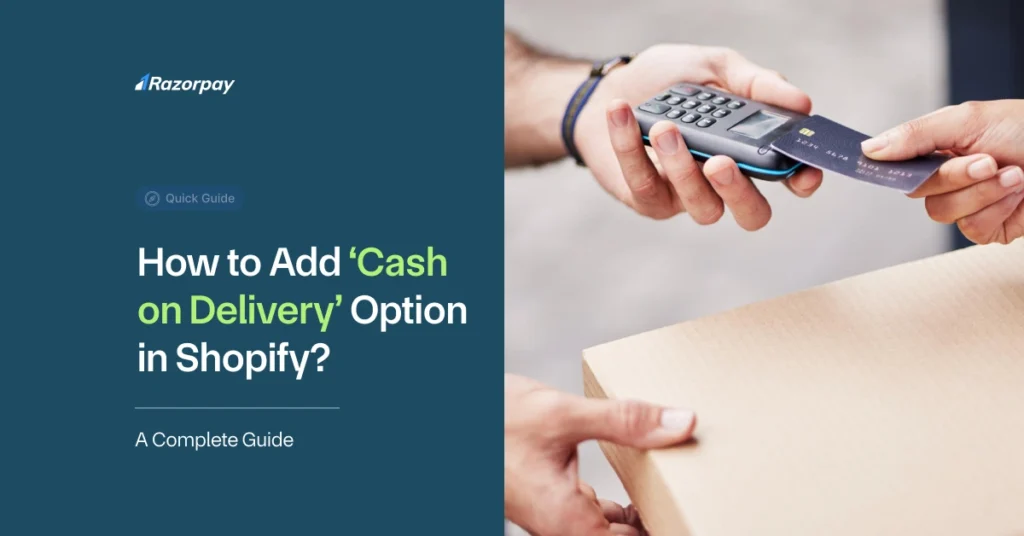In an increasingly digital-first world, Cash on Delivery (COD) remains one of the most trusted payment methods for online shopping—especially in India. Despite the rise of UPI, wallets, and credit cards, a large chunk of Indian shoppers still prefer paying only once they’ve received the product in hand.
For new or cautious customers, COD offers a sense of control and reassurance. And for businesses on Shopify, enabling this option can significantly improve conversion rates—particularly in Tier 2 and Tier 3 cities where trust in digital payments may still be evolving.
This guide will walk you through everything you need to know: from enabling COD in Shopify to accounting for it accurately and reducing operational friction.
Table of Contents
What Is Cash on Delivery in Shopify?
Cash on Delivery (COD) means your customer pays for the product only at the time of delivery—not during checkout.
This payment can be made in physical cash or through digital modes like UPI or cards, but only after the product has been delivered. So even if the delivery agent collects the amount via QR code or POS, it still qualifies as COD.
In Shopify, COD is considered a manual payment method. That means it doesn’t go through Razorpay, Shopify Payments, or any other online gateway during checkout. Instead, the order is marked as “Unpaid” until the payment is collected and manually updated as “Paid” by the merchant or courier.
This makes COD different from prepaid orders, which are automatically processed via gateways and marked paid right away.
Pros and Cons of Using COD in Shopify
Offering Cash on Delivery (COD) on your Shopify store can be a double-edged sword. While it opens doors to a wider audience—especially in India where many shoppers remain hesitant about online payments—it also comes with its own set of operational challenges.
Why COD Still Works for Indian Shopify Sellers:
-
Wider Reach:
COD helps you reach customers who don’t use debit/credit cards, don’t have access to digital wallets, or are simply uncomfortable with upfront payments.
-
Builds Trust:
For first-time buyers or customers in smaller towns, COD signals a lower-risk shopping experience.
-
No Payment Gateway Fees:
Since COD is processed manually, you skip card processing or UPI gateway charges on these orders.
-
Helps Boost Conversions:
COD can reduce cart abandonment, especially when customers aren’t 100% sure about your brand yet.
But There Are Some Trade-offs:
-
Higher Risk of Cancellations:
Customers may refuse the order on delivery, especially in the absence of upfront commitment.
-
Returns and Theft:
Packages can be lost, tampered with, or returned, leading to potential loss of goods and logistics costs.
-
Cash Handling Hassles:
Managing cash collected by delivery agents can slow down reconciliation and lead to accounting errors.
-
Delayed Cash Flow:
Unlike prepaid orders, COD payments can take days to reflect in your account, depending on the courier partner’s payout cycle.
The key is to balance the pros with the risks by putting in place strong logistics partnerships, automated order verification tools, and smart accounting practices—which we’ll cover later in this guide.
If you’re just starting out with Shopify, you can check out our guides on How to Build a Shopify Website and How to Sell on Shopify to get the basics in place first.
How to Enable COD in Shopify?
Enabling Cash on Delivery in your Shopify store is a simple, one-time setup using Shopify’s Manual Payment Method feature.
Here’s how to do it:
- Log in to your Shopify Admin Dashboard.
- Go to Settings > Payments.
- Scroll down to Manual Payment Methods.
- Click “Add Manual Payment Method” and choose Cash on Delivery (COD).
- You can rename the method (e.g., “Pay with Cash on Delivery” or “Cash/UPI on Delivery”) for clarity.
- (Optional) Add instructions for customers—like “Please keep the exact amount ready” or “UPI payment also accepted at delivery.”
- Click Activate.
Pro Tip:
Shopify doesn’t natively let you restrict COD based on cart value or PIN codes. But with third-party apps (covered below), you can:
- Set maximum order values (e.g., allow COD only for orders below ₹5,000)
- Limit COD availability by location
- Add extra COD fees for customers who select this option
To avoid confusion, make sure to clearly display COD availability on the product page, cart page, and at checkout. This helps manage expectations and reduces failed deliveries.
Need help with storefront design? Check out our guide on How to Design a Shopify Website for UX best practices that increase COD conversions.
Managing Accounting for COD Orders
When it comes to accounting, Cash on Delivery (COD) needs to be treated a little differently than online payments. Since the payment is collected at the time of delivery—not at checkout—you’ll need to track these orders manually until the money actually reaches your account.
Here’s how to keep COD accounting clean and simple:
-
Mark COD Orders as Pending:
When an order is placed with COD, it’s essentially an unpaid invoice. The actual cash (or UPI payment on delivery) hasn’t come in yet.
-
Reconcile Later with Deposits:
Once your logistics partner collects the payment and settles it with you, that’s when you officially record the income.
-
Match Deposits with Orders:
To avoid reconciliation errors, always cross-check the courier’s settlement reports against the actual orders fulfilled. Most accounting tools like Zoho Books, QuickBooks, or even Tally can help here.
Best COD Apps for Shopify
Shopify’s built-in features for COD are quite basic. If you want more control over how you offer COD—like setting limits, charging fees, or verifying customers—third-party apps can help.
Here are two of the best COD apps for Indian sellers:
1. Releaseit – COD Order Verification
- Why it’s great: Lets you verify COD orders via OTP or WhatsApp before dispatch, reducing RTOs.
- Set order limits, custom rules, and add COD fees.
- Offers a free plan for up to 60 orders/month—perfect for new businesses.
- Integrates with major delivery partners in India.
2. EasySell – COD Fees & Checkout Customization
- Why it’s helpful: Adds an extra step in the checkout where customers can confirm COD, agree to fees, or even opt-in for WhatsApp updates.
- Great for sellers who want to keep things transparent and reduce “impulse COD orders” that later get canceled.
- Offers analytics and order tracking tools as well.
When choosing an app, look for features like:
- Custom COD form fields
- PIN code restrictions
- Payment verification workflows
Understanding COD Fees on Shopify
While Cash on Delivery is a great way to build trust with customers, it does come with added operational costs—like handling cash, higher return risks, and courier surcharges. That’s why many Shopify merchants choose to add a COD fee to offset these costs.
Shopify itself doesn’t allow you to directly add COD charges in its native checkout. But third-party apps like EasySell or Releaseit COD Form & Upsells let you:
- Add a flat fee (₹50, for example)
- Or charge a percentage-based fee (like 2–3% of order value)
That said, be mindful of the balance.
Too high a COD fee = higher cart abandonment.
Too low = you bear the cost.
Before setting your charges:
- Research what your competitors are doing
- Check with your logistics partner about COD fees they may charge
- Review local regulations, especially if you’re shipping across state lines—some states may have different rules around cash collection and surcharges.
Using COD with Dropshipping on Shopify
Yes, Cash on Delivery can work with dropshipping, but it’s not as plug-and-play as prepaid.
Since you’re not fulfilling the orders yourself, COD requires close coordination between you and your suppliers or logistics partners. Not all suppliers are willing to support COD, so make sure to:
- Set clear terms with your suppliers about who collects the payment and how it’s settled.
- Confirm that your logistics partner supports COD for the region you’re targeting.
- Use a dropshipping-friendly COD app that can help you route and track these orders better.
More importantly, keep communication transparent with your customers. Let them know:
- Who will be delivering the product
- How COD will work
- Whether OTP verification or ID proof is needed at the doorstep
Free eBook on Shopify Accounting
Accounting can be a pain—especially when you’re juggling prepaid and COD orders on Shopify.
That’s why we’ve put together a free eBook:
“Shopify Accounting 101 for Indian Sellers”
It breaks down:
- How to manage COD vs online payments
- Tools that make reconciliation easier
- GST filing and bookkeeping tips for Shopify businesses
Download the free eBook here
Or schedule a free demo if you want help setting it up with Razorpay tools.
Summary: Shopify COD Essentials
Cash on Delivery (COD) continues to be a strong driver for eCommerce in India — especially for first-time buyers or customers who prefer seeing the product before paying. While digital payments are growing, COD still helps widen reach, build trust, and capture impulse purchases.
If you’re a Shopify merchant catering to Indian buyers, enabling COD is a no-brainer — just make sure you’re set up to manage operations, returns, and accounting efficiently.
Razorpay Tools to Simplify COD and Prepaid Orders
Use Razorpay for Smarter Order Collection
Whether your customer chooses to pay in cash at the doorstep or prepay online, Razorpay has tools that work seamlessly with your Shopify store:
- Razorpay Payment Pages: Perfect for collecting payments without a full-fledged website. Share a link, collect upfront payments for COD orders, or use it as a confirmation tool.
- Payment Links: Send a custom link via WhatsApp, SMS, or email to collect partial or full payments before dispatching COD orders. Great for reducing returns and no-shows.
- International Payment gateway: If you’re selling globally, accept payments in multiple currencies — whether upfront or post-delivery — through Razorpay’s trusted cross-border tools.
Pair these with features like automated reconciliation, real-time tracking, and fraud checks to run a tighter COD + prepaid setup on Shopify.
Frequently Asked Questions:
1. Can I charge an extra fee for COD orders on Shopify?
Yes. Shopify allows merchants to add a flat or percentage-based fee to COD orders using apps like Releasit COD Form & Upsells. Just ensure you stay transparent with customers and check local consumer laws.
2. Is COD available for all locations in Shopify?
COD availability depends on your shipping zones and the courier services you use. You can set location-based conditions for COD eligibility through apps or custom code.
3. Does Shopify allow partial COD payments (like advance + cash)?
Not by default, but you can manage partial payments using Razorpay’s Payment Links. Collect a small advance upfront and the rest on delivery — it’s a smart way to reduce RTOs and confirm buyer intent.
4. Where can I learn more about accounting for COD in Shopify?
We’ve covered it here. You can also check out our free eBook on Shopify accounting basics to understand how to reconcile COD payments smoothly and save time on bookkeeping.