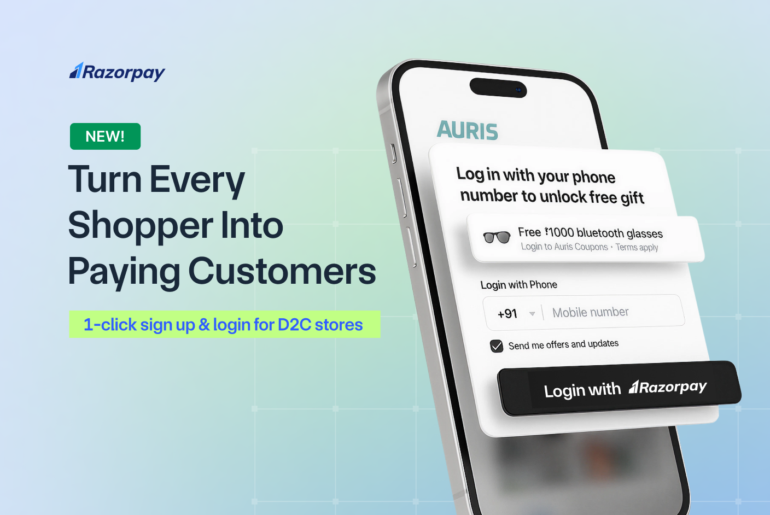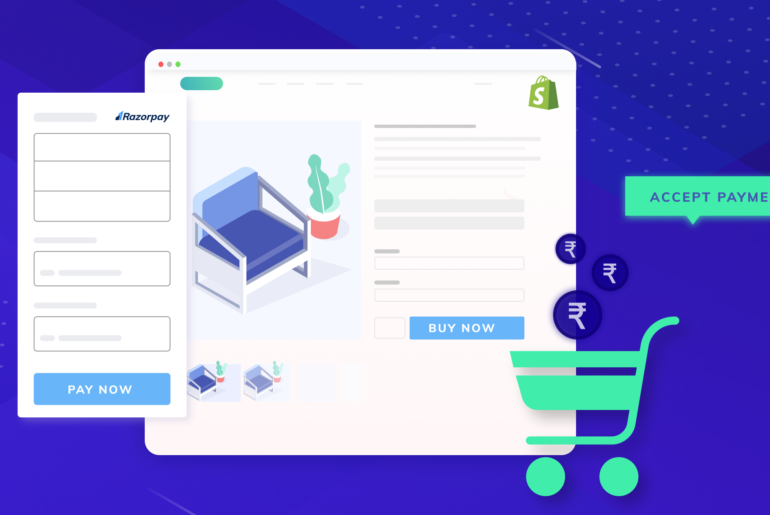There are many moving parts when it comes to running an e-commerce business– the most important of which is customer satisfaction and experience. When it comes to customer experience, sometimes it’s the little things that make a mountain of change.
While placing an order online, the customer goes through a series of steps to confirm his purchase. This is where Order Confirmations enters the picture.
In a market like India, the two major ways to make a payment– online payments and Cash on Delivery. There are additionally other methods of payment like Pay on Delivery too.
While a shopper pays via Cash on Delivery specifically, it can mean a variety of complications for the seller. However, Cash on Delivery still stands undisputed as the shopper’s favourite mode of payment. With an increasing amount of small brands coming to the fore, Cash on delivery is preferred amongst most Tier 2 and 3 cities in India.
What are Automated Order Confirmations?
Order Confirmations are an essential part of the e-commerce process. While a message to the customer to confirm a purchase is merely a normal step for the customer, it can be much more for the seller.
With Order Confirmations, you can set up a smooth process of understanding which orders to ship safely and consequently reduce RTO losses for your e-commerce store. You can enable Order Confirmations on the Thirdwatch Dashboard to send automated or manual confirmation notifications to your customers to confirm their orders. This protects you from undertaking unwanted or fake orders.
How do Order Confirmations impact your business?
As we mentioned earlier, cash on delivery orders, in particular, are more complicated than prepaid orders. In this predicament, the seller automatically assumes to ship out every order that is placed on their website.
However, with Razorpay Thirdwatch, we help sellers in identifying orders that need not be shipped out due to last-minute changes from the customer. With increased accuracy, the seller can now prevent any chances of RTO and improve successful delivery rates by 20 percent!
As you may know, RTO can be a plaguing issue amongst many sellers and order confirmations by Razorpay Thirdwatch provides an additional layer of security to help the seller prevent RTO losses.
What’s more? Order Confirmations also come with a sub-feature, Address Correction, which makes it all the more exciting! You can enable Address Correction on the Thirdwatch Dashboard to send automated or manual SMS notifications to your customers to validate their shipping address. This not only saves time but also prevents delays in deliveries caused due to invalid shipping address. This helps in reducing the percentage of incomplete orders flagged due to incomplete or incorrect addresses.
Read more about Address Corrections here: https://razorpay.com/blog/shipping-address-ecommerce/
How does Order Confirmations work?
Step 1: Thirdwatch helps you profile risky orders and orders with incorrect/undeliverable addresses with AI and ML.
Step 2: Online store owners can then send confirmations or address correction messages for these orders
Step 3: Customers can then accept/reject orders or update the shipping addresses; Actions are then updated on your OMS
How to enable Order Confirmations for your store
You can enable the Order Confirmations option under the Apps tab on the Thirdwatch Dashboard. You can also set auto or manual methods to send SMS notifications.
Setup Order Confirmation
Follow the below steps to enable the Order confirmations feature:
- Log on to the Thirdwatch Dashboard
- Select Apps → Order Confirmations
- The Introducing order confirmations pop-up is displayed, click Next
- Click Get Started
Configure Order Confirmations
Configure settings as described below to create the Order Confirmation webpage:
- Enter the Store Name
- Enter the Store’s contact number
- Click upload your store’s logo and upload your store’s logo. You are redirected to the Settings tab to upload the logo
- Click Save changes. This changes the order confirmations Status to Enabled.
After you enable the Order confirmations option, you can manually or automatically send SMS notifications to your customers to confirm their orders.
Manually send Order Confirmations SMS request
To manually send an order confirmation SMS request from the Thirdwatch Dashboard:
- Go to the Review menu.
- From the list of orders, click the order for which you want to send the SMS request. The Order Details panel is displayed.
- Click Get Confirmation. Confirm your action by clicking Yes, notify customer button on the pop-up page. SMS notification with Order Confirmation web page link is sent to the customer. The order confirmation status is updated to Confirmation Pending.
💡 Pro-tip: If you click Get Confirmation without setting up order confirmations, you redirect to the Apps → Order Confirmations page to configure the settings.
4. On the Order Confirmation web page, the customer can click:
- Accept: To confirm the order. On the Thirdwatch Dashboard, the order confirmation status changes to Customer confirmed.
- Decline: To decline the order. On the Thirdwatch Dashboard, the order confirmation status changes to Customer declined.
Based on the customer’s confirmation status, you can take action to Approve or Decline the shipment of an order using the Make a decision option.
Automate Order Confirmation SMS requests
After you enable the Order Confirmations option, you allow Thirdwatch to automatically send SMS notifications to your customers for confirming their orders.
To enable the Automatically send order confirmation requests option, you can customize the below-mentioned conditions under the Apps → Order confirmations section:
- Select the payment type and order type for which the order confirmation messages should be sent.
| Payment Type | Order Type |
| CoD orders | ● Red: Send order confirmation requests for only red-flagged COD orders. This order status indicates the potential of fraud and should be investigated further.
● Green: Send order confirmation requests for only green-flagged COD orders. This order status indicates that the order can be shipped to the customer. ● All: Send order confirmation requests for both red-flagged and green-flagged COD orders. |
| Prepaid Orders | ● Red: Send order confirmation requests for only red-flagged prepaid orders. This order status indicates the potential of fraud and should be investigated further.
● Green: Send order confirmation requests for only green-flagged prepaid orders. This order status indicates that the order can be shipped to the customer ● All: Send order confirmation requests for both red-flagged and green-flagged prepaid orders. |
2. Click Save changes. This changes the status of the Automatically send order confirmation requests option to Enabled.
Conclusion
In conclusion, order confirmations from Razorpay Thirdwatch can be a differentiating feature for your business, when used correctly. With the help of Artificial Intelligence and Machine Learning from Razorpay Thirdwatch, you can further improve the quality of predicting risky and fraudulent orders and thereby, increase the profitability of your business. Additionally, Thirdwatch also other features such as PrePay CoD and so much more! Go check out Razorpay Thirdwatch today to explore more groundbreaking features for your online store and to get a one-month free trial!