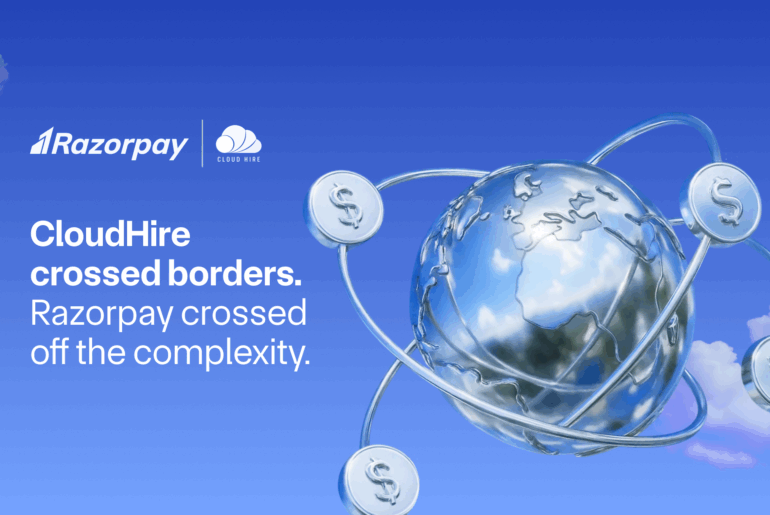Table of Contents
What is an EDC Machine?
An EDC machine is an electronic device that captures and processes payment data from debit and credit cards. It allows businesses to accept card payments from customers, making transactions faster, more secure, and more convenient making them an integral part of modern commerce. The full form of EDC is Electronic Data Capture, which is an essential tool for businesses of all sizes.
How Does EDC Machine Work?
1. The customer presents their debit card or credit card to the merchant for payment.
2. The merchant swipes the card through the EDC machine’s card reader or inserts the card into the chip reader for EMV transactions.
3. The EDC machine captures the card details and sends an authorisation request to the issuing bank via the payment network.
4. The issuing bank verifies the card details, checks the available funds or credit limit, and sends back an approval or decline response.
5. If the transaction is approved, the EDC machine prints a receipt for the customer to sign (if required) or completes the transaction for contactless or PIN-based transactions.
6. The funds are transferred from the customer’s account to the merchant’s account, typically within 1-2 business days.
EDC Machine Features
1. Card Reader
Supports multiple reading methods, including magnetic stripe, EMV chip, and contactless (NFC) transactions. This versatility allows customers to use various payment cards.
2. PIN Pad
Enables secure entry of PINs for debit card transactions, ensuring customer authentication during the payment process.
3. Receipt Printer
Generates physical receipts for both customers and merchants, providing proof of transactions and facilitating record-keeping.
4. Display Screen
Shows transaction details, instructions, and status messages, enhancing user experience and clarity during transactions.
5. Connectivity
Offers multiple connection options to payment networks, including telephone lines, Ethernet, Wi-Fi, or mobile data (GPRS/3G/4G), ensuring reliable transaction processing.
6. Security
Complies with PCI DSS (Payment Card Industry Data Security Standard) to ensure secure handling of card data, protecting both merchants and customers from fraud.
7. Software Integration
Many EDC machines can integrate with inventory and billing software for streamlined operations.
8. Barcode Scanner
Some models include a scanner for QR codes or barcodes, allowing for additional payment methods.
9. Cameras
Advanced machines may have cameras for capturing QR codes or for security purposes.
10. Batteries
Rechargeable batteries enable continued operation without needing to replace batteries frequently.
11. Customer Service
Ongoing support for troubleshooting and technical assistance is often available.
EDC Machine-Supported Payment Methods
1. Debit Cards:
Customers can pay directly from their bank accounts using debit cards linked to their savings or current accounts.
2. Credit Cards:
Customers can make purchases on credit using their credit cards, with the option to pay the balance later. This includes major networks like Visa, Mastercard, Amex, and Rupay.
3. Contactless Payments
EDC machines equipped with NFC (Near Field Communication) technology can accept contactless payments from cards, mobile wallets, and wearable devices. This method allows for quick transactions without physical contact.
4. QR Code Payments
Some EDC machines can generate and scan QR codes for payments, enabling customers to pay using UPI or other QR code-based payment apps like Paytm, Google Pay, and PhonePe.
5. Unified Payments Interface (UPI)
This method allows instant bank transfers via mobile applications, making it a popular choice for consumers in India.
6. Mobile Wallets
EDC machines can also accept payments from various digital wallets, enhancing convenience for customers who prefer this method.
7. EMI/Deferred Payment Options
Some advanced EDC machines may offer customers the option to make payments in installments.
8. International Cards
Many EDC machines are capable of processing international credit and debit cards, broadening the scope of foreign transactions.
Types of EDC Machine
1. Countertop EDC Machine
Fixed, wired terminals designed for businesses with a dedicated checkout counter, such as retail stores, restaurants, and salons. They provide reliable performance for high-volume transactions.
2. Wireless EDC Machine
Portable, battery-powered devices that connect to the payment network via Wi-Fi or mobile data. Ideal for businesses with mobile sales like delivery services, trade fairs, and pop-up shops, these machines offer flexibility in transaction locations.
3. Mobile POS (mPOS)
Compact card readers that connect to smartphones or tablets via Bluetooth transform these devices into POS terminals. mPOS solutions are popular among small businesses and freelancers due to their convenience and ease of use.
4. Android POS
Advanced POS systems operating on the Android platform offer features such as inventory management, sales analytics, and customer relationship management. These systems provide a comprehensive solution for businesses looking to enhance their operations.
5. Basic Card Readers
These are entry-level devices that accept chip-based cards. It is simple to use and typically suited for small businesses or occasional transactions.
6. Mobile Card Readers
Small devices that attach to smartphones or tablets for processing payments on the go. These are particularly useful for freelancers and small vendors who need a portable payment solution.
7. All-in-One POS Systems
Integrated machines that combine payment processing with billing and inventory management features. These systems streamline operations by consolidating multiple functionalities into one device.
8. Linux-Based POS Systems
These are rugged devices designed for high transaction volume, which are often used in environments requiring durability and reliability.
9. Cloud-Based POS
Software-based systems that operate on any internet-connected device allow businesses to manage transactions from anywhere with internet access.
How to Set Up an EDC Machine for Your Business?
Setting up an EDC machine for your business involves the following steps:
1. Choose the Right EDC Machine
Select a suitable type of EDC machine based on your business requirements and sales volume. Consider factors such as whether you need a portable or countertop model and the payment methods you want to accept.
2. Contact a Payment Processor
Reach out to a bank or a payment processor like Razorpay to apply for an EDC machine. Be prepared to provide necessary business documents and financial information during the application process.
3. Installation and Configuration
Once your application is approved, the bank or payment processor will install the EDC machine at your business location. They will also guide you through configuring the machine with your business details, such as name, address, and contact information.
4. Connect to the Internet
Ensure that the EDC machine is connected to a reliable internet source, whether through Wi-Fi or a mobile data connection, to facilitate smooth transaction processing.
5. Testing
Conduct tests on the EDC machine to ensure it is functioning correctly and can process transactions smoothly. This step is crucial to avoid issues during actual transactions.
6. Staff Training
Train your staff on how to operate the EDC machine, handle customer queries, and troubleshoot common issues that may arise during transactions.
7. Promote Digital Payments
Encourage customers to use digital payments by promoting this option in your store. Display relevant signage indicating that you accept card payments and other digital payment methods.
The Difference between EDC and POS Machines
Parameter |
EDC Machines |
POS Machines |
|
Full Form |
Electronic Data Capture |
|
|
Primary Function |
Captures and processes electronic payments |
Facilitates sales transactions and payment processing |
|
Components |
Card reader, keypad/touchscreen, printer, GSM/GPRS module |
Card reader, touchscreen, cash drawer, printer, barcode scanner |
|
Focus |
Primarily focused on payment processing |
Comprehensive sales management including inventory and reporting |
|
Typical Use Cases |
Retail transactions, mobile payments |
Retail stores, restaurants, service industries |
|
Integration with Other Systems |
Often integrates with payment networks and basic inventory systems |
Can integrate with inventory management, CRM, and accounting software |
|
Cost |
The generally lower initial cost |
Higher initial cost due to additional features and functionalities |
|
Scalability |
Limited scalability; typically used for specific payment functions |
Highly scalable; can adapt to various business sizes and needs |
How Does the EDC Machine Keep Payments Secure?
1. Authentication of Identity:
EDC machines authenticate the user’s identity by requiring a PIN (Personal Identification Number) or biometric verification. The machine’s identity is validated after establishing a connection to the server, ensuring that only authorised devices can process transactions. Once connected, the EDC machine is assigned an IP address only after successful authentication. The transaction data is then matched against a database to verify that both the merchant and device are legitimate.
2. Data Protection:
EDC machines protect transaction data during transmission using encryption standards like 3DES (Triple Data Encryption Standard) to safeguard transaction data. This ensures that sensitive information is safeguarded against interception during communication. Protecting sensitive information, such as account details and passwords, is crucial for maintaining customer trust and preventing identity theft. Encryption minimizes the risk of fraud.
3. EDC Machine Protection:
The physical security of EDC machines is enhanced through tamper-resistant designs and secure key management systems that prevent unauthorized access to the device. The master key used for encryption is securely stored on a dedicated secure CPU within the machine. Additionally, GPRS SIM cards provide a secure connection to payment networks, further protecting against unauthorized access.
4. Internet Protection:
To ensure secure data transmission, EDC machines utilise VPNs (Virtual Private Networks) and encryption protocols (like CS-1 and CS-2) to protect data sent over wireless networks. These technologies help maintain a stable and secure connection between the EDC machine and payment networks, safeguarding against potential breaches.
5. Firewall:
Firewalls play a crucial role in protecting the network that EDC machines connect to. They act as a barrier between trusted internal networks and untrusted external networks, monitoring traffic to identify and block suspicious activity. By filtering out unsafe services and blocking unauthorised access attempts, firewalls significantly enhance network security for EDC machines.
6. PCI Certificate:
Compliance with PCI DSS (Payment Card Industry Data Security Standard) is mandatory for EDC machines, ensuring they meet stringent security requirements for handling card data. PCI certification demonstrates that an EDC machine adheres to best practices in payment security, fostering consumer confidence in electronic transactions.
7. Electronic Signature:
Electronic signatures provide a digital record of consent for transactions, verifying that payments are authorised by legitimate cardholders. By capturing electronic signatures on devices, businesses can enhance transaction authenticity, reducing opportunities for fraud or tampering.
8. Contactless Payment System:
Contactless payments allow customers to make quick transactions without physical contact, enhancing convenience while maintaining security through encrypted communication technologies like NFC (Near Field Communication). The tap-and-pay feature enables customers to complete transactions swiftly by simply tapping their cards or devices on the EDC machine, streamlining the overall payment process.
Dos and Don’ts for Merchants Using EDC Machines
Do’s of Using EDC Machines
- Keep the EDC machine in a secure and accessible location
- Regularly update the device’s software and security patches
- Train staff on proper usage and security protocols
- Provide clear instructions to customers during the payment process
- Verify the customer’s identity for high-value transactions
- Issue receipts to customers and retain copies for record-keeping
- Reconcile transactions daily and report any discrepancies promptly
Don’t of Using the EDC Machine
- Never share the device’s login credentials or PIN with unauthorised personnel
- Avoid using the same PIN for multiple devices or purposes
- Do not allow customers to handle the EDC machine unsupervised
- Refrain from storing customer card data on the device or in physical files
- Never split a single transaction into multiple smaller transactions to avoid authorization limits
- Do not force customers to pay additional fees for using certain payment methods
- Avoid using outdated or unsecured devices that do not comply with PCI DSS standards
Conclusion
EDC machines have revolutionized the way businesses accept payments, offering a secure, convenient, and efficient solution for processing debit and credit card transactions. Businesses can make informed decisions when implementing this technology by understanding the meaning of EDC, its working process, features, types, and supported payment methods. With the right EDC machine and best practices in place, businesses can streamline their payment processes, enhance customer experience, and boost sales in today’s digital economy.
Frequently Asked Questions (FAQs)
1. What are the costs associated with using an EDC machine?
The costs of using an EDC machine typically include a one-time setup fee, monthly rental charges, and transaction fees (merchant discount rate) based on the sales volume and card type.
2. What are the security features of an EDC machine?
EDC machines use encryption, tokenisation, and secure key management to protect card data during transmission and storage. They also comply with PCI DSS standards to ensure secure card data handling.
3. What are the compliance requirements for using an EDC machine?
Businesses using EDC machines must comply with the Payment Card Industry Data Security Standard (PCI DSS), which sets strict requirements for secure card data handling, storage, and transmission.
4. How do I choose the right EDC machine for my business?
Consider factors such as your business type, sales volume, payment methods accepted, mobility requirements, and budget when selecting an EDC machine. Consult with banks or payment processors to find the best fit for your needs.
5. How often should I update the software on my EDC machine?
Regularly update the EDC machine’s software and security patches as provided by the manufacturer or the payment processor. This ensures that the device remains secure and compliant with the latest industry standards.
6. What are the fees associated with processing payments on an EDC machine?
The fees for processing payments on an EDC machine include the merchant discount rate (MDR), which is a percentage of the transaction value, and other charges like annual maintenance fees and transaction fees for specific card types.
7. How do I reconcile payments processed on an EDC machine?
Reconcile payments by comparing the transaction records from the EDC machine with the settlement reports provided by the bank or the payment processor. Verify that the transaction amounts, dates, and card details match and investigate any discrepancies.
8. What are the PCI DSS compliance requirements for EDC machines?
- The key PCI DSS compliance requirements for EDC machines include:
- Using PCI-compliant devices and software
- Encrypting card data during transmission and storage
- Implementing secure access control measures
- Regularly monitoring and testing security systems
- Maintaining an information security policy
- Training staff on security best practices