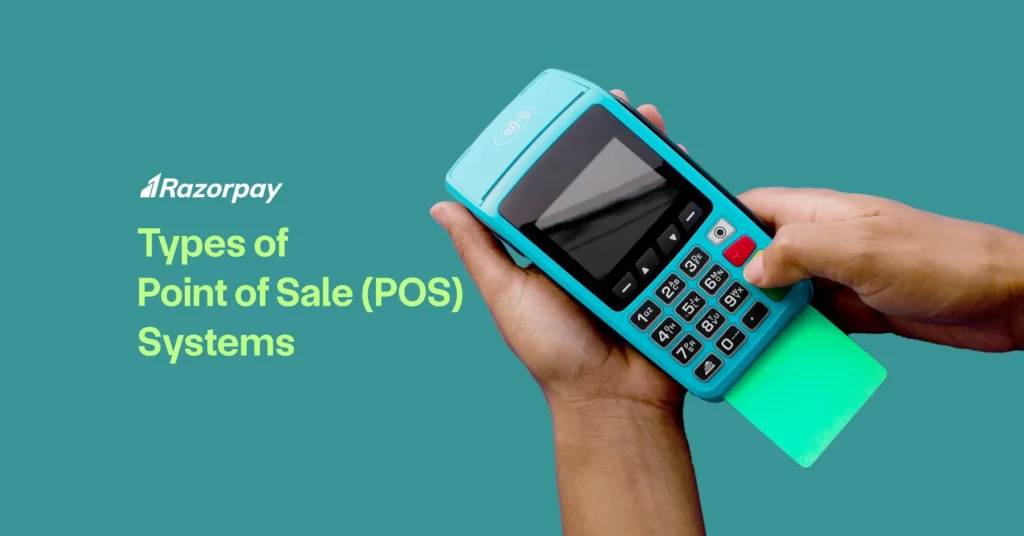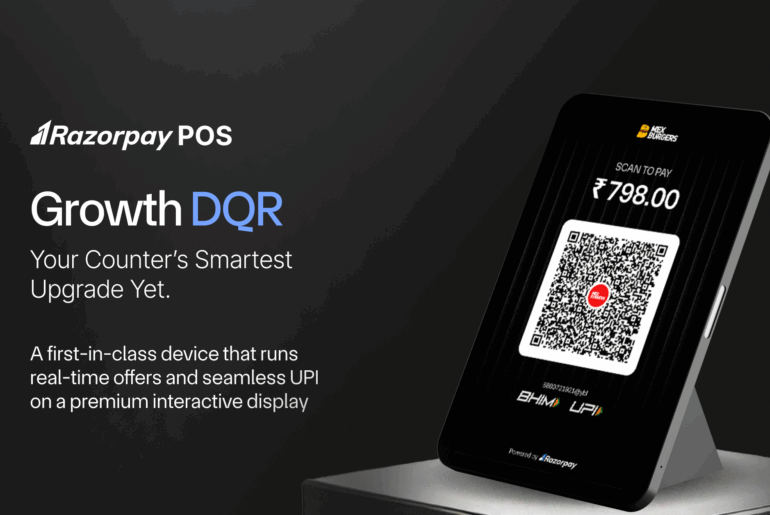Efficient payment processing can determine the success of your business. Whether you’re a small shop owner or manage a large retail chain, understanding the different types of point of sale systems (POS) can significantly impact your operations.
This article delves into the detailed explanation of various Types of POS System options available, from traditional countertop machines to mobile solutions and cloud-based platforms.
Related Read: POS Machine Charges and Fees in 2025
Table of Contents
Top 10 Types of POS Systems
1. Mobile POS System
A mobile POS system, also known as mPOS, is a portable payment processing solution that turns your mobile device, smartphone, or tablet into a point-of-sale terminal.
Benefits of Mobile POS System:
1. Helps process payments, manage inventory, and maintain customer data
2. Many mobile POS apps are free, with fees only applied to payment processing
3. Some processors offer complimentary credit card readers
4. Perfect for businesses that need to accept payments anywhere
5. Can work with portable receipt printers or send e-receipts directly to customers
Mobile POS System Use Cases:
1. Street and farmers’ market vendors
2. Fair or event vendors
3. Freelance and contract workers
4. Music merchandise sellers
5. Mobile services providers
6. Daycare providers
7. Limo services
8. Lawn care businesses
2. Web POS system
A Web POS system is an internet-based point-of-sale solution that allows you to process transactions and manage your business using any device with a web browser. It is a flexible solution where business can utilize their existing hardware. However, it may not include a dedicated touchscreen POS system, limiting the expansion of sales possibilities.
Key Benefits of Web POS system:
1. Low startup costs due to no investments in specialized POS hardware
2. Flexibility to access the POS software anywhere with internet connectivity
3. Automatic updates and improvements applied to web-based systems
4. Scalability with new devices or locations added as your business expands
Web POS system Use Cases:
1. Small retailers
2. Art galleries
3. Consignment stores
4. Salons
5. Pet groomers
6. Small cafes
7. Big-ticket retailers
3. Desktop POS System
Desktop POS systems are computer-based point-of-sale solutions that combine specialised POS software with traditional hardware (such as cash drawers) to provide comprehensive transaction processing and business management capabilities. It is quite versatile and is ideal for large business with various sale components, and may need dedicated IT support and training resources.
Key Benefits of Desktop POS System:
1. Caters to diverse business requirements with many POS software options
2. With internet connectivity, these systems can easily incorporate updates and integrate external hardware components, ensuring scalability as your business grows
3. Can easily incorporate custom system changes incorporating specific needs from inventory management to customer relationship tools
Desktop POS System Use Cases:
1. Large retail stores with multiple product categories
2. Restaurants and restaurant chains with large order sizes
3. Supermarkets
4. Multi-location businesses maintaining centralized sales
4. Handheld POS System
A handheld POS system is a portable device that allows businesses to process POS transactions, take orders, accept payments, and print receipts directly at the point of service. It is extremely versatile and is used in a variety of businesses, leading to smoother customer experiences.
Key Benefits of Handheld POS System:
1. Enhances customer service and streamlines operations
2. Significantly reduces wait times and improves overall efficiency
3. Allows businesses to serve more customers in less time, potentially increasing revenue and customer satisfaction
4. Available in various forms, from tablets to specialized handheld terminals, these systems can be tailored to suit specific business needs
Handheld POS System Use Cases:
1. Restaurants and cafes
2. Food trucks and mobile vendors
3. Retail stores
4. Event venues, trade shows, and exhibitions
5. Tablet POS System
Tablet POS systems combines the versatility of mobile POS with enhanced configuration options and hardware compatibility. It runs on specialized softwares and can be used at both permanent and varied locations. It has better external hardware compatibility than mobile phone-based systems, offering a broad-scale solution.
Key Benefits of Tablet POS System:
1. Versatile solution combining mobility and advanced configuration options
2. Compatible with various external hardware for customized POS setups, including existing technology infrastructure and preferences
3. Adaptable for both fixed terminals and mobile transactions
4. Enhances operational efficiency and customer service
Tablet POS System Use Cases:
1. Restaurants
2. Retail stores for mobile checkout
3. On-site ticketing sales events
4. Small businesses seeking an affordable, flexible POS solution
6. Terminal POS system
A terminal POS system is a comprehensive and adaptable point-of-sale solution that combines dedicated hardware and software components. Adaptable to different industries, it often offers both internet connectivity and cloud-based functionalities, helping manage transactions and business operations.
Key Benefits of Terminal POS systems:
1. Highly adaptable systems for different industries
2. Provides 24/7 support and cloud backup services, ensuring reliability and data security for businesses
3. Includes essential hardware such as barcode scanners and cash drawers
4. Some providers offer “free” software in exchange for payment processing fees, making terminal POS systems accessible to businesses of various sizes.
5. Can integrate with existing software such as printers, commerce platforms, and inventory management tools
Terminal POS systems Use Cases:
1. Full-service restaurants
2. High-volume retailers
3. Grocery stores
4. Boutiques and specialty shops
5. Salons and spas
6. Electronics stores
7. Self Service Kiosk System
A self-service kiosk POS system allows customers to independently input orders, scan items, or complete purchases without direct employee assistance. They may include touchscreen displays like tablets or even include barcode scanners.
Key Benefits of Self Service Kiosk System:
1. Improved operational efficiency and reduced need for staff intervention.
2. Can reduce labour costs significantly by enabling customers to complete transactions independently
3. Beneficial during peak hours, helping manage customer flow and reduce wait times
Self Service Kiosk System Use Cases:
1. Fast-food restaurants
2. Quick-service cafes
3. Retail stores for self-checkout
4. Health clinics for patient check-in
5. Movie theaters for ticket purchases
8. Touchscreen POS system
A touchscreen POS system includes an intuitive digital interface on portable devices, designed for efficient transaction processing and mobile payments. They can facilitate contactless sales by capturing digital signatures and can process card payments if equipped with a card reader.
Key Benefits of Touchscreen POS systems:
1. User-friendly and versatile solution for businesses
2. Highly portable and ideal for businesses that need flexible POS operations
3. Helps in quick transactions between customers, enhancing overall operational speed and customer satisfaction.
Touchscreen POS systems Use Cases:
1. Restaurants
2. Food trucks and mobile vendors
3. Retail stores
4. Service businesses
5. Trade shows and exhibitions
9. Multichannel POS System
A multichannel POS system enables businesses to seamlessly process and manage both online and in-store sales through an integrated platform.
Key Benefits of Multichannel POS System:
1. Eliminates the need for different types of POS systems to manage different sales channels
2. Facilitates quick POS data extraction and report generation across all sales channels, providing valuable insights for business decision-making
3. Seamless integration of online and offline sales channels
4. Affordable systems meant for businesses of all sizes
5. Can be bundled with other services, making them accessible
Multichannel POS System Use Cases:
1. Medium-sized retail businesses
2. Restaurants with online ordering capabilities
3. Boutique stores with an e-commerce presence
4. Service-based businesses offering online bookings
5. Small chains looking to unify their sales processes
10. Omnichannel POS System
An omnichannel POS system integrates all sales channels and customer touchpoints, including physical stores, e-commerce, social media, and other digital platforms, into a unified system for seamless customer engagement and transaction processing.
Key Benefits of Omnichannel POS System:
1. Ability to meet customers on their preferred platforms, enhancing customer experience and engagement
2. Serve a dual purpose, functioning as both a traditional POS for sales transactions and a powerful marketing tool for targeting potential customers across multiple channels
3. Offers a wide range of options with various price points, accommodating businesses of different sizes and budgets.
4. Allows companies to choose a system that aligns with their specific needs and growth objectives.
Omnichannel POS System Use Cases:
1. Medium to large-sized retail chains
2. E-commerce businesses expanding to physical locations
3. Restaurants with diverse ordering and delivery options
4. Fashion brands with both online and offline presence
5. Service-based businesses with multiple customer touch points
Related Read: How to Choose a POS System?
Industry Specific Types of POS systems
Different industries have unique needs, which leads to various types of POS systems, streamlining operations, and boosting efficiency.
Here are the features of a few specialised POS systems:
1. Features of Retail POS Systems
- Barcode scanning for fast checkouts
- Real-time inventory tracking
- Customer loyalty programmes
- Multiple payment options, including an electronic payment system
- Sales reporting and analytics
2. Features of Restaurant and F&B POS Systems
- Table management and reservation systems
- Kitchen order tracking
- Menu customisation
- Split bill functionality
- Tips management
3. Features of Service POS Systems
- Appointment scheduling
- Time-based billing
- Employee performance tracking
- Service history records
- Customer relationship management (CRM) integration
Industry-based POS systems are essential tools to maintain day-to-day operational efficiency in businesses. Each industry requires specific functionalities to address its unique operational needs, ensuring optimised performance and customer satisfaction. Tailored POS solutions through different types of POS systems are vital to meet these demands, providing comprehensive tools to boost efficiency and drive business growth.
How to Choose the Right Type of POS System for Your Business?
Selecting the perfect POS system can significantly impact your daily operations and long-term success.
Here’s how to make an informed choice:
1. Consider Your Business Size
A small shop might need a simple POS machine, while a large retailer may require a more complex system
2. Evaluate Your Industry Needs
Choose the POS systems which incorporates most of the transaction requirements for your product or service
3. Set a Realistic Budget
Factor in initial costs, monthly fees, and potential POS Charges when selecting a POS system for your business
4. Assess Essential Features
Look for systems that offer must-have functions like inventory management, customer relationship management, and sales reporting.
5. Think About Scalability
Choose a system that can grow with your business for the next few years.
6. Check for Integration Capabilities
Ensure the POS can integrate with your existing tools, like accounting software or e-commerce platforms.
6. Read User Reviews
Learn from others’ experiences to avoid potential pitfalls.
7. Test Before You Commit
Many providers offer free trials. Take advantage of these to ensure the system meets your needs.
Remember, the right POS system should make your life easier, not more complicated. Take your time to find the perfect fit for your business.
Related Read: POS vs ERP: Key Differences Explained
Future Trends in POS Systems
AI and Machine Learning Integration: Expect POS systems to get smarter. They’ll be able to predict inventory needs, suggest personalised offers to customers, and even detect potential fraud.
1. Mobile and Contactless Payments
The rise of mobile point-of-sale systems will continue. More businesses will adopt smartphone-based POS solutions, making transactions possible anywhere.
2. Enhanced Security Features
As electronic point-of-sale (EPOS) systems become more sophisticated, so will security measures. Expect advanced encryption and biometric authentication to become standard.
3. Cloud-Based Solutions
The shift towards cloud-based POS systems will accelerate, offering real-time data access and easier system updates.
4. Augmented Reality (AR) Features
Some POS systems may incorporate AR, allowing customers to visualize products before purchase.
About Razorpay POS
At Razorpay, we’re proud to be a standout provider in the POS landscape. We offer cutting-edge solutions tailored to diverse business needs, backed by top-notch support. Whether you’re a bustling restaurant or a boutique retailer, we have the tools to elevate your operations. We see you through it all: from setup and staff training to continuous tech support.
Related Read: Difference between POS System and Cash Register
Conclusion
Today’s businesses have a lot of different types of POS systems to choose from, each with unique strengths. From robust desktop systems to nimble mobile solutions, there’s a POS to suit every need. Cloud-based platforms offer flexibility, while industry-specific setups cater to niche requirements.
Choosing a POS is a big decision, but with Razorpay, you’re in safe hands. Our future-proof expertise ensures your system adapts and thrives alongside your growing business. And the peace of mind is really invaluable
Related Read: What Is a Smart Terminal?
Frequently Asked Questions
1. Are mobile POS systems secure?
Yes, mobile POS systems are secure with advanced encryption and compliance with industry standards to protect transactions and customer data.
2. How much does a POS system cost?
The cost of a POS system varies widely, ranging from ₹999 to ₹30,000, depending on the features and scale of the system.
3. Is POS a type of ERP?
No, a POS system is not a type of ERP (Enterprise Resource Planning). However, it can integrate with ERP systems to enhance business operations.
4. How do mobile POS systems differ from traditional POS systems?
Mobile POS systems are portable, using smartphones or tablets, while traditional POS systems are stationary, often involving larger hardware like cash registers and desktop computers.
5. Can a POS system integrate with other software?
Yes, many POS systems can integrate with various software such as accounting, inventory management, and customer relationship management (CRM) tools to streamline business processes.
6. What is the difference between a POS system and a POS terminal?
A POS system includes the complete setup of hardware and software to manage sales transactions, while a POS terminal refers specifically to the device used to process payments.