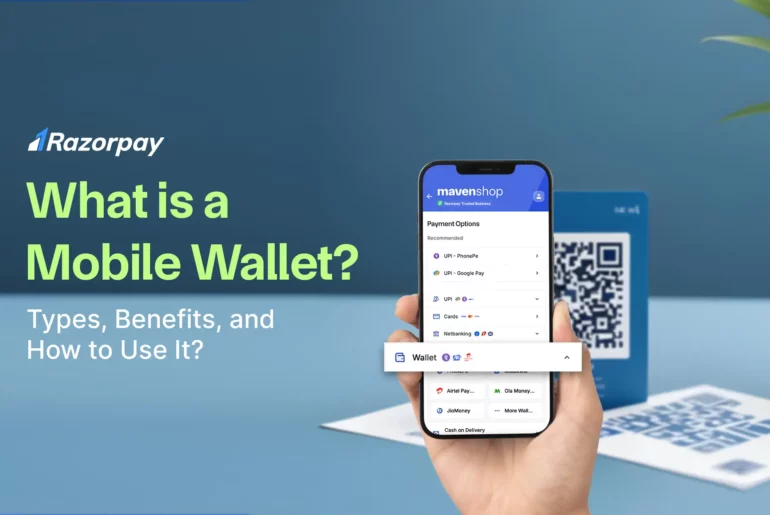Table of Contents
What is a Mobile Wallet?
A mobile wallet is a digital app that stores payment information from debit or credit cards and other payment methods on a mobile device, enabling cashless and cardless transactions directly from your smartphone.
Mobile wallets rely on advanced technologies like Near Field Communication (NFC) to enable contactless payments. Furthermore, they incorporate robust encryption and tokenization to safeguard sensitive payment information, ensuring data security even in case of device loss or theft.
Related Read: What are NFC Mobile Payments, and How Do They Work?
Mobile Wallets Examples
Mobile wallets come in various forms, either as standalone apps or integrated features within smartphones. They connect to banks or other financial institutions to access account information and facilitate transactions.
Let’s explore some popular mobile wallets and how they work.
1. Apple Wallet
Apple Wallet is the built-in mobile wallet for iOS devices. It stores payment cards, boarding passes, and event tickets, and even allows contactless payments through Apple Pay.
2. Samsung Pay
Samsung Pay is compatible with Samsung devices and works seamlessly with both NFC and Magnetic Secure Transmission (MST) technologies, making it compatible with a wide range of payment terminals.
3. Google Pay
Google Pay is available for both Android and iOS devices. It enables you to make payments, store loyalty cards, and send money to friends through your smartphone.
Types of Mobile Wallets
Mobile wallets can be categorised into several types based on their functionalities and how they interact with financial institutions and users.
Let us look into some common types of mobile wallets
1. Open Mobile Wallets
You can use open mobile wallets for making secure payments, transferring money, and accessing discounts. They collaborate with different banks and payment methods so that you’re not tied to just one company. They use security measures like your fingerprint or PIN to keep your information safe.
Examples of Open Mobile Wallets
Popular examples of open wallets include
- Apple Pay
- Google Pay
- Samsung Pay
2. Semi-Open Mobile Wallets
They are similar to open wallets but sometimes work with a specific group of banks or businesses. They may have some restrictions on where you can use them. Since they are often associated with a particular company, they are not as versatile as open wallets.
Examples of Semi-Open Mobile Wallets
Examples of store-specific payment apps or wallets include
- Starbucks app wallet
- Ola Money
3. Semi-Closed Mobile Wallets
Semi-closed mobile wallets are usually limited to specific services or merchants. You can use them to pay within a certain network of businesses or within a particular ecosystem, like public transportation or a specific store.
Examples of Semi-Closed Mobile Wallets
Examples of semi-closed wallets include some gift card apps or mobile wallets tied to specific stores or services.
Example includes:
- Airtel Money
- JioMoney.
4. Closed Wallets
Closed wallets are the most restrictive type of mobile wallet. They are typically tied to a single company, brand, or service and can only be used within that specific ecosystem. Closed wallets are common in loyalty programs and are not as versatile as open or semi-open wallets.
Examples of Closed Mobile Wallets
Popular examples of closed wallets include
- Myntra
- BookMyShow app
How does Mobile Wallets Work?
Mobile wallets are essentially digital versions of physical wallets. They store payment information, such as credit/debit card details, in a secure environment on your smartphone.
Here’s how mobile wallets work technically
Tokenization
- Instead of storing your actual card number, mobile wallets create a unique digital token for each transaction.
- This token replaces your card information, enhancing security.
Near-Field Communication (NFC):
- For in-store payments, NFC technology enables wireless communication between your phone and the payment terminal.
- When you tap your phone, the tokenized information is securely transmitted.
Biometric Authentication:
- Many mobile wallets use fingerprint, facial recognition, or other biometric methods to verify your identity before authorizing a transaction.
Cryptography:
- Strong encryption safeguards your payment data, both at rest and in transit.
How to Use a Mobile Wallet?
Using a mobile wallet is relatively easy as it offers a convenient way to manage your finances and make payments.
Here’s a step-by-step guide on how to use a mobile wallet effectively and securely:
STEP 1: Download the app
Start by downloading the mobile wallet app from your device’s app store.
STEP 2: Set up your account
Launch the app and follow the on-screen instructions to create an account. You may need to provide personal information.
STEP 3: Add payment methods
Once your account is set up, add your credit cards, debit cards, or bank accounts to the wallet.
STEP 4: Verify your identity
Some wallets require identity verification for added security. This can involve using biometric authentication, such as fingerprint or face recognition, or entering a PIN.
STEP 4: Make payments
To make a payment, open the mobile wallet app, choose the payment method, and tap your device on an NFC-enabled terminal or follow the app’s payment instructions. You may also use QR code scanning if supported.
STEP 5: Transfer money
Most mobile wallets allow you to transfer money to friends or family by entering their contact information or scanning their QR code.
STEP 6: Manage transactions
Regularly review your transaction history within the wallet to monitor your spending and check for any unauthorised transactions.
Advantages of Using Mobile Wallets
Mobile wallets offer several advantages that make them a preferred choice for many users. These advantages include enhanced security, reduced risk of fraud and identity theft, and convenience in managing finances and making payments.
1. Security features
Mobile wallets protect financial information with advanced security features, such as tokenisation, encryption, and biometric authentication. These features significantly reduce the risk of unauthorised access and fraud.
2. Fraud detection
Mobile wallet apps often include sophisticated fraud detection algorithms that monitor transactions for suspicious activities. If any anomalies are detected, the wallet can quickly alert you, allowing you to take quick preventive measures.
3. Identity theft protection
Since mobile wallets store sensitive payment information digitally, they reduce the need to carry physical cards. This minimises the risk of losing or having personal information stolen, providing an added layer of identity theft protection.
Mobile Wallets vs Digital Wallets
Here’s a quick comparison table to highlight the differences:
Feature |
Mobile Wallets |
Digital Wallets |
| Device Compatibility | Primarily mobile devices | Various devices, including PCs |
| Payment Method Focus | Contactless payments | Online transactions |
| In-Store Use | Yes | Limited |
| NFC Integration | Common | Rare |
| Physical Card Storage | Minimal | Yes |
| Mobile-Centric | Yes | No |
While both types of wallets serve the purpose of storing information and facilitating payments, digital wallets are more versatile and suitable for online transactions.
Read More: What Are the 5 Different Types of Digital Wallets and their Benefits?
Conclusion
Mobile wallets have revolutionised the way we handle financial transactions and information storage. They offer convenience, security, and efficiency in managing finances, making payments and accessing various services.
While mobile wallets and digital wallets share common features, they cater to different use cases and devices, making them distinct in their applications. You can choose the type of wallet that best aligns with your needs and preferences, ensuring a seamless and secure digital payment experience.
Frequently Asked Questions
1. Which wallet is best for mobile?
The best mobile wallet depends on your specific needs and location. Popular options include Apple Pay, Samsung Pay, and Google Pay.
2. What are mobile wallets in India?
Mobile wallets in India are digital payment solutions that allow users to store money and make transactions through their smartphones. Common Indian mobile wallets include Paytm, PhonePe, and Google Pay.
3. Why use a mobile wallet?
Using a mobile wallet offers convenience, security, and speed for various transactions, including payments, money transfers, and the storage of loyalty cards and tickets.
4. How do mobile wallets work?
Mobile wallets work by storing payment information and using technologies like NFC (Near Field Communication) to facilitate contactless payments. You link your bank accounts or cards, and the wallet securely transmits payment data to complete transactions.