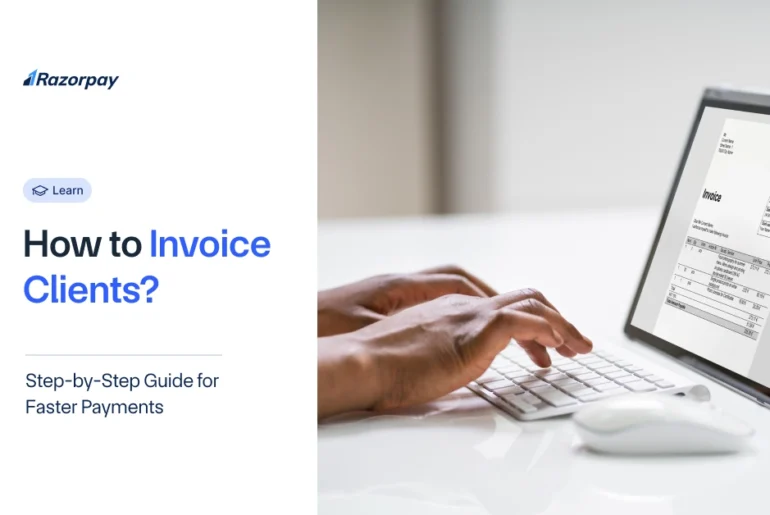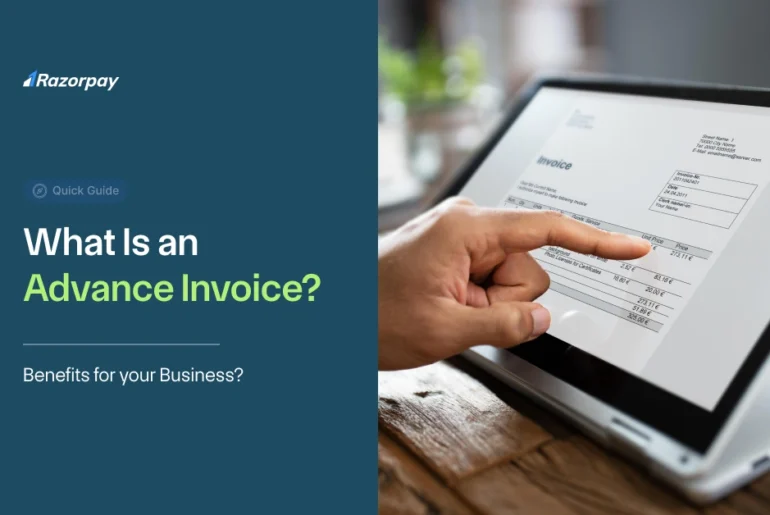Table of Contents
What is POS Invoice?
A POS (Point of Sale) invoice is a document generated instantly at the time of purchase, recording key transaction details such as items purchased, quantities, prices, taxes, and the total amount due. It serves as a receipt for the customer and a record of the sale for the business, simplifying both payment processing and inventory management.
Example of POS Invoice
ABC Retail Store
Invoice No: 123456789
Date: 23 October 2025
POS Terminal: 02
Cashier: Suneel Yadav
|
Item |
Quantity |
Unit Price |
Total |
|
T-shirt (Blue) |
2 |
₹500.00 |
₹1,000.00 |
|
Jeans (Black) |
1 |
₹1,200.00 |
₹1,200.00 |
|
Shoes (White) |
1 |
₹2,000.00 |
₹2,000.00 |
Subtotal: ₹4,200.00
Discount: ₹200.00
GST (18%): ₹720.00
Total Amount: ₹4,720.00
Payment Method: Credit Card
Transaction ID: TXN789456123
Components of a POS Invoice
1. Invoice Number
A unique identifier called invoice number is assigned to each invoice, enabling efficient transaction tracking and record-keeping.
2. Date and Time of Transaction
Specifies when the transaction occurred, important for tracking and auditing purposes.
3. Business Details
Includes the name, address, and contact information of the issuing business for accurate identification.
4. Customer Information
Optionally includes the customer’s name and contact details, providing a personalized touch to the invoice.
5. Itemized List of Products or Services
A breakdown of each product or service provided, including descriptions, quantities, and prices, enhancing transparency.
6. Subtotal
The initial total amount calculated before taxes or discounts, offering a clear view of pre-tax costs.
7. Applicable Taxes (e.g., GST)
Details any taxes added to the subtotal, such as GST or CGST, SGST, IGST allowing customers to see the tax breakdown.
8. Discounts Applied
Lists any discounts, offers, or promotions that reduce the total amount, providing a clear view of savings.
9. Total Amount Due
The final amount payable after factoring in taxes and discounts, clarifying the total transaction cost.
10. Payment Method Used
Specifies how the payment was made, whether through cash, credit card, UPI, or other methods, ensuring payment traceability.
11. Merchant Terms and Conditions
Outlines any relevant return policies, terms of service, or other business-specific terms for the purchase.
How to Generate an Invoice with the POS System?
STEP 1: Launch the POS System
Begin by opening your POS software on your computer, tablet, or POS terminal to start the transaction process.
STEP 2: Select the Customer Profile from your Database
Choose the customer from your existing database. For new customers, add their contact and billing information into the system to streamline future transactions.
STEP 3: Add Products or Services from Inventory
Browse the POS inventory list and select each product or service the customer is purchasing, ensuring accurate invoicing.
STEP 4: Input Quantities to Calculate Bill Amount
Enter the quantity for each selected item to calculate an accurate billing amount and avoid errors.
STEP 5: Calculate the Total Amount with Tax
The POS system will automatically compute the total cost, factoring in applicable taxes, discounts, and fees for a clear, transparent invoice.
STEP 6: Choose Preferred Payment Method by Customer
Select the customer’s preferred payment method (such as cash, credit card, UPI) and process the payment securely through the POS system.
STEP 7: Generate the Invoice using the System
Once payment is confirmed, the POS system will instantly generate an invoice, ready for customer review.
STEP 8: Print or Email the Invoice’s Physical copy
Provide the invoice to the customer by printing a physical copy or emailing it directly, based on their preference.
Key Features of a POS Invoice
1. Immediate Payment Processing
A POS invoice allows immediate payment processing by instantly recording sales and accepting various payment methods like cash, credit card or UPI. This ensures that transactions are completed quickly without delays in payment.
2. Quick Sale Transactions
With POS invoicing, checkout becomes faster as items are scanned, and the invoice is generated instantly. This results in a smooth, hassle-free experience for customers, reducing wait times during busy hours.
3. Automatic Tax Calculation
The POS system automatically calculates taxes such as GST based on the applicable rates. This eliminates manual errors and ensures that the correct tax amount is applied to each transaction.
4. Integration with Inventory Management
A POS invoice integrates seamlessly with inventory management systems, updating stock levels in real-time as items are sold. This feature helps businesses track inventory more accurately and avoid stockouts or overstocking.
Benefits of Using POS Invoices
1. Streamlined Checkout Process
Since the invoice is generated automatically as soon as items are scanned and payment is completed, there’s no need for manual calculations or paper invoicing. This results in faster transactions, reducing wait times and improving customer throughput, especially during peak hours.
2. Enhanced Accuracy
Automated POS invoicing minimises the risk of manual errors, such as incorrect pricing or tax calculations. The system automatically calculates totals, discounts and applicable taxes, ensuring accuracy in every transaction. This reduces discrepancies in financial records and maintains consistent accounting practices.
3. Better Customer Experience
By reducing wait times and improving the speed of transactions, POS invoices enhance the overall customer experience. Customers appreciate the convenience of quick, error-free billing and multiple payment options, which make shopping more seamless and enjoyable.
Types of Businesses That Use POS Invoices
1. Retail Stores
Retail businesses, including clothing shops, electronics stores and supermarkets, rely heavily on POS invoicing to manage their high transaction volumes. With a POS system, retail stores can instantly generate invoices after scanning barcodes or selecting items from the inventory.
A POS Invoice simplifies the checkout process, helping businesses track sales, manage stock levels and apply real-time discounts
Example of POS Invoice in Retail Stores
during a sale event, retail outlets can automatically apply discounts and generate accurate POS invoices, saving time and avoiding errors.
2. Restaurants and Cafes
Restaurants, cafes and fast-food outlets use POS systems to manage orders, track sales and generate POS invoices.
These businesses benefit from POS invoicing because it helps handle multiple orders simultaneously, whether for dine-in, takeaway or delivery.
Example of POS Invoice in Restaurants and Cafes
A restaurant can quickly generate an invoice at the end of a meal, including itemised details of the customer’s order, applied taxes and tips. This automation ensures quick and accurate billing.
3. Service Providers
Service-oriented businesses such as salons, repair shops and consulting firms use POS invoicing to manage payments and track client services.
Example of POS Invoice for Service Providers
A beauty salon might use a POS system to generate an invoice detailing the services provided (haircut, manicure, etc.), along with pricing, taxes and discounts. This streamlines the payment process while ensuring that each service is correctly billed.
Conclusion
A POS invoice is essential for businesses, enabling seamless sales transactions by instantly generating invoices at the point of sale. It enhances efficiency, reduces errors, and ensures accurate tracking of sales, taxes, and inventory. Ideal for retail, restaurants, and service-based businesses, POS invoicing simplifies operations and keeps financial records organized. For those looking to optimize their sales process, adopting a solution like Razorpay can boost both customer experience and operational efficiency.
Frequently Asked Questions
1. How does a POS invoice differ from a regular invoice?
A POS invoice is generated instantly at the point of sale through a POS system, typically used for quick transactions. A regular invoice, on the other hand, may be created manually and is often used in cases where payment isn’t made immediately.
2. Which businesses commonly use POS invoices?
POS invoices are commonly used by retail stores, restaurants, supermarkets and service-based businesses that handle a high volume of daily transactions.
3. How do I create a POS invoice using Razorpay?
STEP1: Log in to the Razorpay Dashboard and click on Invoices → Create Invoice.
STEP 2: Fill in the details such as Invoice No, customer information, issue date and expiry date.
STEP 3: Add the billing and shipping addresses.
STEP 4: Select the Place of Supply for GST-compliant invoices.
STEP 5: Enter the items, including descriptions, quantity and rates.
STEP 6: Optionally, add customer notes and terms and conditions.
STEP 7: Save the invoice as a draft or Finalise and Issue it.
4. What are the benefits of using POS invoicing?
POS invoicing offers benefits such as faster transaction processing, automatic tax calculation, integration with inventory management and improved accuracy in record-keeping.
5. What is a POS invoice in Tally?
A POS invoice in Tally refers to a specialised invoice used for recording sales transactions at the point of sale, typically in retail environments.