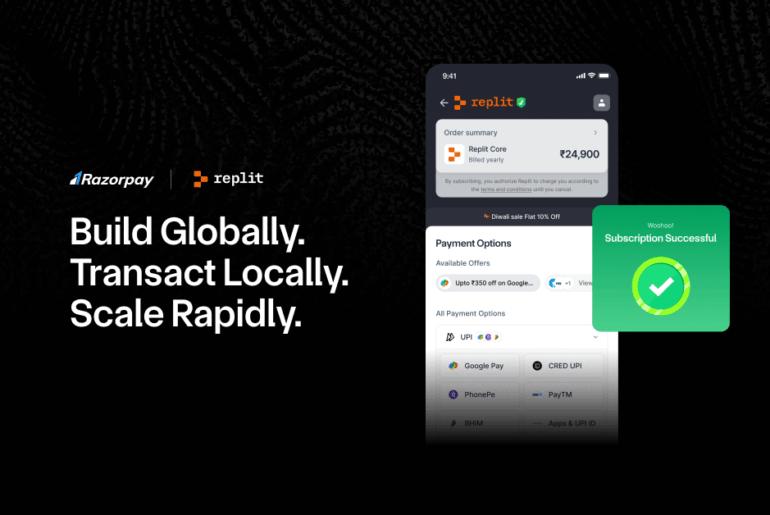Table of Contents
What is Invoice Management?
Invoice management is the process of handling invoices from suppliers and vendors, including receiving, validating, paying, and recording the payment.
The key steps in the invoice management process include:
- Receiving the invoice
- Reviewing the details
- Verifying the invoice information
- Approving the payment
- Extracting invoice data and transaction details, then storing them in a database
Read More About: What is an Invoice?
The Importance of Invoice Management
Invoice management plays a crucial role in streamlining all purchase and procurement-related data, helping to build a comprehensive record of purchase orders, payables, transactions, and more.
Here are a few reasons why invoice management is essential:
-
Invoice management ensures that all procurement-related expenses are accurately recorded and processed.
-
By closely monitoring invoices, you can identify and prevent cost leakages that lead to financial losses.
-
An effective invoice management system allows for better prediction and control of cash flows.
-
It ensures adherence to internal policies and external regulations related to procurement and financial transactions.
-
Timely and accurate invoice processing leads to prompt payments and positive relationships with suppliers and vendors.
Types of Invoices
Companies receive various types of invoices, such as sales invoices, proforma invoices, interim invoices, final invoices, recurring invoices, credit memos, debit memos, and overdue invoices. Invoice types vary based on the nature of products or services procured, client industry, vendor industry, or agreed-upon terms.
Sales Invoice
A sales invoice is an accounting document issued by a seller to a customer, detailing the goods or services provided and the corresponding costs. It serves as a legal request for payment, outlining transaction details, payment terms, and the total amount due.
Proforma Invoice
A proforma invoice is an estimated invoice that includes the expected cost, delivery date, and other details about the goods or services to be provided. Proforma invoices are not immediate payment requests but rather notices of expected payment timelines.
Interim Invoice
Interim invoices are sent during ongoing projects or orders. They are issued before the completion of work to facilitate staged payments and help cover operational expenses.
Final Invoice
A final invoice is sent at the end of a project. It includes the total amount owed to the product or service provider. Final invoices include details of all purchases made, services rendered, and the final balance due.
Recurring Invoice
Recurring invoices are used when a business charges clients on a recurring basis, such as weekly, monthly, or yearly. They are commonly used in long-term service agreements, such as gyms, internet service providers, music and video streaming services, etc.
Debit Invoice
A debit invoice, or debit memo, increases the total amount owed by the client to the business. Debit memos are issued when a vendor needs to charge additional amounts. They detail the balance due and the reason for the additional charge.
Credit Invoice
A credit invoice is used for adjustments due to overpayments or errors. It’s issued when the seller owes the buyer money. Credit memos detail the amount owed back to the customer. They can be issued for various reasons, such as returned or damaged products,
Collective Invoice
A collective invoice aggregates bills for multiple orders under the same customer’s name into a single invoice. These invoices include the sum of individual invoice amounts. This saves the buyer’s time by allowing them to pay for multiple orders with one transaction.
Overdue Invoice
An overdue invoice is a bill issued when a payment deadline is missed, as specified in the original payment terms. Overdue invoices can have implications for defaulting on payments, such as late fees or potential legal action.
You can refer to a GST invoice guide to ensure that your invoices adhere to the necessary standards.
The Challenges in Invoice Management
While small businesses may only deal with a few invoices each month, large enterprises often handle hundreds, making it difficult to manage them manually since each invoice requires individual validation and review. This leads to several challenges in invoice management:
- Invoice processing takes a lot of time
- Delays in payments can result in penalties
- Irregular payments can make you lose credibility
- Disrupted cash flow management
- Data extraction complexities can result in data contamination
Invoice processing takes a lot of time
Manual invoice processing is extremely time-consuming. Each invoice requires thorough review, validation, and reconciliation, which becomes even more challenging when dealing with invoices that contain numerous data points, missing critical information, or blurry images.
Delays in payments can result in penalties
Payment delays carry risks of financial penalties and vendor dissatisfaction. When invoices aren’t paid within agreed timelines, suppliers are frustrated. In response, affected vendors take actions such as shortening payment terms or lowering their service or quality standards.
Irregular payments can make you lose credibility.
Missed deadlines and irregular payments damage a company’s credibility. Inconsistent payments also lead to the loss of favourable vendor deals. Suppliers might reconsider their terms and offer better pricing or priority service to more reliable clients.
Disrupted cash flow management
Managing multiple invoices from various vendors creates confusion. Many suppliers don’t send them regularly, which disrupts the planning and scheduling of payouts. Issues like late invoice receipts and the risk of approving duplicate invoices from the same supplier lead to cash flow challenges.
Data extraction complexities can result in data contamination
Manual data extraction from invoices is prone to errors. Inaccurate data capture results in incorrect payments, mismatched records, and difficulties in tracking expenses accurately. This not only disrupts immediate payment processes but also affects long-term financial planning and reporting.
Related Read: What is Invoice Trading?
How to Manage Your Invoices?
There are two approaches to creating an invoice: manual invoicing and automated invoicing.
Manual invoice management process
Manual invoicing relies on human expertise to process invoices. It involves handling invoices received through various channels and manually performing all steps, from data entry to payment and archiving.
How Does Manual Invoice Management Work?
-
Invoices are received via email, PDF, or paper format.
-
Accounts Payable team verifies invoice details against received goods/services.
-
Invoice information is manually typed into the accounting system or ERP software.
-
Compiled invoices are sent to appropriate department heads for review and approval.
-
Once approved, payments are scheduled and executed according to agreed terms.
-
Processed invoices are archived for future reference and tax purposes.
What are the common issues in the manual invoice management system?
-
Hours spent handling paper invoices, entering data, and filing documents.
-
High chances of human errors such as misinterpretation, typos, or misplaced documents.
-
Slow communication between departments and lengthy approval chains cause payment lags.
-
Mistakes lead to payment delays, incorrect payments, and strained vendor relationships.
-
Difficulty in tracking invoice status and identifying bottlenecks.
Automated invoice management process
Automated invoicing uses software to streamline the accounts payable processes by automatically processing invoices. It digitises and automates the entire invoice lifecycle, from receipt to payment.
How Does Automated Invoice Management Work?
-
Invoices are automatically scanned upon arrival.
-
Key information is extracted from the invoice and fed into the digital accounting system.
-
The information is mapped within the Enterprise Resource Planning (ERP) system for tracking.
-
The processed invoice is assigned to the appropriate person for review and approval.
-
Once approved, the payment is initiated automatically.
-
All invoice data and related documents are stored in a centralised digital database for easy retrieval.
Benefits of automated invoice management system
Faster invoice processing
Reduces processing time from weeks to days or hours.
Reduced errors
Minimises mistakes associated with manual data entry and increases credibility.
On-time payments
Helps avoid delays and late fees.
Better vendor relationships
Ensures timely payments and reduces payment-related queries.
Enhanced monitoring and reporting
Offers detailed analytics for better decision-making.
Process customisation
Allows tailoring of workflows to specific business needs.
Competitive advantage
Early adoption can provide an edge over competitors who are still using manual processes.
Cons of automated invoice management
Upfront Investment
Implementing accounts payable automation software requires a significant initial financial investment. The process of integrating this new system with a company’s existing financial infrastructure is complex and time-intensive.
Diverse Invoice Formats
Vendors use a wide array of systems and formats for their invoices. These diverse formats often require manual intervention to standardise inputs.
Reduced Cost Benefit
Small businesses that process a few invoices may find that the costs of implementing and maintaining an automated system are more than the potential savings. In such cases, it becomes less financially attractive for these businesses.
The Difference between manual and automated invoice management
Aspect |
Manual Invoice Management |
Automated Invoice Management |
|---|---|---|
|
Approval Process |
Done manually through email or in-person meetings. |
Works on pre-set conditions that expedite approvals. |
|
Condition Setting |
Developed ad-hoc by individuals. |
Predefined in the system. |
|
Tracking |
Difficult or requires additional follow-up. |
Shows the exact stage of invoice request. |
|
Processing Time |
Longer to complete. |
Quicker and efficient. |
|
Error Proneness |
It may cause errors due to skipped steps. |
Reduces errors by ensuring all steps are followed. |
|
Data Entry |
Human data entry and verification. |
Machines perform scanning and sorting. |
|
Document Handling |
Physical invoices passed from desk to desk. |
Digital workflow, no physical handling. |
|
Editing and Corrections |
Often, it requires repeating the entire process. |
Allows quick edits without restarting the process. |
|
Flexibility |
More flexibility for unique or non-standard invoices. |
Standardised digital forms. |
|
Initial Setup |
Less initial setup and training. |
More time and effort for setup and training. |
|
Cost |
More time-consuming and potentially more expensive long-term. |
Higher initial costs, significant long-term savings. |
The Transition of Automated Invoice Management Systems
In the initial phases, the digitalisation of invoice processing focused on basic tasks like data entry and simple document management. These early systems aimed to reduce manual work but were often limited in their capabilities.
Significant progress came with the implementation of Optical Character Recognition (OCR) technology. OCR automated data extraction from invoices and significantly reduced manual data entry. OCR’s effectiveness improved with the integration of AI and machine learning. These technologies automate error detection, detect abnormal activity, and prevent fraudulent transactions.
Top 5 Automated Invoice Management Systems and Platforms
1. Happay Invoice
Happay Invoice features end-to-end automation powered by OCR technology. It offers easy vendor registration with auto-populated GST details. You can also enjoy direct bank transfers using a credit line. Happay Invoice allows for invoice scheduling to ensure that no payment due dates are missed and integrates seamlessly with ERP systems.
2. FreshBooks
FreshBooks offers customisable invoice templates that allow you to maintain your branding. The platform includes online payment solutions that facilitate quick transactions and integrate with popular apps to enhance functionality. FreshBooks also features a comprehensive reporting module that provides valuable insights into financial performance. However, its mobile application has limited functionality compared to the desktop version.
3. Stampli
Stampli is a fully automated accounts payable software. It unifies communication, documentation, payments, and credit card management on a single platform. This integration allows for complete spend visibility and enhances collaboration among teams.
4. Bill.com
Bill.com is designed for small to medium-sized businesses. The platform streamlines the management of expenses, receivables, and payables. With its user-friendly interface, Bill.com helps automate repetitive tasks, reduce manual errors, and improve cash flow management
5. AvidXchange
AvidXchange is an automated accounts payable platform tailored for mid-sized businesses. The platform provides you easy access to information from a centralised dashboard. AvidXchange is a cloud-ready solution that allows users to archive their documents securely and access them anytime, anywhere.
The Future of Invoice Management
Role of AI in Invoice Processing
AI-powered solutions are emerging as a major trend, with their ability to automate the entire invoice processing cycle. As AI systems process vast amounts of invoice data across multiple organisations, they can generate valuable insights into – spending patterns, supplier performance, and industry benchmarks. This collaborative approach can help you manage invoice strategies based on broader market trends and best practices.
Why Cloud-Based Solutions Are Important
Cloud-based invoice systems improve accessibility by letting managers approve bills on their phones. They are scalable systems that can grow with a company’s needs. They provide real-time collaboration tools for suppliers to submit invoices, check their status, and solve problems quickly. Cloud-based systems also integrate well with other business software.
Future Predictions for Invoice Management
As AI and automation technologies continue to advance, they will allow finance teams to focus on more strategic, value-adding activities. For instance, instead of manually entering data or chasing approvals, staff can dedicate their time to financial analysis, supplier relationship management, and strategic planning. By analyzing large volumes of invoice data, AI can:
-
Identify spending patterns and anomalies.
-
Suggest cost-saving opportunities
-
Predict future expenses
Conclusion
Invoice management is crucial for accurate accounting and good vendor relationships. As businesses grow, automated systems become essential to replace time-consuming manual processes. Automation solves common issues like delayed payments and data errors, allowing you to focus on strategic financial tasks instead of paperwork. With AI and cloud-based solutions, invoice management systems are becoming more efficient and insightful. These improvements help businesses make better financial decisions and stay competitive in today’s market.
Frequently Asked Questions
1. Who needs an Invoice Management system?
Efficient handling of invoices is important for all companies, regardless of their size.
2. Which software is best for invoice management?
For invoice management, several software options stand out:
Happay Invoice: Offers end-to-end automation with OCR technology, easy vendor registration, invoice scheduling, and ERP integration.
FreshBooks: Features customisable invoice templates, online payment solutions, and comprehensive reporting, but its mobile app has limited functionality.
Stampli: A fully automated accounts payable platform that combines communication, documentation, and payments.
Bill.com: Ideal for SMEs, it automates expense management, reduces manual errors, and improves cash flow.
AvidXchange: Tailored for mid-sized businesses, it offers cloud-based document access and a centralised dashboard for easy management.
3. What is invoice management reporting?
Reporting on invoice management includes:
-
Keeping track of outstanding balances
-
Examining the flow of incoming payments
-
Generating financial reports
4. What is an invoice management platform?
An invoice management platform streamlines the invoicing process:
Automates tasks: It automates payment generation, invoice comparison, and other tasks.
Enhances cash flow: Tracking the status of invoices offers financial insights that support better decision-making.
Minimises errors: The software prevents duplicate payments and reduces errors by cross-referencing invoices with purchase orders and delivery receipts.