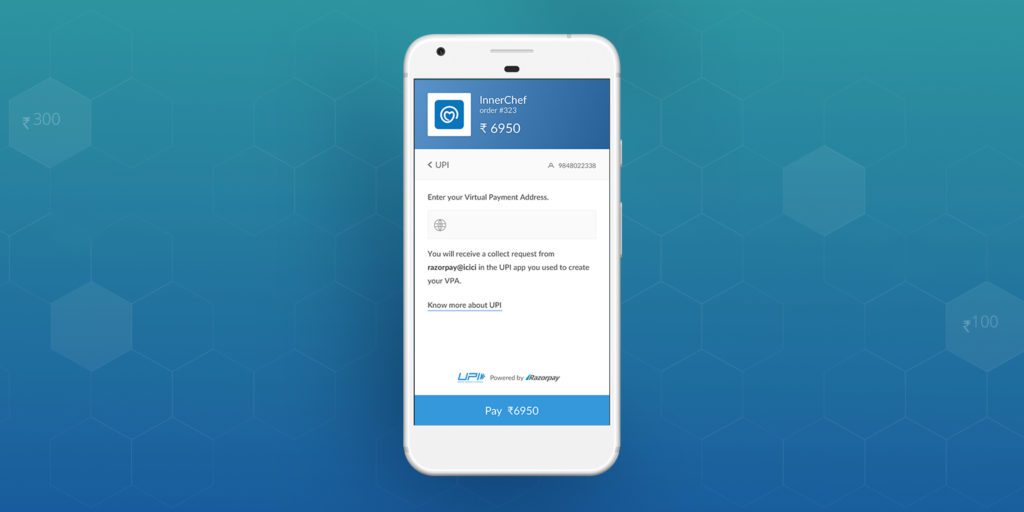Keeping in line with our endeavour to offer all payment modes under one roof, we are glad to announce today the launch of UPI for our merchants! It has been enabled for our pilot program members and will be available across all our merchants over the next week.

What is this UPI?
Unified Payments Interface or UPI is a new payment mode launched by NPCI and RBI. The key difference between UPI and other payment modes is that it’s mobile first and uses MPIN for second factor authentication. With mobile becoming a commodity, UPI is expected to drive electronic transactions in India.
We conducted an entire webinar on UPI with aim of educating the masses. If you want to know more, checkout this blog post.
Related Read: What Is mPIN & How to Get and Change an MPIN?
How does this work on Razorpay?
Each customer on UPI has a unique identifier in the form of Virtual Private Address (VPA). This is like an alias for the customer’s bank account. So instead of having to provide IFSC + bank account or card details, users can now identify themselves through a simple VPA that looks like this: razorpay@icici.
In our Checkout form, we ask the customer for their VPA. Once we get that, we send them a “Collect” request; this shows up as a push notification that is sent to the customer by their UPI application. The customer has to simply accept the collect request by entering their MPIN and voila! The payment is complete.
But how do customers get a VPA?
UPI has two sides to it: Merchant and Customer. On merchant side, Razorpay is enabling them to accept UPI transactions. On customer side, there are various UPI applications from Banks that allow customer to register and manage their VPA.
What do merchants need to do to accept UPI payments?
Nothing! If you are using our Checkout form, UPI requires zero changes at your end. Once we enable it for a merchant, UPI will appear as a 4th payment mode, as in the screenshots above. Everything is handled by us and you will receive settlements like always. Pretty amazing, right?
Don’t have a merchant account? Sign up to razorpay now and start accepting UPI payments!
Know More About Razorpay UPI Payment Gateway