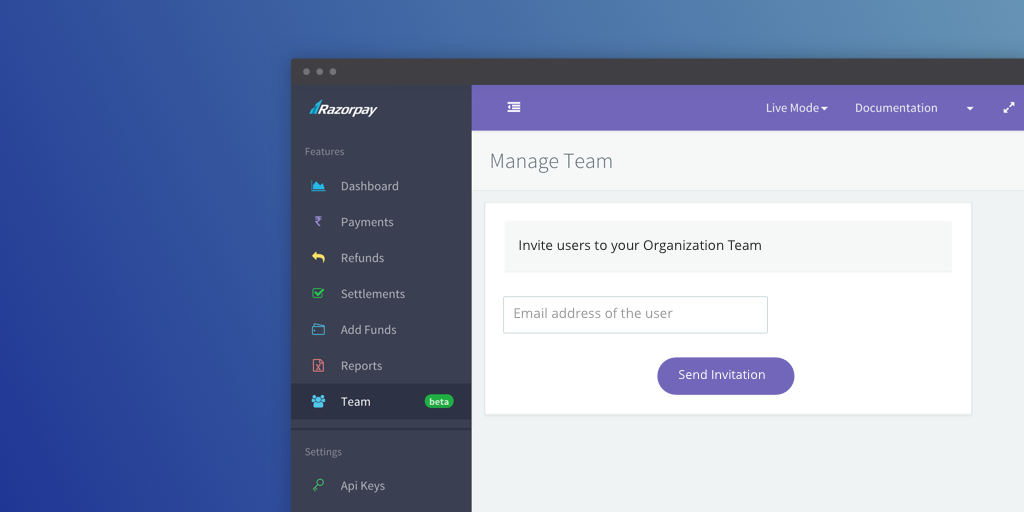While everyone was sleeping last night, we silently switched a toggle on our servers and enabled team support for all merchants on Razorpay.

We were motivated to work on this feature after a few of our customers gave us feedback about how multiple users in their company were using the dashboard and sharing passwords wasn’t an ideal solution.
For us, it wasn’t just sharing passwords (which we also care deeply about), but the fact that our users didn’t have a workflow that supported their organization’s needs properly.
As such, we set about building a feature that would let every merchant grant access to their dashboard to other users. It allows you to create multiple login accounts for access to the Razorpay Dashboard without having to share passwords. It also gives the Merchant admin user a Team Dashboard where they
can do the following:
- Send invitations to users to join their team
- View and edit current team members
Going ahead, we will be working on a roles in the Team Dashboard, which means you can limit the access level of users that you invite. For eg, your finance team will only get read-only access and not be able to refund payments if you don’t want them to.
Features
You can send invitations to other members of your organisations from the Team Management panel:

You can invite anyone to your Razorpay account. Every user will have their own email and password. If you invite an existing merchant account to your dashboard, they will see the invite in the profile section of the dashboard.
Upon accepting the invite, they can switch between both the accounts very easily using a switcher available in the dashboard header navigation.
The dashboard will also show any pending invites you have:

Once a user has accepted an invite, you can easily see the list of users that are there on your team, and remove them as well:

This has been under work for a long time, and we’d like to thank all the merchants who have been part of the private beta. We welcome all feedback, and will use it to shape the next release with support for multiple roles in the dashboard.
After all, it’s going to be you who uses this and it makes us happy to provide you with what works best for you. As always, you can get in touch with us at via our support page for any queries.