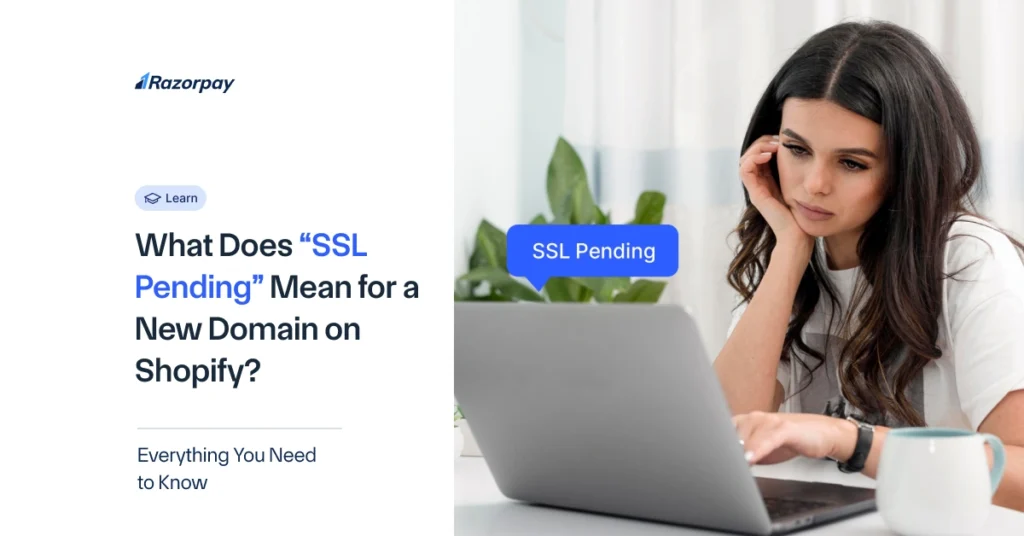If you’re running a Shopify store and notice the status “SSL Pending”, you’re not alone. This message can be confusing, especially if you’re new to e-commerce or managing your own site. In simple terms, SSL Pending Shopify means that your store’s Secure Sockets Layer (SSL) certificate has not yet been activated. Without an active SSL certificate, your website is not fully secure, which could make customers hesitant to complete their purchases.
In this guide, we’ll walk you through what Shopify SSL Pending means, why it happens, and most importantly, how to fix it step by step. This will help you get your SSL certificate installed and your store secured so you can confidently grow your business.
Table of Contents
What Is an SSL Certificate?
An SSL certificate (Secure Sockets Layer certificate) is a security technology that encrypts data transferred between your customers’ browsers and your Shopify store. This encryption ensures that sensitive information, like payment details and personal data, stays private and protected from hackers or unauthorized parties.
When your Shopify store has an SSL certificate installed, visitors will see a padlock icon next to your web address, and the URL will start with https:// rather than http://. This signals to customers that your website connection is secure.
Simply put, SSL certificates protect online transactions and help maintain customer trust by keeping their data safe throughout the shopping experience.
Benefits of Having an SSL Certificate on Your Shopify Store
Having an SSL certificate active on your Shopify store offers several critical advantages:
Builds Customer Trust:
When visitors see the padlock symbol and https:// in your site’s URL, they know your store takes their security seriously. This reassurance can reduce cart abandonment and boost conversions.
Improves SEO Rankings:
Search engines like Google prioritize secure websites in their search results. By installing an SSL certificate, you can improve your store’s visibility and attract more organic traffic.
Protects Payment and Login Information:
Since Shopify stores handle sensitive payment data, an SSL certificate is essential to secure online transactions, especially when using tools like Shopify Payments. It safeguards your customers’ credit card details, login credentials, and other personal information from cyber threats.
How to Enable SSL on Shopify
In most cases, Shopify SSL is enabled automatically when you set up your store and connect your domain. Shopify takes care of issuing and installing the SSL certificate to ensure your website is secure without requiring manual intervention.
To confirm that SSL is active, head over to your Shopify admin panel and navigate to Online Store > Domains. Here, you can check the SSL status for each domain linked to your store. If your SSL certificate is active, you will see a green checkmark or a “Secure” label next to your domain.
However, for SSL to work properly, your domain must be correctly connected to Shopify. This means your DNS settings should be pointing to Shopify’s servers as required. Incorrect or incomplete domain setup can prevent the SSL certificate from being issued and cause the shopify ssl pending status to appear.
If you are unsure about how to connect your domain or want to know more about setting up your online business, you can check out our detailed guide on how to sell on Shopify for step-by-step assistance.
What Does “SSL Pending” Mean for Your Shopify Store?
When you see the status “SSL Pending” on your Shopify dashboard, it means Shopify has started the process of generating your SSL certificate but has not yet completed it. This is a temporary phase where the certificate is still being issued and has not yet secured your website.
During this time, your Shopify store is accessible to visitors, but the connection is not yet fully secure. The absence of an active SSL certificate means that your website’s URL will not show the padlock icon or use https://, which can affect customer confidence.
It’s important to address the ssl pending shopify issue quickly because without a valid SSL certificate, your customers’ data — especially payment details processed through shopify payments or other gateways — could be at risk, and browsers might flag your site as unsafe.
If you want to learn more about why is Shopify safe and how SSL certificates contribute to that security, check out our explainer on Shopify’s security features.
Common Causes of the “Shopify SSL Pending” Issue
Several factors can cause your Shopify store to show the SSL Pending Shopify status for longer than expected. Understanding these common causes can help you troubleshoot and resolve the issue faster:
- Domain Verification Delays: Before issuing an SSL certificate, Shopify verifies domain ownership. If this verification takes longer, the SSL status may remain pending.
- Incorrect or Incomplete DNS Configuration: Your domain’s DNS records must be properly set up — specifically, the A record and CNAME records should point to Shopify. Any mistakes here can block SSL certificate issuance.
- Server or Technical Issues on Shopify’s End: Though rare, server-side problems can occasionally delay SSL activation.
- Content or Site Conflicts: If your website includes third-party content or apps that interfere with Shopify’s SSL process, it may prevent the certificate from being issued smoothly.
How to Resolve the Shopify SSL Pending Issue?
If your Shopify store shows the SSL Pending status, the first step is to verify your domain’s DNS records. Make sure that your A record and CNAME record are correctly pointing to Shopify’s servers. This alignment is crucial because SSL certificates can only be issued once Shopify confirms the domain is properly connected.
Additionally, review all the content on your store — including images, scripts, and links — to ensure they load over HTTPS rather than unsecured HTTP. Mixed content can interfere with SSL activation and prevent your site from displaying as fully secure.
After making DNS changes or content updates, it’s important to be patient. SSL certificates can take up to 48 hours to fully propagate across the internet. During this time, your store might still show shopify ssl pending, but this will usually resolve once propagation is complete.
For a thorough understanding of domain setup and starting your online business, you might want to explore our guide on how to sell on Shopify.
How to Fix “SSL Unavailable” on Your Shopify Domain?
If your SSL certificate status changes to “SSL Unavailable”, it signals a more persistent problem that requires additional troubleshooting:
- First, verify your domain records once again, paying close attention to the A record. It should point to Shopify’s designated IP address to enable SSL.
- Next, check for any unnecessary IPv6 records (AAAA records) in your DNS settings. These records can sometimes cause conflicts that interfere with SSL activation, so consider removing them if they are not essential.
- Also, inspect your domain’s CAA (Certification Authority Authorization) records. Misconfigured CAA records can block Shopify from issuing SSL certificates. If you find any, either remove them or ensure they explicitly allow Shopify’s certificate authority.
Proper DNS configuration is key to resolving both the shopify domain ssl pending and ssl unavailable issues, allowing your store to offer a fully secure shopping experience.
How Razorpay Products Integrate with Shopify SSL for Secure Transactions
To provide a seamless and secure payment experience on your Shopify store, Razorpay integrates smoothly with Shopify’s SSL infrastructure. This integration ensures that every transaction processed through your store is protected with encryption, safeguarding your customers’ sensitive data.
Razorpay Payment Solutions for Shopify
Razorpay offers Shopify merchants a simple yet powerful solution to process payments securely and efficiently.
Payment Solution
Razorpay’s all-in-one payment solution supports a wide variety of payment methods, including credit cards, debit cards, UPI, wallets, and more. By integrating this solution with your Shopify store, you can provide your customers with flexible and secure payment options without compromising on ease of use.
Payment Gateway
Integrating Razorpay’s payment gateway with Shopify enables seamless and secure payment processing. The gateway uses SSL encryption to protect both merchants and customers during transactions, ensuring payment data remains confidential and safe from interception.
Payment Link
For merchants who prefer a quick setup or want to accept payments without complex integrations, Razorpay’s payment links are an excellent option. You can generate payment links and embed them directly into your Shopify store, allowing customers to complete purchases securely and conveniently.
If you want to learn more about secure payment options, explore our detailed page on Razorpay Secure.
Conclusion
Fixing the Shopify SSL Pending issue is vital for protecting your store and building customer trust. A fully active SSL certificate not only secures sensitive information but also boosts your store’s SEO and helps maintain a professional online presence. By following the steps outlined above and ensuring proper DNS setup, you can quickly resolve SSL issues and keep your Shopify store safe and secure.
Frequently Asked Questions:
1. Does Shopify Provide Free SSL Certificates?
Yes, Shopify automatically provides free SSL certificates for all domains connected to your store, ensuring your website is protected with industry-standard encryption.
2. Is it Possible to Speed Up an SSL Connection?
While SSL issuance typically depends on domain verification and DNS propagation, which can take up to 48 hours, you can ensure faster activation by verifying your domain setup is correct and removing any DNS errors promptly.
3. Can You Launch a Shopify Site Without an SSL Certificate?
Technically, your site can be launched without SSL, but it is highly discouraged. Without SSL, your site will not be secure, which can deter customers and affect search engine rankings.
4. Can You Use Third-Party SSL on Shopify?
Shopify does not support the installation of third-party SSL certificates on custom domains. The platform manages SSL certificates internally to maintain security and compatibility.