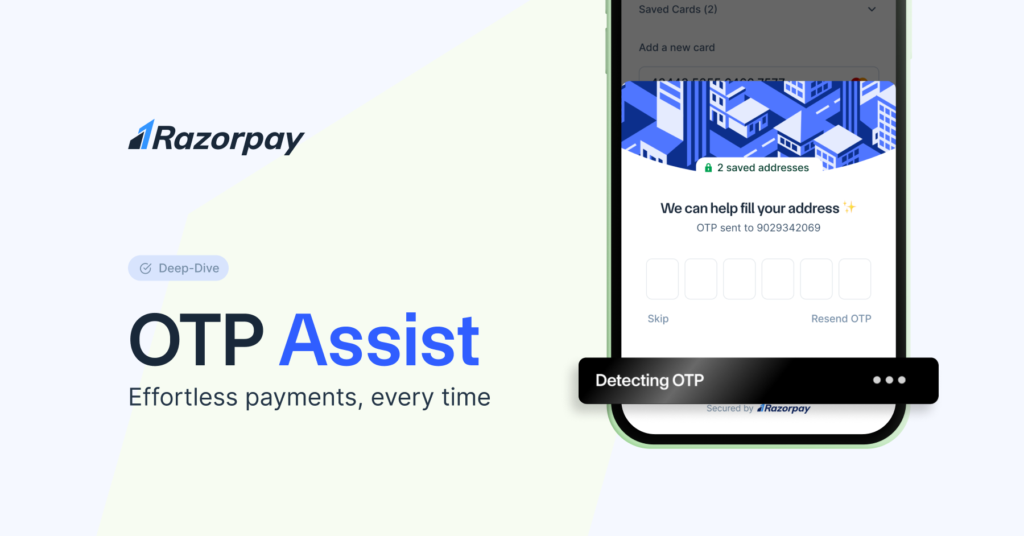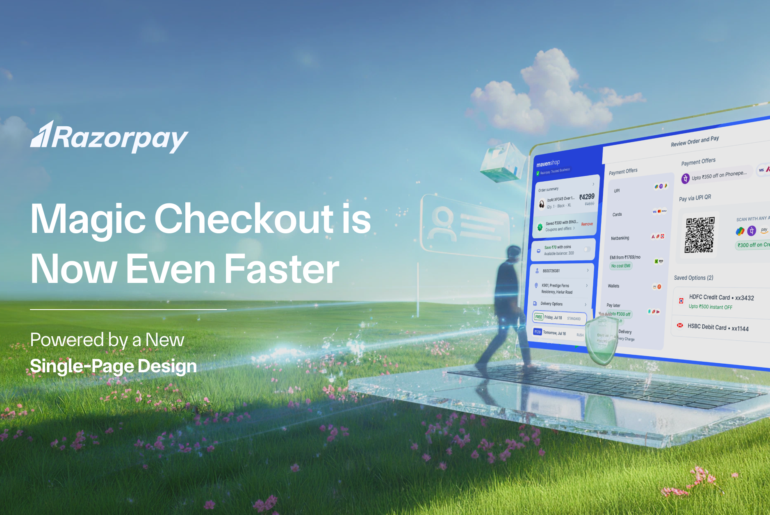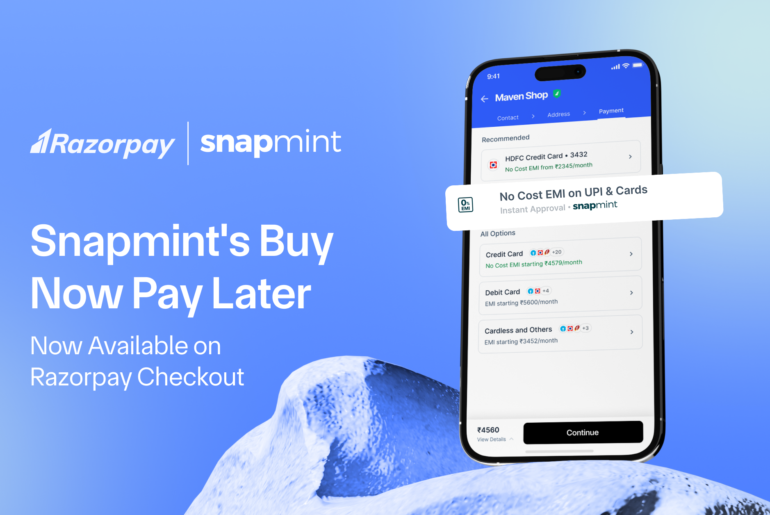Did you know that 40% of shoppers abandon their purchases due to OTP frustrations? Issues like expiring OTPs, switching between apps, typos, and forgotten codes often interrupt the flow of online transactions, leading to incomplete checkouts and lost revenue. Razorpay’s OTP Assist addresses these common pain points with its auto-OTP read and submission functionality, creating a seamless payment experience for both customers and businesses.
What is OTP Assist?
OTP Assist is a feature within Magic Checkout that automates the OTP verification process, reducing the friction customers experience during online payments. Instead of requiring manual input, the system handles OTP retrieval and submission in the background. This makes transactions faster and more efficient, creating a better experience for both customers and businesses.
How It Works
Here’s how OTP Assist streamlines the checkout process:
- Automatic OTP Retrieval: The system instantly fetches the OTP as soon as it is generated.
- Automatic Input: The fetched OTP is securely applied to the transaction.
- Submission in Real Time: OTP Assist submits the code without any action needed from the customer, completing the process seamlessly.
This automation removes common challenges like missed OTPs or input errors, keeping the checkout experience smooth and straightforward.
The Value for Customers
OTP Assist brings several benefits to customers, making online payments much easier:
- Effortless Transactions: Customers no longer need to memorize or manually enter OTPs, making the process hassle-free.
- Faster Checkout: Automating OTP input and submission saves time, ensuring payments are completed in less time.
The Business Advantage
For businesses, OTP Assist goes beyond convenience. It directly impacts key business metrics:
- Higher Success Rates: By reducing errors and delays, OTP Assist increases transaction success rates by 3%, helping businesses capture more sales.
- Improved Customer Experience: A smoother checkout process creates a positive impression, encouraging repeat purchases and building loyalty.
- Operational Efficiency: With fewer manual steps required, businesses can streamline processes and focus on growth.
How to Enable OTP Assist with Magic Checkout
If you’re looking to enhance your checkout experience, Magic Checkout makes it easy to activate OTP Assist. Simply enable Magic Checkout by filling out this quick form, and the OTP Assist functionality will be ready to streamline your transactions.
Elevate the Payment Experience
Razorpay OTP Assist takes a common pain point and turns it into an opportunity for smoother, more reliable payments. It benefits customers with faster transactions and less hassle while helping businesses boost conversion rates and streamline operations.
Whether you’re looking to simplify payments for your customers or optimize your checkout process, OTP Assist is a practical solution to consider. Let automation handle the small steps so you can focus on the bigger picture.