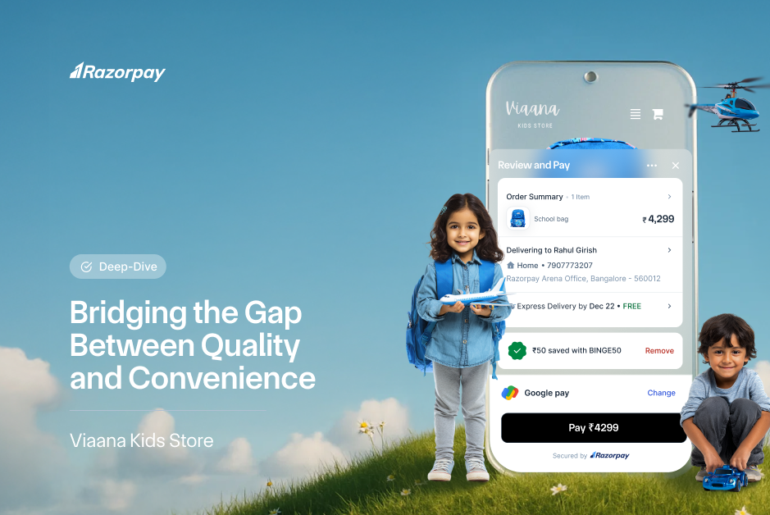“Instagram marketing tips are here to help you grow your eCommerce business.”
Instagram, as of today has more than 1 billion monthly active users and 68% of Instagram users use this platform to explore and engage with D2C/ECommerce brands.
Interactions per post on Instagram are much higher than on other social media platforms. And Instagram is one of those few social media platforms which is yet to be saturated with a lot of marketers. Facebook, WhatsApp, and Youtube have the highest number of monthly visitors, which is why marketers are often seen on these platforms trying to engage with customers instead of Instagram.
Instagram has recently modified its algorithm, which caused a massive uproar among social media marketers.
The new modification was done with the hope that its users will be able to see the best 30% of content the moment they log in. And to be a part of that best 30% of the content, ECommerce brands need to create content that will yield good results. So, let’s get started with our Instagram marketing tips and Instagram social media marketing strategy guide.
1. Batch and Automate
Instagram users are overloaded with a lot of content. And since every brand tries hard to reach out to users with different kinds of content, the key to outshining competitors here is to be authentic.
Creating content daily is a herculean and time-consuming task, but with batching, things can become a lot easier. Batching is a process of arranging work in sets or groups.
Batching can help brands do as much as they want in one go instead of assigning tasks at sporadic intervals. This way, marketers can become more productive and focus more on the tasks they have at hand.
Here are a few things that you can think of batching:
- Keep Content Handy
 As an ECommerce brand, mark the days that are most important to you, for example, the festive season. Pay attention to ideal posting times also. For example, as per Hootsuite, the best time of the day to market content on Instagram is 11 am on Wednesdays. You can think of publishing content accordingly and be prepared likewise.
As an ECommerce brand, mark the days that are most important to you, for example, the festive season. Pay attention to ideal posting times also. For example, as per Hootsuite, the best time of the day to market content on Instagram is 11 am on Wednesdays. You can think of publishing content accordingly and be prepared likewise.
Canva lets users create free designs. You can use Canva and create content around hashtags that are relevant to your eCommerce business and products. Another good option to create engaging images for Instagram is Pablo. The best thing to do would be to prepare 12 months’ worth of Instagram content. The idea here is to be well-prepared in advance.
If you don’t have the resources to create content in advance, you can always hire freelancers from platforms like Upwork, People Per Work, Freelancer.com, etc.
- Schedule Content
 Rather than reminding yourself to post content on Instagram daily, leverage tools like Latergramme. Although Latergramme won’t post content on your behalf, you can use it to pre-upload content (as much as you want) and publish it at regular intervals from the mobile app. Just like Latergramme, there are a host of similar applications, such as Grum, Buffer, Instaplan, and more.
Rather than reminding yourself to post content on Instagram daily, leverage tools like Latergramme. Although Latergramme won’t post content on your behalf, you can use it to pre-upload content (as much as you want) and publish it at regular intervals from the mobile app. Just like Latergramme, there are a host of similar applications, such as Grum, Buffer, Instaplan, and more.
You can also use Hubspot’s Instagram content calendar to organize content as per date and time. Our advice would be to upload different types of content on Instagram- static, reels, and stories.
- Dedicate Time to Respond
 When customers start engaging with brands on Instagram, keeping tabs on those comments and responding to them becomes a complex task. It is understandable that you, as an eCommerce business owner, might not be able to reply to each comment every minute; hence it is recommended to build a system and know your way around when to respond to comments.
When customers start engaging with brands on Instagram, keeping tabs on those comments and responding to them becomes a complex task. It is understandable that you, as an eCommerce business owner, might not be able to reply to each comment every minute; hence it is recommended to build a system and know your way around when to respond to comments.
The approach to follow here is to dedicate some time to engage with your customers. Assigning a couple of people to handle requests and comments on Instagram will be a good solution.
Read Also: 7 D2C Trends to Watch in 2023 for Greater Growth!
2. User-Generated Content is a Must
While being direct on social media works, brands that people feel emotionally connected to bear better results. Making every moment memorable and building a community on Instagram is indispensable. Here are a few tips that can help:
- Share BTS Moments
 Take pictures and videos of your behind the scene (BTS) moments that show the progress of your work. Posts like these generate a lot of positive emotions among users and allow them to feel close to your brand.
Take pictures and videos of your behind the scene (BTS) moments that show the progress of your work. Posts like these generate a lot of positive emotions among users and allow them to feel close to your brand.
- Share or Re-Share Your Customers’ Photos
 Ask your customers to take pictures of your products. Then take those photos and post them on your Instagram business account. Don’t forget to tag the person in the picture. This will help others see how the product will look like.
Ask your customers to take pictures of your products. Then take those photos and post them on your Instagram business account. Don’t forget to tag the person in the picture. This will help others see how the product will look like.
If your customers are proactively sharing their photos wearing or using your products, like their posts, leave a comment, and re-share.
3. Bring in Influencers

If you don’t want to brag about your products yourself all the time, hire influencers and let them sway their followers. Figure out influencers on Instagram with a strong base of followers. Well-established influencers have already built a name for themselves. Use their power to market your products. Let them become the advocate of your brand.
4. Go Non-Salesy
 Showcase your products in a non-salesy but appealing way. Asos, a fashion brand often markets its products in a non-salesy way. They play around with different texts in the description box. Rather than asking their audience to buy it from them right away, they would often say what the style is about, what style will go with what kind of occasion, and so on and so forth.
Showcase your products in a non-salesy but appealing way. Asos, a fashion brand often markets its products in a non-salesy way. They play around with different texts in the description box. Rather than asking their audience to buy it from them right away, they would often say what the style is about, what style will go with what kind of occasion, and so on and so forth.
5. Try Instagram Live
 Instagram Live feature allows users to share live broadcasts. The best way to use this feature is to showcase your products and sell them while you are live. If you are new with a decent number of followers, use this feature to talk about your brand, what kind of products you have, and to share educational and relatable content.
Instagram Live feature allows users to share live broadcasts. The best way to use this feature is to showcase your products and sell them while you are live. If you are new with a decent number of followers, use this feature to talk about your brand, what kind of products you have, and to share educational and relatable content.
For example, if you are a new apparel business and not many people know about you. Use Instagram Live to talk about what kind of dresses they can wear on a sunny day out, or what should someone wear to the office.
But if you are using this feature for a live sale, make it easier for the users to buy from you. For example, you can show one product and tell them the “Buy Now” link is in the comment section. Alternatively, if you want to highlight a link, you can go to the Sticker icon and include a URL to your Live feed as well.
Note: You can always ask your followers to share your live link with more people.
6. Make Buying Convenient
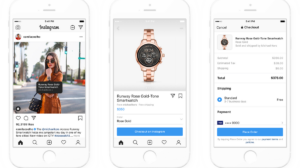 More followers on an Instagram account means customers are showing interest in your products. The better the engagement, the better the brand visibility. However, gaining more followers or an increased number of likes on posts are just vanity metrics.
More followers on an Instagram account means customers are showing interest in your products. The better the engagement, the better the brand visibility. However, gaining more followers or an increased number of likes on posts are just vanity metrics.
For the Instagram social media marketing strategy efforts to transition into sales, ensure that customers feel drawn to purchase the product.
- Whenever you post a picture or a reel, add the product link instead of the online store link.
- Add the store link in the bio section. You will see a “Link” option right under “Bio”. Use that to share your online store’s URL or the product page.
- If someone has engaged with your post and has shown interest, but hasn’t purchased, ensure that you re-target them by messaging them on Instagram and providing them with a link to complete their purchase.
- Once they are on your product page of the online store, reduce the purchase steps by using a fast, one-click checkout solution such as Razorpay’s Magic Checkout.
Read Also: Slash Cart Abandonment Rate with Magic Checkout + Truecaller OTP-Less Verification
Wrapping Up
Instagram has users who love to shop. If you are an eCommerce business, make sure that you endorse your products on Instagram. Keep track of every post’s performance and tweak your Instagram social media marketing strategy based on your results for better growth. Make the best use of this platform, work on the best Instagram social media marketing strategy, and augment your sales.
Do tell us which Instagram marketing tips you liked the most in the comments!