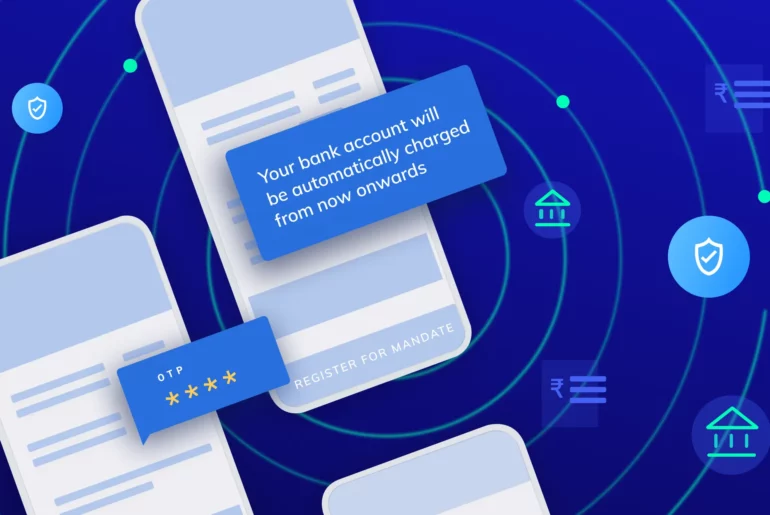In the online world, payments are more than an exchange of money. It is a metric of conversion, a stamp of trust and an important part of the user experience. With the various payment options available to the customer, the digital payments industry needs to look at fine-tuning solutions to provide a more customised experience to businesses.
When we launched our suite of converged payment solutions last year, we wanted to provide solutions that can be of use for every business. Like the Razorpay Payment Links, which can be used by both offline and online businesses. You create and share a link with a customer via SMS, Email, Whatsapp, etc.
The customer clicks on the link and is able to pay using the payment mode of his choice. Simple! A business can use Razorpay APIs to integrate this tool with their existing website. Or, they can use the dashboard to create these links. And depending on the need, the customer can pay the entire amount or a part of it.
Razorpay Payment Links: The Different Use Cases
Research states that around 70% of all online customers abandon carts across e-commerce sites. Confirming a payment is the final step in the user’s decision-making process, and the checkout flow can play a huge role in this.
Payment Links helps business capture customer intent and solve this pain point in many ways:
- The link can be used by any business; even those without an online or mobile storefront. You can easily create and send links from the Razorpay dashboard, without any API integrations. It is a simple, 3-step process to create payment link that is highly efficient.
- It reduces friction points during checkout. Let’s say your sales executive is on a call with a customer. Now, instead of waiting for the customer to finish the call and make a payment – which could potentially lead to them changing their mind – the executive can send a payment link via SMS. The customer can complete the transaction while on the call, thus leading to successful conversion. The same process is applicable to sales conversations over Whatsapp, Facebook and other social-media sites.
- Payment Links is always a great backup to your online payments. Suppose your customer is trying to make payments and for some reason is not able to complete the payment on that device. You can trigger a payment link to be sent to the customer if a payment fails, and let him try from another device for a crucial payment.
- Accepting payments online via these links also helps businesses increase efficiency for at-home deliveries. Current estimates put the number of CoD orders at 60-75%, and the logistics industry says that it takes 1.24 attempts to deliver one CoD order to the customer.
Let’s assume that your logistics team cannot complete an attempted delivery because the customer has insufficient cash. All you have to do is generate a payment link on the spot and finish the delivery process. The added benefit of a CoD order is that customers can do their QA before paying. This happens even when accepting payments online via the link. Your business would have retained trust, while reducing the cost of handling cash payments.
In the months since launching the Payment Links tool, we have been trying real hard to live up to our promise of providing a universal payment solution. And I’m proud to share that we have inched closer to that ideal with the new features added to this product.
Payment links for everyone, features to power your payments
The updated Payment Links has three new features which add to the flexibility with which you can structure your payment collection. As per the size of your team, you can do the same actions through the platform of your choice, be it through API or the dashboard with the same amount of control. Let me explain:
New Feature 1: Batch Uploads
Businesses grow on a daily basis and so does the number of transactions they handle. The ‘Batch Upload’ is a handy feature which can help businesses send out payment links to multiple users via a single dashboard click, without having to use an API.
The accounting and reconciliation of these payments also gets automated, thereby simplifying the collection process. This feature has served as a handy solution for companies like Delhivery who use it for B2B collections as well as for Playo & Shuttl who use to collect payments from their customers.
With the ‘Batch Upload’, all you need to do is add the details of your customers (name, mobile number, email id) in an Excel sheet along with transaction details like amount, description and payment link expiry date. Upload the sheet onto your Razorpay dashboard and send hundreds of payment links across email / SMS in a single click.
Businesses which need to collect cash on a daily basis will find this feature very helpful. Typically, the amount collected in cash has to be deposited in a booth or collection center, from where it travels to the central office.
After several manhours tallying the amount, it is sent to the bank and deposited into the company account. Add to this long process the hidden cost of cash – money and time spent storing, safeguarding and transporting the cash.
The ‘Batch Upload’ is a better way to accept payments online so that accounting and reconciliation becomes easier.
New Feature 2: Partial Payments
We have talked about capturing customer intent earlier. The ‘Partial Payments’ feature is a great way of doing this. Simply put, this feature provides the ability for the customer to make the transaction in parts be it in cases of installments, advance and the likes.

A great use case is the hospitality industry. Hotels have always faced the problem of no-shows, where guests book a room but fail to turn up. Inventory, in the hospitality industry, is a perishable commodity and when you have a no-show, the first casualty is your revenue. No-shows are greater for Pay-at-Hotel bookings (around 60-70%) than for bookings with advance payments.
To prevent this, hotels can use the ‘Partial Payments’ feature to send a payment link to the customer the moment they book.
On clicking the link, the customer will see a proforma invoice with their booking details. They can then pay an advance amount and confirm the booking. And as our own case study for Treebo proves, hotels can reduce no-shows by 30% or more with this single additional step.
Partial payments also work well in the case of expensive, high-end buys. Say a customer orders an expensive watch on your website, and wants to be sure of the quality before making the full payment.
You can send a payment link to your customer and ask him to pay a nominal amount as advance. The rest can be paid later. In all these cases, the payment link helps businesses confirming a lead. And for the customer, it is a way of checking quality and satisfaction before making an expensive buy.
New Feature 3: New UI for Improved User Experience
To make simple simpler is always a challenge. The best UI designs do two things well: they offer an intuitive experience, and they deliver what users expect from your website. In order to further improve the experience with Payment Links, we gathered feedback from our users and also used behavioral data to create an improved UI.
The new UI has a simplified ‘Creation’ view. We have optimised this design by adding the frequently used fields on the top, where they are easily visible. We have also added an ‘Inline Edit’ feature so that you can edit an issued payment link directly while viewing it’s details.

Product on Demand: Payment Links Chrome Extension
We at Razorpay are always sensitive to what our customers want. There are several features that we would love to add to Payment Links. For example, a Chrome extension for generating and managing payment links directly from the browser is one which we think holds immense promise. And for that we need your help in validating the concept.
With the Chrome extension, you will not even have to log in to their Razorpay dashboard to create and share a payment link. Just click on the extension, enter the customer details, share the payment link and boom! You have closed the deal and the money is on its way to your bank. The end result – a frictionless, faster and single-click process for accepting payments online.
Let us know what you think by voting below –