If you actively shop online, one of the bad experiences that might happen is delayed payments or failed transactions.
While for a customer, this can lead to annoyance and irritations, for businesses, the impact could be much larger – not only the loss of a customer but also a loss in the brand image on social media platforms.
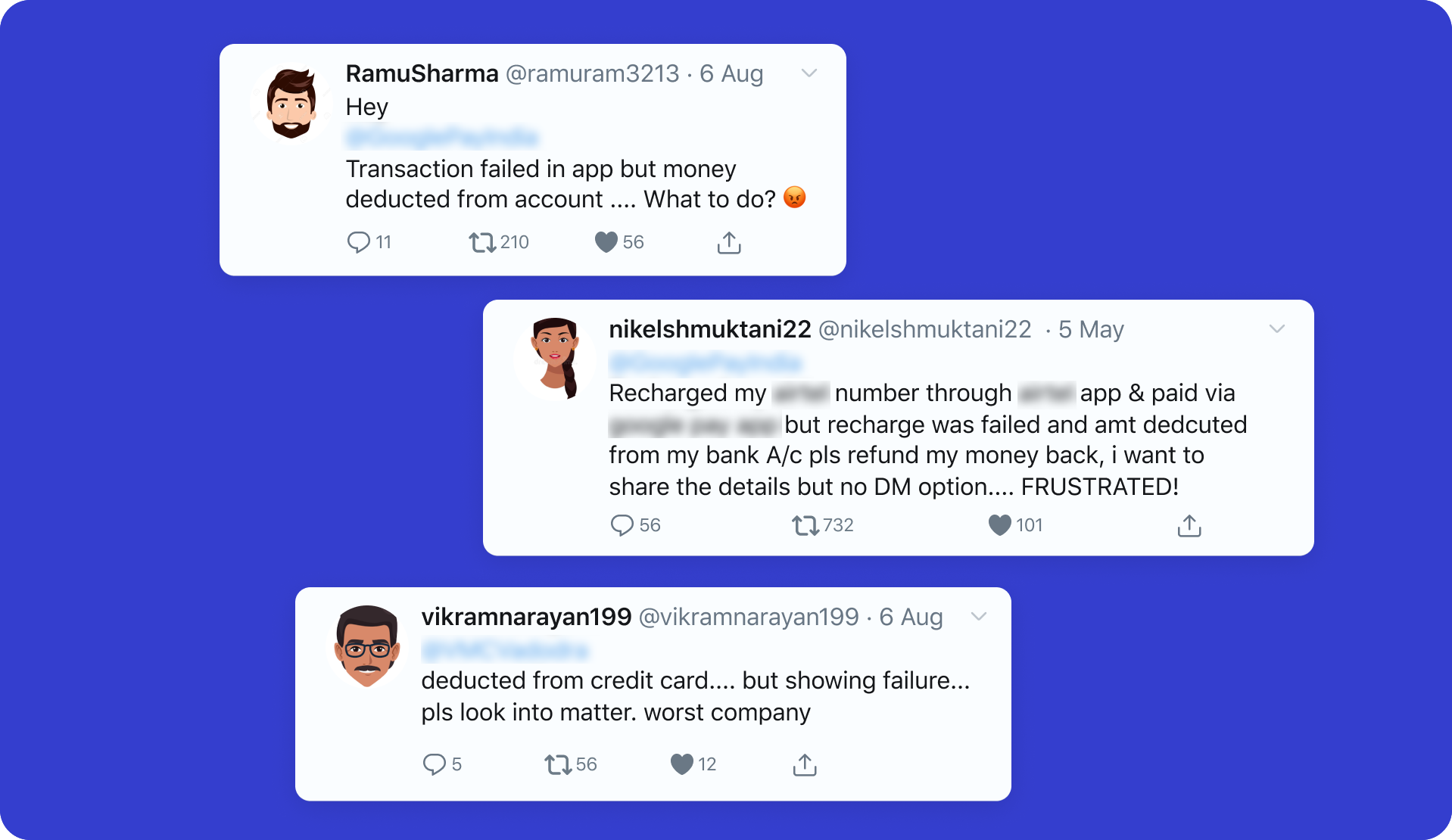
One of the reasons to cause this highly-dreaded event is a phenomenon called Late Authorization or Late Auth.
It is worth noting that even such an extremely rare event (less than 0.5% of transactions), can affect the brand’s perception in the market. And, this is not even something the business owner was responsible for!
In John Wooden’s words, “It’s the little details that are vital. Little things make big things happen.”
What causes late authorization?
Consider the image below to understand what is late auth.
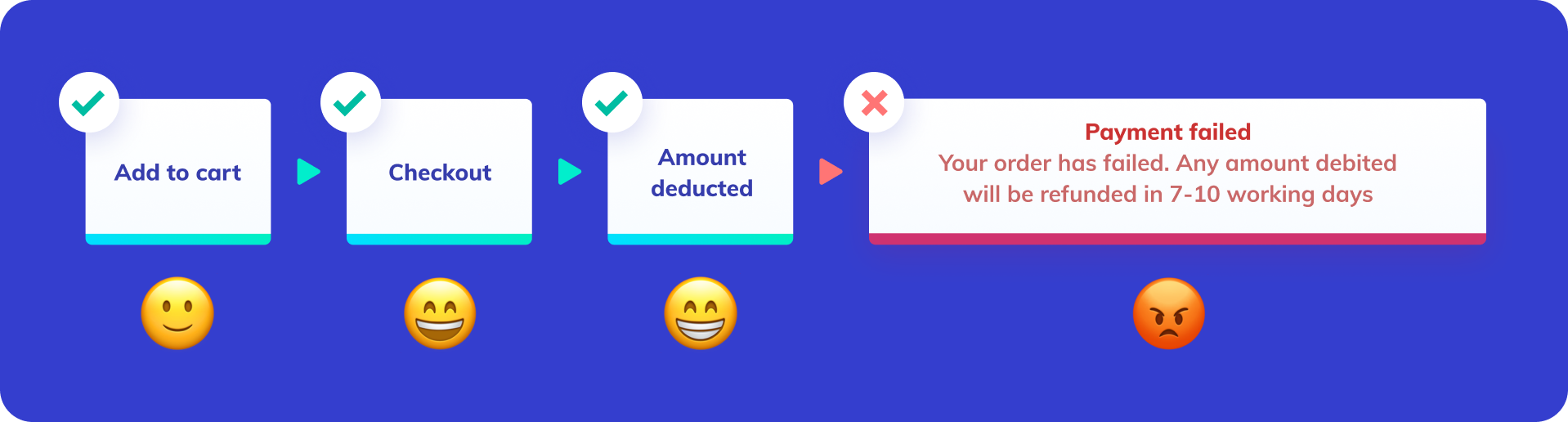
You or someone you know must have faced this at some point while making an online purchase or while booking a ticket.
To understand what causes Late Auth in the first place, we need a quick crash course on an online payment flow. 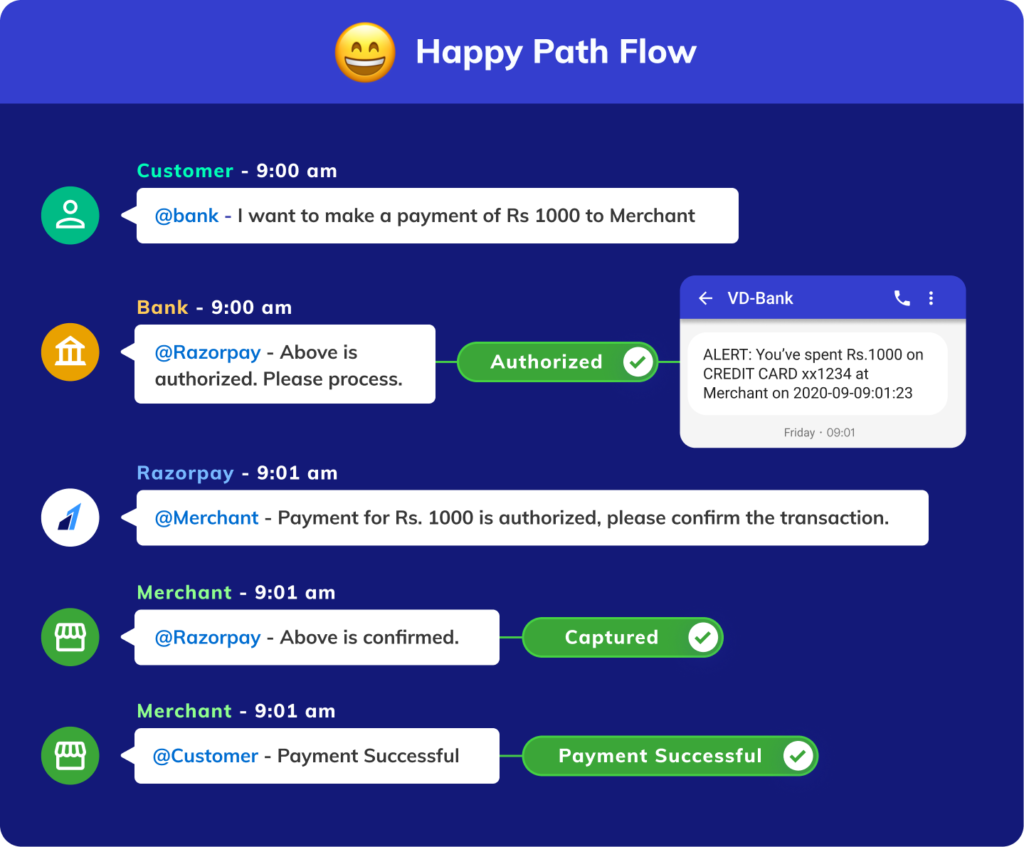 Now, let’s look at how a small break in the above flow causes your customer’s transaction to fail despite the amount getting debited.
Now, let’s look at how a small break in the above flow causes your customer’s transaction to fail despite the amount getting debited. 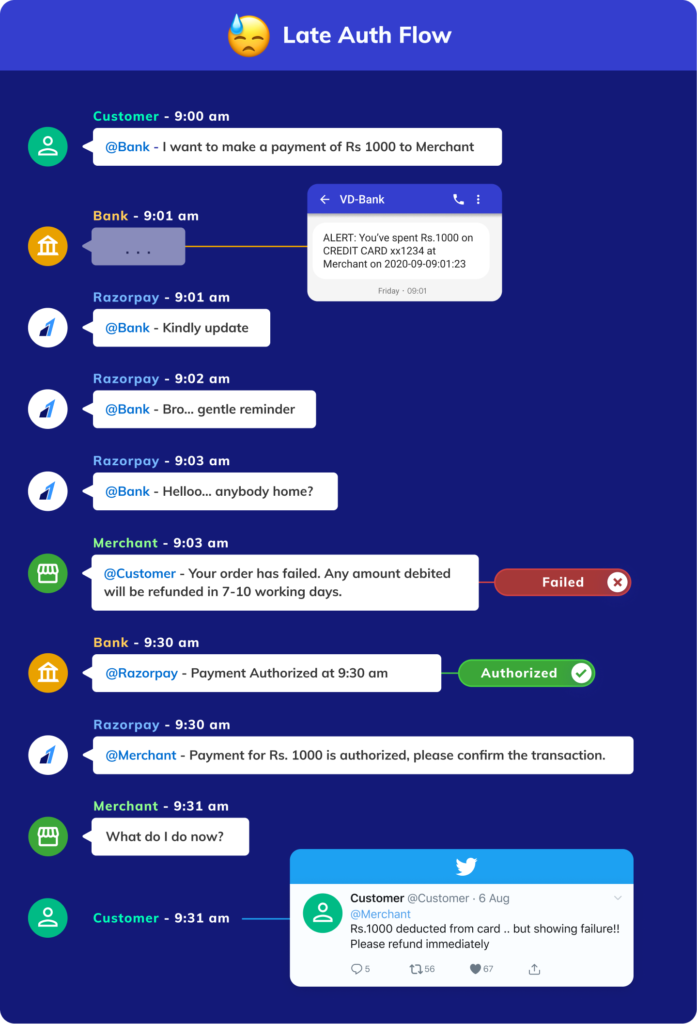 This typically happens because of network issues at the bank’s end.
This typically happens because of network issues at the bank’s end.
Late auth, like bad weather, is not anybody’s fault and cannot be quickly done away with. However, like an umbrella or a raincoat (for bad weather), there are tools that businesses can use to handle this situation in a much better way when it occurs.
[bctt tweet=”Late auth, like bad weather, is not anybody’s fault and cannot be quickly done away with. However, there are tools that businesses can use to handle this situation.” username=”Razorpay”]
At Razorpay, we are focused on working on every little thing that affects a business. To help businesses deal with the challenges faced due to late auth, we have a solution. We are introducing the Capture Settings feature by Razorpay – a tool to tackle late auth payments.
Handling late authorized payments using Capture Settings
As mentioned above, only around 0.5% of payments are late authorized. What’s interesting that most of these payments are actually authorized within an hour. To understand this in a simplified way, consider the charts below.
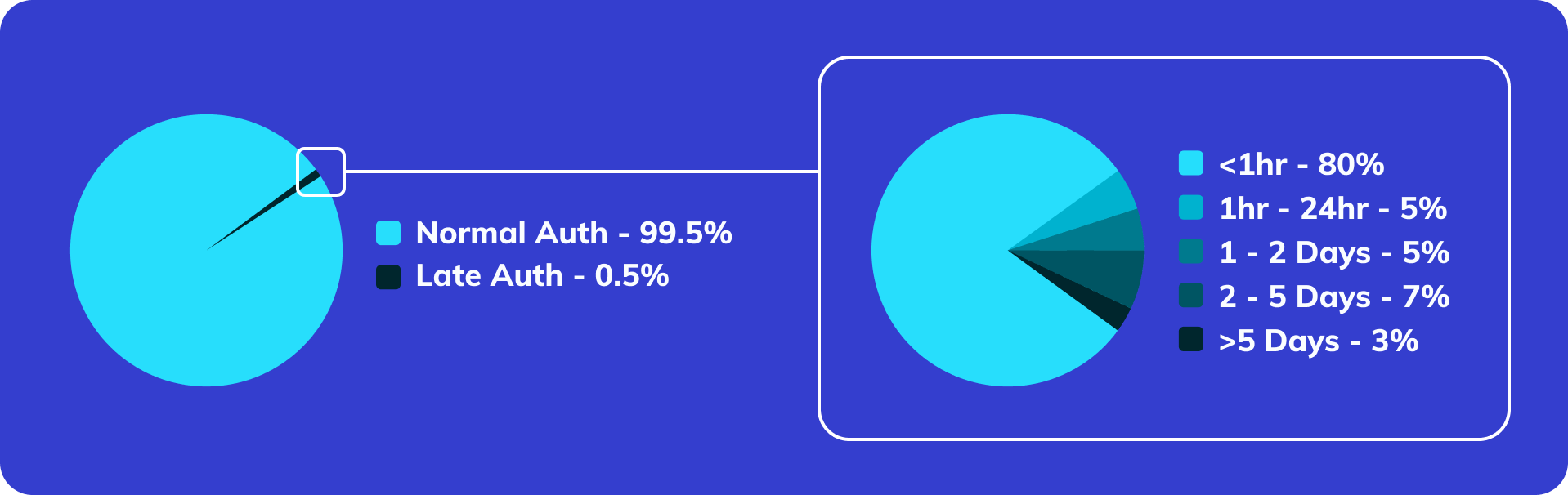
Razorpay Capture Settings enables our partner businesses to provide improved customer experience by merely controlling how they presently capture payments.
[bctt tweet=”Razorpay Capture Settings enables businesses to provide improved customer experience by merely controlling how they presently capture payments.” username=”Razorpay”]
Now, let’s take a look at some of the use cases of Razorpay Capture Setting and understand how this can help your business in the long run. We will also be talking as to how some of the top businesses from different industries are using this feature to handle late authorizations.
Use case 01 – Auto capture all payments
With Razorpay Capture Settings set to “Auto Capture All Payments”, all the transactions will be automatically captured as long as authorization happens within five days of the transaction.
The Auto Capture All Payments feature is especially useful when:
- Average transaction value is not small
- Product or service can be provided even if there is a delay between the time of order and time of payment
Example 01 – Mutual funds services provider & wealth management companies
Let’s assume that a customer wants to invest INR 20,000 in a particular fund. Now, as they initiate the process, money gets debited from their account. However, the payment hasn’t been authorized yet.
In this case, with such a high transaction amount, it will be disastrous to tell the customer that the transaction has ‘failed‘ and ‘any amount debited will be auto-refunded in X working days.’
[Suggested read: The Era of Instant Refunds]
It makes sense to capture the payment when the authorization happens (even if it is authorized on T+2/T+3) as long as the customer has not made another successful payment for the same order. A better message for the customer could be “Payment Pending. If the amount has been deducted, please check back after 1 hour.”
Example 02: E-commerce companies
Imagine that a customer makes a payment of INR 15,000 for a mobile phone available at 50% off during a festive sale. The payment is late authorized. The e-commerce company can show the message “Your order is pending. Please wait for 30 minutes before trying again.” Alternatively, the e-commerce company can choose to convert the order to ‘Cash or card on delivery’.
Since e-commerce businesses can wait till the time of delivery to accept payments, capturing all payments makes sense.
The above two examples shed some light on how Auto Capture All Payments can offer businesses the highest amount of control over their payments. It also enables them to process refunds much faster. Aforementioned is the reason why this is the default setting for all Razorpay business partners.
Please note: Businesses can always use ‘Orders API’ to override the default settings on a case to case basis.
While we would highly recommend staying with the default settings, some certain unique scenarios and businesses would need to customize how their payments are being captured.
For these scenarios where “automatically capturing payments” will not work, businesses can use the Capture Settings feature to customize capture timeouts and therefore better process refunds. This feature can be found in the ‘settings’ section of the Razorpay dashboard.
Use Case 02: Capture timeout
Business Scenario: Businesses where the price of a product varies with time (e.g., flight tickets).
Let’s take the example of a travel business to understand this better. A travel portal can use Razorpay Capture Settings feature to handle late authorizations.
Let’s assume their systems are configured to block a seat for a maximum of 20 minutes. By configuring a capture timeout of ’20 minutes’, the portal will automatically fail any payment that is authorized later than 20 minutes and will automatically initiate a refund for the same. This will ensure the best payment experience for all your customers.
Use Case 03: Manual capture
Business Scenario: Businesses where the payment cannot be accepted until inventory availability is confirmed
The Manual Capture feature is especially common when:
- Core functionality is dealing with fresh foods delivery
- Aggregators and marketplaces where the business accepting the payment is different from the business delivering the service
In the above cases, businesses can use the Razorpay Capture Settings to define manual capture. This enables them to capture the payment only after verifying that the inventory is available and the customer can be serviced.
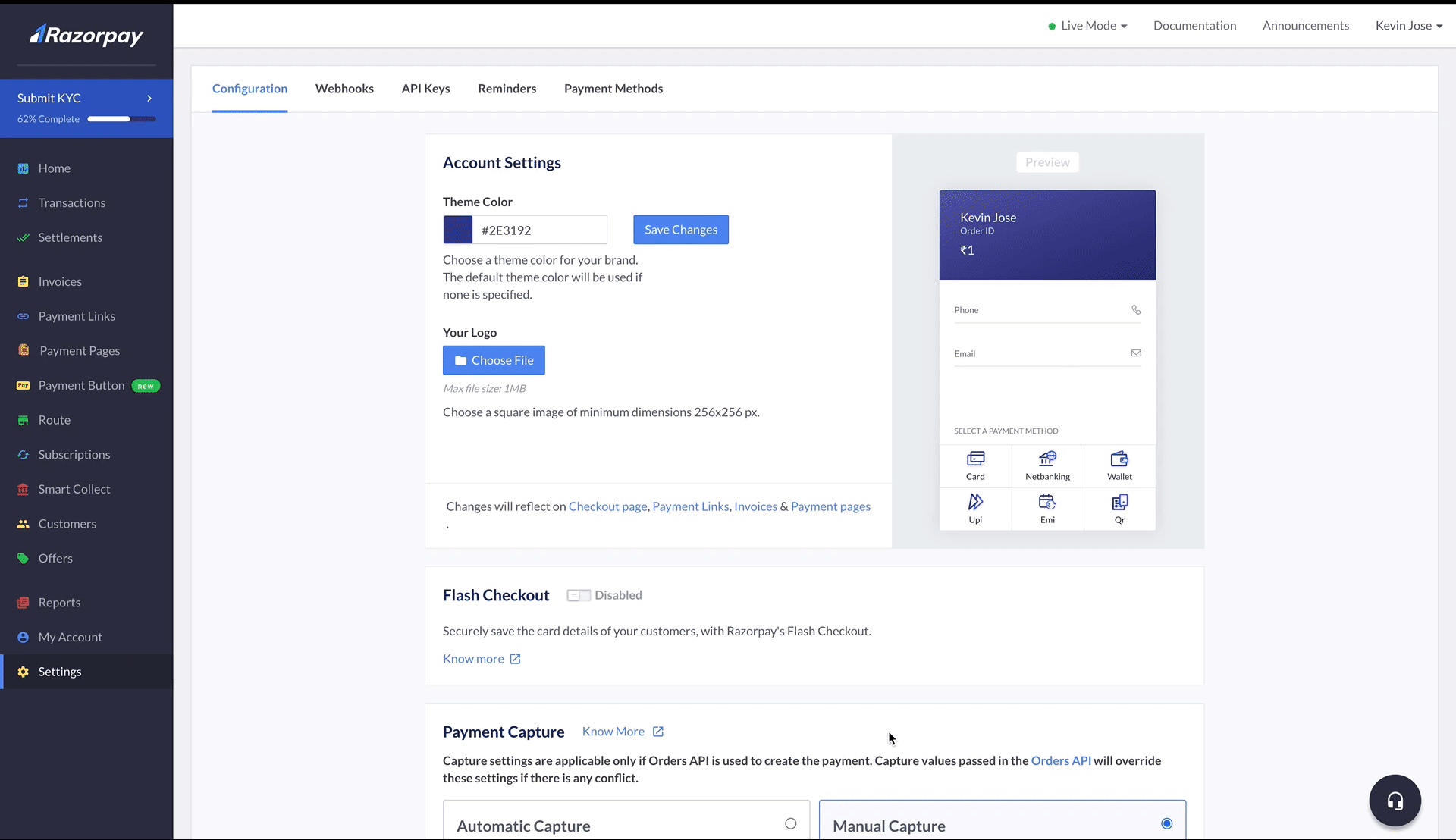
In conclusion
Late auth is a rare event that unfortunately cannot be done away with. However, businesses can improve customer experience when it does happen by controlling how they capture payments.
Razorpay has already set default settings to Auto Capture All Payments, which is the best option for most businesses. It provides maximum control over payments and enables faster refunds.
However, for specific unique scenarios like flight bookings and fresh foods delivery, businesses can choose to use Razorpay Capture Settings feature to customize how they capture payments.
In a world that is more than ever connected thanks to social media, let your customers spread the word about how delightful the payments experience was.
Empower your business with Razorpay Capture Setting and get set to build a base of happy customers!



