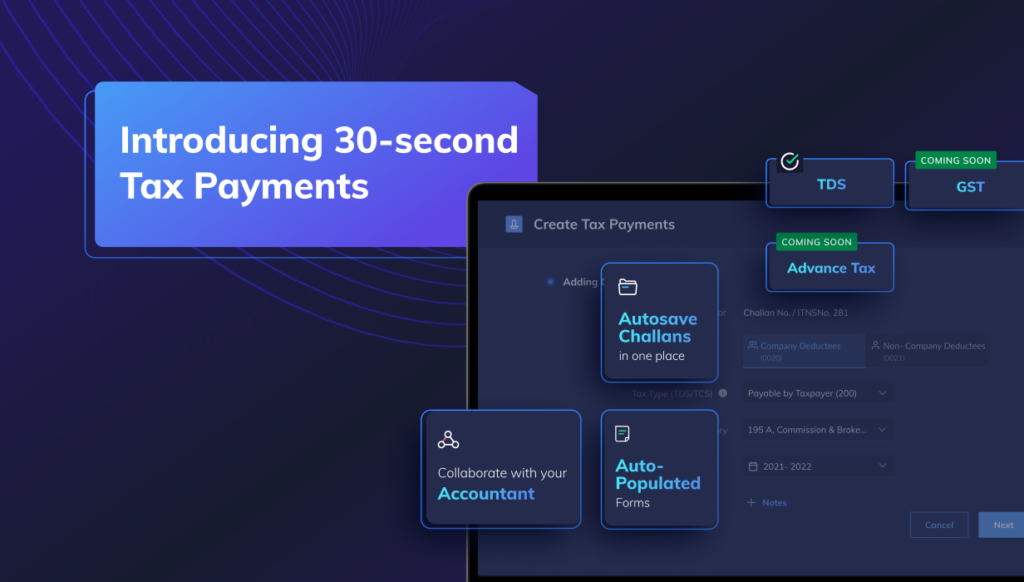Every month, businesses pay TDS to the government under different categories for vendor payments, salary disbursals, payments to contractors and more.
On average, businesses spend hundreds of hours on TDS payments every year.
That stops today.
With RazorpayX becoming the go-to business banking solution for 10,000+ businesses, we had a front seat view to the problems faced while making TDS and other tax payments on the government portal. So, our next goal was to simplify this long, tedious process.
Today, we’re thrilled to introduce an end-to-end automated tax payment solution for Indian businesses that empower them to pay taxes in less than a minute.
TDS Payments before RazorpayX
According to the Income Tax Act, TDS or tax deducted at source varies depending on the type of service availed by the business. These TDS rates are pre-decided by the Income Tax Department.
If you’re a small business owner managing finances without a finance team, you’d be familiar spending hours calculating TDS manually and paying it on the government portal. If not, chances are you’d hire a chartered accountant to do the job for you, which again delays the process as you’d have to approve every payment.
To reiterate, here’s why the traditional process of making tax payments takes businesses hundreds of hours every year.
Step 1: Login to NSDL’s website
Step 2: Select the relevant challan i.e. ITNS 281
Step 3: Enter TAN (Tax Deduction and Collection Account Number), whichever applicable along with the assessment year
Step 4: Add other challan details, name and address of TAN. Select the bank through which payment is to be made
Step 5: Once you confirm the challan details, you’ll be directed to the banks net banking portal
Step 6: Enter user ID/ password to login to your netbanking account. Enter the required payment details
Step 7: After a successful payment, a challan counterfoil containing CIN & payment details will be generated
Step 8: The counterfoil is proof of payment. You’ll have to download and store this manually for every TDS payment. These are generally 5-10 for SME and >15 for en enterprise
Let’s face it; the above tedious process coupled with a difficult to navigate UI of a government website is not what businesses in a digital-first world should face.
TDS Payments after RazorpayX
Unlike paying taxes on the government portal, here’s how you can do tax payments with RazorpayX hassle-free, in just 30 seconds.
First, set up Tax Payments on your RazorpayX dashboard by adding your TAN & address. Once you do that, you can initiate a tax payment with our auto-populated tax forms ten times faster the traditional way.
Step 1: Head over to the dashboard, click on ‘TDS payment, add TDS details like tax category, tax type and assessment year
Step 2: Next, add payment details like tax amount, surcharge, penalty, etc.
Step 3: Now, you can choose to either pay the tax instantly from your bank account or save/schedule the payout for later
And it’s done!
Your challan will be added directly to your dashboard for easy access anytime – no need to save it manually.
Automate tax payments & focus on business growth
Be it a small business or a large enterprise, even an hour saved by automating time-intensive tasks matters a lot for business growth.
- Save time and manual effort using pre-filled tax forms
- Post-payment, automatically store & access all challans from one dashboard
- Collaborate with your CA to add the tax payment details & approve the payments seamlessly
- Customised user experience for quick processing
Plus,
If you pay any vendors via RazorpayX, you don’t have to manually calculate the TDS. RazorpayX Vendor Payments automatically deducts TDS from the invoices and pays the government on your behalf.
This is just the beginning.
In our mission to make finance frictionless for businesses, we’re coming up with many exciting updates to simplify day-to-day banking operations.
Next in line are automated GST & advance tax payments for businesses.
Pro Tip: You can experience the ease of paying TDS on RazorpayX even without signing up. Try out our new Free RazorpayX TDS payment tool, today!