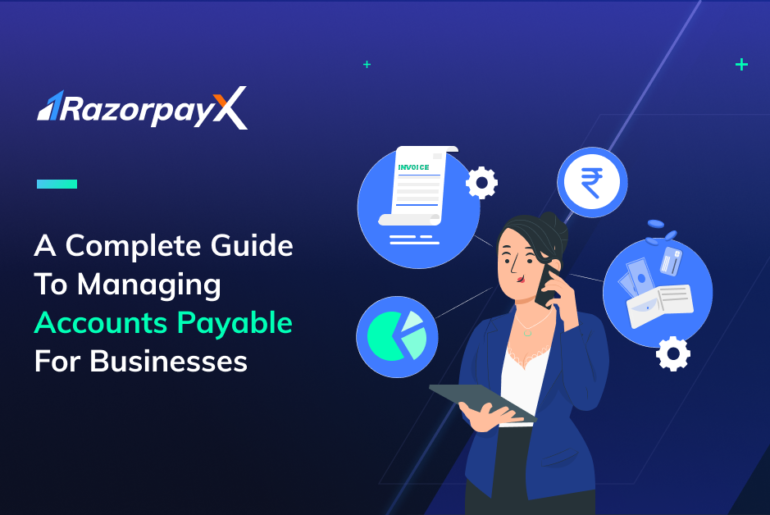The RBI released new norms as part of the Master Direction on issuance and conduct of debit and credit cards, a document that consolidates instructions on rules and regulations. The changes which are set to come into effect on July 1 said that co-branding partners shall not have access to information relating to customer transactions undertaken through the card. The rules limit the role of a co-branding partner entity to only marketing and customer acquisition.
Role of co-branding partner entity
- The role of the co-branding partner entity under the new norms shall be limited to marketing/distribution of the cards and providing access to the cardholder for the goods/services that are offered
- The co-branding partner shall not have access to information relating to transactions undertaken through the co-branded card.
Why the change?
The new RBI guidelines came into place to safeguard the interest of card holders and to protect their data from misuse. As part of the new norm:
- Card-issuers shall not reveal any information relating to customers obtained at the time of opening the account or issuing the card to any other person or organisation without obtaining their explicit consent. Furthermore, in cases where customers give consent for sharing their information with other agencies, card-issuers shall explicitly state and explain clearly to the customer the full meaning/implications of the nature of disclosure
- The co-branding entity shall not be permitted to access any details of customer’s accounts that may violate the card-issuer’s secrecy obligations
What does this mean?
Non-banking or co-branding partners will not have access to customer data directly. All data will reside in bank servers only.
Impact
Until banks are able to provide interfaces for customer data to be securely transmitted, all transaction data will only be available on bank portals.
This means that un-billed transactions and statements will not be available on RazorpayX dashboard and will only be available on the bank portal. Repayments and other requests can continue on the RazorpayX dashboard including card and add-on card controls.
How to access bank portal
- Step 1: You can access the bank portal by logging in to razorpay.yappay.in
- Step 2: Enter your phone number and password.
- Step 3: Login via OTP that you will receive in your registered phone number.

- Step 4: You will be redirected to the bank portal where you can see all your card details