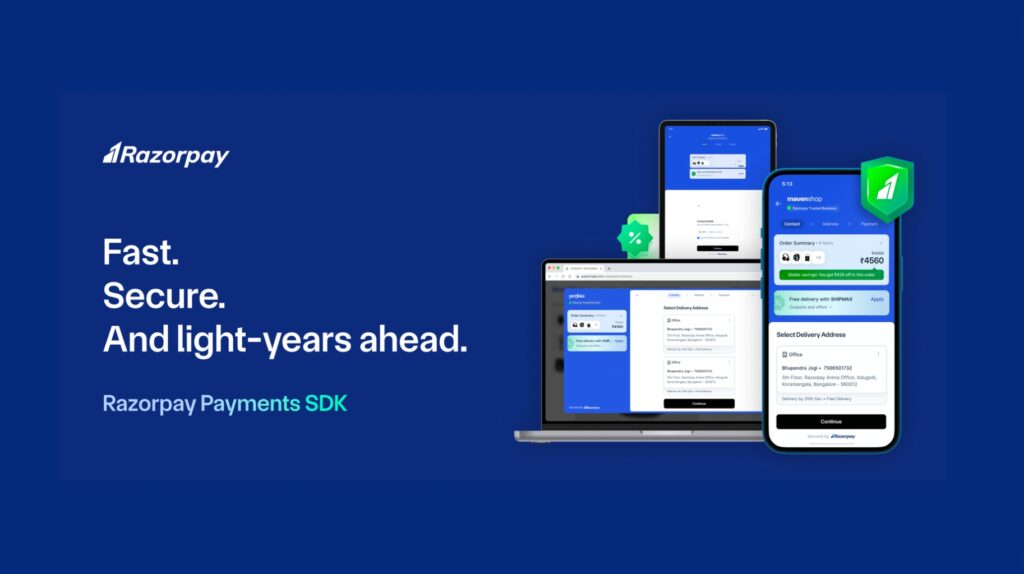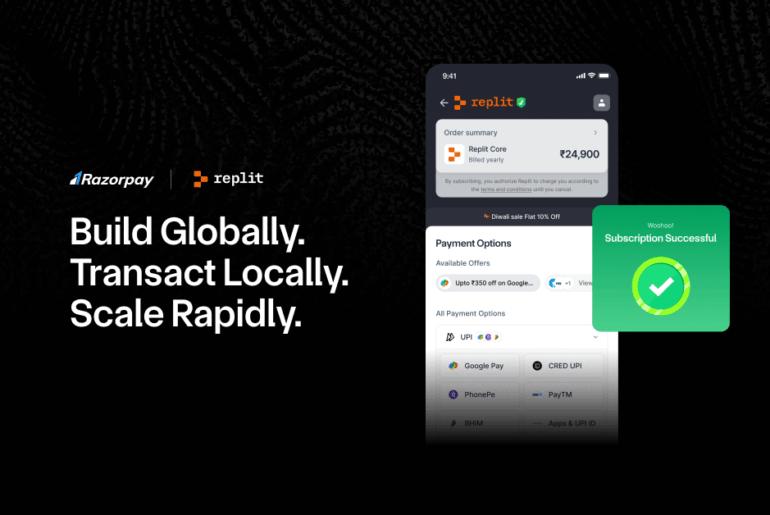Managing SDK updates just got a whole lot easier. Starting with Android SDK version 1.6.40 [Standard Checkout] and 3.9.22 [Custom Checkout] and above, Razorpay’s new auto-update feature ensures that your Razorpay payment integration will always stay current, giving you and your customers access to the latest checkout features and improvements with minimal effort.
Why Auto-Update?
We understand that businesses and their customers are often unable to utilize the latest features on checkout due to outdated SDK versions. Updating SDKs can feel like a hassle, but it’s essential to ensure optimal performance, compliance, and access to new features. Recognizing this, we’ve introduced a mechanism that allows the Razorpay SDK to automatically fetch the latest version during your app build process—reducing manual effort and ensuring you’re always up to date.
How It Works
The auto-update feature ensures that businesses using our SDK always have the latest version without needing manual intervention. This is achieved by leveraging Gradle, the build tool for Android applications.
To enable this feature, your Gradle file should include the following line:
implementation “com.razorpay:checkout:1.6.40”
Using Gradle and Maven in tandem, the Razorpay SDK fetches the latest updates internally during your app’s build process whenever you sync your project. This ensures you remain future-ready without manually tracking SDK versions.
What This Means for You
- One-Time Integration: After updating to the latest version (1.6.40 or above), the SDK will stay up to date automatically.
- Stay Secure and Fast: Benefit from the latest performance improvements and security enhancements as soon as they’re available.
- Simpler Compliance: Meet evolving requirements without worrying about version mismatches.
Getting Started with Auto-Update
To take full advantage of the auto-update feature, we request businesses to upgrade to Android SDK version 1.6.40 [Standard Checkout] and 3.9.22 [Custom Checkout] or above. Once this one-time upgrade is completed, the auto-update feature will automatically keep your SDK current in future updates, saving you time and effort.
Click here to upgrade your Razorpay SDK and get started.
Final Note
With the auto-update feature, managing SDKs is no longer a chore. You can now focus entirely on growing your business while staying seamlessly connected to Razorpay’s ecosystem.
For any questions or support, feel free to reach out to us. Let’s keep your payments seamless and future-ready!