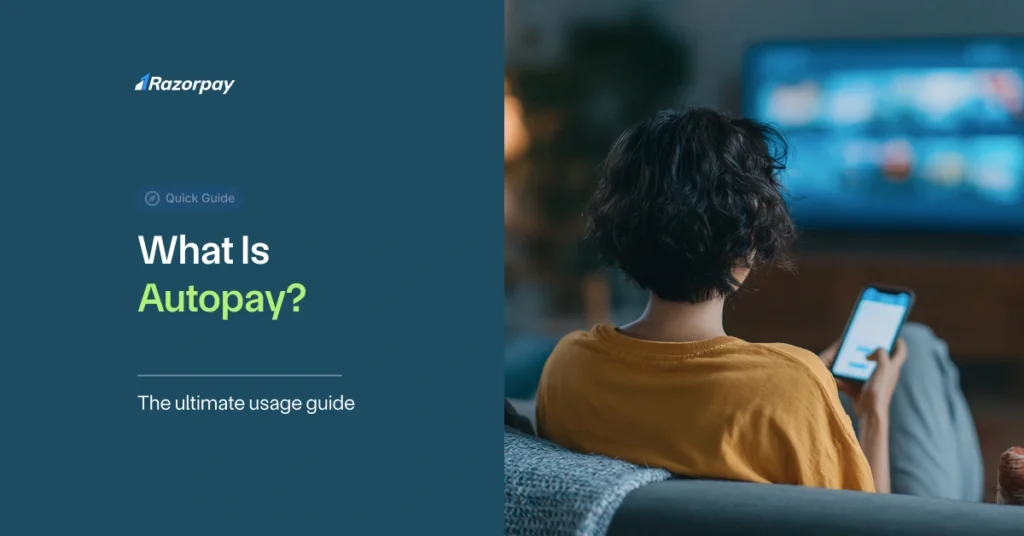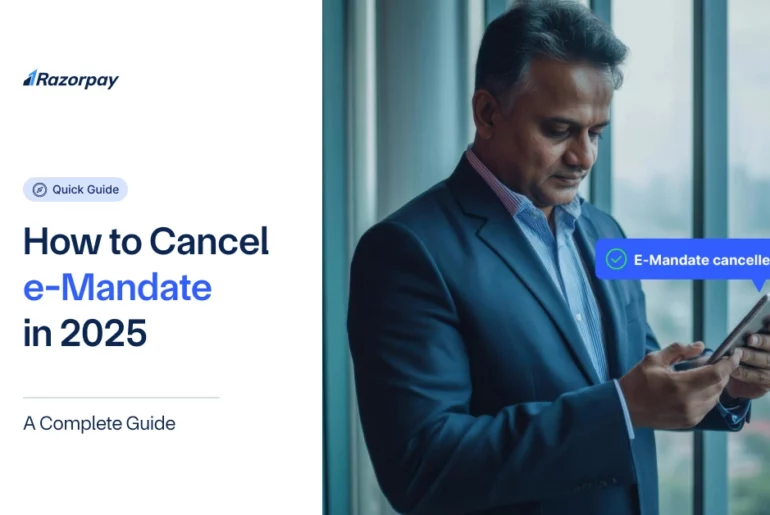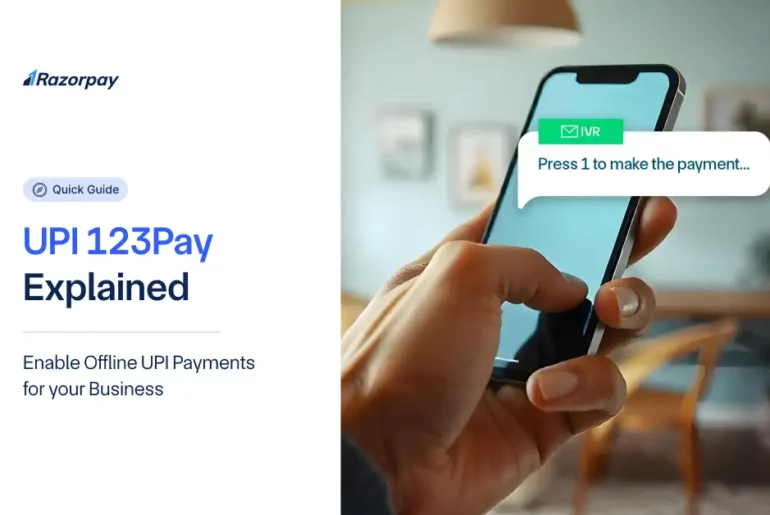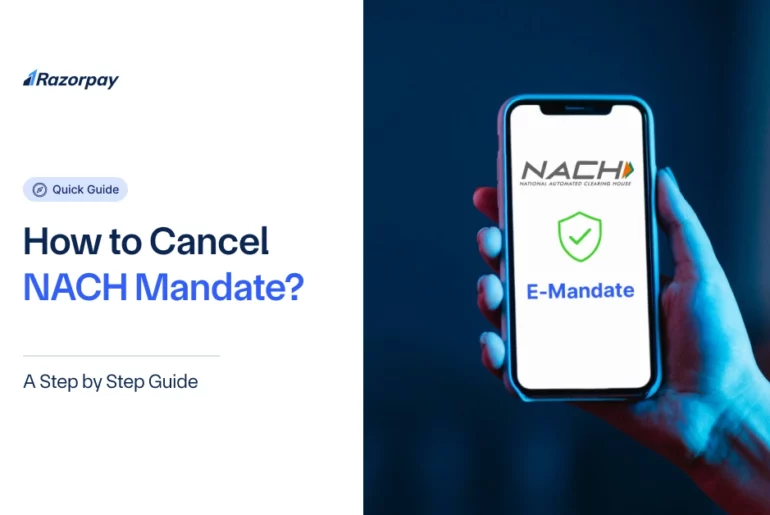Paying bills on time is one thing nobody wants to mess up — yet with so many payments to track, it’s easy to slip up. That’s where autopay steps in. Data from the National Payments Corporation of India (NPCI) shows that UPI Autopay transactions surged to 175 million in January 2025. This sharp rise shows how fast businesses and individuals are adopting automatic payments to handle routine bills and subscriptions without the risk of delays.
In today’s digital-first financial landscape, autopay plays a bigger role than ever. For businesses, it means steady cash flow and reliable vendor payments. For individuals, it cuts down on late fees and the stress of missing due dates.
Read this guide to learn exactly what autopay is, how it works, and how to set it up for your business. Whether you run a company, manage your household expenses, or advise others on finances, you’ll find clear steps here to start, manage, or stop automatic payments safely.
Table of Contents
What Is Autopay?
Autopay is a feature that lets you set up automatic payments for your bills and subscriptions. Once you enable it, the amount due gets deducted from your bank account or wallet automatically on the scheduled date. This removes the need to remember due dates or pay manually every month.
You can choose which billers you want to link to autopay, such as electricity boards, mobile operators, OTT subscriptions, or insurance premiums. Most payment apps and banks let you pick the biller and set the amount, frequency, and payment mode while making a payment.
Setting up autopay is simple. To enable autopay:
-
Add your biller in your banking or payment app.
-
Choose ‘Yes’ for the autopay option.
-
Select the bank account you want the money to be debited from.
-
Set an autopay limit — this is the maximum amount that can be debited automatically.
-
Confirm and save the settings.
Once it’s active, you’ll get an SMS or app notification every time a payment goes through. This keeps you informed and helps you track your recurring payments easily.
Example of Autopay
Let’s say you pay your internet bill every month. Instead of logging in and paying it manually each time, you can enable autopay.
For example, while paying your internet bill through your bank app or a payment app like Gpay, you’ll see an option to set up autopay. You choose your internet provider as the biller, set the payment amount or a maximum limit, pick UPI Autopay as the method, and authorise it once with your UPI PIN.
From then on, every month on the due date, the amount gets deducted automatically from your bank account. You’ll receive an SMS or in-app alert after the payment goes through. This ensures you never miss a payment, avoid late fees, and save time managing recurring payments.
How Does Autopay Work?
Autopay works by linking your bank account or payment app to a biller so payments run automatically. To get started, you sign up for autopay through your bank, credit card issuer, or a payment app. During payment, you select the autopay option, choose the biller, set the amount or limit, and authorise it using UPI Autopay method.
Once it’s active, the specified amount is automatically withdrawn from your account on the scheduled date. You don’t need to log in each month or worry about forgetting the due date. The payment happens in the background and you get a confirmation SMS or app alert once the money is deducted.
This system removes the stress of tracking multiple bills, helps avoid penalties, and keeps your recurring payments on time without manual work.
How Can Autopay Benefit Businesses?
-
Streamlined Processes: Autopay simplifies billing and payment collection by removing manual follow-ups and late payment hassles. Once customers set up automatic payments, money comes in on time, which means less chasing overdue bills. Automating payments also reduces errors — 63% of businesses say they see fewer invoicing mistakes when they switch to automated systems.
-
Cash Flow Management: With predictable recurring payments, businesses get more reliable cash flow. This consistency helps plan expenses, manage working capital, and forecast revenue with better accuracy. Whether you run a subscription service or collect utility fees, autopay means fewer payment gaps.
-
Customer Satisfaction: Offering autopay as an option makes payments stress-free for customers. They don’t have to remember due dates or face late fees. This ease builds trust and loyalty, encouraging repeat business and improving customer retention.
Are There Any Disadvantages of Using Autopay?
-
Overdraft Risks: If your account doesn’t have enough balance on the due date, the automatic deduction could lead to overdraft fees or failed payments. This is why it’s important to track your account balance and set alerts if you use automatic payments.
-
Loss of Control: With autopay, you rely on an automated system to handle your bills. If there’s an error — like a wrong amount or duplicate charge — you might not notice it immediately. Some people prefer the control of paying bills manually to double-check details each time.
Why Is Autopay Used?
-
Reducing Late Payments: With autopay, payments happen automatically on the due date. This reduces late payments and avoids penalties. For businesses, it means steady cash flow and fewer unpaid bills. For customers, it means peace of mind and no missed due dates.
-
Less Administrative Work: When you set up automatic payments, there’s less manual invoicing and chasing overdue payments. Businesses spend less time sending reminders or processing individual transactions. This frees up resources for other important tasks.
-
Operational Efficiency: By automating recurring payments, companies keep their finances running smoothly. Cash flow becomes more predictable, record-keeping gets simpler, and payment fraud risks can be lower when fewer people handle payment details manually.
How to Enable Autopay for Your Business?
Setting up autopay for your business is simple and can make your payment process more reliable.
To start, choose a payment partner or bank that offers autopay options. Many businesses in India use Razorpay to handle recurring payments. Razorpay Subscriptions lets you set up automatic billing for customers, collect payments through UPI Autopay, cards, or other methods, and manage plans easily.
Here’s how to enable a recurring payment using UPI Autopay in four quick steps:
-
Select a Plan: The customer picks a subscription or payment plan offered by your business.
-
Open UPI App: They’re redirected to their preferred UPI app.
-
Confirm Details: The customer checks the payment details and approves the mandate by entering their UPI PIN.
-
Registration Complete: The autopay setup is done. Payments will now happen automatically on the scheduled dates.
Conclusion
Autopay makes life easier by handling payments automatically, saving time, avoiding late fees, and keeping cash flow steady for businesses. It’s a smart tool for managing regular bills, subscriptions, and vendor payments with minimal effort.
However, automatic payments need careful tracking. If you forget to check your mandates, you might pay for services you no longer use or miss fraud alerts.
Whether you’re an individual or a business owner, using autopay can boost efficiency and cut down on manual work. Just remember to review your autopay settings regularly and cancel any payments you no longer need. A bit of vigilance goes a long way in keeping your finances secure and under control.
FAQs
Q1. How do I set up autopay for my bills?
You can set up autopay through your bank’s net banking, mobile app, or UPI apps like Google Pay. Pick your biller, add the details, and approve the mandate. After that, payments happen automatically on the due date.
Q2. What bills can I pay through autopay?
You can pay most regular bills through autopay — electricity, phone, internet, loan EMIs, insurance premiums, OTT subscriptions, and some credit card bills.
Q3. Is there a risk of overdraft with autopay?
Yes. If your account doesn’t have enough balance when the payment is due, you might face overdraft charges or failed transactions. It’s smart to keep an eye on your balance.
Q4. Can businesses benefit from using autopay?
Yes. Businesses use autopay to pay vendors, manage subscriptions, and settle bills on time. It keeps cash flow smooth and avoids penalties or service delays.
Q5. Which bills should you pay with autopay?
Use autopay for fixed, regular payments like EMIs, subscriptions, insurance, or utility bills. Avoid autopay for bills that change often if you don’t monitor them closely.