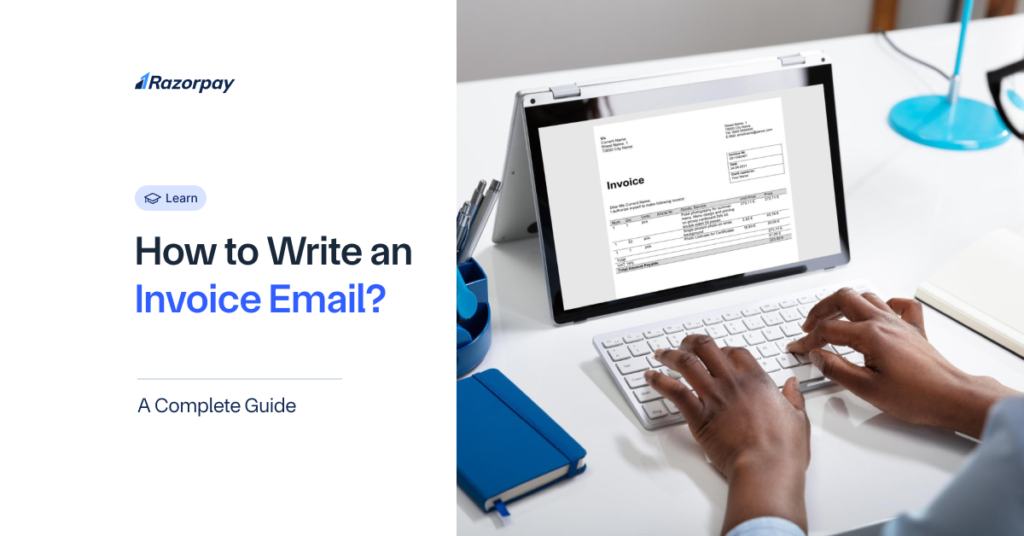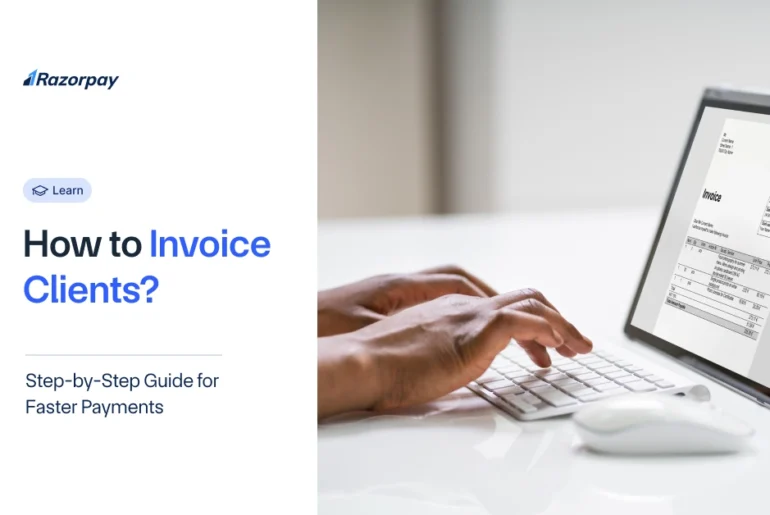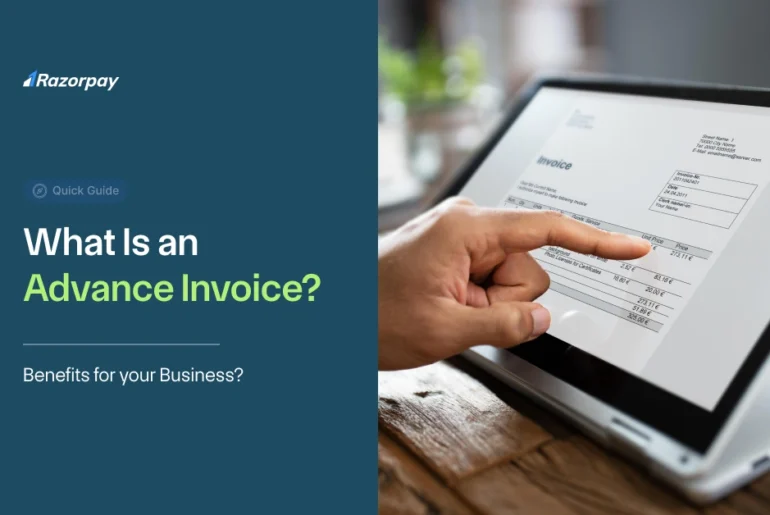A well-written invoice email is essential for maintaining your business’s professionalism and ensuring clients pay on time. The way you communicate payment requests directly impacts how quickly clients respond. A clear, polite, and detailed invoice email eliminates confusion, builds trust, and increases the chances of getting paid on time. It also ensures that your client has all the necessary details to process the payment without delays.
This guide will walk you through everything—from step-by-step instructions to practical tips—to help you send invoice emails that get you paid faster.
Table of Contents
Why is writing a Good Invoice Email Important?
A well-structured invoice email helps you get paid faster and keeps your cash flow steady. It sets the tone for professional communication and ensures that your client takes your payment request seriously.
When your email includes all key details in a clear format, it reduces the chances of errors, confusion, or back-and-forth queries. This not only saves time but also lowers the risk of delayed payments.
A professional invoice email also shows that you value the client relationship. It builds trust and reduces the likelihood of disputes, making your financial transactions smoother and more reliable.
Components of a Perfect Invoice Email
1. Subject Line:
The subject line should clearly state the purpose of the email. Use a direct format like “Invoice from [Your Company Name] – Due [Due Date]”. This helps your client immediately recognise the email and prioritise it for payment without opening it multiple times.
2. Greeting:
Always begin with a polite and personalised greeting. Address the client by name or use their company name if applicable. This adds a professional tone and makes the email feel tailored rather than automated or generic.
3. Invoice Details:
Mention the invoice number, issue date, total amount, and due date clearly in the email. These details help the client understand what the payment is for and by when it needs to be made.
4. Payment Instructions:
Explain exactly how the client can make the payment. Mention the accepted payment methods, such as UPI, bank transfer, NEFT, or payment gateway links. Clear instructions reduce confusion and make it easier for the client to act quickly.
5. Call to Action (CTA):
Politely encourage the client to make the payment on time. Use phrases like “Please process the payment by [Due Date]” or “Let us know once payment is completed”. A clear CTA increases the chances of receiving timely payments.
6. Closing:
End the email with a professional and friendly closing line. Thank the client for their business and let them know you’re available for any questions. Include your name, contact number, and email so they can easily reach you if needed.
How do you write the subject line of an invoice email?
The subject line is the first thing your client sees, so it must be clear, direct, and professional. A strong subject line ensures your email isn’t ignored or lost in the inbox. It should mention the word “invoice” and include your company name and the due date or invoice number.
Keep the subject short—avoid unnecessary words or vague phrases. Always aim for clarity over creativity. The goal is to help your client understand the purpose of the email at a glance.
Here are a few subject line examples you can use or adapt:
- Invoice from [Your Company Name] – Due [Due Date]
- Payment Request – Invoice #[Invoice Number]
- [Your Company Name]: Invoice for [Service Name]
- Invoice #[Invoice Number] Attached – Due on [Due Date]
- Payment Reminder: Invoice #[Invoice Number] – [Your Company Name]
How to Structure the Body of the Invoice Email?
The body of your invoice email should be short, clear, and professional. It must include all the key details without overwhelming the client with too much text. Here’s how to structure it properly:
1. Start with a Polite Greeting
Begin the email by addressing the client by name. Use a polite tone and thank them for their business or recent project. A simple line like “Hope you’re doing well” adds a friendly touch.
2. Mention the Purpose Clearly
State clearly that you’re sharing the invoice for a particular service or project. For example: “Please find attached the invoice for the design services completed in March 2025.” This removes any guesswork.
3. Include Invoice Details
Mention the invoice number, issue date, due date, and total amount in the body. Even if the invoice is attached, including these basics in the email makes it easier for the client to act quickly.
4. Add Payment Instructions
Briefly explain how the client can pay. Mention payment methods like UPI, bank transfer, or payment links. If you’ve shared bank details or a payment link, point it out clearly.
5. Add a Call to Action
Politely ask the client to complete the payment by the due date. Example: “Kindly process the payment by 15 April 2025. Please let us know once the payment is made.”
6. Close Professionally
End with a professional sign-off like “Thank you” or “Best regards”. Include your name, designation, and contact details so the client can reach out if needed.
Common Mistakes to Avoid When Writing Invoice Emails
1. Unclear Payment Terms
If you don’t clearly mention the due date, mode of payment, or late fee policy, the client may delay the payment. Always state the payment deadline and preferred payment method in a direct and simple manner. This sets clear expectations from the start.
2. Missing Invoice Details
Forgetting to include the invoice number, date, or total amount due can confuse the client and lead to payment delays. Always double-check that these key details are present in both the email body and the attached invoice. It helps the client process the payment faster without further clarification.
3. Aggressive or Rude Tone
Using demanding language or sounding impatient can damage your relationship with the client. Even if the payment is delayed, maintain a calm, polite, and professional tone. A respectful message increases your chances of a positive and quick response.
4. Vague Subject Lines
A subject like “Invoice” or “Payment” doesn’t give enough context and can easily be overlooked. Use specific subject lines that include your company name and due date, such as “Invoice from XYZ Solutions – Due 15 April 2025”. This ensures your email gets noticed and prioritised.
5. No Contact Information
If you don’t include a way for the client to reach you, they might hold off on the payment due to small doubts or clarifications. Always add your phone number and email ID at the end of your message. It shows that you’re available to resolve any billing-related queries quickly.
How do you follow up on an unpaid invoice email?
When following up on an unpaid invoice, keep your message polite and professional. Begin with a gentle reminder, referencing the original invoice number, amount, and due date. Assume the delay may be unintentional and avoid using harsh or confrontational language.
Maintaining professionalism in follow up emails helps preserve trust and keeps the client relationship strong. A polite tone increases the chances of a timely response without damaging rapport.
Invoice Email Templates
1. Initial Invoice Email Template
Subject: Invoice from [Your Company Name] – Due [Due Date]
Hi [Client’s Name],
I hope you’re doing well. Please find attached the invoice for [product/service] delivered on [delivery date].
Invoice Summary:
- Invoice Number: #12345
- Invoice Date: 10 April 2025
- Amount Due: ₹25,000
- Due Date: 20 April 2025
You can make the payment via [UPI ID/Bank Transfer/Payment Link]. All details are included in the attached invoice.
Kindly process the payment by the due date. Let me know if you have any questions.
Thank you,
[Your Name]
[Your Contact Information]
[Your Company Name]
2. Follow-up Email for Overdue Payment
Subject: Gentle Reminder – Invoice #[Invoice Number] Overdue
Hi [Client’s Name],
This is a friendly reminder regarding the pending payment for Invoice #[Invoice Number], which was due on [Due Date].
Invoice Summary:
- Amount Due: ₹25,000
- Due Date: 20 April 2025
Please arrange the payment at your earliest convenience. If it has already been processed, kindly ignore this message. Do let me know once it’s done.
Feel free to reach out if you need a copy of the invoice or have any questions.
Regards,
[Your Name]
[Your Contact Information]
[Your Company Name]
3. Payment Confirmation and Thank-You Email
Subject: Payment Received – Invoice #[Invoice Number]
Hi [Client’s Name],
Thank you for your payment for Invoice #[Invoice Number]. We’ve received ₹25,000 on [Payment Date].
We appreciate your prompt response and continued trust in our services. Please feel free to reach out if you need anything else.
Looking forward to working with you again.
Best regards,
[Your Name]
[Your Contact Information]
[Your Company Name]
Conclusion
Writing clear, polite, and professional invoice emails plays a key role in ensuring timely payments and avoiding misunderstandings. A well-structured email not only reflects your professionalism but also makes it easier for clients to respond and act.
By following the steps outlined in this guide, you can improve your invoicing process, reduce payment delays, and maintain healthy business relationships. Consistent communication and a clear format can make a big difference in how smoothly your finances run.
Frequently Asked Questions (FAQs):
1. How long should an invoice email be?
An invoice email should be short and to the point—ideally 5–8 lines. Avoid unnecessary details that could confuse or distract the client.
2. How do I send an invoice reminder email without being pushy?
Use a polite and professional tone. Phrases like “Just a friendly reminder” or “In case you missed it” work well to keep the message soft but clear.
3. What should I do if the client does not respond to the invoice email?
Send a follow up email after a few days with a polite tone. If there’s still no response, consider calling the client or sending the email again with a request for confirmation.
4. How do I thank clients for paying in my invoice email?
Send a short thank-you message once the payment is received. Express appreciation with a line like “Thank you for your prompt payment,” and confirm the amount received.
5. When is the best time to send an invoice email?
The best time to send an invoice email is immediately after the work is completed or the product is delivered. Aim to send it during business hours to increase the chances of prompt attention and faster payment.
6. Should I attach the invoice or paste it in the email?
Attach the invoice as a PDF to keep it professional and well-formatted. In the email body, include a summary of the invoice with key details like amount and due date. This keeps the email easy to scan while maintaining a formal record.
7. Can I automate invoice emails?
Yes, you can use accounting software to automate invoice emails. Automation saves time, reduces errors, and helps ensure invoices are sent on time with reminders scheduled automatically.