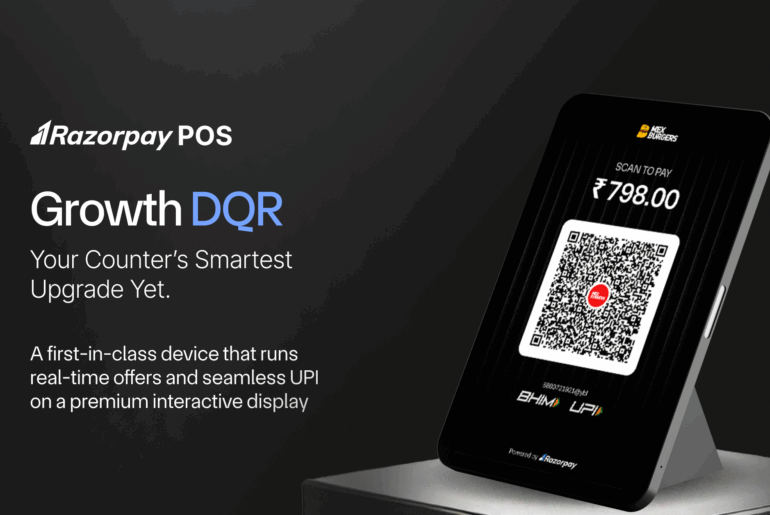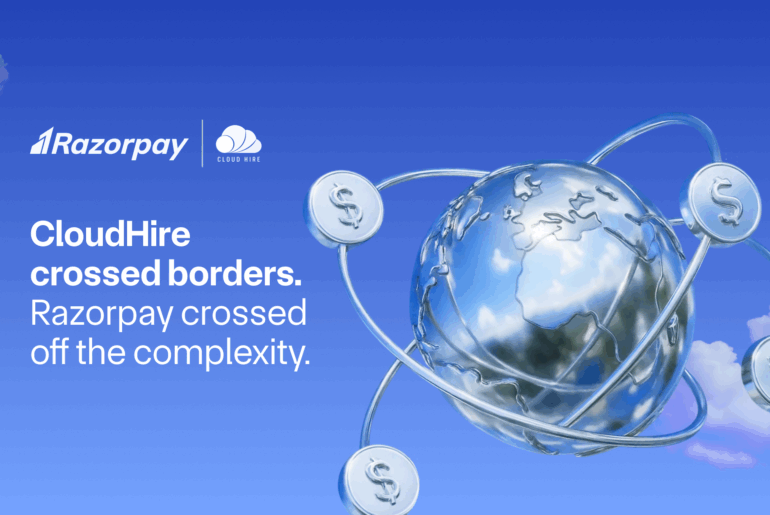POS (point-of-sale) systems are valuable tools that streamline operations and enhance the customer experience for modern retail and service businesses. They automate tasks like checkout, inventory tracking, and sales analysis. This eliminates the need for extensive paperwork and manual effort. For customers, good POS systems enable faster checkouts and more payment options. For business owners, it can directly boost sales by identifying top-selling products and facilitating targeted promotions and loyalty programs.
Table of Contents
Understand Your Business Needs
Every business type has unique ways of serving customers. This means they need different features in their POS systems.
1. Restaurants:
Restaurants and bars need POS systems that can handle fast-paced food service. They must print kitchen tickets and track open tabs. They also need to split bills easily. The system should help manage food inventory to prevent waste.
2. Retail Stores:
Stores like grocery shops or fashion boutiques focus more on product management. They need strong inventory tracking and barcode scanning features. These stores often handle high volumes of items. Their POS must work with different payment methods.
3. Service Businesses:
Businesses like spas and salons have special scheduling needs. They must manage appointments and customer records. Their POS systems need to track client preferences and service history.
Below are essential questions that you must ask while choosing your POS:
- Will you need to process both cash and card payments?
- Do you plan to accept mobile wallet payments?
- How many sales locations do you need to manage?
- Do you need detailed sales reports?
- Will you require staff management features?
- Will you sell both online and in-store?
- Do you plan to do pop-up sales events?
- How complex is your inventory management?
- Do you need portable POS terminals?
- Will you manage multiple service providers?
- Do you require a customer feedback system?
Features to Look for in a POS System
1. Payment Processing:
Modern POS systems should handle diverse payment methods. They should process card swipes, chip cards, and contactless payments. The processing rates vary between providers. It’s important to calculate processing costs when choosing a system.
2. Inventory Management:
POS systems should offer built-in inventory tracking features. They should monitor product quantities in real time. Some systems provide industry-specific inventory tools. For retail, they should track product quantities and alert when stock is low. For restaurants, they manage menu items effectively.
3. Customer Relationship Management (CRM):
POS systems are good at gathering customer data. They should collect email addresses, phone numbers, and purchase histories. The systems should track buying trends and customer preferences. They can also generate targeted marketing offers and offer loyalty programs as add-ons.
4. Sales Analytics and Reporting:
Every POS system generates basic reports. They track sales per hour and inventory movement. Common reports include sales, accounting, and inventory analysis. Dashboard features provide quick business performance summaries like top-selling products, peak sales times, and customer behavior.
5. Omnichannel Capabilities:
Most systems offer mobile apps for both Apple and Android platforms. This enables checkout anywhere in the store. Some systems integrate with online stores. They can manage both in-store and online sales. Appointment booking features connect with websites for service businesses.
6. User-Friendliness:
Modern point-of-sale systems should designed to be user-friendly. Training new employees becomes simpler with user-friendly interfaces. Most vendors provide you with self-help resources. Customer support is available when needed.
7. Scalability:
POS systems should grow with your business. They should allow adding more registers or accessories. Good systems support multiple location management. They offer centralised control for expanding businesses.
8. Integration with Other Tools:
POS systems should connect with various business software like accounting, ERP, or other marketing tools. Data sharing becomes automatic between integrated systems. This eliminates manual data transfer needs.
9. Security Features:
POS systems must include user accounts and permissions controls. Administrators can manage employee access levels. They can limit who can perform sensitive tasks like refunds. This helps maintain security and accountability. Most systems are designed with data protection compliance like data encryption, compliance with PCI DSS, and fraud detection.
Choosing the Best Point of Sale (POS) System for Your Business
1. Decide Your Budget
Subscription vs. one-time fees:
POS systems providers offer different payment structures. Some providers charge monthly subscriptions starting from ₹999. Others may require one-time payments. Monthly plans often include regular updates and support and provide flexibility for businesses.
Hardware Costs:
Different businesses need different hardware. A basic setup needs a POS terminal. This can be a tablet or a traditional register. Mobile POS systems work on smartphones and tablets. They are cheaper and portable. Barcode scanners add extra costs but improve checkout speed. Card readers are essential for accepting payments. Some businesses can rent hardware instead of buying it. This reduces upfront costs.
Business Size and Costs:
Small businesses can start with basic plans for around ₹999 per month. This includes essential features for daily operations. Medium-sized businesses might spend ₹5,000 to ₹15,000 monthly. They need more features and multiple terminals. Large businesses could pay up to ₹30,000 monthly per terminal. The cost increases with more stores and advanced features.
Businesses should factor in costs like monthly software fees, hardware costs, transaction fees, support charges, and training expenses before choosing a system. The total cost depends on business needs. A simple system costs less but offers fewer features. Advanced systems cost more but provide better business management tools.
2. Assess Hardware Requirements
Countertop Registers:
A countertop register system is a standalone unit on the counter. They connect to other devices like printers and scanners. The setup includes a cash drawer for storing money and making changes. This traditional system works best for brick-and-mortar stores. It gives businesses a complete solution for processing sales.
Mobile POS Systems:
Mobile systems rely on portable card readers for flexible payment processing. These readers can work wirelessly and can process both magnetic strip cards and contactless payments. They often have small LCD screens to show transaction details. They connect directly to the store’s main POS system. This setup works great for businesses that need to move around or process payments anywhere in the store.
Self-Checkout Kiosks:
These systems need reliable barcode scanners that can read both 2D and 3D codes. The setup includes receipt printers and secure cash drawers with adjustable compartments for coins and bills. They are ideal for larger retailers or supermarkets.
POS hardware selection depends on business needs and transaction volume. Key considerations include:
- Touchscreen terminals which can leverage existing tablets and smartphones for a flexible and cost-effective setup
- Barcode scanners to streamline checkout
- High-speed receipt printers for transaction documentation
- Integrated card readers which supports the latest payment technologies
3. Evaluate Integration Capabilities
POS system integration is important for your business. It must work smoothly with your current accounting, inventory, and payroll software stack. Take a supermarket as an example. Without integration, employees must enter sales data twice – once in POS and again in their accounting system. However, with proper integration, data flows automatically and in real-time between systems.
You’ll face a trade-off between traditional and cloud-based options when choosing a POS machine. Traditional systems offer reliability but require significant upfront costs and IT support. Cloud-based systems provide flexibility and affordability. They need only internet-enabled devices with minimal technical expertise. Small businesses favor cloud-based POS for affordability and simplicity, while larger firms often choose traditional systems for reliability.
Cloud-based POS systems offer special advantages for businesses with multiple locations. Managers can access data from anywhere with an internet connection. They can check sales across all locations in real-time. Staff can use their own devices to process transactions.
4. Look for Scalability and Flexibility
Many businesses start with basic or free POS apps. However, these simple solutions can hold you back later. The right POS system removes barriers to growth. It helps with daily tasks like processing sales and managing inventory. As your business gets bigger, these tasks become more complex. A good POS system handles this complexity without needing major changes.
Modern POS systems come with powerful features for growing businesses. A POS system can check sales and inventory across all stores in real-time. The systems also connect your physical and e-commerce stores. It can accept various payment types from debit cards to e-wallets.
POS systems can expand their capabilities as your business grows. For example, you might add customer loyalty programs when ready to focus on retention. Or you could activate inventory tracking across multiple locations as you open new stores. Some systems can also link with marketing tools to create personalised customer campaigns.
5. Ensure Data Security and Compliance
When choosing payment processing systems, PCI DSS compliance is essential. These standards cover all transaction components from card readers to servers. Compliant systems come with built-in security monitoring, regular vulnerability checks, and secure data handling features. They also ensure smooth communication with financial institutions.
POS systems require comprehensive security measures to protect customer data. End-to-end encryption converts payment information into secure codes readable only by authorized parties like banks. Two-factor authentication adds extra protection by requiring two identity verification. To avoid breaches and fraud, businesses must implement regular software updates, install robust antivirus protection, and restrict external network connectivity.
6. Read Reviews and Ask for Recommendations
When evaluating any business tool or service, consider reaching out to industry peers for honest conversations about their tools and systems. These peer insights can reveal practical benefits and challenges you might not discover otherwise. Explore trusted review sites like GetApp, TrustPilot, and the App Store. Before making your final choice, always request product demonstrations.
7. Test Customer Support and Service
System outages or bugs can lead to lost sales and customer dissatisfaction. Reliable customer support is critical for businesses using POS systems. This strong support framework ensures that businesses can quickly resolve technical issues.
Many POS providers offer 24/7 customer support. These providers often offer online resources such as training videos, articles, and FAQs, which help you troubleshoot minor issues independently. Training resources are also essential for new users of POS systems. Effective training sessions should include:
- Practical sessions where staff can practice using the system in a controlled environment
- Video demonstrations and written materials that provide step-by-step instructions
- Ongoing training opportunities to keep staff updated on new features and best practices
Related Read: POS vs ERP: Key Differences Explained
Conclusion
Selecting the right POS system requires careful evaluation of your business needs, budget, and growth plans. When learning how to choose a POS system, consider essential features like payment processing, inventory management, and security compliance. Research thoroughly, read reviews, and ensure reliable customer support. The right POS system will not only streamline operations but can also support your business’s long-term success.
Related Read: POP vs POS Explained
Frequently Asked Questions:
1. Are there any industry-specific features to consider when choosing a POS system?
Yes, POS systems offer industry-specific features. For instance, restaurants require kitchen ticket printing and tab management, retail stores need inventory tracking and barcode scanning, and service businesses benefit from appointment scheduling and customer record management features.
2. How can a POS system help with inventory management?
POS systems provide real-time tracking of product quantities, low-stock alerts, and movement monitoring.
3. What is the role of a POS system in customer relationship management (CRM)?
On the CRM front, these systems collect customer data, including contact information and purchase histories. This enables businesses to track buying trends and implement targeted marketing campaigns and loyalty programs.
4. Can a POS system help with employee management and scheduling?
Yes, you can use the system to keep tabs on staff attendance, log working hours, and access comprehensive reports about the team’s time allocation.
5. What kind of reporting and analytics can a POS system provide?
The POS system generates reports covering sales per hour, inventory movement, top-selling products, peak sales times, and customer behavior analysis.
6. How does a POS system handle payment processing?
POS systems can handle diverse payment methods like card swipes, chip cards, contactless payments, and mobile wallets.
7. Can a POS system integrate with other business software?
Yes, they can integrate seamlessly with other business software like accounting systems, ERP platforms, and marketing tools.
8. What are the typical costs associated with a POS system?
POS systems typically offer subscription-based pricing starting from ₹999 monthly, with medium-sized businesses spending ₹5,000-15,000 monthly and large businesses investing up to ₹30,000 monthly per terminal. Hardware costs vary based on needs, including terminals, scanners, and card readers.
9. How can I calculate the return on investment (ROI) for a POS system?
A POS system ROI analysis involves identifying initial investments (hardware, software, training) and recurring costs, then quantifying monetary benefits like increased sales and cost savings. Calculate net profit and ROI using collected data, and interpret results by comparing them against business expectations and industry benchmarks to determine overall impact.
10. Are there any hidden costs to consider?
Businesses should consider hidden costs such as transaction fees, support charges, training expenses, hardware maintenance, software updates, and additional feature costs.