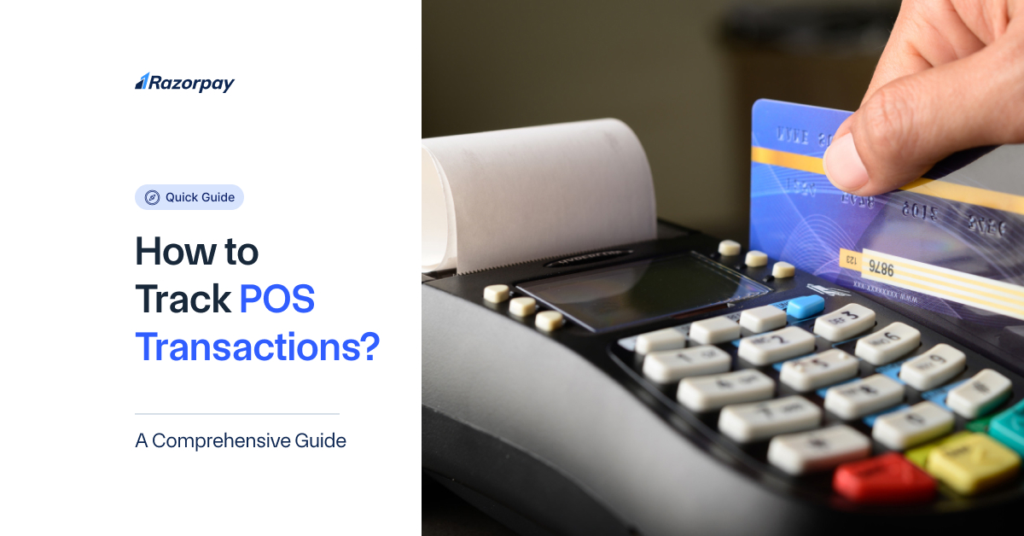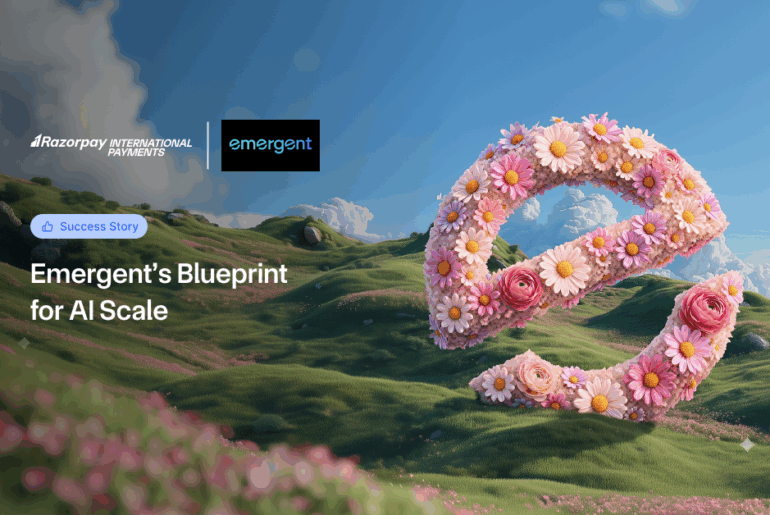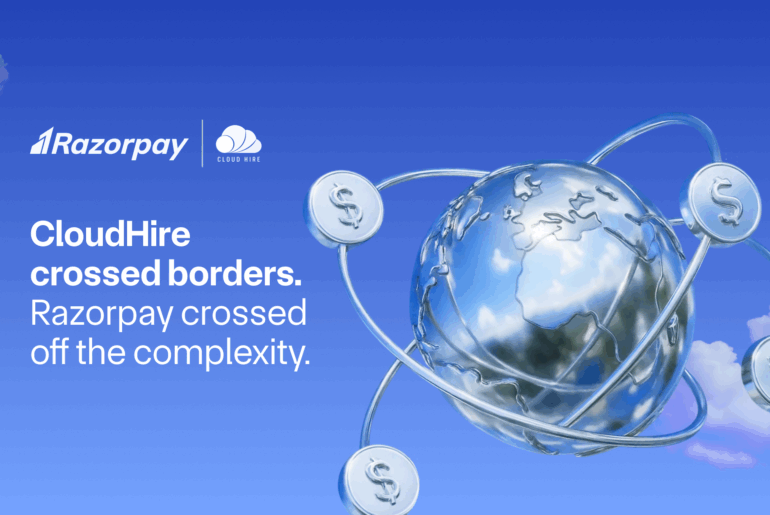In today’s fast-paced business environment, efficiently tracking POS transactions is crucial for maintaining accurate financial records, managing inventory, and making informed decisions. Whether you run a small retail store or a large enterprise, understanding how to monitor and analyse your point-of-sale data is essential. In this comprehensive guide, we’ll explore the importance of tracking POS transactions, the methods and tools available, and best practices to optimise your transaction tracking process.
Table of Contents
How to Track POS Transactions?
Tracking POS transactions involves recording and monitoring all sales and returns processed through your point-of-sale system. This includes:
-
Recording transaction details such as date, time, items sold, prices, discounts, taxes, and payment methods
-
Updating inventory levels in real-time as items are sold or returned
-
Generating receipts and invoices for customers
-
Storing transaction data securely for reporting and analysis
To effectively track POS transactions, you need a robust POS system that integrates hardware components like cash drawers, barcode scanners, and receipt printers with software that manages sales, inventory, and customer data. The POS software records each transaction as it occurs, creating a digital record that can be accessed and analysed later.
Why Should You Track POS Transactions?
Tracking POS transactions offers numerous benefits for businesses of all sizes:
Transaction Logs
Detailed transaction logs provide a complete record of all sales and returns, helping you:
-
Reconcile daily sales totals with cash and card payments
-
Investigate discrepancies or errors in transactions
-
Provide proof of purchase for customer returns or exchanges
-
Comply with tax and accounting requirements
Secure Payment Processing
POS systems with secure payment processing features protect sensitive customer data and help prevent fraud. By tracking transactions, you can:
-
Verify that payments were processed correctly
-
Identify suspicious transactions or unusual activity
-
Resolve payment disputes with customers or banks
Adherence to Legal and Regulatory Standards
Tracking POS transactions is essential for complying with various legal and regulatory requirements, such as:
-
Tax laws that require accurate reporting of sales and taxes collected
-
Payment Card Industry Data Security Standards (PCI DSS) for protecting cardholder data
-
Consumer protection regulations for receipts and refunds
Keep Up with POS Technology
As POS technology evolves, businesses need to stay current to remain competitive and efficient. Modern POS systems offer advanced features for tracking pos transactions, such as:
-
Cloud-based data storage and reporting
-
Real-time inventory management across multiple locations
-
Integration with e-commerce platforms and accounting software
-
Mobile POS devices for flexible checkout options
By embracing these technologies, you can streamline your transaction tracking process and gain valuable insights into your business performance.
How Do I Track the POS of a Transaction Done From My Debit Card?
If you need to trace a POS transaction made with your debit card, follow these steps:
-
Check your bank statement or online banking portal to find the transaction details, including the merchant name, date, and amount.
-
If you don’t recognise the transaction or suspect fraud, contact your bank’s customer service immediately to report the issue and request more information.
-
Provide the bank with any relevant details, such as the date and location of the purchase, to help them investigate.
-
If the transaction was fraudulent, file a dispute with your bank to request a refund. You may need to complete an affidavit and provide evidence to support your claim.
-
Monitor your account closely for any additional suspicious activity and report it promptly.
By regularly reviewing your debit card transactions and reporting issues quickly, you can help prevent unauthorised charges and protect your finances.
Best Practices for Effective POS Transaction Tracking
To optimise your POS transaction tracking process, consider these best practices:
-
Train staff thoroughly on using the POS system correctly and consistently
-
Implement strict cash handling procedures and perform regular cash drawer audits
-
Integrate your POS system with inventory management software for real-time updates
-
Use unique product SKUs and detailed descriptions to accurately track sales
-
Set up automated alerts for low stock levels or unusual transaction activity
-
Generate daily, weekly, and monthly sales reports to monitor performance trends
-
Regularly back up POS data and store it securely off-site for disaster recovery
-
Stay current with software updates and security patches for your POS system
By following these guidelines, you can ensure accurate transaction tracking, reduce errors and fraud, and gain valuable insights to drive business growth.
How to Choose the Right Tools for POS Transaction Tracking
Selecting the right POS system for your business is crucial for effective transaction tracking. Consider these factors when evaluating POS solutions:
-
Compatibility with your business type and size
-
Ease of use and training requirements for staff
-
Integration with other systems like inventory management and accounting software
-
Reporting and analytics capabilities
-
Security features for protecting sensitive data
-
Hardware durability and reliability
-
Customer support and software updates
-
Scalability for future growth
Popular POS systems for small to medium-sized businesses include:
POS System |
Key Features |
|---|---|
|
Square |
Mobile POS, online store integration, invoicing |
|
Shopify |
E-commerce integration, inventory management, analytics |
|
Lightspeed |
Retail and restaurant-specific features, multi-store management |
|
Clover |
Customisable hardware, app marketplace, loyalty programs |
|
Toast |
Restaurant-specific features, online ordering, delivery management |
Evaluate multiple options and request demos to find the best fit for your business needs and budget.
Dealing with Common POS Transaction Issues
Even with the best POS system in place, transaction issues can still occur. Some common problems and solutions include:
-
Discrepancies between cash drawer and sales totals
-
Perform regular cash drawer audits and reconciliations
-
Use cash management software to track cash flow
-
Investigate and resolve discrepancies promptly
-
-
Incorrect prices or discounts applied
-
Ensure accurate pricing data in the POS system
-
Train staff on proper discount and promotion procedures
-
Implement price override controls and approval processes
-
-
Declined card transactions
-
Verify card expiration dates and billing information
-
Check for sufficient funds in the customer’s account
-
Contact the payment processor or bank for assistance
-
-
System crashes or connectivity issues
-
Perform regular software updates and maintenance
-
Use backup power sources and offline transaction processing
-
Have a manual transaction process in place for emergencies
-
By anticipating and preparing for these issues, you can minimise disruptions to your sales process and maintain accurate transaction tracking.
How Can Razorpay Help In Managing POS Transactions?
Razorpay offers a comprehensive suite of payment solutions, including a feature-rich POS system to help businesses streamline their transaction tracking process. With Razorpay’s POS solution, you can:
-
Accept multiple payment methods, including cash, cards, UPI, and e-wallets
-
Generate digital receipts and invoices for customers
-
Manage inventory and track stock levels in real-time
-
Access detailed transaction reports and analytics
-
Integrate with other Razorpay services like Payment Links and Subscriptions
Razorpay’s POS system is designed for ease of use, with a simple and intuitive interface that requires minimal training for staff. The system is also highly secure, with end-to-end encryption and compliance with PCI DSS standards to protect sensitive data.
By partnering with Razorpay for your POS needs, you can simplify your transaction tracking process, reduce manual errors, and gain valuable insights to grow your business.
Conclusion
Tracking POS transactions is a critical aspect of managing a successful business. By implementing a robust POS system, establishing best practices, and staying current with technology, you can ensure accurate financial records, optimise inventory management, and make data-driven decisions. Remember to choose a POS solution that fits your business needs, train your staff thoroughly, and regularly monitor your transaction data for any issues or opportunities for improvement.
Frequently Asked Questions
1. Can POS transactions be tracked?
Yes, POS transactions can be tracked using a point-of-sale system that records sales data, including details like items sold, prices, payment methods, and more. This data is stored securely and can be accessed for reporting and analysis.
2. Why Should You Track These Transactions?
Tracking POS transactions is essential for several reasons:
-
To maintain accurate financial records for accounting and tax purposes
-
To manage inventory levels and avoid stockouts or overstocking
-
To identify sales trends, popular products, and opportunities for growth
-
To detect and prevent fraud or errors in transactions
-
To provide better customer service by efficiently handling returns and exchanges
3. Is it possible to trace a POS transaction?
Yes, it is possible to trace a POS transaction using the unique transaction ID or receipt number associated with the sale. This information can be used to look up the details of the transaction, including the items purchased, payment method, and date and time of the sale.
4. How can I track a POS transaction done from my debit or credit card?
To track a POS transaction made with your debit or credit card, follow these steps:
-
Check your bank statement or online banking portal for the transaction details.
-
If you don’t recognise the transaction, contact your bank to report the issue and request more information.
-
Provide the bank with relevant details to help them investigate.
-
If the transaction was fraudulent, file a dispute with your bank to request a refund.
5. What tools can I use to track POS transactions?
There are several tools available for tracking POS transactions, including:
-
POS software that records sales data and generates reports
-
Inventory management systems that integrate with POS to track stock levels
-
Analytics platforms that provide insights into sales trends and customer behaviour
-
Accounting software that syncs with POS data for financial reporting
6. What should I do if there is a discrepancy in POS transactions?
If you notice a discrepancy in your POS transactions, such as a mismatch between sales totals and cash drawer amounts, take these steps:
-
Investigate the issue promptly by reviewing transaction logs and receipts.
-
Reconcile the discrepancy by identifying the source of the error, such as an incorrect price or miskeyed amount.
-
Document the issue and the resolution for future reference.
-
Train staff on proper POS procedures to prevent future discrepancies.
-
Consider implementing additional controls, such as cash drawer audits or transaction approval processes.
7. How do POS systems integrate with accounting software for better tracking?
Many POS systems offer integration with popular accounting software platforms, such as QuickBooks or Xero. This integration allows for the automatic syncing of sales data, including revenue, taxes, and payment methods, between the POS and accounting systems.
By integrating your POS with accounting software, you can:
-
Reduce manual data entry and errors
-
Ensure accurate financial reporting and tax compliance
-
Gain real-time visibility into your business performance
-
Streamline your bookkeeping and reconciliation processes
To set up the integration, you typically need to connect your POS and accounting software using API keys or a third-party integration platform. Consult your POS and accounting software providers for specific instructions and support.
8. How often should I review my POS transaction logs?
It’s recommended to review your POS transaction logs regularly to ensure accuracy and identify any issues promptly. The frequency of review depends on your business volume and risk factors, but some general guidelines include:
-
Daily reconciliation of cash drawers and sales totals
-
Weekly review of transaction details for errors or discrepancies
-
Monthly analysis of sales trends and performance metrics
-
Quarterly or annual audits of financial records and inventory counts
By establishing a regular review process and using automated reporting tools, you can stay on top of your POS transactions and make informed decisions for your business.