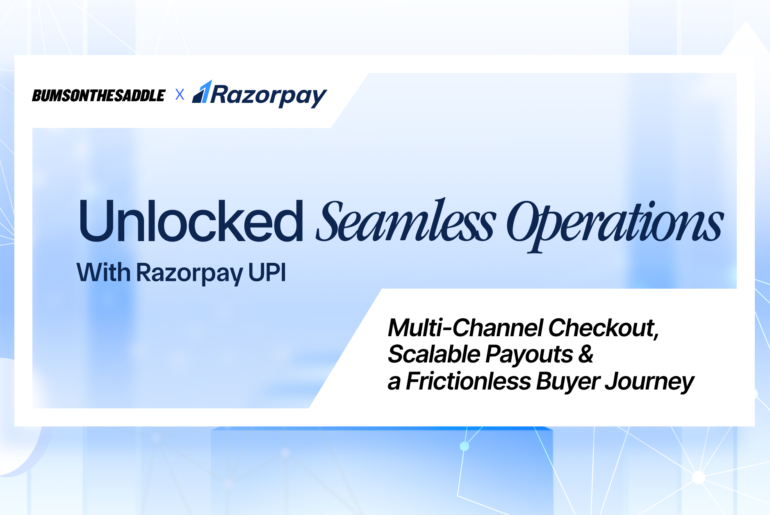An e-commerce online shopping cart is a digital tool on an online store that allows you to select, review, and manage items before making a purchase. It serves as a virtual basket, holding selected products as you browse and providing a seamless way to checkout and accept payments when you’re ready.
Table of Contents
Online Shopping Cart Examples
1. Amazon’s Shopping Cart
- Features: User-friendly interface with easy item removal, “Save for Later” functionality, and real-time price updates for saved items.
- Benefits: Amazon’s cart offers personalized product recommendations, encouraging upsells and cross-sells for higher customer engagement.
- Mobile-Friendly Design: Optimised for mobile users with a streamlined checkout process, allowing a smooth shopping experience across devices.
2. Flipkart’s Shopping Cart
- Features: Interactive cart allowing quantity adjustments, “Save for later” option, and alerts for items running low on stock.
- Benefits: Flipkart’s cart highlights limited-time discounts, encouraging quick purchases and reducing cart abandonment.
- Mobile-Friendly Design: Optimised for mobile, providing an easy-to-use interface that supports fast, convenient checkout on smaller screens.
3. Myntra’s Shopping Cart
- Features: Smooth drag-and-drop options, “Move to Wishlist” option, and instant order summary with estimated delivery dates.
- Benefits: Myntra’s cart allows you to apply promo codes directly to the cart, enhancing the checkout experience and boosting conversions.
- Mobile-Friendly Design: Ensures a quick, swipe-friendly experience for mobile users, keeping the layout consistent and easy to navigate.
Types of E-Commerce Shopping Carts
1. Hosted Shopping Carts
Hosted shopping carts are pre-built e-commerce solutions managed by third-party providers, such as Shopify. They provide an all-in-one platform that takes care of hosting, security, and software updates, making them a convenient choice for small to medium-sized businesses. These carts offer ease of setup, regular support, and built-in features for seamless online cart shopping, making it simple to start an online store without technical expertise. However, hosted carts may have limited customization options and involve monthly fees, which can add up over time.
2. Self-Hosted Shopping Carts
Self-hosted shopping carts, like WooCommerce, offer complete customization and are managed on your own servers. These solutions provide full control over features, design, and integration with third-party tools, making them ideal for businesses with specific needs or technical expertise. While you benefit from greater flexibility and control, self-hosted carts require technical maintenance, regular updates, and dedicated server management, which can be resource-intensive. Self-hosted carts are suited for e-commerce businesses that prioritise customisation and want a tailored cart experience.
What Is an E-commerce Online Shopping Cart?
An e-commerce online shopping cart is a software solution that allows customers to select and purchase products directly through an online store. Acting as a digital version of a physical cart, it lets you add, review, and remove items, making the shopping process easy and intuitive. The online cart mimics the experience of in-store shopping, providing a familiar way to browse items, add them to the cart, and proceed to checkout.
How Does an Online Shopping Cart Work?
The Customer’s Side
1. Adding Products to the Cart
The “Add to Cart” button is essential for allowing customers to select items they wish to purchase. With this feature, they can easily browse and add items they’re interested in, providing a convenient way to keep track of selected products while exploring other options.
2. Reviewing Your Cart
Before proceeding to checkout, customers typically review their cart to confirm their selections. This review step not only allows customers to make adjustments, such as changing quantities or removing items but also creates an opportunity for e-commerce stores to upsell or cross-sell related products. Strategic product recommendations during this stage can increase the value of each transaction and enhance the customer experience.
3. Finalising the Purchase
The checkout process involves a few key steps, including entering payment and shipping information, choosing a delivery option, and confirming the order. A streamlined, quick checkout process is vital to minimize cart abandonment. Providing multiple payment options, autofill features, and a clear summary of costs helps reduce friction and ensures that customers can complete their purchases smoothly.
4. Continuing the Shopping Process
After checkout, encouraging customers to keep shopping can be beneficial. Showing related products or offering discounts for future purchases are effective ways to re-engage customers and boost repeat purchases. By enhancing the shopping journey even after a purchase, you can build brand loyalty and increase overall customer retention.
The Merchant’s Perspective (that’s you)
For sellers, an online shopping cart is a powerful tool that simplifies order management and inventory tracking. Through an intuitive interface, you can monitor product availability, manage stock levels, and process orders in real-time. Additionally, the shopping cart provides access to valuable sales data and customer interactions, helping you make data-driven decisions to optimize product offerings and improve customer experience. With these capabilities, the cart becomes an essential asset for effective e-commerce management and growth.
Why Is an Online Shopping Cart Important?
Benefits for Merchants
1. Increased Conversions
A well-designed shopping cart significantly boosts conversions by providing customers with a clear, simple path to completing their purchases. When your checkout process is streamlined and intuitive, it reduces cart abandonment rates, helping you secure more sales. An optimised cart, with minimal distractions and clear steps, encourages customers to complete their transactions smoothly.
2. Critical Data for Future Marketing Efforts
Every interaction with the shopping cart offers valuable insights into customer preferences, browsing patterns, and popular products. This data helps you craft targeted marketing campaigns based on real customer interests, making your promotional efforts more effective and personalised.
3. Better Customer Insights
Understanding customer behaviour through cart interactions allows you to make informed business decisions. Knowing which products are frequently added, saved for later, or removed helps you adjust inventory, pricing, and promotions to meet customer needs better.
4. Targeted Advertising
Analytics derived from shopping cart usage offer a clear view of customer interests, which can be leveraged for targeted advertising. With this data, you can design ads that are tailored to the preferences and habits of your audience, increasing the chances of converting browsers into buyers.
Benefits for Customers
1. Allowing Customers to Save Items for Future Purchases
Online shopping carts let customers add products they like without the need to buy them immediately. This feature is ideal for customers who want time to decide or who may be waiting for sales, allowing them to keep track of items they’re interested in.
2. Simple Payment Processing
Modern shopping carts support a wide range of payment options, from credit cards to digital wallets, making it easy for customers to choose the method they’re most comfortable with. This flexibility simplifies checkout and improves customer satisfaction.
3. Personalised Content
Shopping carts track past purchases and browsing history, enabling online stores to provide product recommendations that are aligned with individual preferences. Personalised content enhances the shopping experience, making it easier for customers to discover products they’ll love.
4. Secure Payments
A secure shopping cart reassures customers that their payment information is protected during transactions. Security features like encryption, secure sockets layer (SSL), and compliance with data protection regulations build trust and encourage customers to shop confidently.
5. Mobile-Friendly
As more customers shop via mobile devices, a mobile-optimised cart ensures a smooth and efficient experience across screens. Mobile-friendly carts make it easy to add items, review orders, and check out seamlessly, catering to the needs of on-the-go shoppers.
How to Choose the Right Online Shopping Cart Solution?
1. Ease of Setup:
Choose a solution that’s simple to implement and doesn’t require extensive technical knowledge. An easy setup lets you focus on running your business instead of dealing with complex configurations. Look for platforms that provide clear guides and responsive support to get you up and running smoothly.
2. Payment Integration:
Ensure the cart solution supports multiple payment options, from credit cards to digital wallets. Offering a variety of secure payment choices helps attract more customers and accommodates their preferences, increasing the likelihood of completing sales.
3. Data Analytics:
Opt for a shopping cart with built-in analytics to track customer behaviour and cart interactions. Detailed insights help you understand what products resonate with customers, identify potential drop-off points, and inform your marketing strategies.
4. Seamless Checkout Experience:
A smooth checkout process is critical in reducing cart abandonment. Look for features like quick-load pages, auto-fill forms, and a single-page checkout option, all of which simplify the customer journey and increase the chances of finalising the purchase.
Frequently Asked Questions (FAQs)
1. What is a cart in online shopping?
In online shopping, a cart is a virtual tool that allows customers to select, store, and manage items they wish to purchase from an online store. Much like a physical cart in a retail store, it holds chosen products while customers continue browsing, making it easy to review selections before checkout.
2. How do I create an online shopping cart?
To create an online shopping cart, you can use e-commerce platforms like Shopify or WooCommerce, which provide built-in cart functionalities. These platforms offer pre-designed cart systems that you can customise to match your store’s branding and customer needs, allowing a quick and easy setup for an online store.
3. What is a virtual shopping cart?
A virtual shopping cart is a software feature on e-commerce websites that enables customers to gather and organise items they want to buy. It provides a seamless transition from selecting products to completing the checkout process, improving the online shopping experience.
4. How do I send an online shopping cart?
To send an online shopping cart, some e-commerce platforms allow customers to share their cart via a unique link or email. This feature is especially useful for collaborative shopping, as customers can share their selected items with others for review or approval before purchase.