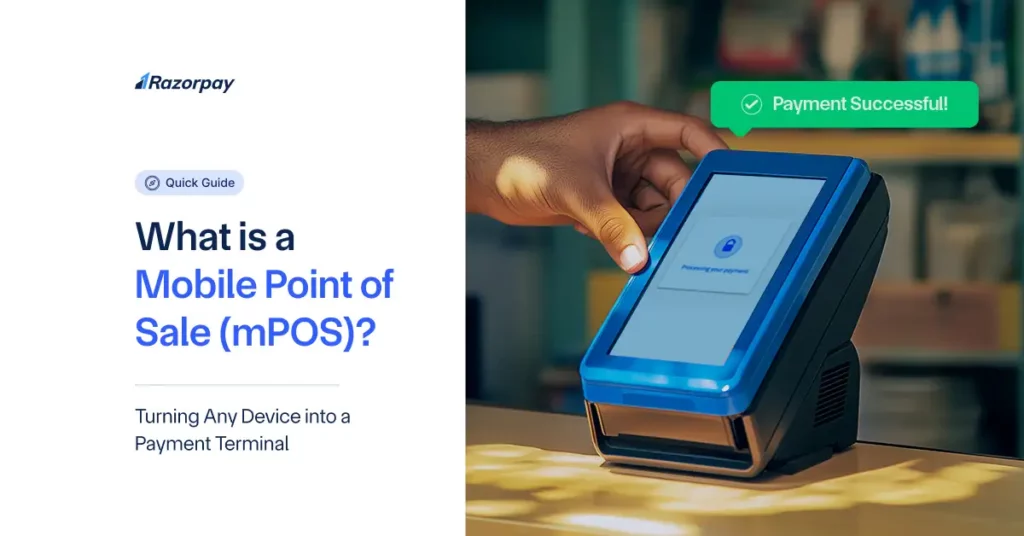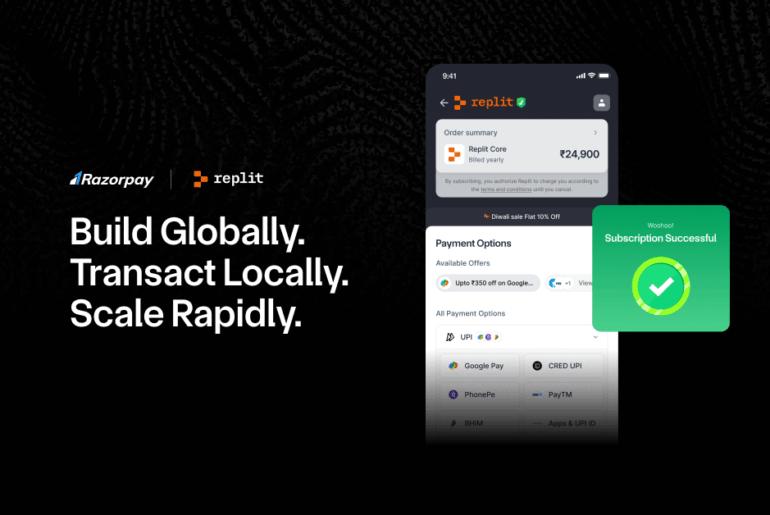Table of Contents
What is mPos?
Mobile point of sale (mPOS) is a portable, wireless device that performs the functions of a traditional electronic POS terminal or cash register. An mPOS system typically consists of a smartphone or tablet connected to a card reader, enabling businesses to accept payments anywhere with an internet connection. This innovative technology has revolutionised the way businesses operate, providing flexibility, convenience, and enhanced customer experiences.
mPOS payment solutions have gained significant popularity in recent years due to their ability to streamline transactions and cater to the growing demand for mobile payments. By leveraging the power of smartphones and tablets, mobile POS systems have made it possible for businesses of all sizes to accept payments on the go, whether at a physical store, trade show, or even a customer’s doorstep.
What types of businesses can use mPos?
1. Retail stores:
Boutiques, pop-up shops, and small retailers can use mPOS to process transactions anywhere on the sales floor, reducing queues and enhancing customer service.
2. Restaurants and cafes:
Mobile POS systems allow servers to take orders and accept payments tableside, streamlining operations and improving the dining experience.
3. Service-based businesses:
Plumbers, electricians, and other mobile service providers can use mPOS to accept payments on-site, eliminating the need for invoicing and delayed payments.
4. Event vendors:
Food trucks, concession stands, and merchants at festivals or markets can benefit from the portability of mPOS, enabling them to process transactions wherever they set up shop.
5. Delivery services:
Courier companies and food delivery businesses can equip their drivers with mobile POS devices to accept payments upon delivery, ensuring a seamless transaction process.
How mPos Works? A Step-By-Step Guide
To understand how mPOS works, let’s break down the transaction process into key steps:
1. Initiating the Payment
The customer presents their payment method (credit/debit card, mobile wallet, or QR code) to the merchant’s mobile point-of-sale device.
2. Capturing Payment Details
The mPOS device, equipped with a card reader or NFC technology, captures the customer’s payment information securely.
3. Encrypting Transaction Data
The captured payment data is encrypted to ensure the highest level of security and protect sensitive information from potential breaches.
4. Communicating with Payment Gateway
The encrypted data is transmitted to the payment gateway via a secure internet connection for processing.
5. Authorising the Payment
The payment gateway communicates with the issuing bank to verify the availability of funds and authorise the transaction.
6. Completing the Transaction
Upon successful authorisation, the payment is processed, and funds are transferred from the customer’s account to the merchant’s account.
7. Updating Business Records
The mPOS system automatically updates the business’s sales records and inventory levels and generates a digital receipt for the customer.
Types of mPos Solutions
1. Mobile Card Readers
These compact devices connect to a smartphone or tablet via Bluetooth or the audio jack, enabling businesses to accept card payments anywhere.
2. Bluetooth-Enabled mPOS Devices
These standalone devices communicate with a smartphone or tablet via Bluetooth, offering greater flexibility and range.
3. Integrated mPOS Terminals
These all-in-one devices combine a card reader, receipt printer, and sometimes a barcode scanner, providing a complete mobile POS solution.
4. App-Based mPOS Solutions
Some mPOS providers offer dedicated apps that transform a smartphone or tablet into a full-fledged POS terminal, complete with inventory management and reporting features.
5. Tablet-Based mPOS Systems
These solutions utilise tablets as the primary interface, often paired with a card reader and receipt printer for a comprehensive mobile point-of-sale setup.
6. Smartphone-Only mPOS Solutions
With the advent of NFC technology, some mPOS providers offer solutions that rely solely on a smartphone for processing payments, eliminating the need for additional hardware.
How to Install and Setup mPos for Your Business? A Step-By-Step Guide
1. Choose the Right mPOS Solution
Research and compare various mPOS providers to find the one that best suits your business needs and budget.
2. Purchase or Register for an mPOS System
Once you’ve selected a provider, purchase the necessary hardware (if required) or register for the software solution.
3. Download the mPOS App
If your chosen solution includes a dedicated app, download it onto your smartphone or tablet.
4. Create an Account
Set up your account with the mPOS provider, enter your business details, and link your bank account for payment processing.
5. Connect the Hardware
If your mPOS solution includes additional hardware, such as a card reader or receipt printer, connect it to your smartphone or tablet according to the provider’s instructions.
6. Pair Devices
Ensure that your smartphone or tablet is paired with the mPOS hardware via Bluetooth or other specified connection methods.
7. Configure Payment Settings
Customise your payment settings, including accepted payment methods, tax rates, and tipping options.
8. Test the Setup
Before going live, conduct test transactions to ensure that your mPOS system is functioning properly and that funds are being transferred to your linked bank account.
9. Train Your Staff
If applicable, train your employees on how to use the mobile POS system effectively, ensuring a smooth transition.
10. Integrate with Existing Systems
If necessary, integrate your mPOS solution with your existing inventory management or accounting software for seamless data synchronisation.
11. Go Live
Once you’ve completed the setup and testing, you’re ready to start accepting payments with your new mobile point-of-sale system.
Benefits of Using mPos
1. Portability and Mobility
mPOS systems allow businesses to accept payments anywhere, anytime, enhancing flexibility and convenience.
2. Cost-Effectiveness
Compared to traditional POS systems, mobile POS solutions often have lower upfront costs and more affordable subscription plans.
3. Ease of Use
With intuitive interfaces and user-friendly apps, mPOS systems are easy to set up and operate, requiring minimal training.
4. Enhanced Customer Experience
By enabling faster transactions and reducing queues, mPOS systems contribute to a more positive customer experience.
5. Faster Transactions
Mobile point-of-sale technology streamlines the payment process, reducing transaction times and improving efficiency.
6. Integration with Business Tools
Many mPOS solutions integrate seamlessly with inventory management, accounting, and CRM software, simplifying business operations.
7. Flexibility in Payment Options
mPOS systems support a wide range of payment methods, including credit/debit cards, mobile wallets, and QR codes, catering to diverse customer preferences.
8. Real-Time Reporting and Insights
Mobile POS solutions often provide real-time sales data and analytics, enabling businesses to make informed decisions and track performance.
9. Scalability for Growing Businesses
As businesses expand, mPOS systems can easily scale to accommodate growth, adding new devices or users as needed.
Drawbacks of Using mPos
1. Dependence on Internet Connectivity
Mobile POS systems rely on a stable Internet connection to process transactions, which can be challenging in areas with poor network coverage.
2. Limited Features Compared to Traditional POS
Some mPOS solutions may lack advanced features found in traditional POS systems, such as complex inventory management or detailed reporting.
3. Potential Security Vulnerabilities
As with any technology that handles sensitive financial data, mPOS systems can be vulnerable to security breaches if proper precautions are not taken.
4. Device Compatibility Issues
Some mPOS solutions may not be compatible with all smartphones or tablets, limiting the choice of devices for businesses.
5. Battery Dependency
Mobile point-of-sale devices rely on battery power, which can be a concern during extended use or if proper charging practices are not followed.
6. Higher Transaction Fees for Some Providers
Certain mPOS providers may charge higher transaction fees compared to traditional payment processors, which can impact profitability.
7. Challenges in High-Volume Transactions
mPOS systems may not be ideal for businesses with high transaction volumes, as the hardware may not be as robust as traditional POS systems.
Difference Between mPos vs POS
Aspect |
mPos |
POS |
|
Hardware Requirements |
Smartphone or tablet with card reader |
Stationary terminal, cash drawer, receipt printer, barcode scanner |
|
Portability |
Highly portable, it can be used anywhere |
Fixed to a specific location |
|
Cost |
Lower upfront costs, affordable subscriptions |
Higher upfront costs for hardware and software |
|
Internet Dependency |
Relies on a stable internet connection |
Can function offline, with periodic online synchronization |
|
Ease of Use |
User-friendly, intuitive interfaces |
It may require more extensive training |
|
Payment Options |
Supports various payment methods, including mobile wallets and QR codes |
Primarily supports credit/debit cards and cash |
|
Integration |
Seamless integration with cloud-based business tools |
It may require additional integrations or customisations |
|
Scalability |
Easily scalable by adding new devices or users |
Scaling may require significant hardware upgrades |
|
Transaction Speed |
Faster, streamlined transactions |
It Can be slower due to the stationary setup |
|
Security |
Secure encryption, no local data storage |
Vulnerable if not updated regularly |
|
Use Cases |
Ideal for mobile businesses, pop-up shops, and small retailers |
Suitable for businesses with fixed locations and high transaction volumes |
Conclusion
Mobile point-of-sale systems have transformed the payment landscape, offering businesses a flexible, cost-effective, and efficient way to process transactions. By leveraging the power of smartphones and tablets, mPOS has made it easier for merchants to accept payments anywhere, anytime, improving customer experience and boosting sales.
Frequently Asked Questions (FAQs):
1. Is mPos secure for processing payments?
Yes, mPOS systems employ advanced encryption techniques and adhere to strict security standards to protect sensitive payment data. However, businesses must ensure they follow best practices and keep their devices updated to minimise potential vulnerabilities.
2. Can mPos handle credit card transactions?
Absolutely! Mobile POS systems are designed to accept various payment methods, including credit and debit cards. Most mPOS solutions come with a card reader that connects to a smartphone or tablet, enabling secure card transactions.
3. What are the hardware requirements for mPos?
The hardware requirements for mPOS vary depending on the solution provider. Generally, you’ll need a compatible smartphone or tablet and sometimes a card reader or receipt printer. Some mobile point-of-sale solutions offer all-in-one devices that combine these components.
4. Is there a subscription fee for using mPos?
Many mPOS providers offer subscription-based pricing models, with monthly or annual fees that cover software access, customer support, and updates. However, some providers may also charge per-transaction fees or have different pricing structures.
5. Can mPos be used for online payments?
While mPOS systems are primarily designed for in-person transactions, some providers offer integrated e-commerce solutions that allow businesses to accept online payments using the same platform. This enables a unified view of sales and inventory across both online and offline channels.
6. How does mPos support mobile wallet payments?
Most modern mPOS devices are equipped with NFC (Near Field Communication) technology, which enables them to accept mobile wallet payments such as Apple Pay, Google Pay, and Samsung Pay. Customers simply need to hold their smartphone or smartwatch near the mPOS device to initiate the payment.
7. Can mPos be used internationally?
The ability to use mPOS internationally depends on the provider and the specific solution. Some mobile POS systems offer multi-currency support and can be used in different countries, while others may have geographical restrictions. It’s essential to check with your mPOS provider regarding international usage and any associated fees.