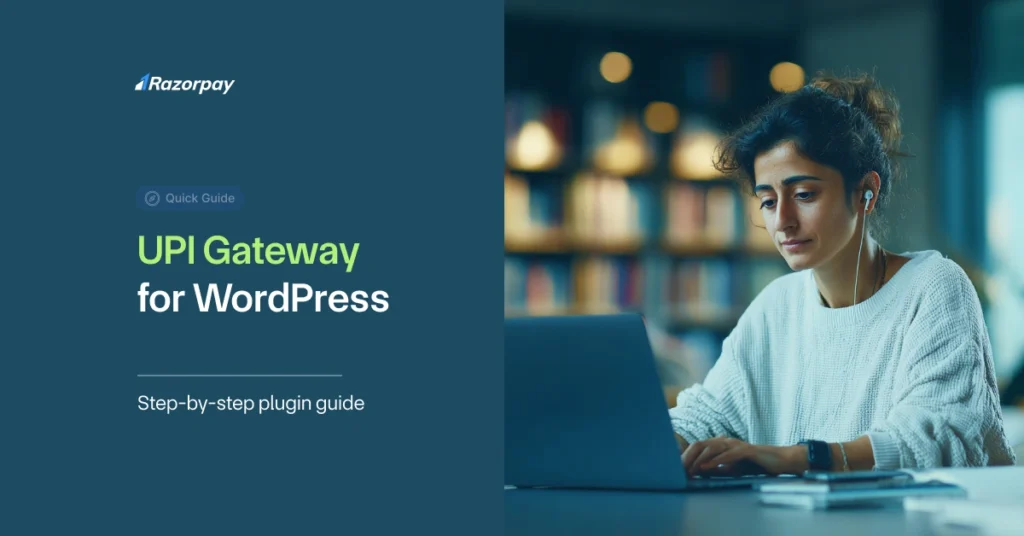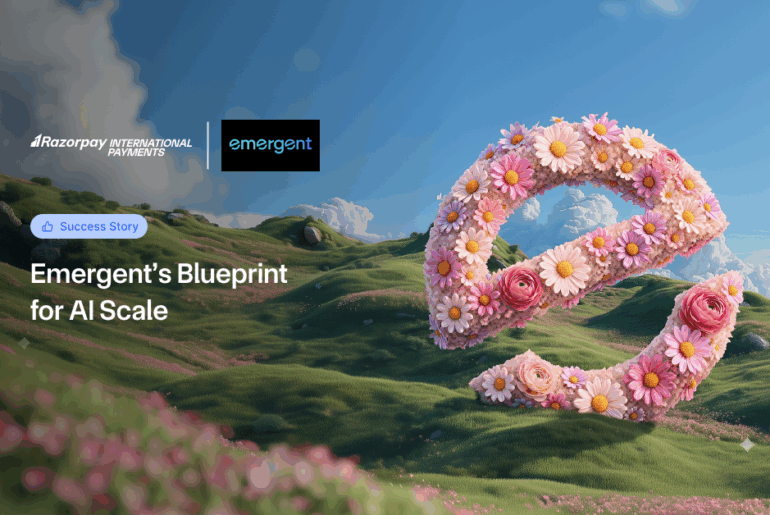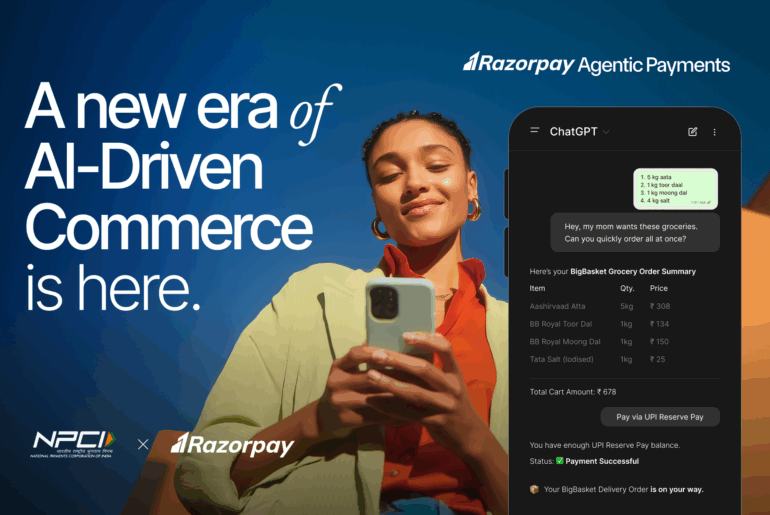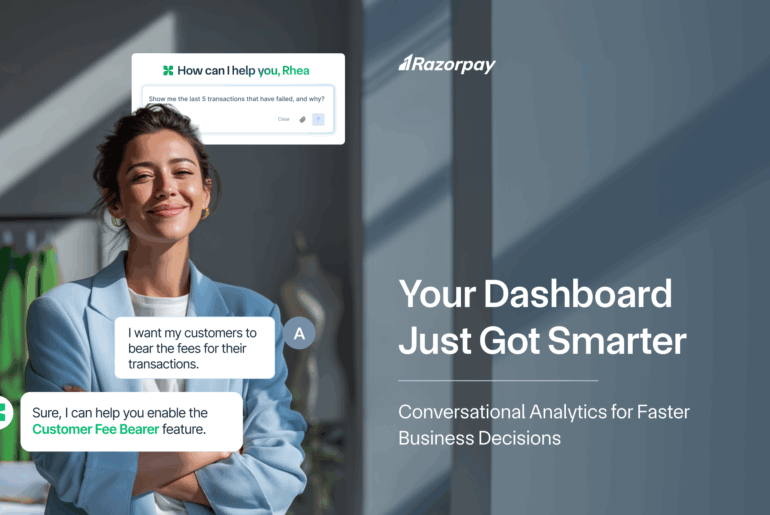Did you know that over 16.99 billion UPI transactions were recorded in India in just January 2025? From street vendors to premium online stores, UPI has become the backbone of digital payments for millions of Indians. If you run a WordPress site — whether you’re a freelancer, local shop owner, or run a growing D2C brand — tapping into this trusted payment method can make or break your checkout experience. Let’s see how adding a UPI payment gateway plugin can help you get paid faster, keep costs low, and meet your customers where they already are — on their favourite UPI app.
Table of Contents
What Is a UPI Payment Gateway for WordPress?
A UPI payment gateway for WordPress lets you accept UPI payments on your WordPress website. It works through a WordPress UPI payment gateway plugin that connects your site to India’s Unified Payments Interface (UPI).
When your customer wants to pay, they choose UPI at checkout, enter their Virtual Payment Address (VPA), and a payment request goes to their UPI app. They approve the payment, and the money gets transferred to your account instantly.
The demand for UPI payment gateway plugins for WordPress is growing as more small e-commerce and service websites want to accept UPI payments directly. By using a reliable UPI plugin service, you can manage payments effortlessly and offer your customers a smooth, hassle-free checkout experience.
Why Add a UPI Payment Gateway to Your WordPress Site?
Adding a UPI payment gateway plugin to your WordPress site makes it easier for your customers to pay you without needing debit or credit cards. UPI payments have low transaction costs, settle instantly, and are widely trusted across India. For freelancers, small D2C brands, digital service providers, and online course sellers, accepting UPI payments means faster payouts and fewer abandoned checkouts.
Many payment platforms like Razorpay already include UPI in their payment gateway bundles because it’s become a preferred option for millions of Indians. By adding a WordPress UPI payment gateway plugin, you match what big payment players already offer.
Here’s a quick look at how UPI compares with other payment options:
-
UPI: No card needed, low fees, instant settlement.
-
Cards: Higher fees, longer settlement time, OTP required.
-
Wallets: Limited balance, extra steps to top-up, not always preferred.
Step-by-Step: How to Set Up a UPI Payment Gateway on WordPress?
-
Understand what a UPI gateway is
Know how UPI works and why it suits your business. A UPI payment gateway plugin for WordPress connects your site to the UPI network so you can accept payments easily.
-
Choose the right plugin
Pick a trusted WordPress UPI payment gateway plugin that fits your needs — for example, Razorpay for WooCommerce or a direct UPI QR code plugin. Check reviews, active installs, and support options.
-
Install and configure it
Download and install the plugin through your WordPress dashboard. Enter your gateway credentials, API keys, or account details as needed. Set up payment options and test settings carefully.
-
Test and troubleshoot
Do a test transaction to ensure everything works. Check the payment flow, UPI VPA entry, and settlement. If you find any issues, check the plugin’s support guides or contact the gateway provider for help.
Do You Need a TPAP (Third Party Application Provider) License?
If you’re planning to accept UPI payments on your WordPress site, you might come across the term TPAP. TPAP stands for Third Party Application Provider — an entity approved by the National Payments Corporation of India (NPCI) to run UPI apps and connect customers to banks.
As a small business owner, freelancer, or local merchant, you do not need a TPAP licence to use a WordPress UPI payment gateway plugin. The plugin or payment gateway provider you choose — like Razorpay, already works with licensed banks and payment aggregators. They handle all the regulatory approvals and backend processing needed to make UPI transactions secure and compliant.
What is TPAP?
A TPAP is an NPCI-approved company that provides UPI apps and services.
Banks (PSPs) and payment aggregators handle the actual transaction flow and settlements.
As a website owner, you don’t need TPAP approval — your gateway provider covers this.
How Secure Are UPI Payment Gateways on WordPress?
UPI payment gateways on WordPress are generally secure if you use trusted plugins and follow best practices. UPI itself is regulated by the NPCI and backed by strong encryption standards. Reputed gateway providers and plugin developers are also expected to follow guidelines like HTTPS-only connections, secure callback URLs, and compliance with RBI and NPCI requirements.
Fraud can happen if you use unverified plugins or static QR codes that can be tampered with. To avoid this, choose plugins that generate dynamic QR codes or VPAs linked directly to the gateway. Make sure your payment pages are always served over HTTPS and your payment provider complies with NPCI rules for UPI transactions.
Below is a simple checklist to help you choose a safe UPI payment gateway plugin:
|
Security Check |
Why It Matters? |
|
HTTPS/SSL Required |
Protects customer data during payment. |
|
PCI-DSS Compliance |
Needed if the plugin handles any card payments. |
|
Secure Callback URLs |
Make sure payment updates can’t be hijacked. |
|
Dynamic QR Code with Expiry |
Prevents misuse of static or outdated QR codes. |
|
RBI/NPCI Compliance |
Confirms the gateway provider is properly licensed. |
|
Regular Plugin Updates |
Keeps your payment flow protected from new threats. |
According to RBI and NPCI guidelines, only authorised banks, TPAPs, and licensed payment aggregators can process UPI transactions. By choosing a trusted plugin or gateway provider, you stay compliant while keeping your customer payments safe.
Common Errors in UPI Plugin Setup and How to Fix Them
1. Payment Not Reflecting: Sometimes, a payment goes through on the customer’s side but doesn’t show up in your orders.
How to fix it:
-
Check your gateway dashboard to confirm the payment status.
-
Make sure your webhook or callback URL is set correctly in your plugin settings.
-
If you’re using a manual QR code plugin, verify the payment manually before marking the order as complete.
2. Plugin Not Syncing with WooCommerce: A UPI payment plugin may not appear at checkout or fails to update order status.
How to fix it:
-
Confirm the plugin is compatible with your current WooCommerce version.
-
Clear your site cache after installing or updating the plugin.
-
Check that your payment gateway API keys are active and correctly entered.
3. Customer UPI App Not Triggering Payment: Sometimes the customer enters their VPA, but the payment request doesn’t reach their UPI app.
How to fix it:
-
Double-check that you’ve enabled the correct UPI methods in your plugin settings (VPA, QR code, Intent).
-
Test on a different device or browser to rule out local issues.
-
Ask customers to use a trusted UPI app that supports Intent flow (like PhonePe, Google Pay, Paytm).
Conclusion
If you run a small business, work as a freelancer, sell digital services, or own a local shop, adding a UPI payment gateway plugin for WordPress can make collecting payments simple and fast. It’s perfect if you want to accept payments without needing cards or complex payment setups.
However, if you run a larger website, sell to different markets, or need to offer multiple payment options like cards, net banking, wallets, or subscription billing, a full payment gateway solution may be a better fit.
Start using a trusted UPI plugin and give your customers a faster, easier way to pay today!
FAQs
Q1. Can I accept UPI payments on WordPress without using a full payment gateway?
Yes, you can. Some plugins let you add a simple UPI QR code to your checkout page. Your customer scans the code and pays using their UPI app. You just need to check and confirm the payment before completing the order.
Q2. How do I choose the right UPI payment gateway plugin?
Check if it works with your WordPress and WooCommerce versions. Look at reviews, active installs, support, and whether it supports VPA, QR code, or payment links.
Q3. What should I do if my UPI payment plugin isn’t working?
First, check your plugin settings and make sure your API keys and webhook URLs are correct. Clear your site cache and test on a different browser. If problems continue, check the plugin’s documentation or contact the support team for help. Always keep your plugin and WordPress version up to date.
Q4. Do I need coding skills to add a UPI payment gateway plugin?
No. Most plugins come with simple install steps. You just need to follow the setup guide. For complex setups, you can always get help from your developer or the plugin’s support team.
Q5. Are there extra fees for using a UPI payment gateway plugin?
The plugin is usually free, but standard transaction fees apply as per the gateway provider’s terms.