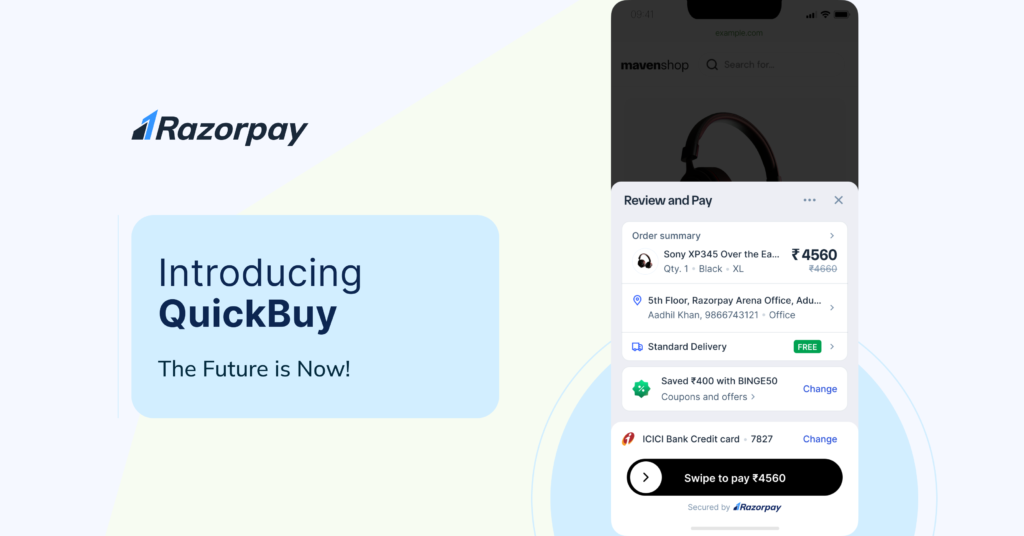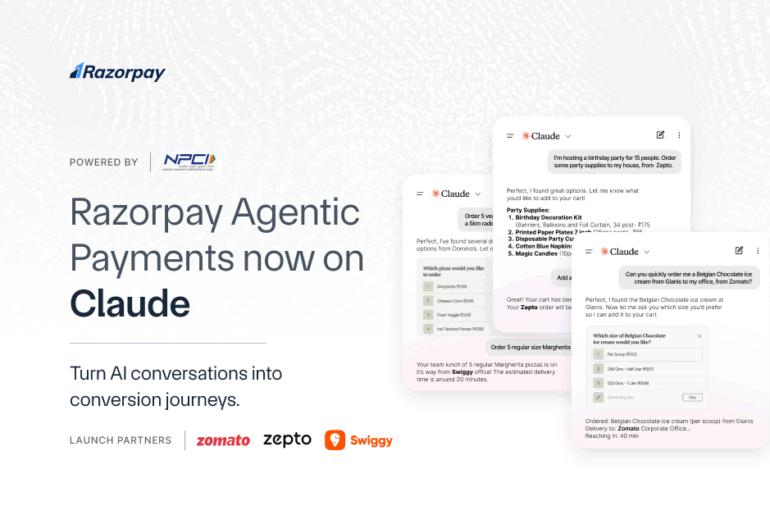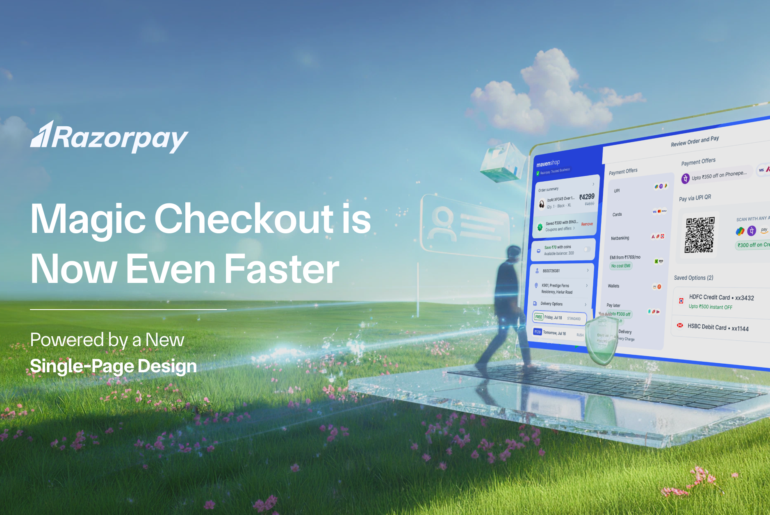We’re excited to introduce QuickBuy, a new feature of Magic Checkout that offers returning customers a seamless 1-click order placement experience. This innovative solution simplifies and speeds up the checkout process, allowing loyal returning shoppers to complete their purchases with just one click. Leveraging Razorpay’s robust data network and advanced personalization capabilities, QuickBuy transforms the traditional, multi-step checkout into a streamlined process. Let shoppers enjoy automatic application of the best discounts, with preferred addresses, shipping methods, and payment options already set—making every purchase as effortless as a single click.

Why QuickBuy is Essential for Modern Businesses
QuickBuy simplifies and accelerates the checkout process, directly addressing common pain points that lead to cart abandonment and user drop-offs:
- Streamlined User Interface with Half-Page Overlay: A clean, half-page overlay keeps users focused and minimizes distractions, reducing cognitive load and speeding up checkout by 40%, even compared to the already lightning-fast Magic Checkout, while being 5x faster than the competition.
- Personalized Payment Experience with AI: QuickBuy uses AI to predict and display the user’s preferred payment method, reducing friction. For example, returning users who frequently use UPI will see it as the default option. This seamless experience boosts the average order value (AOV) by 5% and encourages upsells.
- Smart Offers and Discount Management: Users are shown the best available offers, with the top discount applied automatically. They can easily switch to another coupon, ensuring transparency and maximum savings.
- Intelligent Address and Shipping Selection: QuickBuy auto-selects the most frequently used shipping address and method, reducing manual input and decreasing cart abandonment by 15%.
How to Integrate QuickBuy
For mWeb Standard and Magic Checkout Businesses:
- Automatic Activation: QuickBuy will be enabled automatically for all eligible businesses on mWeb. There’s no need for additional setup—just enjoy the enhanced checkout experience.
For mApp Standard Checkout Businesses:
- SDK Upgrade Required: Businesses using the mApp standard checkout will need to upgrade to the latest SDK to benefit from QuickBuy.
Availability: QuickBuy will be rolled out and available for all eligible businesses within a couple of weeks.
Wrapping Up
A seamless checkout experience is paramount for online businesses. Note: QuickBuy, available exclusively for returning customers and integrated into Razorpay Magic Checkout, revolutionizes the way they pay and place orders. By streamlining the process, offering personalized recommendations, and automatically applying the best deals, QuickBuy ensures a frictionless and delightful shopping experience for your loyal shoppers.
Ready to transform your checkout experience?
FAQs
| Am I eligible for QuickBuy? | All merchants using our Standard Checkout and Magic Checkout offerings are eligible for QuickBuy. For Magic Checkout merchants, QuickBuy provides a one-click order placement experience, while for Standard Checkout merchants, it offers a one-click payment experience. |
| How do I enable QuickBuy? | QuickBuy will be automatically enabled for all eligible Standard Checkout and Magic Checkout merchants on the mobile web. If desired, merchants can opt-out through the Razorpay dashboard. For Standard Checkout merchants using the mApp, an upgrade to the latest SDK is required. For SDK merchants, an SDK upgrade will also be necessary, and we will share details in further updates. |
| Does QuickBuy replace my current checkout? | No, QuickBuy does not replace your existing checkout. It enhances the experience for users who have already utilized Razorpay Checkout on their devices. |
| What new features are available on QuickBuy? (standard vs magic) | QuickBuy for magic has:
QuickBuy for Standard has:
|