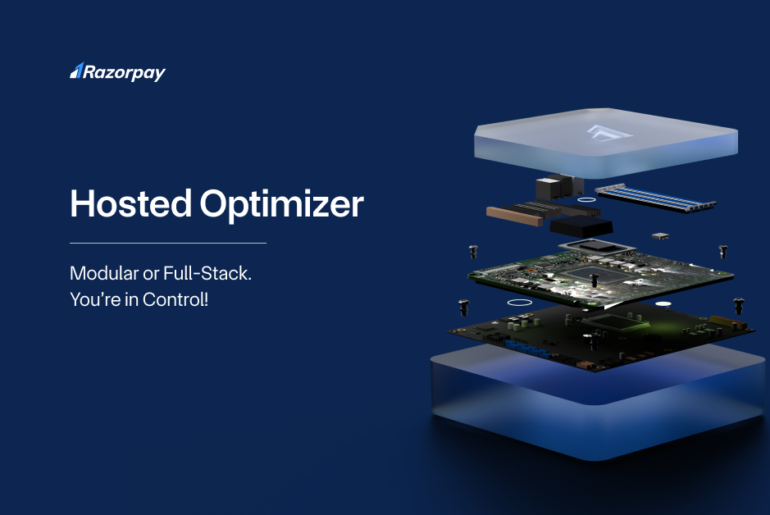You run an online shop selling handmade candles. Every week, orders pour in from across the country—minimalist soy candles for some, intricate, scented ones for others. Your customers adore your products, and your reputation for fast, seamless delivery is growing.
But behind the scenes, things aren’t as easy as they seem. Every payment made online chips away at your profit margins. There are fees for the payment gateway, maintenance costs for your website, and any last-minute tech upgrades you made because of a festive rush. It’s starting to feel like for every candle sold, you’re burning a little more of your profit.
You wonder: How can I keep delighting my customers while covering these operational costs?
When you factor in product costs, gateway charges, and selling price, a simple margin calculator can reveal how much those convenience fees are really eating into your profit.
Then you discover Razorpay Optimizer’s Customer Fee Bearer feature. It lights a new wick for you—a way to recover costs without adding friction to your customers’ checkout experience.

With this feature, you can add a small convenience fee to every transaction routed through Razorpay Optimizer. It’s transparent, seamless, and doesn’t disrupt the smooth shopping experience your customers love. Even better, the fee is refunded to the customer if a refund is ever processed.
It’s a small change, but it makes a big difference. Now, every time someone buys that lavender soy candle or a festive gift set, you’re not just earning revenue—you’re recovering your costs too. It’s a way to keep your shop glowing, for you and your customers.
The Magic of Optimizer’s Customer Fee Bearer
Here’s how it works:
- Built for Transparency: Customers see the convenience fee clearly itemized during checkout, so there are no surprises.
- Refund-Friendly: If a refund is issued, the convenience fee is returned along with the payment amount—building trust with your customers.
- Flexible Configuration: Set dynamic fees for different payment methods, tailored to your business needs.
How It Works in Real Life
Here’s how the Customer Fee Bearer feature integrates seamlessly into your checkout process:
- Item Selection: A customer browses your website or payment page, selects an item or service, and clicks the Pay button.

- Checkout Experience: Razorpay’s sleek and familiar checkout pop-up appears. The customer selects their preferred payment mode and proceeds by clicking the Pay button.

- Fees Breakdown: A page clearly showing the total amount, including the convenience fee, is displayed. The customer reviews the breakdown, understands the additional fee, and clicks Continue and Pay.

- Payment Completion: The customer is redirected to the payment gateway or bank page, where the total amount (product price + convenience fee) is processed.
The result? You recover a portion of your operational costs while maintaining a smooth and transparent checkout experience for your customers.
Things to Keep in Mind
While the feature is designed to simplify fee collection, there are a few things to note:
- Supported Currency: Currently, it’s available only for payments in INR. This feature is not available for international payments.
- Limitations: The feature doesn’t apply to Smart Collect (via Virtual Accounts, VPAs, or QR codes), Route, or Subscriptions.
- Customer Communication: Ensure customers are informed about the fee beforehand, either on your website or during checkout.
- Optimizer Compatibility: The feature is supported across all Optimizer gateways.
Setting It Up: How to Make It Work for Your Business
You’re intrigued. How do you get started?
- Reach Out to Your Account Manager: Share the specific fee you’d like to configure for each payment method.
- Activate the Feature: Once enabled, convenience fees will be added automatically during the checkout process.
It’s that simple.
Other Optimizer Features to Look Out For
Razorpay Optimizer goes beyond cost recovery, offering features to streamline payments and boost your business:
- 100% Uptime: Ensure uninterrupted payment processing, reducing cart abandonment and maximizing transactions during peak sales.
- Boost Success Rates by 10%: Smart routing minimizes declines and errors, improving payment success rates and revenue effortlessly.
- One-Click Integration: Activate Optimizer with a single click—no technical expertise is needed for seamless integration.
Keep Your Business Growing
Running an online shop is no small feat, but with the right tools, you can make it sustainable and scalable. Razorpay Optimizer’s Customer Fee Bearer feature ensures that while your customers enjoy the convenience of shopping, your business enjoys the benefits of cost recovery.
Ready to add this spark to your shop? Reach out to your Razorpay Account Manager today and take the next step toward financial sustainability!