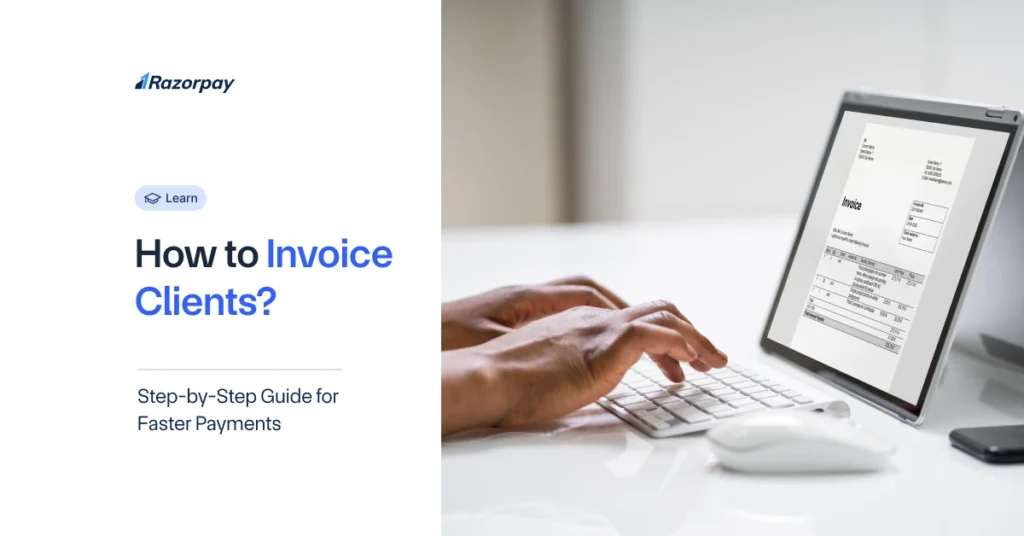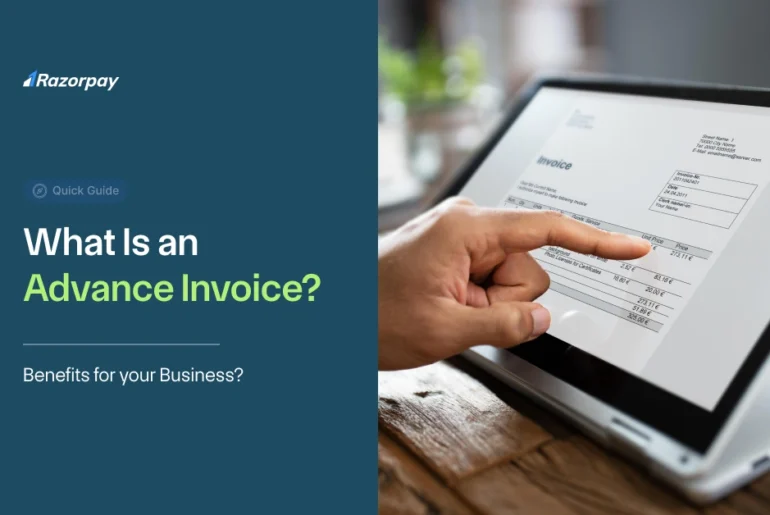Getting paid on time shouldn’t be a guessing game. Whether you’re a freelancer, small business owner, or part of a finance team, knowing how to invoice clients professionally is crucial for your cash flow. A clear, accurate, and timely invoice can make all the difference in ensuring prompt payments.
In this guide, we’ll walk you through how to invoice clients step-by-step—from crafting the invoice to sending a polished email, following up, and avoiding common invoicing mistakes. Let’s get started.
Table of Contents
Step-by-Step: How to Invoice a Client for Services
Here’s a simple, actionable breakdown of how to bill your client professionally:
1. Gather All Essential Information
Before you even open your invoice software, make sure you have:
- Client’s legal name and billing address
- Description of products/services offered
- Agreed-upon pricing and quantity
- Project completion date or billing cycle
2. Choose the Right Type of Invoice
Depending on the nature of your business, pick the invoice format that fits:
- Tax Invoice – For businesses registered under GST
- Commercial Invoice – For international trade
- Proforma Invoice – For quotes before the sale
- Explore more Types of Invoice that may suit your business needs
3. Create a Professional Invoice
When creating your invoice, include:
- Your business name, logo, and contact information
- Unique invoice number
- Invoice date and due date
- Detailed breakdown of services/products
- Applicable taxes
- Total amount due
- Preferred payment method
Pro Tip: Use accounting software to generate invoices automatically—this ensures accuracy and saves time.
4. Double-Check Before Sending
Always proofread! Double-check:
- Pricing
- Tax rates
- Bank details or UPI ID
- Correct client info
5. Send via Email with a Clear Subject Line
More on this in the next section, but remember—how you send your invoice matters just as much as what’s in it.
Tips for How to Write an Invoice via Email
Your email can either get you paid on time or leave your invoice unopened. Here’s how to nail it.
Why it Matters
A well-written invoice email sets the tone. It’s your first professional nudge for payment and helps avoid awkward follow-ups.
What to Include in Your Invoice Email
- Subject line: “Invoice #1234 – Due on [Date]”
- Greeting with client’s name
- Brief note on what the invoice is for
- Invoice number, due date, and total amount
- Payment methods (bank transfer, UPI, etc.)
- Call to action (e.g., “Please confirm once processed”)
- Attach the invoice in PDF format
Tone to Use
Friendly but professional. Here’s a rule of thumb: Polite enough to be respectful, clear enough to be actionable.
Invoice Email Template
Here’s a customizable invoice email format you can start using today:
Subject: Invoice #1234 – Due on March 10, 2025
Hi [Client’s Name],
I hope you’re doing well. Please find attached the invoice (#1234) for the [service/product name] provided on [date].
- Amount: ₹[Total Amount]
- Due Date: [Date]
- Payment Method: [Bank Transfer/UPI ID/etc.]
Please let me know once the payment is processed. Do reach out if you have any questions.
Thanks again for your business!
Best regards,
[Your Name]
[Your Business Name]
[Contact Info]
Variations for Special Situations
- First-time client: Add a brief thank you for their trust.
- Regular client: Mention that it’s the recurring invoice for [month/service].
- Overdue invoice: Be polite but firm—“This is a gentle reminder…”
Following Up on Your Invoice Email
Even the most professional invoice can go unpaid if you don’t follow up. Here’s how to keep it tactful and effective.
When to Follow Up
- Wait 2–3 days after the due date before sending the first reminder
- Be consistent, but not overbearing—weekly follow-ups work best
Sample Follow-Up Email
Subject: Friendly Reminder – Invoice #1234 Past Due
Hi [Client’s Name],
Just checking in regarding Invoice #1234 (attached again for reference), which was due on [date].
If the payment has already been made, please ignore this note. Otherwise, we’d really appreciate it if you could process it at your earliest convenience.
Let me know if you need any details or assistance.
Warm regards,
[Your Name]
Escalation Strategy (if still unpaid)
- Second reminder after 7–10 days
- Phone call or personal outreach
- Late fees (if outlined in the invoice terms)
- Legal notice as a last resort (but always try to resolve amicably first)
Common Mistakes to Avoid While Invoicing Clients
Avoid these pitfalls to improve cash flow and client relationships:
Incomplete or Incorrect Information
- Wrong invoice number?
- Incorrect client name?
- Miscalculated tax or total?
Such errors cause confusion and delay payments.
Not Specifying Payment Terms
Always include due date, accepted payment methods, and late fee policies (if any).
Poor Formatting or Language
A messy, unclear invoice can look unprofessional. Use consistent formats. Avoid slang or vague descriptions.
Not Following Up
Assume goodwill, but don’t assume payment. Follow-up is part of the process—don’t skip it!
Conclusion
Invoicing doesn’t have to be stressful. The key is clarity, professionalism, and consistency. With a detailed invoice, a courteous email, and a smart follow-up process, you’ll be well on your way to getting paid faster and maintaining healthy client relationships.
Pro Tip: Use invoice templates or invoicing software to streamline the process—and avoid manual errors.
Need help understanding your invoice? Read our guide on [How to Read an Invoice]. Want to explore more formats? Check out our page on [Types of Invoice].
Frequently Asked Questions (FAQs)
1. What should be included in a client invoice?
Client’s name and contact, invoice number, service details, pricing, taxes, total amount, due date, and payment instructions.
2. Are there any tools to automate invoicing?
Yes! Tools like Razorpay Invoices, FreshBooks, Zoho, and QuickBooks help automate and manage invoices easily.
3. What is the difference between an invoice and a receipt?
An invoice is a request for payment. A receipt confirms that the payment has been received.
4. What’s the best way to follow up on unpaid invoices?
Send a polite reminder email a few days after the due date. Reattach the invoice and ask if assistance is needed.
5. How can I ensure clients pay on time?
Send clear, timely invoices. Set due dates. Include payment terms. And don’t hesitate to follow up.