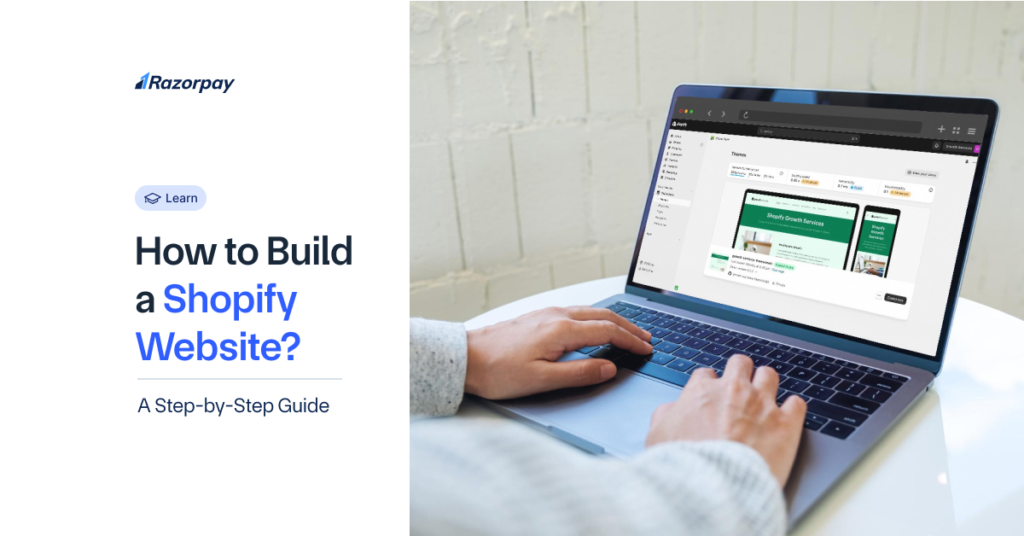Shopify is an intuitive, code‑free platform that lets you create a Shopify website in minutes, even if you’ve never built a site before. In this guide, you’ll learn how to build a website on Shopify from scratch, covering everything from setting up your domain to choosing the best payment gateway. By following each step, you’ll discover how to start an online store on Shopify and turn your startup ideas into a thriving e‑commerce business.
Step 1: Define the Purpose of Your Online Business
Before you create a Shopify website, get clear on what you’re selling and who you’re selling to. Are you offering handmade products, dropshipping items, or digital downloads? Define your niche and understand your ideal customer.
Outline your brand’s mission — why does your business exist, and what problem does it solve? Think long term. Are you building a side hustle or aiming for a full-scale e-commerce brand? These answers will guide every decision as you build your website in Shopify.
Step 2: Sign Up for Shopify
Go to shopify.com and click on the “Start free trial” button. You don’t need a credit card to begin. Enter your email address, create a password, and choose a store name — this will become part of your Shopify domain, so pick something relevant and easy to remember.
During signup, Shopify will ask for a few details about your business, such as what you plan to sell and your business location. Fill in the information accurately, as it helps Shopify tailor your dashboard experience.
Step 3: Choose Your Hosting and Custom Domain Name
Shopify takes care of your hosting, so you don’t have to worry about buying servers or managing site speed. However, to make your store look professional, you’ll need a custom domain name.
You can buy a domain directly through Shopify or connect one from a third-party provider. Choose a name that’s short, easy to spell, and reflects your brand. Avoid hyphens or complicated words — the goal is to stay memorable and brandable.
Step 4: Select the Right Layout and Theme
Head to the Shopify Theme Store and explore the wide range of layouts available. Choose a theme that matches your product type and brand style.
Shopify offers both free and paid themes. All themes are mobile-friendly, customisable, and for easy navigation, which directly impacts your store’s user experience and conversion rates. Preview different themes to see what aligns best with your brand before making a final choice.
Step 5: Add Pages and Product Information in Shopify
Start by creating essential pages like Home, About Us, Contact, and FAQs to build trust with visitors. You can do this from the “Pages” section in your Shopify dashboard.
Next, add your products under the “Products” tab. Enter clear product names, high-quality images, accurate pricing, and detailed descriptions. Use relevant categories or collections to organise your products — this makes browsing easier for your customers and improves your store’s SEO.
Step 6: Set Up Tax Settings and Payment Details
Go to Settings > Taxes and Duties in your Shopify dashboard. Enable tax collection based on your business location and customer region. For Indian sellers, ensure GST settings are correctly applied as per your state and product type.
Next, set up your payment gateway under Settings > Payments and then in the Additional payment methods section, click Add payment methods. Shopify supports multiple gateways — for Indian businesses, Razorpay is one of the best Shopify payment gateways. It allows you to accept UPI, net banking, credit/debit cards, and wallets. Follow the on screen steps to connect your Razorpay account securely.
Step 7: Optimise Your Website for SEO
To improve your store’s visibility on search engines, start by adding SEO-friendly titles and meta descriptions to all your pages. Use relevant keywords that match what your target audience is likely to search for. Add alt text to all images so search engines can understand your visual content.
Enable Shopify SEO apps to help you track and fix SEO issues easily. You should also consider starting a blog to share helpful content related to your products or industry. Blogging regularly improves your chances of ranking higher and attracting more visitors to your store.
Step 8: Preview, Test, and Launch Your Shopify Store
Before going live, preview your entire store to check how it looks and functions on both desktop and mobile. Place a few test orders to ensure the checkout process, payment gateways, and notifications are working correctly. Fix any errors or bugs you find during this stage.
Use Shopify’s “Launch Checklist” to make sure you haven’t missed any important steps. It covers everything from product listings to tax settings, helping you confidently launch a fully functional and professional-looking store.
Related Read: Tips to Increase Your Sales on Shopify
Table of Contents
Key Features of Shopify Website Development
Shopify stands out as an all-in-one platform for building e-commerce websites with ease. It offers tools that simplify payments, boost SEO, enhance customer engagement, and streamline marketing—making it ideal for anyone looking to build a Shopify website from scratch.
Payment Gateway Integration and Other Tools
Shopify supports a wide range of payment options suitable for Indian businesses, including UPI, credit/debit cards, net banking, and supports various third-party payment gateways such as Razorpay. You can easily choose the best Shopify payment gateway based on your customers’ preferences.
Beyond payments, Shopify offers built-in shipping integrations, real-time analytics, and access to thousands of apps that enhance your store’s functionality. From automating order fulfilment to tracking sales performance, these tools help you manage operations with ease.
Abandoned Cart Recovery Feature
Shopify automatically sends email reminders to customers who leave items in their cart without completing the purchase. You can customise these emails to match your brand tone and schedule them for optimal timing.
This feature helps recover lost sales by nudging potential buyers to complete their orders, ultimately improving your store’s conversion rate and revenue.
Powerful SEO and Marketing Tools
Shopify offers built-in SEO features like custom meta tags, URL optimisation, and image alt texts to help your store rank better on search engines. It also supports marketing plugins that make campaign management easier.
You can run email campaigns, connect your store to social media platforms, and integrate with Google Ads directly from the dashboard—making it simple to attract and retain customers.
Customer Management Features
Shopify automatically collects and organises customer data, including contact details, purchase history, and order frequency. You can use this data to segment customers based on behaviour, location, or order value—allowing you to run personalised campaigns and improve customer engagement.
It also supports loyalty tools like rewards programmes and referral apps to encourage repeat purchases. You can also enable product reviews to build credibility and showcase customer feedback and maintain long-term customer relationships.
Customising Your Shopify Website Design for Maximum Impact
Customising your Shopify website design allows you to reflect your brand’s identity and create a unique online presence. Focus on user experience by ensuring your site is easy to navigate, loads quickly, and is mobile-friendly.
Maintain consistency in your design elements—such as colours, fonts, and imagery—to create a cohesive look that reinforces your brand. A clean, well-structured design will not only attract visitors but also keep them engaged, ultimately enhancing conversions.
Tailor Your Homepage to Reflect Your Brand
Start by placing a bold banner with a clear brand message that immediately tells visitors what your store is about. Highlight your top products or offers to draw attention right away.
Use your brand colours and logo consistently across the homepage to create a strong visual identity. A catchy tagline placed near the banner or header can instantly communicate your brand’s value and leave a lasting impression. These elements help build recognition and trust from the first visit.
Customise Your Product Pages for a Better User Experience
Use high-quality images from multiple angles to give customers a clear view of the product. Write detailed, easy-to-read descriptions that highlight features, benefits, and usage. Adding customer reviews can build trust and influence buying decisions.
Include trust signals like your return policy, estimated delivery time, and secure payment badges. These elements reassure customers and make them more confident about completing their purchase.
Navigation and User Experience Best Practices
Keep your website menu clean with clearly defined categories that help users find what they need quickly. Adding filters based on price, size, colour, or product type allows users to narrow down their choices quickly. A prominent search bar makes it easier for visitors to find specific products without browsing through multiple pages.
Simplify the checkout process by keeping it short and removing unnecessary steps. Offer a guest checkout option and clearly display payment and delivery details. A smooth and hassle-free user experience increases the chances of conversion and encourages customers to return.
How to Choose the Perfect Theme for Your Store?
Pick a theme that reflects your store’s personality and appeals to your target audience. Make sure it’s responsive, fast-loading, and mobile-friendly, as most users shop from their phones. A theme that matches your brand’s vibe creates a strong first impression and keeps visitors engaged.
Shopify offers both free and paid themes. Free themes are a good starting point, while paid themes offer more design options and advanced features. All themes can be customised easily using Shopify’s editor, so you can adjust layouts, colours, and fonts to suit your brand.
Edit and Optimise Your Store’s Shopping Cart Page
To improve the shopping cart experience, begin by removing any unnecessary elements that could distract or confuse the customer. Display a clear cart summary that shows product images, names, quantities, prices, and the total amount. Add trust badges like secure payment icons or SSL certificates to reassure customers that their information is safe.
Include helpful features like a “Continue Shopping” button to encourage more browsing and an “Apply Coupon” option to let users redeem discounts easily. Together, these elements improve user experience and reduce cart abandonment.
Perfecting the Checkout Page for Increased Conversions
A smooth checkout process is key to higher conversions. Keep it short by limiting the number of steps. Use features like auto-fill for addresses and allow guest checkout so customers can complete their purchase without creating an account.
Make sure you clearly show all additional costs, including delivery charges and taxes, before the final payment step. Displaying estimated delivery dates also helps set the right expectations. These practices reduce surprises at checkout, build trust, and make customers more likely to complete their purchase.
Enhancing Your Store with Shopify AI Website Builder Integrations
Shopify uses AI technology to make the store setup process easier and to improve the overall customer experience. From recommending products to helping with customer support, these smart features save you time and make your store more efficient.
Several AI-powered tools come built into Shopify or can be added through third-party integrations. These tools help you personalise your store, automate tasks, and engage customers in real time—making it easier to run and grow your business.
AI-Powered Personalisation Features
Shopify uses AI to track customer behaviour and personalise their shopping experience. Based on browsing history, past purchases, and preferences, it can recommend relevant products to each visitor. This helps increase the chances of conversion by showing customers exactly what they are looking for.
You can also set up dynamic homepage content that changes depending on who is visiting. AI tools let you create personalised offers or discounts for specific customer segments, which helps build loyalty and encourages repeat purchases.
Implementing Intelligent Chatbots and Virtual Assistants
AI chatbots are useful for answering common customer questions like return policies, delivery timelines, or product availability. They can also assist shoppers in finding the right products, making the shopping experience smoother and more interactive.
You can use tools like Shopify Inbox, or integrate third-party apps like Tidio or ChatGPT to set up these chatbots. These virtual assistants work 24/7, ensuring that your customers get help even outside business hours. This improves support and builds trust.
Automating Content Creation with Shopify AI
Creating content for every product can take a lot of time, especially if you have a large inventory. Shopify Magic helps solve this by auto-generating product descriptions using AI. These descriptions are not only quick to create but also tailored to match your product’s key features.
You can also use AI tools to write SEO-friendly content for your store pages, blog posts, or ad copies. Some tools can even help you create personalised email campaigns based on customer behaviour. This automation saves time while ensuring your messaging remains relevant and engaging.
Post-Launch Tips for Shopify Store Creators
After launching your Shopify store, the next step is to grow and improve it. To do that, focus on marketing your products, collecting customer feedback, and improving your SEO. These actions will help bring in more visitors and increase sales over time.
Regularly update your store, run promotions, and track performance using analytics tools to stay on top of what works.These efforts will also help you understand what’s working and where you need to make changes.
Running Effective Post-Launch Promotions
Promotions can help you attract new customers and create excitement around your brand. Start by offering discounts or special deals to first-time buyers. Use social media to share eye-catching posts and partner with influencers who can promote your store to a wider audience.
Email marketing is also a great way to stay in touch with your customers. Send emails about new arrivals, upcoming offers, and exclusive discounts. To build urgency, you can run limited-time offers or flash sales. These tactics are simple but effective in driving more traffic and sales.
How to Optimise Your Store for Search Engines?
Good SEO helps your store appear in search engine results, making it easier for people to find you. Use keywords in your product titles, descriptions, and meta tags that match what customers are searching for.
Write blog posts regularly to share useful tips, product updates, or answers to common questions. Add alt text to your images so search engines can understand them. You can also use Shopify SEO apps to check and improve your store’s search performance. These steps make your store more visible and bring in more organic traffic.
Leveraging Customer Feedback for Improvement
Customer feedback helps you understand what your store is doing well and where it needs improvement. Encourage buyers to leave reviews after their purchase. Positive reviews build trust, and honest feedback helps you improve.
Use this feedback to fix problems, update product information, or improve the shopping experience. When customers see that you listen and respond to their input, they’re more likely to return and recommend your store to others.
Conclusion
Shopify simplifies the entire e-commerce journey—from setting up your store to managing sales, marketing, and customer engagement. With its user-friendly tools and powerful features, you don’t need any technical skills to get started.
Now that you know how to build a Shopify website step by step, it’s time to take action. Start building your store, customise it to reflect your brand, and don’t hesitate to experiment and learn along the way. The more you explore, the more confident you’ll become in running a successful online business.
Frequently Asked Questions (FAQs)
1. Is Shopify good for beginners with no coding knowledge?
Yes, Shopify is designed for beginners. You don’t need any coding skills to build a store. The drag-and-drop editor, pre-built themes, and built-in tools make it easy to set up and manage your online shop.
2. How much does Shopify cost?
Shopify offers various pricing plans to suit different business needs. You can start with a free trial, followed by a limited-time offer of ₹20/month for the first 3 months on the basic plan. As your store grows, you can upgrade to higher-tier plans that offer advanced features like detailed analytics, lower transaction fees, and more staff accounts.
3. Can I use my own domain name on Shopify?
Yes, you can use your own custom domain name with Shopify. You can either buy a new domain through Shopify or connect an existing one from another provider.
4. Does Shopify handle all types of payment gateways?
Shopify supports multiple payment gateways, including UPI, debit/credit cards, Razorpay, PayPal, and more. You can choose the best Shopify payment gateway based on your customer preferences and business needs.
5. How long does it take to build a Shopify store?
The time required to build a Shopify store varies depending on your needs. A basic store can be set up within a day using pre-built themes. While an advanced store with complex features and heavy design work, it can take up to a week. The timeline depends on how much customisation and preparation you need.
6. Can I integrate Shopify with social media platforms?
Yes, Shopify can be easily integrated with platforms like Instagram, Facebook, and WhatsApp. This allows you to promote your products, run ads, and even sell directly through social channels.
7. How secure is my Shopify store?
Shopify stores come with SSL certification, secure checkout, and PCI compliance. This ensures your store and customer data are protected from fraud and cyber threats.
8. What are the best themes for Shopify websites?
Some popular Shopify themes include Dawn, Refresh, and Sense (free), and paid options like Prestige, and Empire. Choose a theme based on your brand style, industry, and store size. All themes are mobile-responsive and customisable.