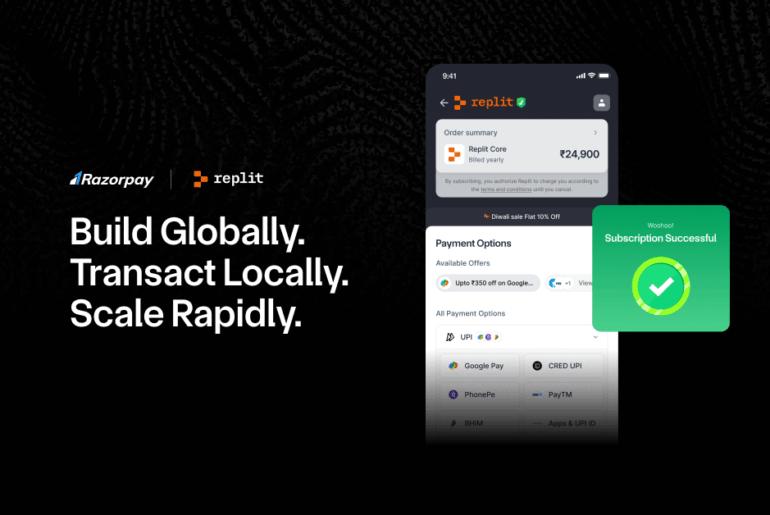Table of Contents
What is Aadhaar Virtual ID (VID)?
Aadhaar Virtual ID (VID) is a 16-digit temporary number linked to your Aadhaar card. This innovative feature allows you to use a VID instead of your actual Aadhaar number for authentication and e-KYC services. As a business owner or merchant, understanding VID can help you offer secure verification options to your customers while protecting their sensitive information.
Why is Aadhaar Virtual ID Important?
The importance of Aadhaar Virtual ID lies in its ability to enhance privacy and security. Your Aadhaar number contains sensitive personal data, and using a VID reduces the risk of exposing this information during online transactions. For your business, this means you can verify customers’ identities without handling their actual Aadhaar numbers, minimising potential data breaches and building trust with your clientele.
Related Read: What is the Aadhaar Update Last Date? And How to Update Aadhaar Card Online?
What Are the Ways to Generate an Aadhaar Virtual ID?
- Online: Visit the UIDAI website (https://uidai.gov.in/)
- mAadhaar App: Use the official mobile application
- SMS: Send a text message to a designated number
How to Generate Aadhaar Virtual ID Online?
Step 1: Go to the UIDAI website at http://uidai.gov.in/
Step 2: Click on “Virtual ID (VID) Generator” under Aadhaar Services.

Step 3: Enter your 12-digit Aadhaar number and the captcha, then click “Send OTP”.

Step 4: Input the OTP received on your registered mobile number then click “Generate”.

Step 5: You’ll see a message confirming your VID has been sent to your registered mobile.

Step 6: Check your mobile for an SMS containing your 16-digit VID and the last 4 digits of your Aadhaar.
How to Generate VID Via mAadhaar?
Step 1: Download the mAadhaar app from either the Google Play Store or the Apple App Store.
Step 2: Open the app and register if you haven’t done so already. Log in using your Aadhaar number and other necessary details.
Step 3: Navigate to the home screen and select “Generate Virtual ID.”
Step 4: Enter your Aadhaar number and the 4-digit captcha code.
Step 5: Click on “Request OTP” to receive a One-Time Password (OTP) on your registered mobile number.
Step 6: Input the OTP you receive on your mobile device.
Step 7: Click on “Generate VID” to obtain your Virtual ID.
Related Read: How To Download Aadhaar Card by Mobile Number?
How to Get Aadhaar Virtual ID Through SMS?
Step 1: Start by opening the app you use to send text messages on your phone.
Step 2: In the new message, type “GVID” (just those four letters), then a space, and then the last four digits of your Aadhaar Number.
Example: If your Aadhaar Number is 1234-5678-9123, type: “GVID 9123”
Step 3: Send this text message to the number 1947.
Step 4: Check Your Messages: Wait for a reply. You’ll get a new text with your Virtual ID (VID).
Related Read: How to Download an Aadhaar Card Using an Aadhaar Number?
When should you use an Aadhaar Virtual ID instead of an Aadhaar Number?
You should opt for an Aadhaar Virtual ID whenever an online service requests an Aadhaar number. Many platforms, including banks, telecom providers, and government websites, now accept VID for identity verification. For instance, when opening a new business account, you can use your VID instead of your Aadhaar number. Similarly, if you’re verifying customer identities for high-value transactions, encourage them to use their VID for added security.
Difference Between Aadhaar ID and Aadhaar Virtual ID
- Permanence: Aadhaar numbers are permanent, while VIDs are temporary and regenerable.
- Security: VIDs offer enhanced protection as they can be revoked and regenerated.
- Data Access: VIDs don’t allow access to original Aadhaar information as it has an added layer of security.
- Storage: Institutions cannot save VIDs in their databases, unlike Aadhaar numbers.
- Purpose: VIDs are used for specific transactions, while Aadhaar is for long-term identification.
Advantages of Aadhaar Virtual ID
- Enhanced Security: VID adds a crucial second layer of protection, preventing authentication agencies from accessing the actual Aadhaar number and they receive only a UID token.
- Data Protection: It’s impossible to derive the Aadhaar number from a VID, ensuring data security.
- Controlled Access: VID allows the sharing of specific information only, preventing misuse of essential details.
- Revocability: Unlike Aadhaar numbers, VIDs can be revoked and regenerated, significantly reducing the risk of duplication and long-term data exposure.
Conclusion
Aadhaar Virtual ID plays a vital role in safeguarding personal data while facilitating secure transactions. As a business owner or merchant, embracing VID can enhance your customers’ trust and protect their information. With authentication agencies adapting to accept both Aadhaar numbers and VIDs, it’s time to integrate this secure option into your business practices.
Related Read: How To Check Aadhaar Card Voter ID Link Status Online?
FAQs
Q.1) How do I find my virtual ID?
Whenever necessary, the VID number will be sent to individuals via SMS on their registered mobile number. VID can also be retrieved by sending an SMS to the Aadhaar helpline number “1947”. The resident will have to type “GVID Last 4 digits of Aadhaar Number” and send it to 1947 through the registered Mobile Number.
Q.2) Can I generate my VID if I have not linked my mobile with Aadhaar?
No, currently Aadhaar VIDs can only be generated from the UIDAI portal through an OTP key. Hence, it’s mandatory to link your phone number to your Aadhaar number at the moment.
Q.3) Can I use my Aadhaar Virtual ID for all types of Aadhaar-based verifications?
Yes, you can use your Aadhaar Virtual ID (VID) for most types of Aadhaar-based verifications. The VID is a 16-digit random number mapped to your Aadhaar number that can be used in place of the Aadhaar number for authentication and e-KYC services
Q.4) How does Aadhaar Virtual ID enhance security and privacy?
Aadhaar Virtual ID enhances security and privacy by providing a temporary, revocable number for transactions. It masks your actual Aadhaar number, preventing unauthorised access to your personal information and reducing the risk of identity theft.
Q.5) Can someone else create a VID on my behalf?
No, only you can create a VID for your Aadhaar. The process requires authentication through your registered mobile number, ensuring that only the Aadhaar holder can generate their VID.
Q.6) If I forgot my VID, can I get a new one?
Yes, you can easily generate a new VID if you’ve forgotten your current one. Simply follow the VID generation process again using any of the available methods (online, mAadhaar app, or SMS).
Q.7) Can I use a VID for authentication methods like OTP, biometrics, or demographics verification?
Yes, you can use your VID for various authentication methods, including OTP, biometrics, and demographics verification. It functions similarly to your Aadhaar number for these purposes.
Q.8) Do I need to give consent for verification when using a VID?
Yes, you still need to provide consent for verification when using a VID, just as you would with your Aadhaar number. The consent process ensures your awareness and approval of the authentication.
Q.9) Can agencies store my VID?
No, agencies are not allowed to store your VID. It’s designed for one-time use and shouldn’t be saved in any database. This feature further enhances your privacy and data security.
Q.10) Does generating a new VID result in the same VID or a new one?
Generating a new VID always results in a new, unique 16-digit number. Each VID is different, even if generated for the same Aadhaar number, providing fresh security for each transaction.
Q.11) What is the validity period of a VID?
A VID remains valid until you generate a new one. There’s no fixed expiry date, but for enhanced security, it’s recommended to generate a new VID periodically or before important transactions.