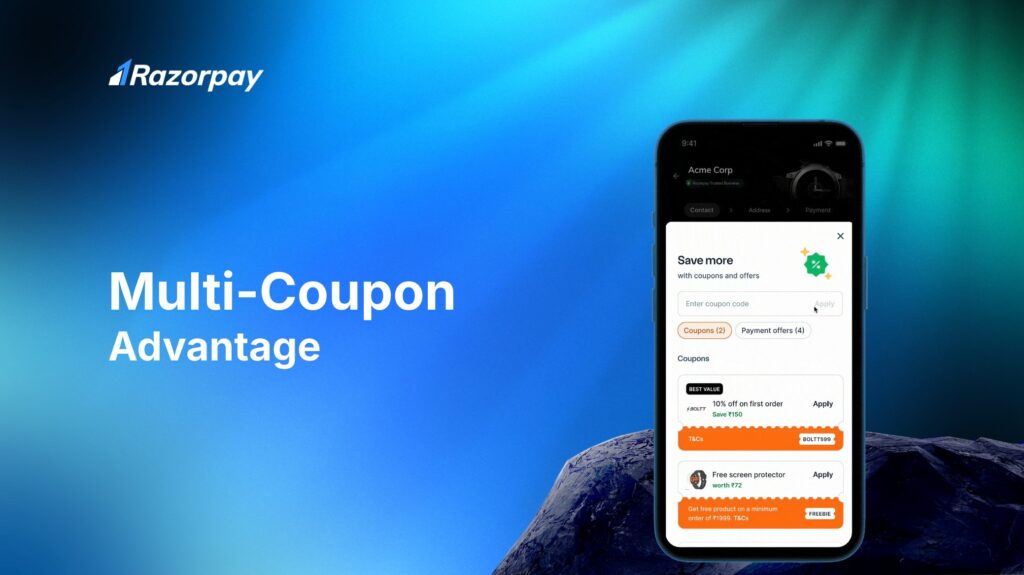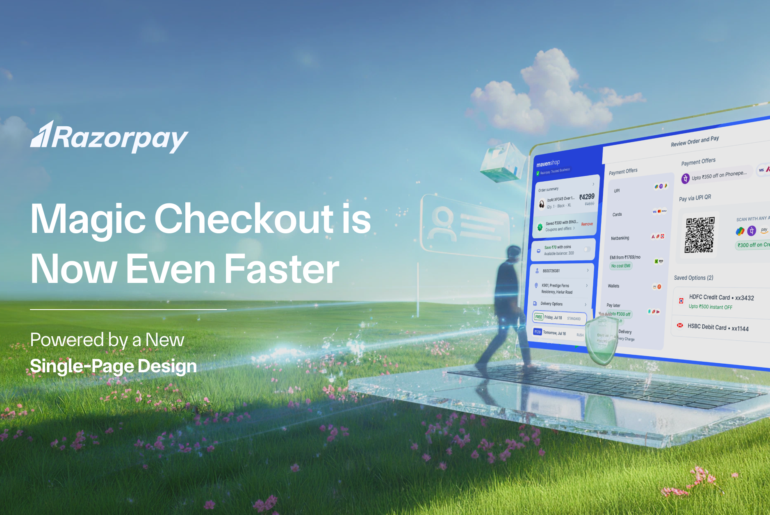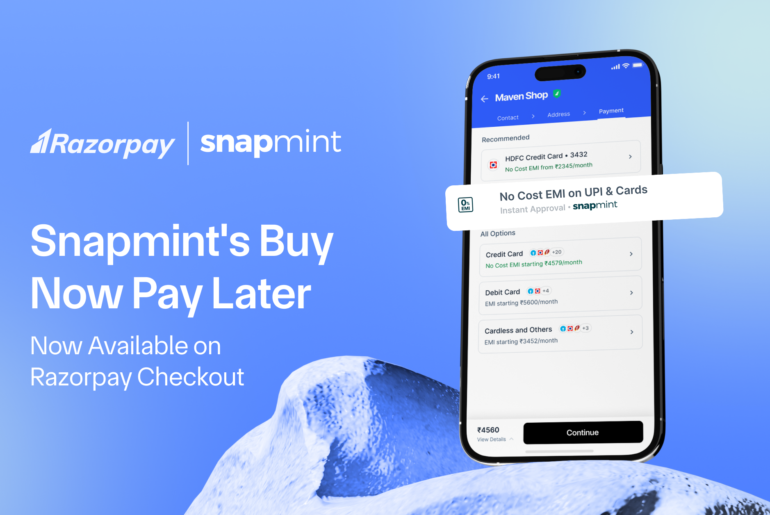Imagine a world where your customers can stack multiple discounts in a single transaction, unlocking more savings with just a few clicks. Razorpay’s Multi-Coupon feature makes this possible, changing how promotions are applied at checkout. Say goodbye to the days of limiting customers to one discount at a time and embrace a new era of promotional freedom. Dive into the details of how this game-changing feature can supercharge your sales and delight your customers like never before!
Spoil Shoppers with Multi-Coupon Application
Gone are the days of restrictive, one-size-fits-all discounts. The multi-coupon feature allows e-commerce and D2C businesses to configure complex discount scenarios where multiple coupons can be used together or in specific combinations. Whether it’s pairing a “10% off” code with a “Free Shipping” offer or combining seasonal deals, the multi-coupon feature gives you the flexibility to craft unique promotions that truly resonate with your customers.
Why the Multi-Coupon Feature Matter for Your Business
- Lower Customer Acquisition Costs (CAC): Capture new customers with irresistible offers that stand out from the competition.
- Boost Revenue: Increase the average order value and encourage repeat purchases with strategically combined discounts.
- Strengthen Customer Loyalty: Build trust and loyalty by providing customers with more value and a superior shopping experience.
- Offer Versatile Discounts: Let customers stack different coupon types, such as payment methods and promotional discounts, for maximum savings.
Step-by-Step Guide to Setting Up the Multi-Coupon Feature
Access the Razorpay Dashboard
Log in to your Razorpay account and head over to the Dashboard to manage all your payment and discount settings.
Navigate to the Coupon Configuration Page
Within the Dashboard, find the Coupon Configuration section inside Magic Checkout to begin setting up your multi-coupon feature.
Create and Configure Coupons
Step 1: Create and Configure Coupons: Set up various coupon types and define how they can be combined.
Step 2: Save and Test: Save your coupon setup and test it thoroughly to ensure the correct application.
Step 3: Monitor and Optimize: Track coupon performance and adjust your strategy accordingly.
Combination Types: Create Your Perfect Discount
To help you get started, here’s a quick overview of how you can combine different types of coupons:
| Coupon Type | Can be Combined With |
| Cart Discounts | Other cart discounts (e.g., 10% off entire cart), product discounts (e.g., ₹200 off a specific product), Buy X, Get Y (e.g., buy 2 t-shirts, get 1 pair of shorts free, buy 1 t-shirt, get another 1 for free), bulk discounts (e.g., 15% off when buying in bulk), free shipping discounts, and payment method discounts (e.g., get 10% extra off on HDFC credit card). |
| Product Discounts | Cart discounts, free shipping discounts, product discounts on other products (e.g., 20% off a different product), Buy X, Get Y, bulk discounts on other products (e.g., Buy 5 t-shirts and get 20% off on jeans), and payment method discounts, and payment method discounts. |
| Bulk Discounts | Cart discounts, free shipping discounts, product discounts on other products, Buy X, Get Y, bulk discounts on other products, and payment method discounts. |
| BXYG Discounts (Buy X, Get Y) | Cart discounts, free shipping discounts, product discounts on other products, Buy X, Get Y, bulk discounts on other products, and payment method discounts. |
| Free Shipping Discounts | Cart discounts, product discounts, Buy X, Get Y, bulk discounts (e.g., Buy 4 and get free shipping), and payment method discounts. |
Read Also: Gamify Your Shopping Experience with Coupon Variety
Pro Tips for Maximizing the Multi-Coupon Feature

- Communicate Clearly: Make sure customers know about the multi-coupon feature and how to use it. This transparency will enhance their shopping experience.
- Stay Agile: Regularly review and tweak coupon strategies to align with changing market trends and customer preferences.
- Listen to Your Customers: Use customer feedback to refine discount offerings and make them even more appealing.
Razorpay’s Multi-Coupon feature is designed to enhance your promotional strategies with flexible, multi-layered discounts. By offering a range of discount options, you can create a more engaging shopping experience that drives sales and fosters stronger customer relationships. Start configuring Multi-Coupons today to see how it can positively impact your store’s performance and customer satisfaction.