Introducing Scheduled Payouts – a new feature of RazorpayX Payouts that helps your business’s money movement just a bit more!
A payout is an important form of money movement for every business. As much as a business might want to focus on cash inflow, cash outflow plays a significant role in its financial management.
Why Scheduled Payouts?
At RazorpayX, we believe that money movement should be really easy. With RazorpayX Payouts, we solved many problems. But, the most important thing about payouts is that it needs to be done in a timely manner.
Isn’t it simply mortifying if you committed to a payout and you weren’t able to process it because of banking hours? Or, because it simply slipped your mind?
You should not have to worry about banking hours, the number of payouts you need to make, not being able to add beneficiaries in bulk, or waiting out a cooling period, even.
While we have already worked extensively to simplify the payouts process, we’re now bringing to you, Scheduled Payouts.
So, what actually are Scheduled Payouts?
It’s as obvious as the name, really! RazorpayX allows you to schedule all your payouts to your beneficiary’s bank account or VPA, so they are processed at a later time.
With RazorpayX Scheduled Payouts, you can plan and set up payouts to your vendors, employees, partners, and customers, well in advance. This way, your payouts never get delayed, and the services you avail don’t get interrupted.
How do Scheduled Payouts work?
As of now, the Scheduled Payouts feature is available only on the RazorpayX Dashboard. You can create two types of scheduled payouts – Individual and Bulk. Let’s take a closer look at each one.
Individual Payouts
- Select “Payout” from the menu and enter payout details
- Next, click on “Schedule the payout”, select date and slot from the available 4 slots
- Click on “Create payout”
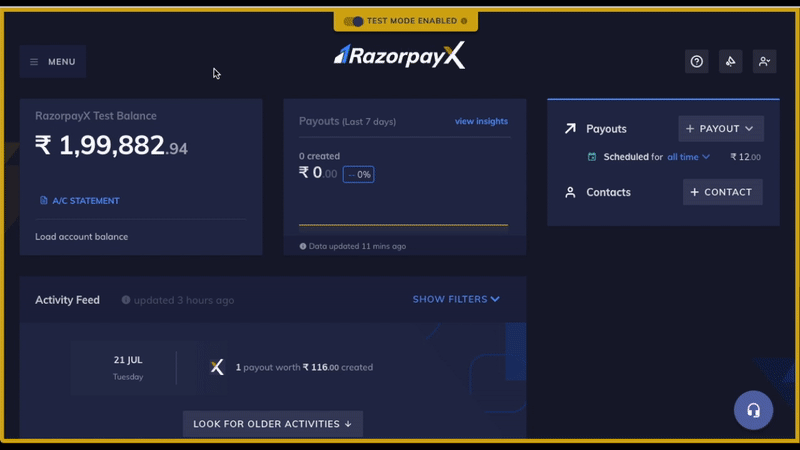
Bulk upload
The procedure to schedule bulk payouts is pretty much the same as scheduling an individual one. Except, you’d be using the Bulk Upload feature.
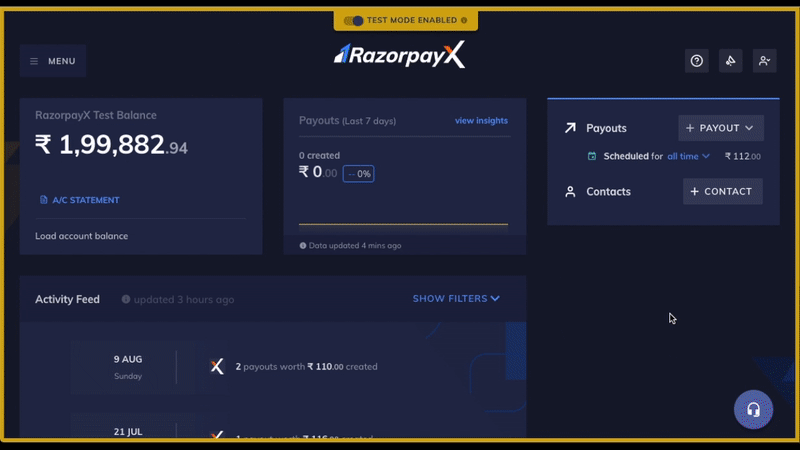
There’s more!
- You can schedule as many payouts as you’d like at once, regardless of what your account balance is! RazorpayX checks your account balance at the time of payout processing
- RazorpayX DOES NOT block your payout amount when you schedule a payout, So, you can still use your account balance to make immediate payouts
- You can schedule payouts up to 3 months in advance, thus allowing you to plan the float in your account
- There are four available timeslots for the day – 09:00-10:00, 13:00-14:00, 17:00-18:00, and 21:00-22:00
Top use cases for Scheduled Payouts
Salary payments – Businesses usually prepare a bulk upload file and send it over to a bank to process payouts. With RazorpayX, you can have full control over creating payouts, scheduling them, and ensuring that the payouts are processed irrespective of banking hours.
Partner payouts – Several businesses work with partners to whom they have to make periodic payouts. The amount is usually not fixed, thus needs calculating every week or so. With Scheduled Payouts, businesses can simply line up the partners’ weekly payouts at once.
Rent payments – Payments for any rental services can be made with ease using Scheduled Payouts. Depending on the rental period, businesses can schedule payments up to three months in advance.
Vendor payments – Businesses that work with contractors, freelancers, or consultants can automate making payments to them with Scheduled Payouts. No more depending on banking hours.
No more missing payout deadlines. Only simple, straightforward, and efficient payouts. All you have to do is get started!


