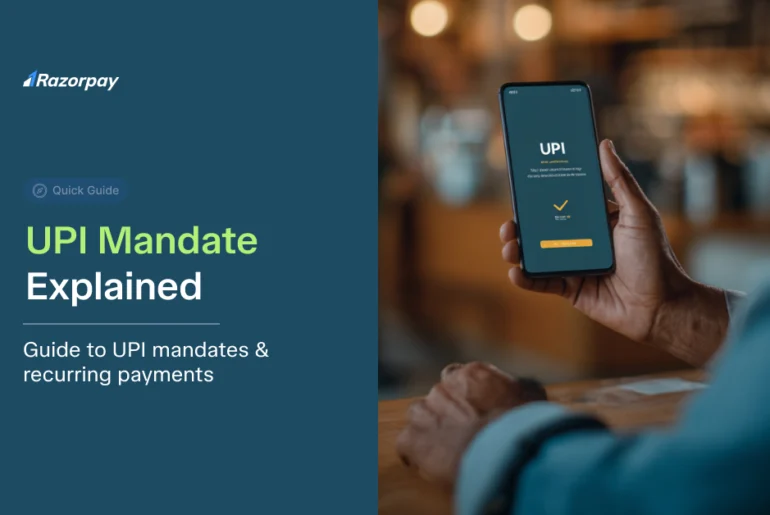Table of Contents
What Are One-Click Payments and How to Enable Them for Your Customers?
Did you know that around 70% of online shopping carts are abandoned before payment? One big reason is the tedious checkout process. That’s where one-click payments change the game.
A one-click payment method lets your customers complete a purchase with a single click — they don’t have to enter card numbers, CVV, or OTPs every time they shop. Their payment details are saved securely during the first transaction and used automatically for future orders.
This convenience makes online shopping faster and hassle-free, which keeps buyers happy and loyal. One-click pay is widely used on e-commerce sites, subscription services like OTT platforms, and digital marketplaces where repeat purchases are common.
How Do One-Click Payments Work?
One-click payments make checkout almost effortless — but behind that single click lies a smart, secure process. Here’s how it works step by step:
-
Step 1: During their first transaction, the customer enters their payment details, which the system encrypts and replaces with a secure ‘token’. Instead of storing actual card information, this token is safely saved with the merchant or payment gateway, ensuring sensitive data stays protected.
-
Step 2: For future purchases, they don’t need to fill out the same details again — they just click the ‘Pay Now’ button to complete the transaction.
-
Step 3: The system instantly verifies the saved payment details, requests authorisation from the bank, and processes the payment — all without asking the user to manually input their information again.
Banks and payment gateways also use strong authentication layers in the background. For example, many systems add device fingerprinting, OTP verification, or biometric checks when needed — all while ensuring that the payment stays fast and smooth for genuine users.
Are One-Click Payments and One-Page Checkout the Same?
Many online sellers mix up one-click payments with one-page checkout, but they’re not the same. Both aim to make payments faster, yet they work differently. Here’s a table explaining the key differences:
|
Feature |
One-Click Payments |
One-Page Checkout |
|
How it works |
Uses pre-saved payment details for instant payment with one click |
Customer enters shipping, billing, and payment details manually on a single page |
|
Example |
Amazon’s Buy Now button |
A standard Shopify checkout page |
|
Steps for customer |
Click once — no need to enter card or OTP again |
Fill all details, but on one page instead of multiple pages |
|
Key benefit |
Fastest checkout, reduces cart drop-offs |
Simpler than multi-page forms, but still requires manual entry |
|
Best for |
Repeat purchases, subscriptions, digital marketplaces |
First-time or high-value purchases where customers prefer fresh entry |
Pros and Cons of the One-Click Payment Method
One-click payments are a game-changer for digital transactions, but they come with their own set of advantages and challenges. Here’s a balanced look:
Pros
-
Saves Time: One-click payments help people shop much faster because they don’t have to enter card or UPI details every time. This makes online shopping feel smooth and easy. It’s especially helpful for busy shoppers who buy things often.
-
Reduces Cart Abandonment: Many people add things to their cart but leave without buying because checkout feels slow. In fact, a study found that 17% of shoppers abandon their carts purely because the checkout process takes too long or feels too complex. By removing extra steps, one-click payments make it easier for customers to finish their purchase, helping businesses get more completed orders and fewer abandoned carts.
-
Boosts Satisfaction: A smooth, quick payment process leaves a positive impression and encourages loyalty. When customers know they can buy something in seconds, they’re more likely to return. This frictionless experience can set a brand apart from its competitors.
Cons
-
Security Risks: If someone gains unauthorised access to a user’s device or account, they can make purchases without needing extra authentication. This makes it essential for users to secure their devices with strong passwords or biometrics.
-
Limited Control: The convenience of one-click also means it’s easy to confirm a purchase accidentally. Parents, for example, may find that children can complete orders with just a tap. In some cases, customers may buy something unintentionally and then need to go through refund processes.
-
Not Suitable for All Businesses: Industries like travel, luxury goods, or services that require regulatory checks often need more than a single click to complete a transaction. Extra verification steps help prevent fraud and ensure compliance with laws. For these businesses, a standard multi-step checkout is safer and more practical.
The Risk Management in One-Click Payments
While one-click payments make online shopping faster and easier, they also come with risks that you must manage carefully to protect your customers and your business.
Key Risks:
-
Fraudulent Transactions: If a cybercriminal steals your customer’s saved payment details, they could use those credentials to make illegal purchases without the customer’s consent.
-
Unauthorised Purchases: If a customer’s device stays logged in and is left unattended, someone else could place orders using the stored one-click payment option.
-
Data Breaches: Because one-click payments store payment details for future use, any breach of your systems could expose sensitive customer information to hackers.
How to Manage These Risks:
To reduce these risks, you need to put in place strong security measures which can include:
-
Tokenization: This replaces your customer’s real card or UPI details with secure, encrypted tokens. These tokens are useless to hackers even if intercepted, as the actual payment data stays hidden.
-
Multi-Factor Authentication (MFA): By adding steps like OTPs or biometric checks during the actual payment, you add an extra security layer that makes unauthorised use much harder.
-
AI-driven Fraud Detection: Many businesses now use advanced AI systems to monitor payment activity in real time. These tools can quickly detect unusual patterns and stop suspicious transactions before any damage is done.
Should You Offer a One-Click Checkout?
One-click checkout can be a game-changer for many businesses, but it’s not a one-size-fits-all solution. Here are some factors to help you decide if it’s the right fit for you:
-
Business Type: One-click payments work best for e-commerce stores, subscription-based services, and digital goods where speed and repeat orders matter. If your customers order things often — like groceries, ebooks, or monthly kits — one-click checkout makes buying faster and easier for them.
-
Customer Behaviour: If you notice a high number of repeat customers, enabling one-click checkout can build loyalty and encourage impulse purchases. Shoppers love the convenience of finishing a purchase in seconds, especially on mobile devices.
-
Security Readiness: Before offering one-click payments, make sure your payment gateway and systems have strong security layers, like tokenization, fraud detection tools, and multi-factor authentication where needed. Convenience should never come at the cost of your customers’ safety.
If your business wants faster checkouts, higher conversion rates, and fewer abandoned carts, and you’re ready to maintain robust security, one-click checkout is an excellent feature to add to your payment flow.
How to Enable One-Click Payments for Your Customers?
-
Step 1: Choose a Payment Provider That Supports One-Click Payments
Pick a trusted payment gateway like Razorpay that offers one-click payment features and supports tokenised one-click payments for Indian businesses. -
Step 2: Integrate the Payment Gateway with Your Website or App
Use the payment provider’s API or a ready-made plugin to connect it to your website or app. Make sure your checkout page has a clear option for customers like “save payment details ” or “remember me” to save their payment details for future use. -
Step 3: Get Customer Consent to Save Payment Details
Always ask customers if they want to save their card or UPI details. They must choose to opt in — this is required for security and compliance. -
Step 4: Use Tokenization for Secure Data Storage
Your payment gateway should handle tokenization. This means real card details are replaced with secure tokens, so your server never stores sensitive information. -
Step 5: Turn On the One-Click Payment Option in Your Settings
Log in to your payment provider’s dashboard. Find the setting that enables one-click payments or the “save for next payment” feature and switch it on. -
Step 6: Test the One-Click Payment Process
Place test orders to check if the one-click payment works properly. Make sure your checkout meets security rules like PCI DSS, 3D Secure, and uses multi-factor authentication if needed. -
Step 7: Tell Your Customers About It
Let your customers know you offer a one-click checkout. Add a note on your payment page or send an email to explain how it works and that their saved payment details are secure.
Conclusion
One-click payments let your customers complete a purchase instantly, using securely saved payment details — no repeated card entry or OTPs every time. This simple payment method makes online shopping faster, easier, and more convenient, which can help you lower cart abandonment and boost repeat sales.
If you run an e-commerce store, subscription service, or digital marketplace where repeat buying is common, one-click checkout could be the upgrade your payments need. Used wisely, it’s a simple way to make every purchase feel effortless — and keep your customers coming back for more.
FAQs
Q1. Is one-click payment safe?
Yes, one-click payments are safe if you use tokenization, multi-factor authentication at checkout, and AI-driven fraud detection. Always choose a trusted payment gateway with strong data protection.
Q2. Can I enable one-click payments for my online store?
Yes. Many payment gateways and e-commerce platforms support one-click payments. Just ensure you get clear customer consent to store payment details securely.
Q3. What happens if a saved payment method fails?
If your customer’s saved card or UPI fails during a one-click payment, they’ll be asked to update their payment details or pick another payment method. Some systems can also retry the payment automatically or send a payment link for manual payment.
Q4. Is one-click payment the same as auto-pay?
No. One-click still needs customer confirmation for each payment. Auto-pay charges automatically on a set schedule without asking every time.
Q5. How do businesses prevent fraud in one-click payments?
Businesses keep one-click payments secure by using tokenization to protect card data, adding multi-factor authentication at the time of payment, and relying on AI tools that detect unusual spending patterns in real time.