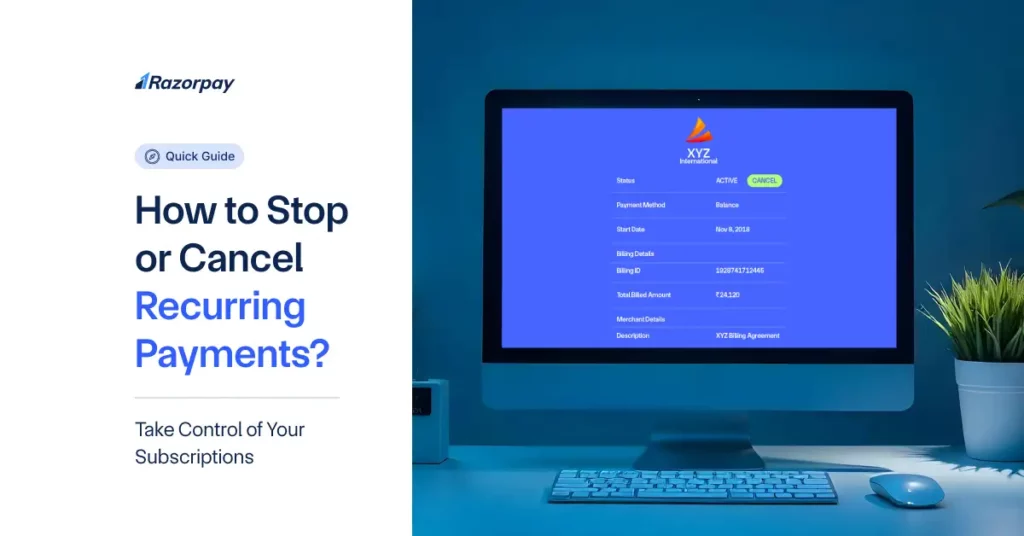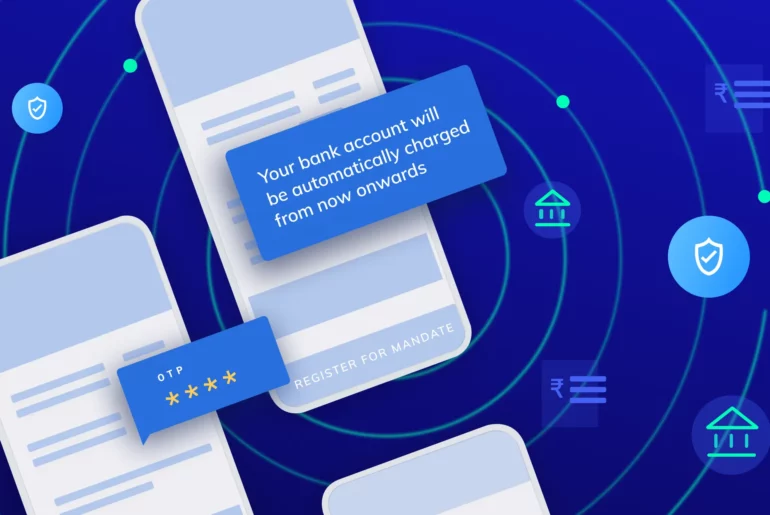Recurring payments are a convenient way to manage subscriptions and bills, but they can sometimes become unnecessary or unwanted. Whether it’s cancelling a streaming service you no longer use, or ending an unused software subscription, knowing how to stop recurring payments is essential. This article provides a step-by-step guide on cancelling recurring payments across different platforms, helping you take control of your finances effortlessly.
Table of Contents
What Are Recurring Payments?
Recurring payments are automatic transactions that take place on a scheduled basis — such as weekly, monthly, quarterly, or annually — after a customer has authorised a merchant to collect payments without needing to enter payment details each time. These are commonly used for services that require ongoing access or continuous billing, like subscriptions, memberships, utility bills, and premium services.
In simple terms, once a customer agrees to a recurring payment plan and provides payment credentials, future charges are processed automatically according to the agreed schedule until the arrangement is cancelled or expires.
Recurring payments help businesses secure predictable revenue and give customers the convenience of hands-off payments for services they regularly use.
Key takeaways
- Recurring payments are automatic charges set up for subscriptions and regular services, and stopping them helps you avoid unwanted future deductions.
- You can cancel recurring payments directly through the service provider or merchant platform before the next billing date, usually via the app or website where the subscription was created.
- After cancelling with the provider, it is a good practice to confirm the cancellation with your bank and request a block on further automatic payments if required.
- Stopping recurring payments may involve different steps depending on whether they were set up through cards, bank auto-debits, UPI mandates, or subscription services, so always review account settings and notifications carefully.
How Do Recurring Payments Work?
Recurring payments work through a few key steps that make sure charges happen automatically without manual intervention each time:
- Customer Authorisation: The customer gives permission — typically through an initial setup form or mandate — allowing the business to charge their payment method automatically at regular intervals.
- Payment Details Stored Securely: The customer’s payment details (such as card or bank info) are securely tokenised and stored by the payment processor to ensure safe future charges.
- Scheduled Billing: Based on the billing frequency agreed upon (monthly, quarterly, annually, etc.), the system automatically initiates a charge on the scheduled date without requiring any action from the customer.
- Automatic Processing: The payment processor debits the customer’s account and credits the merchant’s account via secure payment networks.
- Notifications & Management: Customers and merchants receive notifications about payments made, failed payments, or changes to their payment status. Most systems also allow customers to cancel or update payment methods as needed.
How to Cancel A Recurring Payment?
Cancelling a recurring payment might be necessary for various situations, such as switching telecom providers, discontinuing a streaming service, or ending a gym membership you no longer use. It helps you avoid unnecessary charges and maintain better control over your finances.
Recurring payments can be cancelled either through your bank or via the mobile application of the subscribed service.
How to Stop Recurring Payments on a Credit Card or Debit Card?
Many individuals use credit or debit cards to pay for recurring services such as gym memberships, streaming platforms, or magazine subscriptions. While these payments simplify billing, they can become an issue when the services are no longer required. Here’s how you can stop these payments effectively:
1. Stopping Recurring Payments via the Service Provider
Start by contacting the service provider or merchant who is billing you. Ideally, reach out 2-3 days before the scheduled payment date. Most businesses now offer mobile apps or online platforms where you can conveniently cancel automatic payments without needing extensive back-and-forth communication.
2. Confirm Cancellation with Your Bank
After cancelling the payment through the service provider, it’s a good idea to confirm the cancellation with your bank. Share details of your correspondence with the merchant and request the bank to revoke or block further payments if necessary. This ensures that no future transactions are processed without your authorisation.
How to Cancel Recurring Payments for Online Subscription Services and Apps?
Cancelling online subscription services and apps is a common requirement, whether you’ve outgrown a streaming platform, no longer need premium features, or want to cut down on expenses. Many companies offer flexible cancellation policies, making it easier to stop recurring charges. Here’s a step-by-step guide to cancelling subscriptions:
General Steps to Cancel Subscriptions
1. Log into Your Account
Start by logging into the platform or service provider’s account where you subscribed.
2. Access Settings or Subscriptions Page
Navigate to the account settings or the dedicated subscriptions page. This section is often clearly labelled for ease of access.
3. Click on Manage
Locate and click the “manage” button. This option is typically available under the subscriptions or account settings section.
4. Select the Subscription to Cancel
Identify the specific subscription plan you want to cancel. If you have multiple subscriptions, ensure you select the correct one.
5. Initiate Cancellation
Choose the “cancel subscription” option. This is usually found within the subscription details. Follow any prompts to confirm your request.
Most service providers allow you to use the subscription until the end of the billing period you’ve already paid for. For example, if you cancel mid-month, you’ll still have access until the next billing date. This practice ensures you get the full value for your money.
How to Stop Automatic Payments from Your Bank Account?
Automatic payments from your bank account make it easier to manage bills and services without the hassle of manual transactions. However, there are situations where you might want to pause or stop these payments—such as cancelling a service you no longer use or managing cash flow better. Below is a general guide to help you stop automatic payments, though specific steps may vary depending on your bank.
Steps to Stop Automatic Payments
1. Contact the Company
Reach out to the company that is billing you. Speak with their billing or customer service department to initiate the cancellation of automatic payments. Request their fax number, email address, or mailing address for submitting any required documents. This step ensures that the merchant is aware of your intention to stop payments.
2. Contact the Bank
Once you’ve informed the company, contact your bank to revoke authorisation for the recurring payment. Ask your bank to issue a “stop payment order” to prevent further transactions. Be sure to check if there are any associated fees for this service.
3. Monitor and Follow Up
After completing these steps, monitor your bank account closely to ensure no unauthorised charges are processed. If charges persist, contact both the company and your bank again to confirm the cancellation and address any discrepancies.
Related Read: Auto-Renewal in Payments: What It Means and How It Works
Conclusion
Cancelling recurring payments is a straightforward process if approached correctly. Whether you are stopping payments through a service provider, bank, or subscription platform, the steps generally involve accessing your account, managing subscriptions, and confirming the cancellation. It is crucial to check for any cancellation fees and save confirmation details for reference. Additionally, monitoring your bank or card statements after cancellation ensures that no unauthorised charges persist.
Frequently Asked Questions (FAQs):
1. How do I see recurring payments on apps?
To see recurring payments on apps, log in to the app or platform where you set up the subscription. Navigate to the account settings or subscriptions section, which typically lists all active and past recurring payments along with their billing dates and amounts.
2. How do I stop recurring expenses?
Stopping recurring expenses begins with identifying the services or subscriptions you no longer need. Log into the service provider’s platform and locate the subscription settings under your account. From there, select the option to cancel the recurring payment. If the payments are linked to your bank or card, you can also contact your bank to revoke authorisation for future charges.
3. What is the difference between recurring payments and subscriptions?
A recurring payment is an automated transaction made at regular intervals, such as monthly utility bills or insurance premiums. A subscription, however, specifically refers to a recurring payment made to access a product or service, like a streaming platform or software tool.
4. Are there any penalties or fees for canceling an early recurring payment?
In some cases, service providers may charge penalties or fees for cancelling recurring payments early, particularly if you’re under a contract or have availed discounts tied to long-term commitments. It’s essential to review the terms and conditions of your agreement before initiating cancellation to avoid unexpected charges.