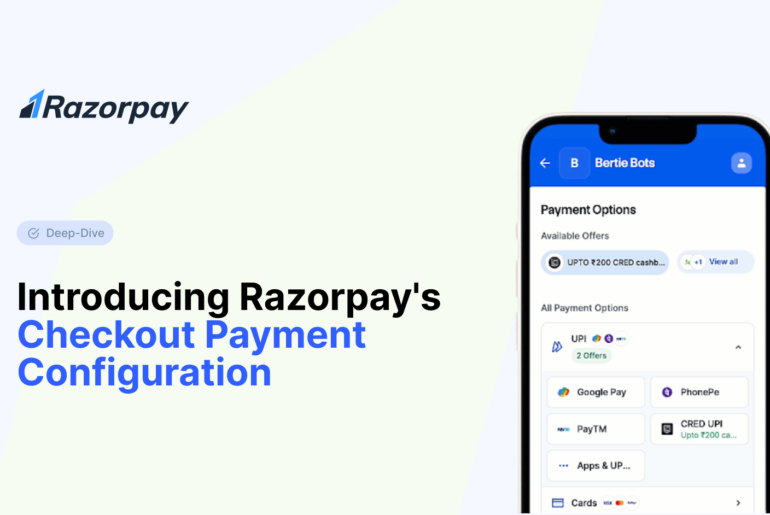Table of Contents
What is an Express Checkout?
Express checkout, also known as express checkout payment, is a feature that allows customers to complete their transactions with minimal clicks and effort. The primary purpose of express checkout is to reduce the time and steps required for a customer to make a purchase, thereby improving the overall user experience.
Express checkout works by storing the customer’s payment details and sometimes shipping information from previous transactions. This eliminates the need for customers to enter their data each time they make a purchase repeatedly. Some common examples of express checkout methods include “one-click payments,” “Click to Pay“, and “instant payments.”
By simplifying the checkout process, express checkout addresses one of the most significant pain points in e-commerce: cart abandonment. When customers encounter a lengthy or complicated checkout process, they are more likely to abandon their shopping carts, leading to lost sales for businesses.
Example of Express Checkout
1. Amazon’s 1-Click Checkout
Amazon’s pioneering one-click checkout system revolutionized online shopping by allowing customers to complete purchases with a single click. By securely storing payment and shipping details, Amazon eliminates the need for customers to re-enter their information, making the checkout process seamless and efficient.
2. Apple Pay
Apple Pay is a widely adopted express checkout option that enables Apple users to make purchases with a single tap. Customers can securely store their payment information in their Apple Wallet, making it convenient to complete transactions across various online stores.
3. Shop Pay (Shopify)
Shopify’s Shop Pay is an accelerated checkout solution that saves customer information, enabling one-click purchases on any store powered by Shopify. It offers a fast and secure checkout experience, enhancing convenience for shoppers.
Why is Express Checkout Important?
Express checkout is a game-changer for businesses in the digital space. It not only enhances customer experience but also drives sales and boosts revenue. Here’s why express checkout is important:
- Convenience and Speed: Unlike traditional checkout, express checkout focuses on minimizing the steps required to complete a purchase.
- Eliminates Manual Data Entry: Reduces time-consuming tasks like filling out shipping, billing, and payment details, especially helpful on mobile devices where typing can be cumbersome.
- Utilizes Pre-Saved Information: Streamlines the process by using previously stored customer data, saving time and minimizing errors.
- Enhances User Experience: Offers a faster and more convenient checkout experience, increasing customer satisfaction.
- Boosts Conversion Rates: Simplifies the purchasing journey, encouraging customers to complete their transactions.
- Reduces Cart Abandonment And Increasing Sales: By making the process quick and frictionless, businesses can retain more customers and increase sales.
Benefits of Express Checkout
1. Quick and Accurate Payments
One of the primary benefits of express checkout is faster payment processing. Customers can complete their transactions in seconds by eliminating the need to enter payment details manually. This not only saves time but also reduces the risk of payment errors, leading to a more satisfying customer experience.
2. Simple and Responsive Display
Express checkout interfaces are designed to be user-friendly and easy to navigate. A clean and uncluttered layout allows customers to focus on the essential information, making the decision-making process more straightforward. This simplicity is particularly valuable on mobile devices with limited screen space.
3. Maximum Buyer Experience Quality
By minimising the effort required to make a purchase, express checkout significantly enhances the overall shopping experience. Customers appreciate the convenience and speed, which can lead to increased satisfaction and loyalty. A positive checkout experience can also encourage repeat purchases, as customers are more likely to return to a store that offers a seamless buying process.
4. Improve Business Credibility
Implementing a smooth and trusted express checkout system can boost customer confidence in a brand. When customers feel secure and satisfied with the payment process, they are more likely to view the business as credible and trustworthy. This can have a positive impact on customer perception and foster long-term brand loyalty.
5. Works Seamlessly on All Devices
Express checkout is designed to function seamlessly across various devices, including mobile phones, tablets, and desktop computers. This is crucial in today’s mobile-driven world, where a significant portion of online transactions occur on smartphones. By offering a consistent and optimised checkout experience across all devices, businesses can cater to a wider audience and increase their reach.
6. Skip The Data Entry Page
One of the most significant advantages of express checkout is bypassing the data entry page. Customers who have previously stored their details can proceed directly to the confirmation stage, saving valuable time. This is especially beneficial for repeat customers who appreciate the convenience of not having to re-enter their information.
7. Speed Up Page Loading Time
A streamlined express checkout process can contribute to faster page loading times. By reducing the amount of data that needs to be processed and eliminating unnecessary steps, businesses can improve the overall performance of their website. Faster page loads not only enhance the user experience but also help reduce cart abandonment rates.
8. Increase Sales Conversions
Ultimately, the primary goal of implementing express checkout is to increase sales conversions. By simplifying the purchasing process and removing barriers, businesses can encourage more customers to complete their transactions. Studies have shown that stores with express checkout options often experience a significant boost in conversion rates compared to those with traditional checkout processes.
8 Best Practices for Creating an Optimised Express Checkout
1. Display Product and Payment Details
Transparency is key when it comes to the checkout process. Clearly display product names, quantities, prices, and any applicable taxes or fees. Customers appreciate knowing the total cost upfront, as it helps them make informed decisions. Additionally, it shows payment details, such as the last four digits of the saved card or payment method, to give customers a sense of control and security.
2. Stock and Inventory Verification
Implement a real-time inventory system to ensure that product availability is accurately reflected during the checkout process. This helps avoid potential frustration caused by out-of-stock items. If a product is running low on inventory, consider displaying an alert to inform customers and create a sense of urgency.
3. Responsive Design and High-Speed Performance
To cater to the growing number of mobile shoppers, it’s crucial to have a responsive design that adapts seamlessly to different screen sizes. Ensure that your checkout page loads quickly, as studies have shown that fast-loading pages lead to higher completion rates and a better overall user experience.
4. Do Not Overcrowd and Distract Customers
Keep your checkout page clean and focused. Minimise distractions such as promotional pop-ups or additional navigation links. The goal is to guide the customer’s attention towards completing the purchase to avoid overwhelming them with unnecessary elements.
5. Mobile-Friendly is A Must
Given the significant portion of transactions that occur on smartphones, it’s essential to optimise your express checkout for mobile devices. Use large buttons, easy-to-read text, and minimise the need for typing. A mobile-friendly checkout process can significantly improve the user experience and increase conversions.
6. User-Friendly Error Validation
Implement clear and user-friendly error validation messages. If a customer makes a mistake during the checkout process, provide specific guidance on correcting the error. Avoid generic error notifications that may confuse or frustrate users. Make it easy for customers to resolve any issues without re-entering all their information.
7. Autofill Shipping Address Box
Utilise autofill functionality for shipping addresses to save customers time and effort. By automatically populating the address fields based on previously entered information, you can streamline the checkout process and reduce the likelihood of errors. This is particularly beneficial on mobile devices, where typing can be more cumbersome.
8. Add Google Maps API for Automated Address Completion
Integrate the Google Maps API to provide automated address completion. As customers start typing their addresses, the API can suggest accurate and complete addresses, saving time and improving accuracy. This feature enhances the overall checkout experience by minimising the risk of incorrect or incomplete address information.
9. Enhance Security and Transparency
Reassure customers about the security of their personal and payment information. Display SSL certificates, PCI compliance badges, and trusted payment icons prominently on your checkout page. Additionally, make your return, refund, and data privacy policies easily accessible. By being transparent about your security measures and policies, you can build trust and encourage customers to confidently complete their transactions.
Is an Express Checkout Good for Your Business?
While express checkout offers numerous benefits, it’s essential to assess whether it aligns with your specific business needs. Consider the following factors when determining if express checkout is suitable for your business:
1. Your First-Time vs. Returning Customers
Analyse the ratio of first-time customers to returning customers. Express checkout is particularly beneficial for businesses with a high percentage of repeat customers, as they are more likely to have stored their payment and shipping details. For first-time customers, you may need to provide a more comprehensive checkout process to gather the necessary information.
2. Your Business’s Industry
Consider the industry your business operates. Certain sectors, such as e-commerce and digital product sales, tend to benefit more from express checkout. If your business sells both physical and digital products, express checkout can be a valuable feature to offer customers.
3. Your Average Transaction Value (ATV)
Evaluate your average transaction value. Express checkout is generally more effective for businesses with lower ATVs, as customers are more likely to make quick, impulsive purchases. For high-value transactions, customers may prefer a more thorough checkout process to review their order details and ensure accuracy.
Ready to Start Using Quick Checkout?
If you’re considering implementing express checkout for your business, here are some key steps to get started:
1. Button Placement
Strategically place express checkout buttons on your product and checkout pages. Consider the impact on sales and average transaction value based on the location of the buttons. Monitor customer behaviour and adjust the placement as needed to optimise conversions.
2. Technical Challenges
Implementing express checkout may involve addressing certain technical challenges. Here are a few considerations:
1. Address Form Field Mapping
Ensure that address details are accurately mapped to the correct form fields. Your technical team may need to adjust existing fields to accommodate the express checkout process.
2. Pick-Up Points
If you offer pick-up points for express checkout orders, consider adding an extra step for customers to edit their shipping details if needed.
3. Strong Customer Authentication (SCA)
Understand the requirements of Strong Customer Authentication (SCA) under regulations like PSD2. Additional authentication steps may be necessary, which can impact the speed of the express checkout process.
4. Backend Integration
Ensure that your backend systems are compatible with the express checkout flow. If you’re using a third-party checkout provider’s Payment Service Provider (PSP), you may need to implement new reconciliation integrations.
5. Risk Challenges
Evaluate potential risks and fraud prevention measures when implementing express checkout. Review your security measures and adjust them as needed to mitigate any increased fraud risks.
Conclusion
Implementing express checkout can significantly enhance the shopping experience for your customers while boosting your business’s sales and conversion rates. By offering a streamlined, user-friendly, and secure checkout process, you can reduce cart abandonment, increase customer satisfaction, and foster long-term loyalty.
When considering express checkout for your business, carefully assess your specific needs, target audience, and technical requirements. By following best practices and addressing potential challenges, you can create an optimised express checkout experience that drives growth and success.
Frequently Asked Questions (FAQs)
1. What is the express checkout process?
The express checkout process is a streamlined and accelerated payment method that allows customers to complete their transactions quickly and efficiently with minimal clicks. It leverages stored customer information to reduce the need for manual data entry, making the checkout process faster and more convenient.
2. Is express checkout safe?
Yes, express checkout is generally safe when proper security measures are implemented. Reputable express checkout providers prioritise data security and utilise encryption, tokenization, and other protective measures to safeguard customer information. However, businesses need to ensure PCI DSS compliance and follow best practices to maintain the security of their express checkout system.
What are the options for express checkout?
There are several options for implementing express checkout:
- Merchant-hosted: The merchant stores customer payment details and account information.
- Payment method provider: Payment methods like Apple Pay, Google Pay, Amazon Pay, or PayPal store customer details.
- Third-party express checkout provider: Companies like Bolt or Shopify’s Shop Pay store customer details and handle the checkout process.
4. What is the difference between checkout and express checkout?
The main difference between a standard checkout and an express checkout lies in the simplicity and speed of the process. A standard checkout typically requires customers to fill out multiple form fields, including shipping address, billing information, and payment methods. In contrast, express checkout utilises previously stored customer information to streamline the process, reducing the need for manual data entry and allowing for faster transactions.