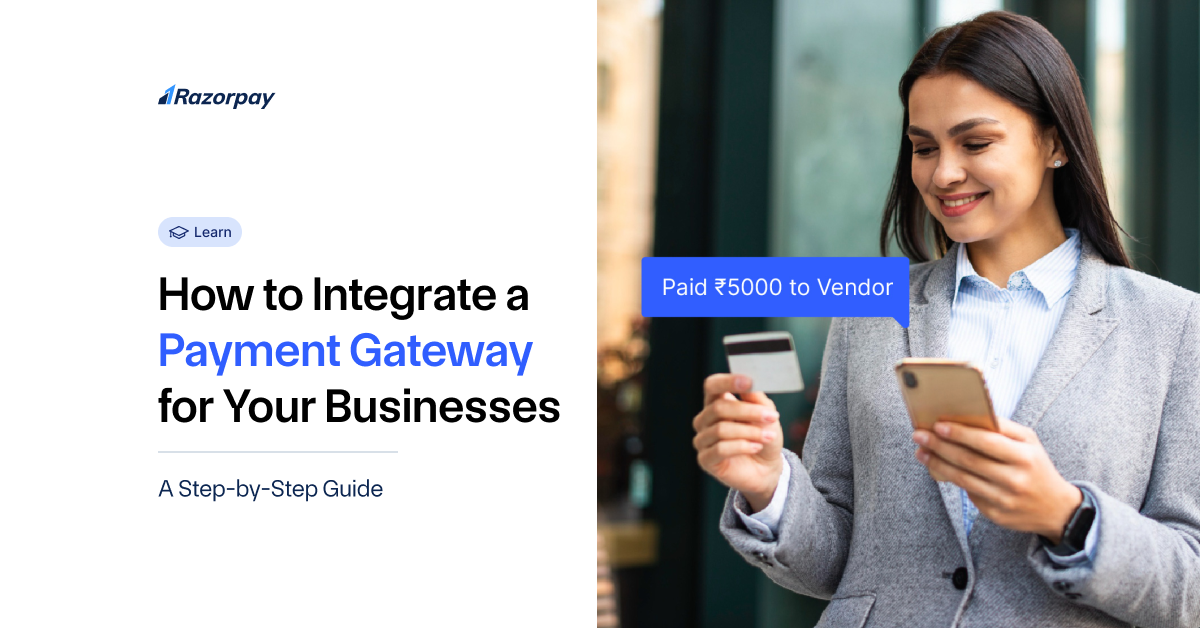Step-By-Step Guide to Payment Gateway Integration for Your Business
Introduction
In today’s digital economy, businesses of all sizes need to accept online payments seamlessly. Whether you’re running an e-commerce store, a subscription-based service, or a SaaS platform, integrating a payment gateway ensures that transactions are processed securely and efficiently. A well-integrated payment gateway enhances customer experience, safeguards sensitive payment information, and streamlines business operations. This guide provides a step-by-step breakdown of how payment gateways work and how to integrate them into your website or app.
What is a Payment Gateway and How Does It Work?
A payment gateway acts as a middleman between a business and a financial institution, enabling secure online transactions. It plays a crucial role in verifying payment details, preventing fraud, and ensuring funds are transferred correctly. When a customer makes a payment on a website or mobile app, the payment gateway encrypts the data and securely sends it to the acquiring bank. The bank then processes the transaction and sends a response—either approving or declining the payment—back to the payment gateway, which then notifies the business.
The process involves multiple stages:
- Authorization: When a customer enters their payment details, the gateway verifies whether the details are valid and if the customer has sufficient funds.
- Encryption: To protect sensitive data from hackers, the gateway encrypts all transaction details before transmitting them.
- Fraud Detection: Advanced fraud detection tools analyze transactions in real time, flagging any suspicious activities such as unusual transaction amounts or high-risk locations.
- Fund Settlement: If the transaction is approved, the payment gateway coordinates the transfer of funds from the customer’s bank account to the merchant’s account.
By ensuring data security and regulatory compliance, payment gateways help businesses accept payments without compromising customer trust.
How to Integrate a Payment Gateway?
Integrating a payment gateway into your business involves multiple steps, from selecting the right provider to testing and optimizing the system. Here’s a detailed breakdown of the process:
Step 1: Choosing the Right Payment Gateway
The first and most critical step is selecting a payment gateway that aligns with your business needs. Several factors should be considered when making this decision. Businesses should evaluate whether they require a hosted gateway (which redirects customers to an external payment page) or an integrated gateway (which keeps the entire checkout process within their website or app).
Additionally, key aspects such as supported payment methods, security features, transaction fees, international compatibility, and customer support should be carefully analyzed. Some payment gateways offer advanced fraud detection and chargeback protection, which can be crucial for businesses handling large transaction volumes. Comparing providers and assessing their integration ease and pricing structure can help in making an informed decision.
Step 2: Setting Up a Merchant Account
Once a payment gateway is selected, businesses must set up a merchant account to facilitate the transfer of funds. A merchant account is a specialized bank account that holds payments before they are settled into the business’s main account.
To create a merchant account, businesses typically need to provide documents such as business registration details, bank account information, and compliance certifications. Some payment gateways provide built-in merchant account services, simplifying the process, while others require integration with a third-party acquiring bank. Ensuring compliance with the gateway provider’s policies is essential for smooth transaction processing.
Step 3: Obtaining API Keys for Integration
After setting up a merchant account, businesses need to obtain API (Application Programming Interface) keys from the payment gateway provider. These keys serve as authentication credentials, allowing the business’s system to interact with the gateway securely.
API keys come in two types:
- Public API Key: Used for frontend operations, such as displaying the payment interface to customers.
- Secret API Key: Used for backend operations, including transaction verification and fund settlement.
These keys must be stored securely to prevent unauthorized access, as they control critical payment operations.
Step 4: Integrating the Payment Gateway into Your Website or App
Businesses can integrate a payment gateway using different methods depending on their technical capabilities and platform requirements.
- Hosted Payment Gateway: This option redirects customers to a third-party payment page to complete the transaction. It is easy to set up but may reduce conversion rates due to redirections.
- Direct API Integration: This method keeps the entire checkout experience within the business’s website or app, providing more control over customization and branding. However, it requires more development effort and compliance with security standards.
- Plugins and SDKs: Many payment gateways offer pre-built plugins for e-commerce platforms like Shopify, WooCommerce, and Magento. These plugins simplify integration without requiring extensive coding.
During integration, businesses must ensure that the gateway is compatible with their existing backend infrastructure and supports multiple payment options, including credit/debit cards, UPI, net banking, and digital wallets.
Step 5: Testing the Payment Gateway
Before going live, it is crucial to thoroughly test the payment gateway using a sandbox environment provided by the gateway provider. This environment allows businesses to simulate transactions without processing real payments.
Testing should cover multiple scenarios, including:
- Successful and failed transactions.
- Handling of refunds and chargebacks.
- Transaction error handling and security compliance.
- Load testing to ensure smooth performance during high traffic.
By conducting rigorous testing, businesses can identify and fix any issues before real transactions are processed.
Step 6: Going Live and Monitoring Performance
After successful testing, the payment gateway can be launched for real transactions. However, integration does not end here—continuous monitoring is necessary to optimize performance.
Businesses should regularly track transaction success rates, detect fraudulent activities, and analyze customer behavior during checkout. Many payment gateways provide real-time dashboards and analytics to help businesses identify trends and optimize their payment processes.
Payment Gateway Integration Cost in Singapore
The cost of integrating a payment gateway in Singapore depends on various factors, including the provider, transaction volume, and additional security features. Businesses should be aware of the following charges:
- Setup Fees: Some providers charge a one-time fee for account creation and integration.
- Transaction Fees: Typically range from 1.5% to 3% per transaction, depending on the payment method and region.
- Monthly Maintenance Fees: Some gateways require ongoing maintenance fees, particularly for premium services.
- Currency Conversion Charges: If handling international transactions, businesses may incur extra fees for currency exchange.
Comparing multiple providers and evaluating their fee structures can help businesses find the most cost-effective solution.
How to Integrate Razorpay Payment Gateway?
For businesses looking for a seamless integration experience, Razorpay provides a simple, secure, and feature-rich payment gateway. The integration process involves:
- Creating an Account: Sign up on Razorpay and complete the KYC verification process.
- Generating API Keys: Obtain the public and secret API keys for authentication.
- Selecting an Integration Method: Choose between hosted checkout, API integration, or e-commerce plugins.
- Implementing and Testing: Add Razorpay to the business’s website or app, conduct sandbox testing, and ensure compliance with PCI DSS standards.
- Going Live: Enable real transactions and monitor performance using Razorpay’s analytics tools.
Conclusion
A well-integrated payment gateway is essential for businesses looking to offer seamless, secure, and efficient online transactions. Choosing the right provider, setting up a merchant account, implementing a secure API integration, and continuously optimizing transaction performance can help businesses scale efficiently. With thorough testing and regular monitoring, businesses can ensure a frictionless payment experience for their customers.
FAQs
How do I integrate a payment gateway into my application?
To integrate a payment gateway, choose a provider that supports your platform and follow their API documentation. Typically, you’ll need to generate API keys, configure webhooks for real-time updates, and implement a checkout flow. Most gateways offer SDKs for various programming languages, making integration easier. Ensure compliance with security standards like PCI DSS and test transactions before going live.
Can I create my own payment gateway?
Yes, but it requires extensive financial, security, and regulatory compliance. You’ll need to establish relationships with banks and payment networks, develop fraud detection mechanisms, and obtain necessary licenses. Building a gateway involves handling encryption, payment processing, and compliance with industry standards. It’s usually more efficient to use an established provider.
What is the framework of a payment gateway?
A payment gateway consists of multiple components: a merchant interface, encryption and security protocols, transaction processing, fraud detection, and settlement mechanisms. It facilitates communication between customers, merchants, banks, and payment processors to authorize and process payments securely.
How can I test the security and functionality of my payment gateway?
Use sandbox environments provided by your gateway provider for test transactions. Conduct security assessments like penetration testing and ensure PCI DSS compliance. Implement SSL encryption, tokenization, and two-factor authentication to protect transactions. Regularly monitor for vulnerabilities and fraud attempts.
Can I integrate a custom-built payment gateway with an existing e-commerce platform?
Yes, but it requires API compatibility. Your gateway must support standard payment protocols and comply with security regulations. Many platforms offer plugins or APIs for integration, but custom gateways may need additional development to ensure seamless transactions, fraud prevention, and compliance.