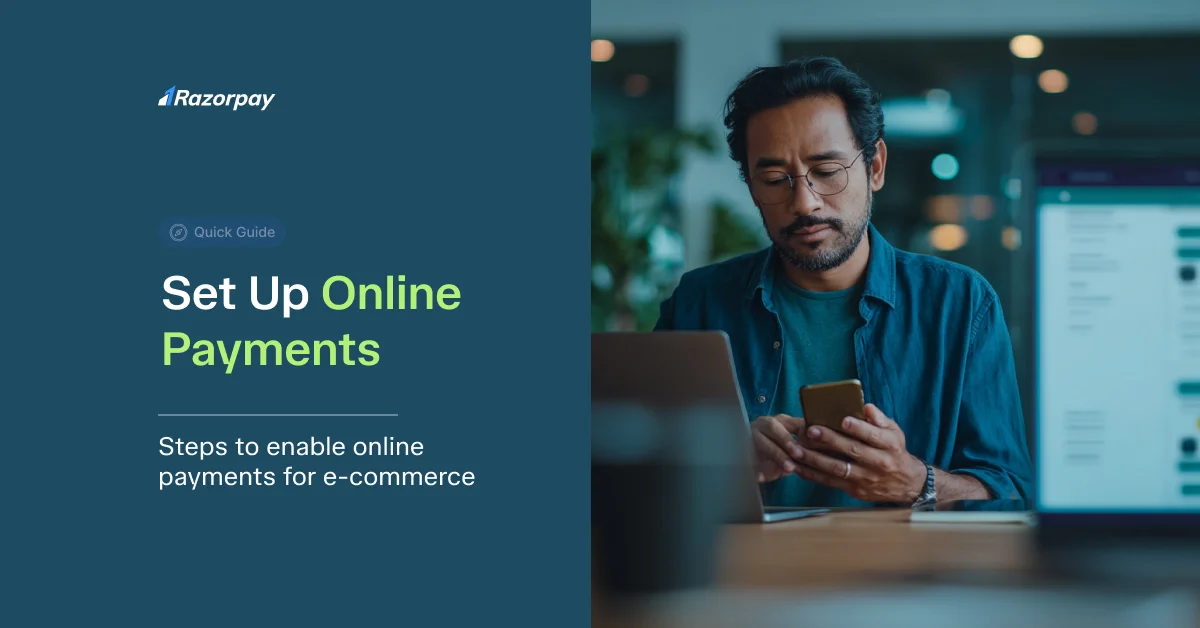You’ve built your e-commerce website, curated your products, and are ready to tap into the vibrant Singapore market. But there’s one final, crucial piece: how will your customers pay you online? Setting up a secure and efficient online payment system is the essential step that turns your digital storefront into a fully functioning, revenue-generating business.
For merchants in Singapore, this decision is particularly important. Local consumers have high expectations and strong preferences for payment methods like PayNow. A checkout process that feels unfamiliar, cumbersome, or insecure is the quickest way to lose a potential sale.
This guide provides a clear, step-by-step walkthrough for Singaporean businesses on how to set up online payments correctly. We’ll cover how to choose the right partner and the simple process of integrating a modern payment platform with your e-commerce store.
Key Takeaways
- A Payment Platform is Essential: This is the core technology required to securely accept any online payment. It connects your store, your customers, and the banking network.
- Local Payment Methods are Crucial: To succeed in Singapore, your store must accept PayNow, credit/debit cards, and popular digital wallets. These are non-negotiable for meeting local shopper expectations.
- The Setup Process is Straightforward: It involves choosing a payment platform, signing up, integrating it with your e-commerce platform (like Shopify or WooCommerce), and running essential tests.
- Prioritize Security: Always select a PCI DSS compliant payment platform. This protects your business and your customers’ sensitive financial data from fraud and potential breaches.
- A Unified Solution Simplifies Operations: A modern payment platform like Razorpay provides a single integration to accept all key payment methods, complete with automated reconciliation to streamline your finances.
Step 1: Choose the Right Payment Platform for Your Business
Before any technical setup, your most important decision is selecting the right payment platform partner. This provider will handle all your online transactions. For an e-commerce store targeting Singapore, ensure your chosen platform offers:
- Full Support for Singaporean Payment Methods: This includes PayNow (QR & UEN), Visa, Mastercard, Amex, Apple Pay, and Google Pay.
- Easy Integration with Your E-commerce Platform: Look for providers offering simple, “no-code” plugins or apps for popular platforms like Shopify, WooCommerce, Magento, etc.
- Transparent and Competitive Pricing: The fee structure should be clear, easy to understand, and competitive within the Singapore market.
- Robust Security: The platform must be fully PCI DSS compliant. This global security standard is essential for protecting your business and building customer trust.
A unified payment platform like Razorpay is specifically designed for the Singapore market and meets all these critical criteria.
Step 2: Sign Up and Complete Your Business Verification
Once you’ve selected your provider, you need to create your merchant account.
- Sign Up: Visit the payment platform’s website and begin the online application process.
- Submit Your Documents: You will typically need to provide your business registration details (ACRA BizFile), corporate bank account information, and director’s identification details. This Know Your Business (KYB) process is a standard regulatory requirement in Singapore.
- Approval: After your documents are verified (usually within a few business days), your account will be activated, granting you access to your live merchant dashboard.
Step 3: Integrate the Payment Platform with Your E-commerce Store
This is the technical connection, but modern platforms make it simple, usually without needing to write code.
- For Platform Users (Shopify, WooCommerce, etc.):
- Go to your e-commerce platform’s app or plugin marketplace (e.g., Shopify App Store, WordPress Plugin Directory).
- Search for your payment platform’s official plugin (e.g., “Razorpay for WooCommerce”).
- Install and activate the plugin following the on-screen instructions.
- For Custom-Built Websites:
- If you have a custom-developed website, your developer will use the payment platform’s provided API (Application Programming Interface) documentation and SDKs (Software Development Kits) to integrate the payment checkout into your site.
Step 4: Configure the Platform with Your API Keys
API keys are secure credentials that authenticate the connection between your store and the payment platform.
- Log in to your payment platform dashboard (e.g., your Razorpay Singapore dashboard).
- Navigate to the Settings > API Keys section (or similar).
- Generate your unique Key Id and Key Secret for the live environment.
- Go back to the payment platform settings within your e-commerce platform’s admin panel (e.g., in the Shopify app or WooCommerce plugin settings).
- Carefully copy and paste these keys into the required fields and save the configuration.
Step 5: Run Test Transactions Before Going Live
This is arguably the most crucial final step. Never launch without testing.
- Create a test product in your store for a small amount (e.g., S$1.00).
- Go through the entire checkout process yourself, acting as a customer.
- Make a live payment using different methods you’ve enabled (e.g., PayNow, a credit card).
Verify Everything:
- Payment successful message appears on your store.
- You receive an order confirmation email.
- The order appears correctly in your e-commerce platform’s backend (e.g., Shopify Orders, WooCommerce Orders).
- The transaction details (including payment method used) appear correctly in your payment platform dashboard.
Once you have successfully tested all enabled payment methods, you are ready to confidently launch your store and accept real payments!
Did You Know?
According to data from Statista, Singapore boasts one of the highest e-commerce penetration rates in Southeast Asia.
A smooth, secure, and locally relevant payment experience is critical to converting this large, digitally savvy audience into paying customers.
Conclusion: The Foundation of a Successful Online Store in Singapore
Setting up your online payment system is the foundational step that enables your e-commerce business to generate revenue. By choosing a partner that understands the Singaporean payment landscape, prioritizes security, and offers a simple integration process, you ensure a trustworthy and convenient checkout experience for your customers. This not only builds confidence and reduces cart abandonment but also provides an efficient way to manage your online revenue as your business scales.
Ready to Start Accepting Payments on Your E-commerce Store?
Don’t let payment setup hurdles delay your launch. Integrate a trusted payment platform quickly and offer the payment methods your Singaporean customers prefer.
Learn how Razorpay Singapore’s Payment Platform can power your business
Frequently Asked Questions (FAQs) for Singapore E-commerce Businesses
Do I need a registered business (ACRA) to set up a payment platform in Singapore?
Yes. To obtain a merchant account with a legitimate payment platform in Singapore, you are generally required to have a business registered with the Accounting and Corporate Regulatory Authority (ACRA). This is a standard practice for KYB verification and regulatory compliance.
How long does it typically take for funds from sales to reach my bank account?
Settlement times vary slightly by provider, but the standard cycle in Singapore is typically T+2 or T+3 business days. This means funds from a transaction should appear in your registered business bank account two or three working days after the transaction occurs.
Can I accept international payments with a Singaporean payment platform?
Yes, most modern payment platforms based in Singapore, including Razorpay, support international payments. They allow you to accept payments from credit and debit cards issued overseas and typically settle the funds to you in Singapore Dollars (SGD).