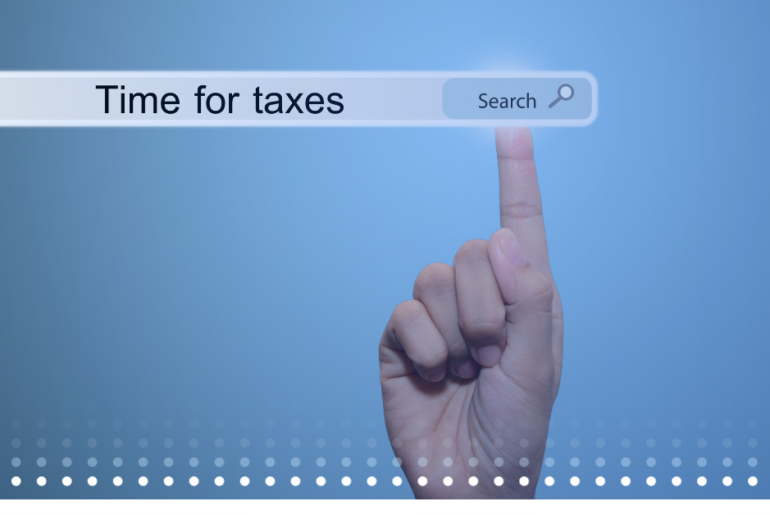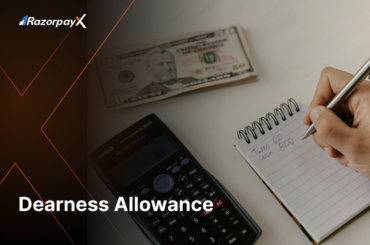Before the introduction of TDS e-payments, businesses had to physically visit banks and make TDS payments.
Without an expert’s services, small business owners spent hours manually calculating TDS. Some may hire a Chartered Accountant that again adds to the expenditure and may also delay the process as business owners must recheck and manually approve every payment.
Central Board of Direct Taxes (CBDT) replaced the manual process of TDS payments by Online Tax Accounting System (OLTAS) in 2004. Electronic payment method was introduced to minimise TDS calculation errors and facilitate online transactions.
The TDS amount applicable to businesses must be deposited through TDS Challan 281 to the Central Income Tax Department.
TDS can vary according to the service availed by a business. The Income Tax Department is the sole authority to decide these rates. Because of the variance in TDS rates from one business to another, filing TDS returns becomes a tedious and time-consuming task that overlaps business management time.
Read on to know more about the TDS challan 281, methods of making TDS payments and how RazorpayX Payroll is simplifying the entire process for businesses.
Tax Challan 281 Explained
TDS Challan 281 is used to pay TDS and TCS (Tax Collected at Source) by corporates and non-corporate businesses.
There are 2 modes for making TDS payments – Online and offline mode.
Online Mode
Step 1: Visit TIN-NSDL website
Step 2: Select ‘e-payment: Pay Taxes Online’ from the ‘Services’ tab
Step 3: Then, select Challan no./ITNS 281 from the options
Step 4: Enter the following details:
- Select deductees – 0020 for Company Deductees and 0021 for Non-company Deductees
- Assessment year – Choose the relevant assessment year
- Tax Deduction Account Number (TAN) – Enter 10-digit TAN issued to the persons who are required to deduct or collect tax
- Type of payment – Choose 200 for a regular TDS/TCS transaction and 400 for payment made for a demand raised by the income tax authorities
- Nature of payment – Select the relevant nature of payment from the drop-down list
- Details of payment – Enter the amount of tax along with the date and bank branch
Step 5: Click on ‘Submit to Bank’ after filing all the details
Step 6: On confirmation of payment, the party is issued a CIN or Challan Identification Number
Offline Mode
TDS payment can also be made by personally visiting the bank and submitting the challan. After submitting the challan, the bank will issue a bank-stamped counterfoil receipt as proof of payment.
Rules for TDS payment
Specific rules govern payment of Tax Deducted at Source (TDS). They are:
- TDS must be deducted at the time of payment or when the payment is due – whichever is earlier
- If there is a delay in TDS deduction, interest will be levied at the rate of 1% per month
- The deducted amount for any month must be deposited with the government by the 7th of the following month. However, for TDS deducted in March, the last date for depositing is April 30
- The interest of 1.5% per month will be levied for late or non-payment will until the deposit is made
TDS Payments then and now
The convenient and less hassling online payment option was also a time-consuming affair for business owners and staff. However, all that has changed dramatically now with the DIY online payment option available for making all types of TDS payments.
Businesses can now use the highly convenient end-to-end automated TDS payment solution and pay taxes within minutes. Businesses have welcomed this straightforward solution that can manage all their payout needs quickly and efficiently.
Making TDS payments using automated systems is now easy and can be completed within minutes with RazorpayX Payroll. Businesses can make all payments to employees, vendors, consultants, freelancers or contractors through the software seamlessly.
RazorpayX Payroll takes care of all the TDS payments and periodic return filings on or before the due date automatically. Businesses do not have to worry about choosing the right challan, type of payment or entering the correct details for TDS payments.
All they need to do is process payroll or upload the contractor’s invoice. The software will automate timely TDS payments and return filings.
Moreover, the software maintains records of all the challans, TDS return filing acknowledgements and calculations. Business owners can access those records from anywhere and at any time.