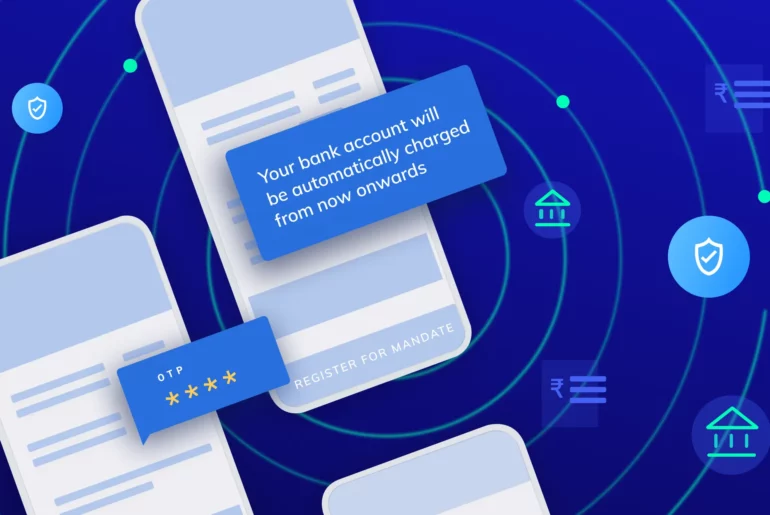A couple of decades ago, Japan was in a period of high economic growth. Consequently, the cashiers had to manually enter the price of products leading to numbness in their wrists. Looking at the scenario, a Japanese engineer, Masahiro Hara, invented a QR code while working at Denso Wave Corporation. The invention of these QR codes provided a quick solution to this problem.
Today, QR codes are used by merchants all over the world. It is an effective tool to optimize payment methods, enhance product packaging, and much more. Now, let’s start this article with learning what are QR codes and then move forward to learning how are QR codes generated.
What is a QR Code?
A Quick Response Code, popularly known as a QR code, is a two-dimensional barcode that encodes alphanumeric information. Users can simply use a QR code scanning application on their smartphones to make payments. With the growing usage of QR codes, many smartphone companies like iPhone, Samsung, Xiaomi, etc., have an in-built QR code scanning feature in their camera.
Did you know? A QR code can store up to 7089 digits or 4295 characters. However, it is important to remember that the more data you add to your QR code, the more complex it will be in size and structure.
Related Read: QR Code Size Guide: Minimum, Maximum & Best Practices
How do QR codes work?
QR codes (Quick Response codes) work by using a pattern of black and white squares to store information. When scanned by a QR code reader, such as a smartphone camera or a dedicated scanner, the code is decoded to reveal the embedded information. The code can contain various types of information such as website URLs, product information, contact details, and more. The code works by encoding the information into the pattern of squares using a specific algorithm. The reader scans the code, decodes the information, and directs the user to the relevant website, app, or information page. QR codes are widely used in marketing, advertising, and payment systems.
Types of QR Codes
1. Static QR Code
Static QR codes are the kind of QR codes that are free as well as permanent. However, these QR codes cannot be modified; hence you cannot change the data that has been stored in the QR code. It can be used for linking URLs, texts, email addresses, WIFI passwords, and social media links such as Twitter, Facebook, Instagram, etc.
The three primary features of static QR codes are:
- As mentioned above, it can only store a limited amount of data. However, if you try to enter more information while generating a static QR code, there are high chances that the quality of your QR code might get compromised.
- Static QR code is made for one-time use.
- It is free of cost.
Dynamic QR Code
Dynamic QR code’s content is modifiable and can store additional or changed data even after they have been printed. These QR codes allow access to the location of scans made and real-time scans monitoring.
The features of dynamic QR codes are as follows:
- They allow multi-URL directories and hence are known as multifunctional QR codes.
- You can edit them and create or remove URLs even if you have printed them.
- Scans made with dynamic QR codes are trackable so that merchants can see their QR analytics results.
Related Read: How to Generate GST-Compliant Dynamic QR Codes?
How are QR Codes Generated?
Razorpay QR codes are QR-based solutions that let you accept digital payments from your customers with ease. You can create a QR code at the Razorpay Dashboard or the API and immediately share it with your customers. Further, your customers can scan the code and make the payment.
Let’s look at a few easy steps of how are QR codes generated.
Step 1: In case you do not have a Razorpay account, sign up on the Razorpay Dashboard.
Step 2: Further, click on “Create QR Codes” and provide the following details:
- Usage: You can construct your QR code to receive either single or multiple payments.
- Fixed or Changing Amount: You have the freedom to choose whether you want to accept fixed amounts from your customers or whether they can also be changed.
- Description: Adding a short description for your reference can also prove helpful as these details will appear in the QR image.
Other than this, you can add other things like your name, which will appear on the QR image, an internal note for internal reference, etc.
Step 3: Click “enter”, and your QR code is created.
What are the different styles of QR codes?
There are several types of QR codes, including:
- Static QR codes – These codes contain fixed information and cannot be edited once created.
- Dynamic QR codes – These codes can be edited and changed as needed.
- Scannable QR codes – These codes can be scanned by any QR code reader app.
- Non-scannable QR codes – These codes are not meant to be scanned, but instead, the information is revealed when the code is deciphered using a special decoder.
- Visual QR codes – These codes can be customized with different designs and colors, but may have limited scanning capabilities.
QR code examples
So, QR codes are pretty versatile! You might have seen them in ads, on product packaging, or even on your event tickets. Basically, they can be used for a bunch of different things, like:
- In advertising: you can scan the QR code to go straight to a website or social media page
- On product packaging: it can give you info about the product or a sweet discount code
- For event tickets: they can scan the QR code to make sure it’s legit and let you in without having to touch anything
- And don’t forget mobile payments: you can use QR codes to transfer money or pay for stuff!
What is the most popular use of QR codes?
The most popular use of QR codes is for mobile payments. QR codes are commonly used in mobile payment systems in India.
How do I select a QR code generator?
Select a QR code generator by considering the following factors: ease of use, customization, output formats, security, and pricing. Choose a generator that gives you the features you need. Some popular QR code generators include QRCode Monkey, QR Stuff, and Beaconstac QR code generator.
Multiply Your Business with Multi-Feature Razorpay QR Codes
Razorpay gives you access to all kinds of payment modes, including debit card, credit card, net banking, UPI, and popular wallets like JioMoney, Airtel Money, PayZapp, Mobikwik, Ola Money, etc. By supercharging your business, Razorpay brings efficiency and effectiveness to your business. Fast forward your business with Razorpay.
Generate QR Code for your Brand
Frequently asked questions
Are QR codes safe?
QR codes are generally safe to use, but there is a risk of scanning a malicious code that can lead to phishing attacks or downloading malware. It’s important to scan codes only from trusted sources and to keep mobile software updated to minimize any potential risks.
What is the difference between a QR code and a barcode?
The main difference between a QR code and a barcode is that QR codes can hold much more information than traditional barcodes. While barcodes can only hold up to 20 digits, QR codes can hold up to several hundred characters of data, making them more versatile for various applications.
What is the advantage of using a QR code over a barcode?
One advantage of using a QR code over a barcode is that QR codes can hold much more information, including website URLs, contact information, and more. Additionally, QR codes can be scanned from any angle and can even be read by smartphones, while barcodes require a specific orientation and a dedicated scanner.
How long does a QR code last?
QR codes have no expiration date and can last indefinitely. However, the lifespan of a QR code can be affected by factors such as the material it is printed on, exposure to sunlight or water, and damage to the code itself. It is important to test the code before using it and replace it if any issues are detected.
What are the pros and cons of QR codes?
QR codes have advantages such as easy scanning, ability to store more data, and low cost. Disadvantages include lack of standardization, dependence on technology, and potential for malicious use.
Can someone hack a QR code?
Yes, QR codes can be hacked if they are maliciously created or linked to a phishing website. However, this is a rare occurrence, and as long as you are careful about scanning codes from trusted sources, the risk of being hacked is low.