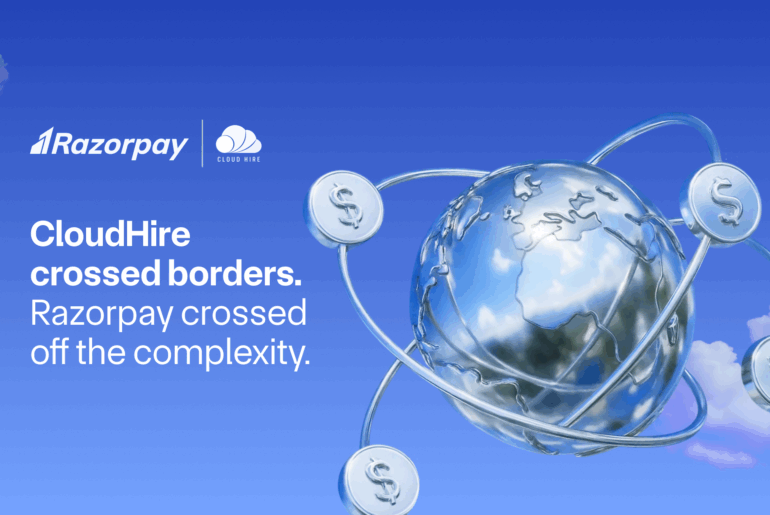UPI Mandate (also known as UPI AutoPay) is a feature that allows automatic, pre-authorised payments from your bank account on scheduled dates. It’s ideal for recurring transactions like subscriptions, EMIs, or utility bills.
Built on the success of UPI, which processes over 10 billion transactions monthly, UPI Mandate simplifies payment automation while maintaining the security and convenience users expect. It eliminates the need for manual intervention, making it easier for businesses and consumers to manage regular payments efficiently.
Key Takeaways
- UPI Mandate allows users to schedule or automate payments directly through UPI.
- It supports both one-time and recurring transactions, such as SIPs, rent, or subscriptions.
- Payments are processed securely under NPCI and RBI regulations.
- Users can set, modify, or cancel mandates anytime via their UPI app.
- Ideal for avoiding missed payments and managing finances effortlessly.
What is a UPI Mandate?
A UPI Mandate is a pre-approved instruction that allows automatic debits from your bank account via the UPI system. It functions like a standing instruction, enabling merchants to collect payments on scheduled dates without manual approval each time.
Purpose and Benefits
- Designed to simplify recurring payments such as subscriptions, EMIs, and utility bills.
- Offers full control and transparency to users.
- Unlike traditional mandates, it requires no paperwork or branch visits.
- Can be created, modified, or cancelled instantly via mobile apps.
Real-life Example
Suppose you invest ₹5,000 monthly in a mutual fund SIP. Instead of manually paying each month, you set up a UPI Mandate.
The amount is auto-debited on your chosen date. You receive notifications before and after each transaction, ensuring transparency and reducing missed payments.
How It Works: Technical Framework
-
Each mandate includes:
-
Transaction amount
-
Frequency (e.g., monthly, weekly)
-
Validity period
-
Merchant details
-
- These parameters are securely encrypted and stored by NPCI.
- Ensures data protection while enabling seamless automation.
Types of UPI Mandates
One-Time Mandate
- A one-time UPI mandate is a pre-authorised instruction for a single future payment.
- The payment is not executed immediately; it is processed automatically on a specified date.
Common Use Cases
- IPO applications: Funds are debited only upon allotment.
- Advance bookings: For events, travel, or services.
- Pre-authorised purchases: Payments scheduled for future delivery or confirmation.
Key Benefits
- No manual intervention required at the time of payment.
- Funds remain unblocked until the actual debit date.
- Convenient for planning future expenses without an immediate cash outflow.
Security & Control
- Mandates include:
- Amount limits
- Execution date
- Merchant verification
- Users can cancel anytime before execution.
- Notifications are sent before and after the transaction for transparency.
Recurring Mandate
Recurring UPI mandates automate regular payments by authorising scheduled debits based on chosen frequencies—daily, weekly, monthly, quarterly, half-yearly, or yearly. Ideal for subscriptions, rent, insurance premiums, or coaching fees, they reduce manual effort and prevent missed payments. These mandates offer flexibility with fixed or variable amounts, making them suitable for fluctuating bills or adjustable investments like SIPs.
Security is maintained through amount caps, merchant verification, and timely notifications, ensuring both convenience and control.
How Does a UPI Mandate Work?
The operational mechanism of UPI Mandates follows a streamlined yet secure process designed for user convenience and merchant efficiency. Understanding what is UPI mandate in BHIM or any other UPI app begins with recognising the standardised workflow that governs these automated transactions across all platforms.
| Step | Action | Description |
| 1 | App Selection | Open your preferred UPI app (Google Pay, PhonePe, Paytm, BHIM, etc.) |
| 2 | Mandate Initiation | Navigate to the “UPI Mandate” or “AutoPay” section within the app |
| 3 | Merchant Selection | Choose the merchant or enter payee details for mandate creation |
| 4 | Parameter Setting | Define amount, frequency, start date, end date, and other specifications |
| 5 | Authentication | Verify mandate creation using your UPI PIN |
| 6 | Bank Processing | Your bank registers the mandate with NPCI systems |
| 7 | Confirmation | Receive a unique mandate reference number and confirmation |
| 8 | Execution | Automatic debit occurs on scheduled dates without manual intervention |
The technical infrastructure behind UPI mandates ensures smooth coordination between your UPI app, bank systems, and NPCI’s mandate platform, enabling real-time updates and secure transactions.
Benefits of Using UPI Mandates
Convenience
UPI Mandates automate payments, removing the need to remember due dates or initiate transactions manually. This saves time and ensures timely payments.
Security
Mandates are protected by RBI and NPCI regulations, with secure authentication and encrypted data. Pre-approved parameters reduce fraud risks.
Automation
Recurring payments are executed systematically, preventing service disruptions and maintaining good financial standing—especially helpful for busy professionals.
Flexibility
Mandates can be paused, modified, or cancelled instantly via mobile apps. This gives users control without needing to visit a bank.
Cost-Efficiency
Most UPI apps offer free mandate setup. Automation reduces late fees and manual processing costs, benefiting both users and businesses.
Did You Know?
Over 3 million UPI AutoPay mandates are created every month in India, powering recurring payments for SIPs, OTT subscriptions, and insurance renewals.
How to Set Up a UPI Mandate
Setting up your first UPI Mandate requires just minutes, transforming complex recurring payment management into a simple mobile-based process. What is UPI mandate becomes clear through hands-on experience, as the intuitive interface guides you through each step.
Step-by-step Process:
- Launch your UPI application – Access any UPI-enabled app like Google Pay, PhonePe, Paytm, BHIM, or your bank’s official app.
- Locate mandate section – Find “Mandate,” “AutoPay,” or “Recurring Payments” option in the app menu.
- Select merchant or payee – Choose from the listed merchants or manually enter beneficiary details.
- Configure payment parameters:
- Specify payment amount (fixed or maximum limit for variable amounts)
- Select frequency (one-time or recurring with specific intervals)
- Set start date and end date for the mandate validity
- Add purpose or description for easy identification:
- Review mandate details: Verify all parameters before proceeding
- Authenticate with UPI PIN: Enter your secure PIN to authorise mandate creation
- Save confirmation details: Note the unique mandate reference number for future tracking
Managing UPI mandates is simple and flexible, giving users full control even after setup. You can view active mandates, check transaction history, pause payments during financial constraints, modify amounts within limits, or cancel mandates when no longer needed.
Notification settings allow alerts before debit execution, on successful transactions, and in case of failures, keeping you informed at every step.
UPI Mandate Use Cases
The versatility of UPI Mandates extends across numerous payment scenarios,
revolutionising how various sectors collect recurring payments:
- Mutual Fund SIPs: Automate monthly investments with amounts ranging from ₹500 to ₹15,000, ensuring disciplined wealth creation.
- OTT Subscriptions: Netflix, Prime Video, Hotstar, and other platforms utilise mandates for seamless subscription renewals.
- Rent Payments: Schedule monthly rent transfers to landlords, eliminating reminder dependencies and late payment issues.
- Utility Bills: Electricity, water, gas, and internet bills process automatically, preventing service disconnections.
- Insurance Premiums: Life, health, and vehicle insurance payments occur punctually, maintaining policy validity.
- EMI Collections: Personal loans, vehicle loans, and education loans benefit from automated repayment schedules.
- Gym Memberships: Fitness centres and yoga studios collect monthly fees without manual follow-ups.
- Educational Fees: Schools and coaching institutes streamline fee collection through recurring mandates.
- Mobile Recharges: Postpaid bills and prepaid recharges execute automatically based on chosen cycles.
- Investment Plans: Recurring deposits, gold savings schemes, and PPF contributions maintain consistency.
These use cases demonstrate what mandate in UPI and how it translates into practical benefits across diverse payment requirements. Each sector leverages mandates differently, optimising collection processes whilst enhancing customer convenience.
Limitations of UPI Mandates
Despite numerous advantages, understanding the constraints helps set realistic expectations:
- Transaction Limits: Default ceiling of ₹15,000 per transaction, though some banks may offer lower limit.
- Platform Availability: Only UPI-enabled apps and mandate-supporting merchants can utilise this feature.
- Account Requirements: Active UPI ID linked to an operational bank account remains mandatory.
- Balance Dependencies: Insufficient funds lead to transaction failures, potentially affecting service continuity.
- Processing Delays: Some banks may take 24-48 hours for mandate setup or cancellation to reflect.
- Merchant Adoption: Not all service providers support UPI Mandates, limiting use case scenarios.
- Modification Restrictions: Changing mandate parameters might require cancellation and re-creation in some cases.
- Inter-bank Variations: Different banks may have varying policies regarding mandate limits and frequencies.
These limitations continue to evolve as the ecosystem matures. Regular updates from NPCI and participating banks address these constraints progressively, expanding mandate capabilities and user convenience.
Future of UPI Mandates
Knowing what is UPI mandate in BHIM and other apps is important as it will expand significantly as new features and capabilities emerge.
Anticipated enhancements include:
- Increased transaction limits beyond the current ₹15,000 ceiling, accommodating higher-value recurring payments.
- Credit integration through RuPay credit cards and credit line facilities within the UPI ecosystem.
- International expansion enabling cross-border mandate capabilities for global subscription services.
- SME adoption with specialised features for business-to-business recurring transactions.
- Government integration for tax payments, licence renewals, and statutory compliance fees.
- Blockchain integration enhances security and enables smart contract functionalities.
- AI-powered insights providing payment predictions and financial management recommendations.
- Voice-enabled mandates allowing creation and management through voice commands.
Ready to streamline your payments?
Conclusion
Automate your monthly bills, SIPs, and subscriptions securely through your UPI app. The simplicity of setup, combined with comprehensive control, makes UPI Mandates an essential tool for modern financial management. Whether you’re an individual seeking payment convenience or a business optimising collection processes, the mandate ecosystem offers solutions tailored to diverse requirements.
FAQs about UPI Mandate
1. What is the full form of UPI Mandate?
UPI Mandate stands for Unified Payments Interface Mandate, representing a pre-authorised payment instruction within the UPI ecosystem that enables automatic debits from bank accounts.
2. How is UPI Mandate different from AutoPay?
UPI Mandate and AutoPay essentially refer to the same feature, with AutoPay being the consumer-friendly term used by many UPI apps to describe the mandate functionality that automates recurring payments.
3. What is the maximum limit for a UPI Mandate?
Currently, most banks set the maximum limit at ₹15,000 per transaction for UPI Mandates, though this may vary between banks and is expected to increase as the ecosystem evolves.
4. Can I cancel a UPI Mandate anytime?
Yes, you can cancel any UPI Mandate instantly through your UPI app before the next scheduled execution date, providing complete control over automated payments.
5. Which banks support UPI Mandate?
All major banks, including SBI, HDFC, ICICI, Axis, PNB, Bank of Baroda, and over 300 other banks, participate in the UPI ecosystem and support mandate functionality.
6. Is UPI Mandate safe and RBI-approved?
UPI Mandates operate under strict RBI regulations and NPCI security protocols, ensuring bank-grade security with encrypted transactions and multi-factor authentication.
7. Can I use UPI Mandate for SIPs and EMI payments?
Absolutely, UPI Mandates are ideal for SIP investments up to ₹15,000 monthly and EMI payments, ensuring timely debits without manual intervention.
8. What happens if I don’t have the balance on the due date?
The transaction will fail due to insufficient funds, and you’ll receive a notification about the failed attempt. Some merchants may retry the transaction based on their policies.
9. How can I check active UPI mandates in my account?
Access the mandate or AutoPay section in your UPI app to view all active mandates, their execution history, and upcoming scheduled transactions.
10. Are UPI mandates available for business payments?
Yes, businesses can utilise UPI Mandates for B2B transactions, vendor payments, and recurring business expenses, subject to transaction limits and merchant support for mandate acceptance.