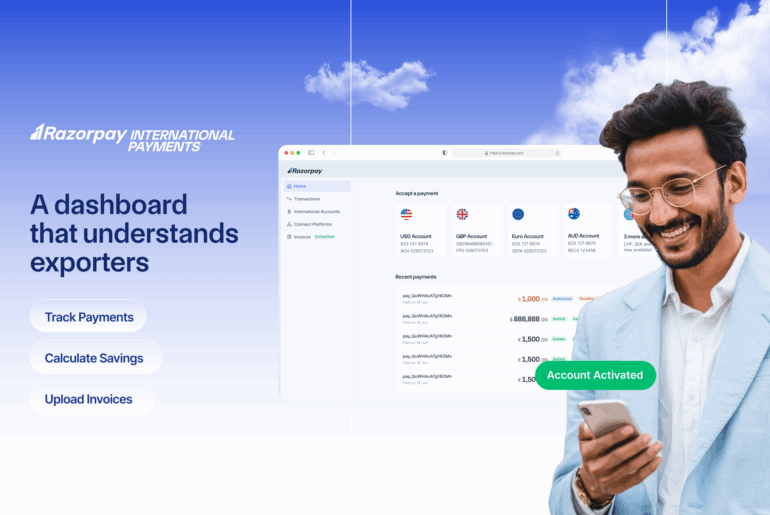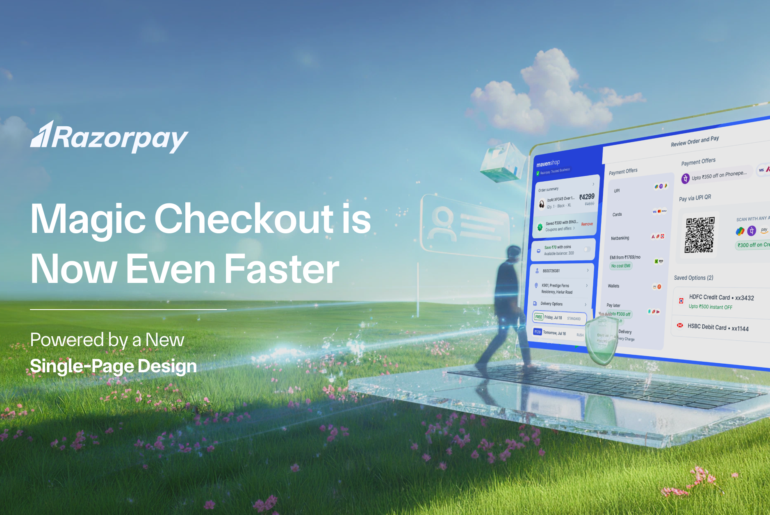Whether you’ve already enabled Login with Razorpay or are exploring how it can benefit your store, this guide is your go-to resource for turning login data into high-converting, automated marketing campaigns.
Table of Contents
What is Login with Razorpay?
It’s a one-click login experience that replaces friction-heavy signups with seamless customer recognition and automatically adds real-time customer tags to your Shopify store. These tags act as behavioral signals that unlock smarter segmentation, targeting, and marketing automation, all without needing additional tech work.
💡 Why This Guide Matters
Learn how to use customer login tags to:
- Recover abandoned carts
- Re-engage dormant users
- Reward repeat customers
- Build high-intent marketing segments in Shopify, Klaviyo, and more
Here’s what’s inside:
- How customer tags work
- Core campaign categories + real automation ideas
- Ready-to-use copy for email & SMS campaigns
- Advanced tag strategies for high-performing segments
- Answers to your most common questions
💡Haven’t enabled Login with Razorpay yet? No problem. As soon as you do, these tags will begin working automatically. No manual setup or configuration needed. 👉 Click here to enable Login with Razorpay if you haven’t already.
👉 Not yet using Magic Checkout? Register here to get started.
Understanding Customer Tags
🔖 What Are Customer Tags?
When someone logs into your store using Login with Razorpay, tags are automatically added to their Shopify customer profile. These tags tell you:
- How they logged in (automatically or via OTP)
- When they logged in (timestamp to the second)
- Whether they’re a new customer account created via Razorpay login
These tags are added in real-time, with zero development effort required on your side.
🧠 Why Tags Matter
Each tag is like a behavioral signal that can power:
- Smarter segmentation (new users, returning customers, high-intent shoppers)
- Targeted automated flows (like cart recovery, win-back, and loyalty nudges)
- Personalized campaign copy based on how a user logged in
And since these tags live inside Shopify’s native customer tagging system, they work seamlessly with:
- Shopify Segments
- Shopify Flow (for Plus merchants)
- Klaviyo, SMSBump, Omnisend, and other marketing tools
🎥 Watch: How Razorpay Customer Tags Work
🧾 Tag Glossary
| Tag | What It Means | When It’s Applied |
| MAGIC_LOGIN_AUTO | Returning customer logged in automatically | Applied when a known user is recognized and logged in without OTP |
| MAGIC_LOGIN_MANUAL | Customer logged in manually with OTP | Applied when a customer enters their phone number and completes OTP verification |
| LAST_LOGIN_YYYYMMDDHHMMSS | Precise login timestamp | Applied at every login (manual or auto) with the format YYYYMMDDHHMMSS |
| MAGIC_CUSTOMER | New customer created via Login with Razorpay | Applied when a customer account is created through the Razorpay login experience |
⚙️ Where to See These Tags
Once enabled, you can view and use these tags directly in your Shopify admin:
- Go to Customers
- Click Create Segment
- Add a filter for Tagged with
- Choose any of the Razorpay tags above
You can also combine these tags with other filters, such as order count, location, or cart behavior, for precise targeting.
🛠️ Supported Marketing Platforms
- Klaviyo
Create dynamic segments using tags like MAGIC_CUSTOMER or MAGIC_LOGIN_AUTO and send email/SMS flows based on real-time login behavior. - SMSBump
Build targeted SMS automations for login-based segments, such as abandoned cart reminders or win-back offers. - Omnisend
Trigger automated campaigns using tag application events (e.g., when a customer is tagged as MAGIC_LOGIN_MANUAL, launch a welcome sequence). - Retention
Personalize loyalty program rules, points, and perks using customer tags to reward returning users, identify first-time buyers, and trigger loyalty upgrades.
Core Campaign Categories
🛒 Cart Recovery Campaigns
Most abandoned cart tools only trigger when the customer is logged in or has opted in to marketing. With Login with Razorpay, you’re one step ahead. You know who they are, even if they haven’t entered their email or placed an order yet.
🎯 Target Audience
- Have a cart with items
- Logged in recently via Login with Razorpay
- Haven’t completed the purchase
⚙️ Automation Flow (Example)
Tool: Mailchimp / Klaviyo / SMSBump
Trigger: Cart abandoned
Condition: Customer tagged with MAGIC_LOGIN_AUTO or MAGIC_LOGIN_MANUAL
Action: Send email/SMS reminder with personalized message
Campaign Copy Variants (Email, SMS, & WhatsApp)
📝 Feel free to copy these templates as-is or tweak them to suit your tone and audience.
These examples are written to be flexible. Just plug in your links, brand name, or promo codes, and you’re good to go.
📩 Email Copy Variant 1 – Friendly + Urgent
Subject: Forgot something? 👀
Body:
Hi [First Name],
Looks like you left something behind! Good news! Your cart is still safe.
Come back and complete your order now before your favorites go out of stock.
👉 [Return to Cart]
📩 Email Copy Variant 2 – Exclusive Discount Nudge
Subject: Your cart’s still here, and so is 10% off
Body:
Hey [First Name],
We noticed you logged in recently and picked out a few things.
To sweeten the deal, here’s 10% off, just for you. Use code LOG10 at checkout.
But hurry, it expires in 24 hours!
[Complete My Order]
📩 Email Copy Variant 3 – Personal Tone + FOMO
Subject: You’re just one click away…
Body:
Hey [First Name],
You found something great, don’t let it slip away.
Your cart is waiting, and we’ve saved it just for you.
One click and it’s all yours:
[Return to Cart]
P.S. Inventory moves fast!
📱 SMS Variant 1 – Minimal + Direct
Text:
Hi [First Name], we saved your cart! Complete your purchase now before it runs out 👉 [Cart Link]
📱 SMS Variant 2 – Incentive-Based
Text:
You’ve got great taste 😎 Get 10% off your cart if you check out in the next 2 hours! Use code LOG10 👉 [Cart Link]
📱 SMS Variant 3 – Friendly Reminder
Text:
Still thinking it over? Your items are still in your cart, grab them before they’re gone 👉 [Cart Link]
🟢 WhatsApp Variant 1 – Visual Nudge + Pre-filled Cart
👋 Hey [First Name], you left something behind!
We’ve kept your cart just the way you left it. Would you like us to help you finish checkout in one tap?
🛍️ [Resume Cart with Items Preloaded]
🟢 WhatsApp Variant 2 – Interactive Support CTA
Hi [First Name], saw you checking out some products.👀
Need help choosing? Tap below and chat with our team instantly. We’ll help you decide fast.
💬 [Chat with Us] or 👉 [Checkout Now]
🟢 WhatsApp Variant 3 – Interactive Support CTA
🔔 [Product Name] is selling fast! Just a few pieces left in your size.
Complete your order before it runs out:
🛒 [Quick Checkout Link]
💡 Pro Tips
- Use the timestamp tag to segment by login recency (e.g., “abandoned cart within the last 24 hours”)
- Test subject lines based on login method (e.g., “We remembered you, [First Name]” for MAGIC_LOGIN_AUTO)
- Trigger reminders dynamically based on cart size or product type
💤 Dormant User Win-Back Campaigns
Not every visitor buys right away. With Login with Razorpay, you can identify logged-in users who haven’t purchased recently and bring them back with timely nudges even if they didn’t leave their email.
🎯 Target Audience
- Tagged with MAGIC_LOGIN_AUTO or MAGIC_LOGIN_MANUAL
- No orders in the last 30+ days
- Have a LAST_LOGIN_YYYYMMDDHHMMSS tag (to filter by recency)
⚙️ Automation Setup
Tools: Klaviyo, Omnisend, Shopify Flow
Trigger: Customer tagged
Condition: No recent orders + no order placed in the last 30 days
Action: Send a win-back message (email/SMS)
Click here to watch the explainer video
✉️ Campaign Copy Variants (Email, SMS & WhatsApp)
Feel free to copy these templates as-is, or tweak them to suit your tone and audience.
📩 Email Copy Variant 1 – “We Miss You” Soft Nudge
Subject: It’s been a while, [First Name] 👋
Body:
We noticed you stopped by but haven’t shopped in a while.
Here’s 10% off to welcome you back, just use code Hey10 at checkout.
We’ve missed you!
[Return to Store]
📩 Email Copy Variant 2 – “New In Store” Teaser
Subject: You’ve got good taste. Here’s what’s new.
Body:
Hi [First Name],
We’ve added fresh styles and customer favorites, and you’re the first to know.
Come explore what’s new and enjoy 10% off with LOOK10.
[Shop Now]
📩 Email Copy Variant 3 – Loyalty Angle
Subject: Come back and earn rewards 🌟
Body:
Hey [First Name],
Your login tells us you love the brand.
We think it’s time you were rewarded for your efforts. Earn loyalty points with your next order and enjoy a 15% welcome-back bonus.
[Shop & Earn]
📱 SMS Variant 1 – Discount-Based
Text:
Hey [First Name], miss us? Come back and save 10% on your next order. Use code COME10 👉 [Shop Now]
📱 SMS Variant 2 – Low-Commitment Reminder
Text:
You recently visited us but haven’t shopped in a while. Something new might catch your eye 👉 [Store Link]
📱 SMS Variant 3 – With Scarcity
Text:
[First Name], new arrivals are going fast. Use code QUICK10 and grab your picks before they’re gone 👉 [Shop Now]
🟢 WhatsApp Variant 1 – Personalized Look-Back
Hi [First Name], remember this? 👇
You last visited us [X days/weeks] ago. We restocked and added new drops we think you’ll ❤️.
🔄 [See What’s New]
🟢 WhatsApp Variant 2 – Time Sensitive Comeback Offer
🎁 Welcome back gift just for you: [X%] off if you shop within the next 24 hours. Use code: WBACK15
⏰ Redeem Now: [Store Link]
🟢 WhatsApp Variant 3 – Product-Interest Based Trigger
We noticed you explored [Category/Product Type] recently.
Just in: fresh stock + special bundles on the same collection.
💡 Tap to explore: [Curated Collection Link]
💡 Pro Tips
- Use LAST_LOGIN_ timestamps to target users who logged in 2–4 weeks ago (neither too cold nor too recent). Please note- some tools might not have a timestamp converter available. You might have to use tools to first convert these timestamps.
- Split your messaging by login method:
MAGIC_LOGIN_AUTO: They were remembered to emphasize convenience.
MAGIC_LOGIN_MANUAL: They made an effort to reward it.
💎 Loyalty & Repeat Purchase Campaigns
Converting first-time buyers into repeat customers is where real growth happens. With customer tags, you can identify users who created an account through Razorpay (MAGIC_CUSTOMER) and returning users who log in automatically (MAGIC_LOGIN_AUTO), then nudge them toward repeat purchases, loyalty signups, or referrals.
🎯 Target Audience
- Tagged with MAGIC_CUSTOMER (new customers)
- Tagged with MAGIC_LOGIN_AUTO (returning logins)
- Have placed 1+ orders, or recently visited again
⚙️ Automation Setup
Tools: Shopify Flow, Klaviyo, Retention, Omnisend
Trigger: Customer tagged with MAGIC_CUSTOMER or MAGIC_LOGIN_AUTO
Condition: Has 1 order, or last login within 14 days
Action: Send loyalty/repeat incentive message
✉️ Campaign Copy Variants (Email & SMS)
Copy these messages or tailor them to match your tone.
📩 Email Variant 1 – New Customer Thank You + Second Purchase Offer
Subject: You’re in! Here’s 10% off your next order 🎉
Thanks for shopping with us, [First Name]!
We’d love to see you again. Here’s a 10% discount just for your second order.
Use code THANKYOU10 → [Shop Again]
📩 Email Variant 2 – Loyalty Club Invite
Subject: [First Name], your next order could earn you rewards
Join our Loyalty Club and start earning points with every order.
You’re already on the list! Just log in and shop to activate.
[Join Now]
📩 Email Variant 3 – Returning Customer Appreciation
Subject: We noticed you’re back and we appreciate it ❤️
Hey [First Name],
You’ve been shopping with us more than once, and we think that deserves a thank you.
Enjoy a loyalty bonus on your next order with code LOYAL15.
[Shop & Save]
📱 SMS Variant 1 – Second Order Push
Hey [First Name], thanks for your first order! Here’s 10% off your next: THANKYOU10
👉 [Link]
📱 SMS Variant 2 – Loyalty Reminder
Earn rewards on your next order. Just log in & shop 👉 [Link]
You’re already eligible!
📱 SMS Variant 3 – Referral + Loyalty Combo
Share the love! Refer a friend, and both of you get Rs.100 off. Tap to invite 👉 [Link]
🟢 WhatsApp Variant 1 – Post-Purchase Loyalty Hook
Thanks for your recent order, [First Name]! 🛍️
You’re now eligible for our Loyalty Rewards.
🎁 Next order = exclusive perks. Tap to unlock: [Loyalty Dashboard Link]
🟢 WhatsApp Variant 2 – Return Visit Bonus
Welcome back! 🥳 You’ve shopped with us more than once, and we noticed 😍. Here’s 100 bonus points waiting for you. No strings attached🤞.
🔒 Claim Now → [Claim Bonus]
🟢 WhatsApp Variant 3 – Referral Boost with Personal Touch
Hey [First Name], want Rs.100 + give your friends Rs.100 too? 🤯
Your unique referral link is ready. Invite 3 friends and get Rs.300 shopping credit.
🔗 [Share Referral Link]
💡 Pro Tips
- Target users who placed their first order within the last 7 days
- Use MAGIC_LOGIN_AUTO to surprise-and-delight loyal visitors who return often
- Mention the loyalty offer on post-purchase pages or emails, too
🧠 Advanced Tag Combinations
Tags don’t need to work in isolation. By combining tags, you can create high-intent segments and more precise automations, all from data you’re already collecting automatically.
Here are a few smart combinations to try:
🎯 1. Target Manual Login Users with High Effort
Tags: MAGIC_LOGIN_MANUAL
Why: These users completed OTP, and they invested effort.
What to Do:
- Simplify future logins for them
- Send “Thanks for signing in” or loyalty-building nudges
🎯 2. Offer Second-Visit Discounts to New Users
Tags: MAGIC_CUSTOMER + LAST_LOGIN_XXXXXXXXXX
Why: Identify new customers who came back within 7 days
What to Do:
- Incentivize the first purchase
- Send time-limited offers or product recommendations
🎯 3. Detect High-Intent Shoppers
Tags: LAST_LOGIN_XXXXXXXXXX (last login timestamp)
Why: Repeat visits in a short span often signal high purchase intent
What to Do:
- Use Razorpay dashboard-level login insights to identify customers who log in frequently
- Prioritize sales follow-up (if using CRM integration)
💡 Heads-up: We’re working on an advanced tag to surface multiple login timestamps directly via tags. This feature is yet to be shipped but will enable more precise automation when live.
🎯 4. Spot Loyal Returners
Tags: MAGIC_LOGIN_AUTO + Order count > 2
Why: They return frequently and buy
What to Do:
- Enroll in VIP loyalty flows
- Offer early access or referral incentives
✅ Best Practices
Customer tags are powerful, real-time signals. To get the most out of them, here’s how to use them effectively, from segmentation to measurement.
🧩 Combine Tags for Smarter Targeting
- Target MAGIC_LOGIN_AUTO users who haven’t purchased in 30+ days
- Send second-visit offers to users with both MAGIC_CUSTOMER and a recent LAST_LOGIN_ tag
- Create different messaging for MAGIC_LOGIN_MANUAL vs MAGIC_LOGIN_AUTO customers
⏱️ Use Timestamp Tags Effectively
- Segment users who logged in within the last 24 hours
- Target by time of day (e.g., morning vs. evening shoppers)
- Identify customers with multiple recent logins = high intent
🧠 Tailor Messaging Based on Login Behavior
- MAGIC_LOGIN_AUTO: Emphasize ease and convenience (“We remembered you!”)
- MAGIC_LOGIN_MANUAL: Recognize their effort (“Thanks for logging in! We appreciate it!”)
🚀 Act Fast. Tags Are Real-Time
- Trigger cart recovery, win-back, or offer messages soon after login to maximize intent
🔍 Measure Tag Effectiveness
- Build segments by tag and monitor campaign performance
- Track opens, clicks, and conversions by tag-based groups
- A/B test different messaging for the same tag
- Watch for changes in repeat visits or purchase frequency
⚠️ Don’t Remove Razorpay Tags
System-generated tags like MAGIC_LOGIN_AUTO or MAGIC_CUSTOMER help drive automations. Removing them can break flows or prevent future segmentation.
❓Frequently Asked Questions
Do you have questions about how Razorpay login tags work? Here are the most common ones, answered simply and clearly.
Q: How quickly are tags applied after a customer logs in?
A: Tags are applied in real time as soon as the login event occurs.
Q: Will existing customers get tagged too?
A: Yes. Any customer who logs in through Login with Razorpay will automatically receive the appropriate tags, even if their account already exists.
Q: Can I manually edit or remove these tags?
A: Yes. These tags behave like any other Shopify customer tags. You can edit or remove them, although we recommend keeping them to avoid breaking automations or segments.
Q: Do these tags affect my Shopify plan limits?
A: No. Customer tags do not count toward your Shopify plan limits or usage quotas.
Q: Can I create my own tags in addition to Razorpay’s?
A: Absolutely. You can create and use your own custom tags alongside the ones applied by Login with Razorpay. This can help you segment customers even more precisely.
📬 Let’s Build What You Need Next
You’ve now seen how powerful customer tags can be, from driving conversions to building loyalty, all with zero additional setup.
But every brand is unique, and we know you might have use cases we haven’t covered yet.
Have a specific request? Submit it here. 👈
Whether it is retention, upselling, win-backs, or something more specific, we are here to help you get the most out of your login data.
Not yet using Magic Checkout? Register here to get started. 👈
Thanks for reading. We can’t wait to see what you build.
Also Read: Introducing Log-in With Razorpay