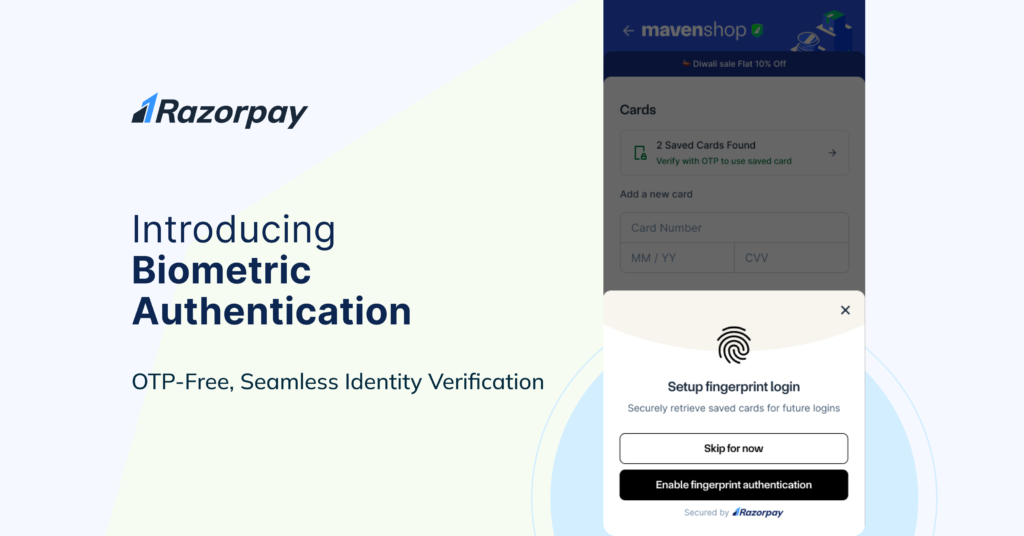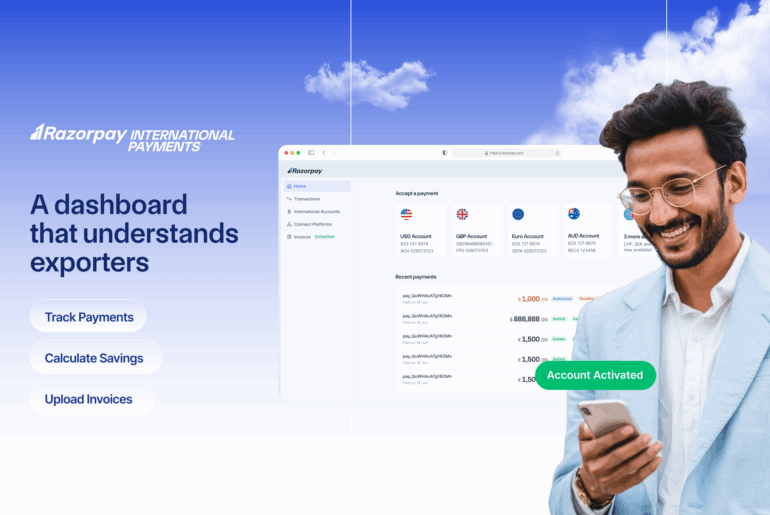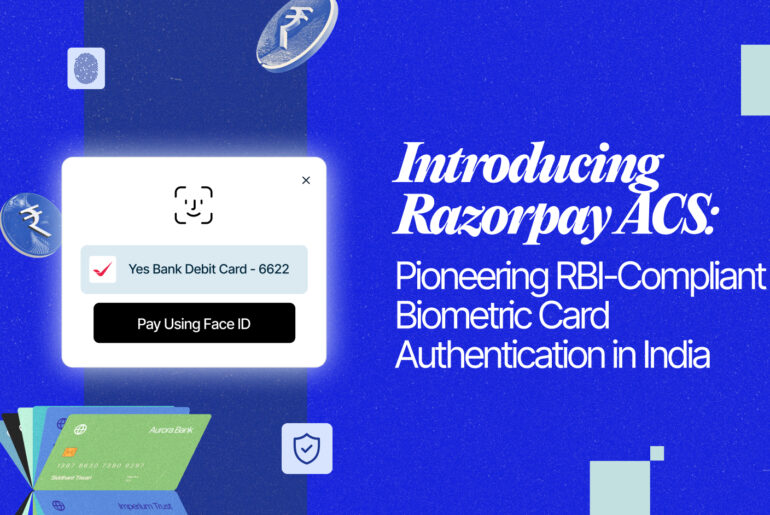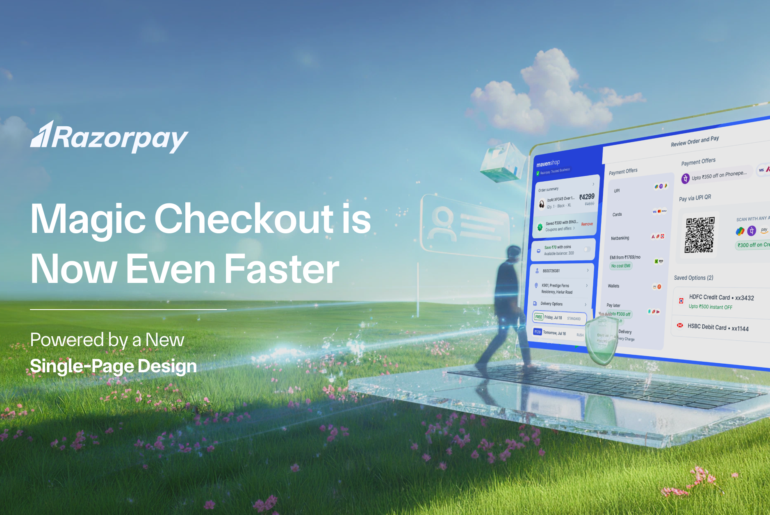Imagine enabling a checkout process that is faster, more secure, and seamless for your customers. Razorpay, India’s leading payment gateway, is introducing Biometric Authentication, a feature designed to help businesses streamline transactions and enhance the customer experience by simplifying saved card access during checkout.
What is Biometric Authentication?
Biometric Authentication leverages the advanced capabilities of modern devices to verify a user’s identity seamlessly. By replacing the traditional OTP (One-Time Password) verification method, it offers faster and more intuitive access to saved cards during the checkout process.
Razorpay’s device-based biometric authentication system ensures both security and convenience, eliminating the need for OTP-based verification.
Enhancing the Checkout Journey with Biometric Authentication
Setting a Gold Standard in Security and Adoption
As customers increasingly value security and familiarity, OTPs may feel outdated compared to modern verification methods used by leading apps. Biometric Authentication is one of the safest verification methods available today, providing the same trusted and efficient experience to enhance customer confidence and satisfaction.
Simplifying Checkout and Overcoming Connectivity Challenges
Receiving an OTP, switching between apps, and entering codes can often lead to frustration and cart abandonment, particularly in areas with low connectivity or network issues. Biometric Authentication simplifies the checkout process by operating directly on the customer’s device, eliminating the need for OTPs and enduring a seamless, instantaneous transaction experience regardless of network availability. This streamlined approach encourages customers to complete their transactions without hesitation.
Enhancing Accessibility for Differently-Abled Users
Traditional authentication methods, such as typing OTPs, can be especially challenging for differently-abled users, including those with visual impairments or motor skill difficulties. Biometric Authentication offers a universally accessible alternative, using simple fingerprints for secure and effortless verification.
How Does It Work?
This feature is available for businesses with standard checkout on Android devices that support biometric functionality. Customers with biometrics set up on their devices can authenticate themselves effortlessly during checkout without additional steps.
Please Note: This feature is not available for webviews redirected from apps like Instagram or Facebook. The Biometric Authentication feature will be rolled out soon. We will keep you updated as it becomes available.
No Extra Effort for Merchants
Merchants using Razorpay’s standard checkout can enjoy this feature without making any changes. It is automatically enabled, allowing businesses to benefit from improved efficiency immediately.
Conclusion
Razorpay’s Biometric Authentication offers businesses a way to optimize their customers’ checkout processes by reducing dependency on OTPs. With faster transactions and a seamless user experience, this feature reinforces Razorpay’s dedication to providing secure and efficient payment solutions.
FAQs
Q: When will the Biometric Authentication feature be available?
Ans: The Biometric Authentication feature is in its final stages of rollout and will be available soon. We will keep you updated as it becomes available.
Q: How does this feature ensure security during transactions?
Ans: The Biometric Authentication system uses highly secure device-level biometric capabilities. Sensitive data is not stored or shared, ensuring maximum security for customers.
Q: Will this feature be expanded to other platforms or devices?
Ans: The feature is currently available for Android devices with biometric capabilities. Razorpay is exploring opportunities to extend support to additional platforms and devices in the future.
Q: How can businesses enable this feature?
Ans: Businesses using standard checkout don’t need to take any action. This feature is automatically available for all standard checkout businesses.